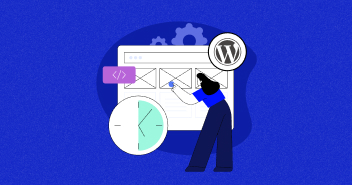When it comes to building a website, one of the most important factors to consider is the hosting provider you choose. WordPress is undoubtedly one of the most popular CMS, but finding the right hosting provider can make all the difference in speed, security, and overall performance.
Speed is everything. A slow-loading website can quickly turn off potential visitors. That’s where the concept of the fastest WordPress hosting comes in. However, deciding which hosting provider offers the best speeds can be challenging, as testing each can be time-consuming and expensive.
In this article, I’ll present data and results from different tools that prove Cloudways is the fastest WordPress hosting provider. I’ll also delve into the factors differentiating Cloudways from its competitors and highlight the features that make it your only go-to option.
- Why Do You Need Fast WordPress Hosting?
- Features of a Fast WordPress Hosting Provider
- Get Started With Performance Benchmarking
- How Did We Test the Performance Benchmarking?
- Test WordPress Performance Without Optimization
- Optimize WordPress Performance Before Testing
- Test WordPress Performance With Optimization
- What Makes Cloudways the Fastest WordPress Hosting?
- Cloudways vs. Other WordPress Hosting Providers
- Top 3 IaaS Providers for the Fastest WordPress Hosting
- What Do Industry Experts Say About Cloudways?
Fastest Wording Hosting Providers: At a Glance
Before taking you through the detailed comparison, let’s take a quick look at the fastest WordPress hosting providers and their offerings.
| Hosting Provider | Features | Pricing | Customer Support | Security | Shortcomings |
| #1 Cloudways | Powerful hosting stack, server response time, global data centers, advanced caching mechanism | Starts at $11/month | 24/7 live chat, ticketing system, extensive knowledge base | SSL certificates, dedicated firewalls, regular security patching | Limited free trial period |
| #2 Kinsta | Managed WordPress hosting, high-performance results | Starts at $30/month | 24/7 live chat, ticketing system, extensive knowledge base | DDoS protection, hardware firewalls, uptime monitoring | Limited data centers compared to Cloudways |
| #3 WP Engine | EverCache technology, content delivery network | Starts at $25/month | 24/7 live chat, phone support, extensive knowledge base | Managed security, daily backups, malware scanning | Higher pricing compared to other providers |
| #4 SiteGround | Shared hosting, optimized caching, SSD storage, SuperCacher technology | Starts at $6.99/month | 24/7 live chat, phone support, extensive knowledge base | Account isolation, proactive security patches, Let’s Encrypt SSL | Limited data centers, shared hosting limitations |
| #5 Flywheel | High-performance hosting, auto-scaling, caching optimizations | Starts at $13/month | 24/7 live chat, ticketing system, extensive knowledge base | Malware monitoring, SSL support, automatic backups | Limited features, supports only WordPress |
| #6 Hostinger | Cloud-based hosting, optimized caching, global data centers | Starts at $9.99/month | 24/7 live chat, ticketing system, extensive knowledge base | SSL certificates, firewalls, BitNinja security | Limited data centers & lacks some advanced features |
| #7 Bluehost | Affordable hosting, integration with Cloudflare CDN, caching solutions | Starts at $2.95/month | 24/7 live chat, phone support, extensive knowledge base | SSL certificates, CodeGuard backups, SiteLock security | Shared hosting limitations, pricing changes on renewal |
Find out the optimum web host suited to your website’s traffic in a blink with our free web hosting pricing calculator.
Why Do You Need Fast WordPress Hosting?
Speed and performance are the most crucial factors when choosing a WordPress hosting provider. While other elements such as cost, security, support, and backups are also essential, a slow website can negatively impact user experience and, ultimately, a business’s bottom line.
You don’t want to irritate your customers with a slow-loading website and lagging pages. Here are some reasons website speed is critical:
- Website speed is a crucial factor in user experience and can significantly impact visitor engagement and retention.
- Website speed also plays a critical role in mobile optimization, as mobile users tend to have even less patience for slow-loading pages than desktop users.
- Faster websites have been shown to improve customer satisfaction, increase revenue, and boost business success.
- Time To First Byte (TTFB) and loading times can also affect a website’s performance, leading to lower engagement rates and higher bounce rates.
- Slow page loading times can affect the performance of a WooCommerce store, leading to lower conversion rates and cart abandonment.
To highlight the importance of website speed, I ran a test on Think with Google’s site tester. The results showed that optimizing a website’s annual revenue could significantly improve its speed.

– Think with Google’s Site Tester
So, overall, choosing a fast WordPress hosting provider can help optimize your website’s loading times, enhance user experience, and ultimately lead to more conversions and sales.
See How Joe Williams Instantly Improved Website Speed By 100% On Cloudways.
Features of a Fast WordPress Hosting Provider
When it comes to selecting a fast WordPress hosting provider, it’s important to look at the following features.
- Scalability: A fast WordPress hosting provider should offer scalability options that allow you to upgrade your resources as your website grows and traffic increases.
- Content Delivery Network (CDN): CDN allows your website content to be cached on multiple servers worldwide, reducing the time it takes to load your website for users in different regions.
- Server Response Time: A hosting provider with a fast server response time can deliver your website content to users’ browsers quickly, resulting in faster website loading times.
- Uptime Guarantee: A high uptime guarantee ensures that your website is always accessible to users. The ideal uptime guarantee is 99.9% or higher.
SSD Storage: A hosting provider with Solid State Drive (SSD) storage ensures faster data retrieval, which leads to quicker website loading times.
Get Started With Performance Benchmarking
To run speed testing on the Cloudways platform, I launched WordPress on the DigitalOcean (Premium) server on the Cloudways Platform.
Log in to Cloudways and go to the Applications from the top menu. You will see a list of installed applications if you’re already using Cloudways and have multiple applications on your server.
Note: If you wish to replicate the results, get a 3-day free trial account (no need to provide a credit card).
1. Server Environment
- I launched a 4GB DigitalOcean server in New York. The 1-click server launch process creates a server that comes pre-configured with plenty of specifications that we’ll look at in the next heading.
2. Server Configuration
- Datacenter Location: New York
- RAM: 4 GB RAM
- SSD Disk: 80 GB NVMe Disk
- Bandwidth Transfer: 4 TB Transfer
- Processor: 2 Core
3. Access WordPress
- Log in to Cloudways and go to the Applications from the top menu. You will see a list of installed applications if you’re already using Cloudways and have multiple applications on your server.

- Click the URL under the Admin Panel as shown in the screenshot above, then copy and paste the Username and Password to log in to your WordPress Dashboard.
- Go to Plugins → Installed Plugins, and you will see Breeze, a pre-installed WordPress cache plugin.
Note: I removed Cloudways promotional images from the default WordPress post to reduce external requests.

Breeze is a free WordPress cache plugin by Cloudways. All WordPress-based applications (except default WordPress) launched on Cloudways come pre-installed with Breeze.
How Did We Test the Performance Benchmarking?
To perform my performance benchmarking, I used various tools and techniques, such as website speed testing tools like GTmetrix, Pingdom Tools, Google PageSpeed Insights, and load testing tools like Loader.io.
1. GTmetrix
GTmetrix is a web performance testing and monitoring tool that allows website owners to analyze their website’s speed and performance, identify bottlenecks, and optimize for faster loading times. Read more: How to Use GTmetrix on WordPress.
2. Pingdom Tools
Pingdom Tools allows users to test and monitor website performance, providing insights into website speed, uptime, and performance issues, helping users identify and resolve any potential problems that may negatively impact their website’s user experience. Read more: How to Use Pingdom Tools on WordPress.
3. PageSpeed Insights
Google PageSpeed Insights the performance of web pages on both mobile and desktop devices, providing suggestions to improve the page speed and user experience. It offers valuable insights into how to optimize website performance and improve SERPs.
I considered 5 parameters in our test:
- FCP (First Content Paint)
- SI (Speed Index)
- LCP (Largest Content Paint)
- TBT (Time Blocking Time)
- CLS (Cumulative Layout Shift)
4. Loader.io
Loader.io is a cloud-based load-testing platform that allows developers and DevOps teams to test their web applications’ performance by simulating real-world user traffic and monitoring server responses.
I performed Maintain Client Load to send 100 users for 1 min (maintain client load). I counted two performance parameters for our results: Average Response Time and Success Response Counts.
Test WordPress Performance Without Optimization
Let’s test the WordPress site without any effort on optimization. The test environment comprises of:
- Cloud Infrastructure: DigitalOcean
- Server Size (RAM): 4GB
- Location of Data Center: New York
- WordPress Version: 6.3.1 version (with Astra version: 4.3.1 theme)
- Pre-configured with: Varnish, NGINX, Object Cache Pro (Redis), and Breeze installed
In the next step, I tested my WordPress performance on the tools I mentioned above.
1. GTmetrix Performance Analysis

Here’s the link to the test results:
- Performance: 95%
- Structure: 99%
- LCP: 1.3s
- TBT: 45ms
- CLS: 0
2. Pingdom Performance Analysis

Here’s the link to the test results:
- Performance Grade: 93
- Page Size: 809.9 KB
- Load Time: 604 ms
- Requests: 35
3. PageSpeed Insight Performance Analysis

Here is the link to the test results:
- Performance: 88
- FCP: 1.3s
- Speed Index: 16s
- LCP: 1.7s
- TBT: 0ms
- CLS: 0.002
4. Loader.io Performance Analysis

- Test Type: Client Per Test
- Number of Clients: 100
- Duration: 1 Minute
Here’s the test result:
- Average Response Time: 346 ms
- Success Response Counts: 100
The results showed good performance, with all tools reporting good scores and fast loading times. Without optimization, the test results indicate that the WordPress site performs well on DigitalOcean with the pre-configured Varnish, Object Cache Pro (Redis), and Breeze disabled.
Optimize WordPress Performance Before Testing
In our previous testing, our test domain performed exceptionally well, even with pre-configured Varnish, Object Cache Pro (Redis), and Breeze disabled on the DigitalOcean server. However, there is always an opportunity to enhance WordPress for even better performance benchmarking.
So, let’s further optimize WordPress to get better performance benchmarking.
1. Designing a WordPress Website to Test
- We downloaded the Starter Templates plugin and picked a simple template. The template we picked for testing automatically installed the Astra theme and created a few pages. You can obviously pick any fast WordPress theme and create your pages from scratch.

3. Upgrade PHP Version
- I noticed that the latest PHP version performs better in terms of speed, so I chose PHP 8.1 (a stable and higher version). Before upgrading, create a backup of your entire WordPress site. If something goes wrong, you should always be able to roll back.

– Average Response Count
- Cloudways offers a 1-click PHP upgrade option. Go to Cloudways Platform → Server Management → Settings & Packages → Packages and upgrade your PHP version.

4. Point Domain and Install SSL
- For full optimization, point your domain before integrating Cloudflare. Go to Cloudways Platform → Applications → choose your application → Domain Management and add your Primary and Additional domains.

- Next, go to your domain registrar (Namecheap, for example) and add your Server IP as A Record. As you can see in the image below, I added 2 A Records.

- Go to Cloudways Platform → Applications → choose your application → SSL Certificates and add your Domain Name and Email Address. This installs the Let’s Encrypt SSL certificate.

5. Integrate Cloudflare With WordPress
- Go to Cloudways Platform → Applications → choose your application → Cloudflare.

- Enter your domain and click on Enable. It will take some time.

- After enabling Cloudflare, you’ll see the Status as “Domain not Live”.
- To change the status to Active, point your domain to Cloudflare by adding CNAME Records.
- Look for the ‘View CNAME Records’ button and click on it.
- Copy the Hostname, and just like we added A record earlier in Namecheap, you must add CNAME. Like previously, you’ll have to perform this step twice.
- Now, click on the refresh icon, and the status will change to Active.
You have successfully integrated Cloudflare Enterprise Add-on into your WordPress application hosted on Cloudways. Here’s a detailed guide if you need more help setting up WordPress Cloudflare.
6. Configure Breeze Settings
Let’s now configure Breeze settings to optimize our WordPress site’s performance further.
- Go to WordPress Dashboard → Settings → Breeze.

- Go to Breeze → File Optimization and enable the HTML, CSS, JS minification, and other settings.

- As you can see in the screenshot above, I checked mark minification, grouping, and browser caching options. It will help us perform well on different speed testing tools.
Test WordPress Performance With Optimization
Let’s now test WordPress’s performance after optimizing the site.
1. GTmetrix Performance Analysis

Here’s the link to the test result:
- Performance: 100%
- Structure: 99%
- LCP: 593ms
- TBT: 16ms
- CLS: 0
2. Pingdom Performance Analysis

Here’s the link to the test result:
- Performance Grade: 93
- Page Size: 806.1 KB
- Load Time: 290 ms
- Requests: 32
3. PageSpeed Insights Performance Analysis

Here’s the test result:
- Performance: 90
- FCP: 1.1s
- Speed Index: 1.4s
- LCP: 1.7s
- TBT: 0ms
- CLS: 0.002
4. Loader.io Performance Analysis

- Test Type: Client Per Test
- Number of Clients: 100
- Duration: 1 Minute
Here’s the test result:
- Average Response Time: 38 ms
- Success Response Counts: 100
The performance analysis of the website is positive across all platforms, including GTmetrix, Pingdom Tools, PageSpeed Insights, and Loader.io. The website I created received high scores for performance and structure, with fast load times and quick response times.
What Makes Cloudways the Fastest WordPress Hosting?
So, what makes Cloudways a strong contender for the fastest WordPress hosting provider? Let’s find out!
1. Powerful Hosting Stack
If you don’t know, WordPress recommends a hosting setup with Apache and/or NGINX, along with the latest stable PHP versions (8.0 or greater) and MariaDB (version 10.4 or greater).
The Cloudways Stack comprises various technologies and software like Debian 10 (Linux OS), Apache, NGINX, MySQL/MariaDB, and PHP, contributing to a faster WordPress hosting environment.
Cloudways’ optimized “LAMP with NGINX” hybrid stack is specially designed to improve your site performance with lower server load time so that you can serve a larger audience instantly.
Moreover, you will have other performance-oriented packages like Varnish, Memcached, Object Cache Pro (Redis), and more.
Instant Speed & Performance Boosts with Fastest WordPress Hosting
Cloudways’ managed WordPress hosting is specially optimized to break you free from annoying loading times and performance issues. Try it free today, and experience the magic yourself.
2. Server Response Time
Server response time is how long it takes the web hosting server to respond to the visitor’s request. When looking for the fastest web hosting for WordPress, server response time is an important metric to consider. The lower the server response time, the less time it would take to load a webpage.
When we compared the server response times of Cloudways with Kinsta and WP Engine, Cloudways outperformed both. The minimum response time of 1039 ms suggests Cloudways is faster than its competition.

– Loader.io
You can test your website through Loader.io or any other tool to check server response time.
3. Global Data Centers
Ensure your WordPress hosting provider provides a data center nearest your target audience. This will help reduce the latency and improve the server response time. As a result, your visitors will experience a faster website page load.
Most web hosting providers have data centers in the United States and Europe only. However, Cloudways offers you the choice of 65+ data centers distributed worldwide. If you want to know which cloud provider has the highest uptime in a specific region, you can use CloudHarmony.
This cloud comparison analysis tool lists top hosting providers and monitors their uptime across different regions. Utilizing this tool can easily identify the cloud provider with the maximum uptime in your region of interest.
4. Auto-Scalable Server
With the continuous growth of your business, an increase in traffic is an expected (and welcome) outcome. For instance, if you own an online store and launch a special offer, the number of visitors can increase dramatically.
The server will then have to respond to more visitors’ requests. But if the web hosting server fails to cater to all these requests, your visitors may see a 500 internal server error or ERR_CONNECTION_TIMED_OUT error. And that will cause your expected revenue and the store’s reputation to suffer.
Cloudways lets you scale server size and resources in 1-click to match the growth of your store. So, if you are receiving heavy traffic/audience due to an event like Black Friday, a giveaway, or discount sales, you can easily auto-scale to handle the traffic.
5. Multiple PHP Versions
WordPress officially recommends using the latest PHP version. PHP 8.2, for example. The best thing about Cloudways is that it offers different PHP versions (from 7.4 to 8.x), and you can easily update or downgrade PHP versions with a few clicks.
Check out the WordPress performance on different PHP versions on Cloudways. I found that PHP 8.x is the fastest PHP version compared to the previous versions.
6. Cloudflare Enterprise Add-on
When you activate Cloudflare Enterprise on Cloudways, it drastically improves your site’s performance. The tiered cache helps deliver your site’s content faster and reduces latency & loading times.
Moreover, advanced features like image optimization with Polish, Brotli compressions, and mobile optimization with Mirage optimize your site’s images and content to improve speeds and deliver an excellent user experience.
The usual Cloudflare plans can be expensive for some SMBs. Cloudways offers Enterprise Add-on for just $5 for a single domain that packs all the benefits of a premium version.
You get features like:
- 100GB Enterprise CDN
- Edge Page Caching (NEW)
- Argo Smart Routing (NEW)
- Argo Tiered Caching
- Priority DDoS protection
- Intelligent firewall (WAF)
- Global Rate Limiting (NEW)
- The Honey Pot Project (NEW)
- Image optimization with Polish
- Brotli compression
- Mobile optimization with Mirage
- Wildcard SSL support
- PCI DSS compliance
- HTTP/3 support
- Reserved for Cloudways IPs & prioritized routing

Raúl González – WordPress Optimization Specialist at WPOptimizers says:
“You need a good CDN, to have a fast WordPress website for visitors from other countries. Cloudflare is the fastest CDN with the largest global network and Cloudways integrates it in a very simple way to configure.”
7. Advanced Caching Mechanism
Caching creates static versions of your website’s content, negating the need to run heavy PHP scripts each time a visitor visits your site. As caching solutions cause the pages to load quickly, it improves your website’s speed and performance.
Cloudways offers built-in caching solutions, so there’s no need for manual website optimization. Among those solutions is the Varnish Cache, which expedites websites and substantially decreases load times.
It also includes Object Cache Pro (Redis), a caching solution that uses compression technologies to improve back-end performance and overall site speed. Typically, you’d have to pay $95 for OCP, but with Cloudways, you get it for free on all 2GB and higher servers.
Another built-in caching optimization plugin, Breeze, is a perfect replacement for complex caching plugins. With its simple user interface, virtually any non-tech-savvy user can get started without dealing with any coding lines.
All these caching solutions combined provide a comprehensive, non-manual solution for caching optimization and boosting your website.

Nat Miletic – WordPress Developer & SEO (Owner of Clio Websites) suggests:
We recommend selecting a plan with excellent server-side caching with Object Cache Pro and enabling and configuring the Breeze plugin for websites that need more horsepower. We have seen this combo improve our client website load times by as much as 86% (from 7 to 1 second fully loaded).
8. Cloudways Safeupdates
Updating plugins or themes on a WordPress site can be a hassle and may cause errors like 500 Internal Server or 503 Service Temporarily Unavailable. But with SafeUpdates, you can relieve yourself of such worries.
SafeUpdates is an optional add-on that automates the detection, testing, and deployment of updates, making it easy and secure to schedule updates via the Cloudways Management Platform.
With SafeUpdates, you can select and perform updates instantly or schedule them for later. It automates workflow, ensuring schedule updates so you can focus on your business. The pricing starts at $3/app and drops to $2.00 if you use the feature for over 5 applications, offering excellent value for busy web creators and business owners.
Web Hosting Savings Calculator
Save up to $7k+ annually by finding the ideal host based on your requirements & get a detailed comparison of top providers with one click.
Cloudways vs. Other WordPress Hosting Providers
Is Cloudways really the ideal managed hosting solution for SMBs, individuals, and agencies, or are those claims invalid? Let’s compare Cloudways with all the leading hosting providers.
1. Cloudways vs. WPEngine
Cloudways is a speed and performance-based hosting platform that offers impeccable services for unlimited sites even on its starting plans. At the same time, WPEngine limits its customers to using only 1 site on its starter plan.
While Cloudways allows its customers to opt from any of the five IaaS providers, WPEngine limits its customers to using only AWS and GCP.
And it doesn’t end there.
To make the comparison fair for WPEngine, let’s compare both on the same IaaS offerings.
For 200GB bandwidth and 20GB storage, Cloudways charges around $111.28/month for a GCP server. With WPEngine, $92/month gets you the same server specifications. However, restricts the number of visits per month to 100,000.
Also, on this server configuration, WPEngine includes 10 sites, while Cloudways offers unlimited sites on all its plans. To add additional sites, WPEngine charges $200 per site per year.
Another feature that makes Cloudways better is that it supports Drupal, Joomla, Laravel, and more PHP apps. On the other hand, WPEngine only supports GCP.
HostingStep conducted a test to check the server response time of WPEngine vs Cloudways and concluded that Cloudways won in server response time, TTFB, and load testing.
See how Cloudways and WPEngine compare:

2. Cloudways vs. Kinsta
Like other hosting providers, and unlike Cloudways, Kinsta limits its customers to using only one infrastructure, GCP, in this case. Cloudways believes in giving selection control of the IaaS platform to the user.
Next, Kinsta does not offer a free trial but a 30-day refund. Cloudways offers a risk-free 3-day trial without requiring credit card details, which speaks volumes of its confidence in its services. Cloudways is also more affordable than Kinsta overall; see this head-to-head Cloudways VS Kinsta comparison.
G2 compared both Cloudways and Kinsta on various metrics, and its “at a glance” section is enough to conclude the winner.

3. Cloudways vs. SiteGround
It is already a well-established fact among WordPress enthusiasts that shared hosting holds no ground compared to managed hosting. SiteGround is a shared hosting provider, while Cloudways offers dedicated servers to its users as it mainly focuses on speed and performance. Users typically complain about SiteGround’s inability to handle bigger sites.
In terms of pricing, Siteground’s cheapest plan starts at $19.99/month, whereas Cloudways’ begins at $11/month. It’s a lot to shell out for shared hosting. SiteGround does not offer any free trial and, like other hosting providers, offers a 30-day payback. Again, this is in contrast to Cloudways’ 3-day free trial.
G2 compared Cloudways and SiteGround’s hosting, and Cloudways emerged as a clear winner in all feature comparisons.

4. Cloudways vs. Flywheel
WordPress site owners require control over their sites. They want fast speeds and high performance. They want constant availability.
And you just can’t get that with Flywheel and its limited features. Flywheel doesn’t offer features like vertical scaling, sticks you with just Google Cloud, and does not even support PHP apps.
On the other hand, with features like SSL staging, 1-click backup & restore, MySQL and MariaDB support, Elasticsearch, and more, Cloudways offers control over the essential details that impact site performance.
Flywheel’s lowest monthly plan starts at $13/month (one site only), while Cloudways’ lowest plan costs $11/month (unlimited sites). Other than that, there are many limitations on Flywheel’s other plans, making it an unworthy competitor of Cloudways.
To quickly see how Cloudways and Flywheel compare against one another, here’s the G2 comparison of both hosting providers:

5. Cloudways vs. Hostinger
Cloudways clearly outshines Hostinger in several aspects. With an impressive 65+ data centers, Cloudways offers a significant advantage over Hostinger’s limited 5 data centers. This vast difference in data center coverage ensures better performance and availability for Cloudways users.
In terms of consistent speed and performance, Hostinger users have reported issues, whereas Cloudways maintains high performance levels by utilizing advanced technologies like SSD storage, built-in CDN, and optimized caching.
Cloudways also provides better features when compared to Hostinger. For example, CloudwaysCDN is available on any plan for as low as $1/mo, while Hostinger only offers CDN availability with 12, 24, or 48-month plans. Additionally, Cloudways offers auto-healing servers to protect websites from crashing, whereas Hostinger does not provide this feature.
Optimized caching is another area where Cloudways excels. They offer ready-to-use Memcached, Varnish, Nginx, and Redis caches, while Hostinger lacks this functionality. Furthermore, Cloudways supports various PHP apps such as Drupal, Magento, Laravel, Joomla, and WordPress, while Hostinger is limited to WordPress only.
Finally, the G2 ratings also emphasize Cloudways’ superiority over Hostinger. Cloudways has a higher G2 rating of 4.8/5 stars with 510 reviews, while Hostinger lags behind with a rating of 4.2/5 stars from 235 reviews. This difference in ratings highlights Cloudways’ excellence in overall customer experience and service quality.

6. Cloudways vs. Bluehost
Bluehost vs Cloudways! Cloudways outperforms Bluehost in multiple aspects. Bluehost, while affordable, has downsides such as locking users into long-term contracts with price hikes and using slow shared servers. Customers often feel they “get what they pay for” with Bluehost.
In contrast, Cloudways offers optimized caching, integrated CDN, and auto-healing servers. They also provide server provider choices, 1-click free SSL installation, dedicated firewalls, 24/7 monitoring, and regular security patching. Bluehost lacks these features and doesn’t offer automated backups for large sites.
Cloudways has 65+ data centers, 3x more than Bluehost’s 6, and offers a free 3-day trial. In terms of customer satisfaction, Cloudways has a G2 rating of 4.8/5 stars, while Bluehost only scores 3.6/5 stars.

7. Cloudways vs. DreamHost
Comparing Cloudways and DreamHost, Cloudways demonstrates superior performance in multiple aspects. DreamHost users report that shared resources affect speed and uptime, while Cloudways maintains high performance with dedicated cloud servers.
In terms of G2 ratings, Cloudways has a higher score of 4.8/5 stars with 510 reviews, while DreamHost rates 3.7/5 stars with 81 reviews. Cloudways offers 65+ data centers, giving users 30x more options compared to DreamHost’s limited 2 data centers.
With Cloudways, users can choose from various server providers, including DigitalOcean, AWS, and Google Cloud, while DreamHost doesn’t offer this flexibility. Additionally, Cloudways provides 1-click free SSL certificate installation, auto-healing servers, and 24/7 server monitoring, all of which DreamHost lacks.
Cloudways also offers staging areas on all plans and a blazing-fast cache stack, including Memcached, Redis, NginX, and Varnish. DreamHost’s cache stack is not optimized for performance.
In conclusion, Cloudways excels in performance, scalability, features, and customer satisfaction, making it the superior choice when compared to DreamHost.

Shared hosting dragging your WordPress site down?
Siteground can’t offer the high-performance hosting we can.
Top 3 IaaS Providers for the Fastest WordPress Hosting
Cloudways users can pick a server from any of the 3 best IaaS providers:
- DigitalOcean
- AWS
- GCP
All Cloudways servers come with a fully optimized stack and different performance-oriented packages. I have detailed each server so you may pick the one that suits your business requirements best.
1. DigitalOcean
Cloudways offers the benefits of DigitalOcean coupled with its remarkable server management. You can focus on scaling your businesses and leave flawless server performance to Cloudways.
DigitalOcean Droplets are popular among bloggers, SMBs, and developers for their high-performance results. DigitalOcean has 9 data centers, so you may choose the nearest location for ultra-fast performance. The list of its available data centers is as follows:
- USA San Francisco
- India Banglore
- USA New York
- Netherlands Amsterdam
- Australia Sydney
- Canada Toronto
- Singapore
- Germany Frankfurt
- England London
Machine Specification & Details
Cloudways introduced the new premium machines in December 2021; they’re faster, more robust, and more performance-oriented than the standard ones. The Cloudways team performed the benchmarking and highlighted the difference in terms of performance.
Cloudways offers two types of DigitalOcean servers; Standard and Premium. Their machine specifications are listed below:
DigitalOcean Standard Droplet
- RAM Range: 1GB to 192GB
- Price Range: $11 to $1,056
- Core Processor: 1 Core to 32 Core
- SSD Memory: 25GB to 3840GB
- Bandwidth: 1TB to 12TB
DigitalOcean Premium Droplet
- RAM Range: 1GB to 16GB
- Price Range: $14 to $170
- Core Processor: 1 Core to 8 Core
- NVMe Memory: 25GB to 320GB
- Bandwidth: 1TB to 6TB
2. AWS
Cloudways’ managed AWS hosting is preferred by developers, agencies, and ecommerce businesses. The speed-focused hosting solution allows for easy scalability and helps businesses reach their full potential.
The wide range of AWS server machines helps deliver performance results for WordPress LMS sites, large-scale WooCommerce stores, and other complex apps that need more server resources.
Cloudways handles all your AWS WordPress hosting technicalities without a sys-admin and provides the ultimate convenience.
There are 20 AWS hosting data centers:
- Europe – London
- Europe – Frankfurt
- Asia Pacific – Singapore
- Asia Pacific – Tokyo
- Asia Pacific – Mumbai
- Asia Pacific – Sydney
- USA – Oregon
- Canada – Montreal
- Asia Pacific – Hong Kong
- South America – Sao Paulo
- Canada Paris
- Europe – Stockholm
- Asia Pacific – Seoul
- USA N.Virginia
- USA – Northern California
- USA – Ohio
- Europe – Ireland
- Europe – Milan
- Middle East – Bahrain
- South Africa – Cape Town
Machine Specification & Details
Cloudways offers the following server specifications for AWS hosting:
- RAM Range: 2GB to 384GB
- Price Range: $38.56 to $3569.98
- Core Processor: 2vCPU to 96vCPU
- Storage: 20GB
- Bandwidth: 2GB
3. GCP
Cloudways makes hosting with Google a breeze with its managed Google Cloud hosting platform. Digital agency owners, ecommerce stores, and developers trust Cloudways GCE hosting as it is famous for its performance-oriented results.
You can experience seamless hosting by eliminating all the Google web hosting hassles backed with Cloudways’ speed-focused platform.
GCP has data centers in 18 different cities, so you may connect with the nearest city and enjoy high-performance results:
- USA – Iowa
- USA – South Carolina
- USA – Oregon
- USA – North Virginia
- USA – Las Vegas
- Europe – Belgium
- Europe – London
- Europe – Netherlands
- Europe – Frankfurt
- Europe – Finland
- Canada – Montreal
- Asia Pacific – Mumbai
- Asia Pacific – Taiwan
- Asia Pacific – Hong Kong
- Asia Pacific – Singapore
- Asia Pacific – Tokyo
- Asia Pacific – Sydney
- Asia Pacific – Sao Paulo
Machine Specification & Details
Cloudways offers the following server specifications for GCP hosting:
- RAM Range: 1.75GB to 64GB
- Price Range: $37.45 to $1593.58
- Core Processor: 1vCPU to 64vCPU
- Storage: 20GB
- Bandwidth: 2GB
Managed WordPress Hosting for Faster Speed & Enhanced Performance
Host your WordPress site on a managed cloud platform to get speed & performance boosts with added security. Quick 1-click solutions to get rid of all hosting complexities.
What Do Industry Experts Say About Cloudways?
No matter how aggressively you advertise your product, you can’t outrun word-of-mouth. Cloudways enjoys favorable reviews from individuals and businesses due to its exemplary services, as you can see below:
2⃣ use good quality hosting
Hosting can make or break your website’s speed and performance.
I recommend @Cloudways for excellent performance and competitive pricing.
— Nat Miletic | natmiletic.eth (@natmiletic) May 26, 2022
Here’s what entrepreneur Robert Theodorow – CEO at SFP has to say about Cloudways:

“We are grateful to have found an ideal managed cloud hosting platform for our customers and look to grow our hosting business through Cloudways.”
Dennis Dornon, the co-founder of MainWP, complimented Cloudways’ performance, support, and ease of use.

“We tested many hosts to find the best performing solution for the MainWP Dashboard and in the end, the ability to utilize the inexpensive yet powerful cloud platforms without needing to be a system administrator led us to select Cloudways. Its simple setup, excellent support, and impressive server options make me happy to fully recommend them to all MainWP users.”
Another happy customer that benefitted from Cloudways’ easy scaling:
Cloudways is what helped us go from a small company to one that’s scaling up in all the right ways. Love being an agency partner of theirs. https://t.co/mp37tulOUu
— Joshua Brown | Follow Your Soulheart 🏔 (@joshbrown) April 29, 2022
Summary
With faster WordPress hosting, you can easily achieve high website performance and excellent Core Web Vitals scores.
As you can see from the benchmarking tests, the results look impressive! Give Cloudways a try, and then migrate your existing WordPress site to Cloudways. Configure the Breeze plugin, and witness the improved results of your WordPress website yourself!
And, of course, don’t forget to share your testing results in the comment section below.
Frequently Asked Questions
Q. How Cloudways makes your site faster?
A. Cloudways makes your site faster by using high-performance servers, a content delivery network (CDN), advanced caching technologies, offering PHP 8 ready hosting, and automatic updates to keep our software up-to-date. Our managed WordPress cloud hosting platform is optimized for speed and performance to provide a fast and reliable hosting solution for your website.
Q. How does fast WordPress hosting effect the site’s performance?
A. Fast WordPress hosting can improve your website’s speed, uptime, security, and scalability. With fast hosting, your website can load quickly, offer high uptime, be secure from cyber threats, and be easily scalable as your website grows. Choosing a reliable hosting provider is important to ensure a positive user experience and the success of your website.
Q. How fast should a site load?
A. An optimal load time for mobile websites is between 1 and 2 seconds. If a page takes more than 3 seconds to load, 53% of mobile users will abandon the site visit. Load times delayed by 2 seconds can result in abandonment rates as high as 87%. Google strives to achieve load times under half a second.
Q. What is fast WordPress hosting?
A. Fast WordPress hosting is a highly performance-optimized hosting that offers the best speeds and low server response times for WordPress sites.
Q. What is the advantage of choosing the fastest hosting provider?
A. Choosing the fastest hosting provider benefits you in several ways, including:
- Ultra-high performance
- Improved user experience
- It helps you increase your ROI
- Extra site security and more.
Q. How to choose fast WordPress hosting?
A. Ensure that your host offers the following feature set while opting for the fastest WordPress hosting provider:
- Optimized stack
- Fast server response time
- Less distance between the server & visitors
- Server scaling
- Multiple PHP versions
- Cloudflare Enterprise Add-on
- Advanced caching mechanism
Q. How can you make your WordPress faster?
A. You can make your WordPress sites faster by following the tips below:
- Opt for a fast WordPress hosting provider
- Use an optimized cache plugin
- Use a Content Delivery Network (CDN)
- Compress your media file size
- Use a light-weight theme
- Optimize your WordPress database
- Use lazy loading and more.
Farhan Ayub
Farhan is a community manager at Cloudways. He loves to work with WordPress and has a passion for web development. Mostly, he spends his time interacting with the people in the WordPress community. Apart from his work life, Farhan spends his time gaming and playing sports. Feel free to contact him at [email protected]