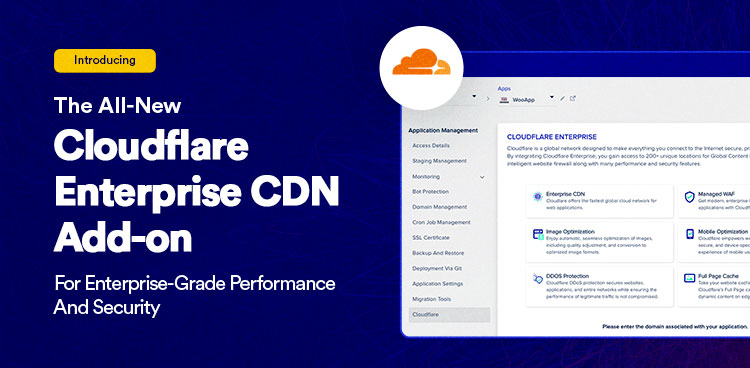
Cloudways has relentlessly prioritized quality, performance, and security on our managed web hosting platform.
We proved our commitment to user satisfaction when we announced our partnership with Cloudflare in 2022, which opened up enterprise-grade security and performance to agencies, web professionals, and SMBs of all sizes.
We’ve only continued to make our partnership with Cloudflare better over the years. Recently, we introduced Cloudflare Analytics alongside notable features such as Edge Page Caching and Argo Smart Routing.
With Edge Page Caching and Argo Smart Routing, websites have seen a remarkable 66% improvement in page load times and a 30% enhancement in website performance.
In this blog, let’s take a look at the benefits and features you get with the Cloudways Cloudflare Enterprise Add-on.
- Brief Overview of Cloudflare
- Why Cloudways Partnered With Cloudflare?
- Cloudways’ Cloudflare Add-on Features
- How to Activate & Manage Cloudflare on Cloudways
- Comparing Cloudflare Free vs Enterprise Add-on
- Cloudflare Enterprise Add-on Pricing
- Customer Reviews of Cloudways’ Cloudflare Add-on
- Cloudways’ Cloudflare Add-on: Misconceptions Cleared
Brief Overview of Cloudflare
Cloudflare is a highly popular DNS platform that offers a wide range of services, including DNS management, exceptional speed, advanced security features, and optimizations.
With its free plan, users can benefit from a free SSL certificate to secure their websites, DNS management, and a CDN (Content Delivery Network) for accelerated content delivery to various locations.

Beyond the free plan, Cloudflare provides various paid plans with additional advantages. The Cloudflare Enterprise plan is the most premium option, with monthly costs ranging from $1000 to $5000.
However, our partnership with Cloudflare allows us to offer the same Enterprise plan with all its features for just $4.99/month per website.
Why Cloudways Partnered With Cloudflare?
Encountering issues with the Cloudways CDN (StackPath) add-on, particularly during critical periods like Black Friday and Cyber Monday, and considering user feedback for heightened security, we sought a reliable alternative.
After a thorough evaluation and successful beta testing, we decided to partner with Cloudflare.
If you didn’t know, Cloudflare was named the “Customer’s Choice” for CDN and WAF in 2020 by Gartner Peer Insights and is the only new vendor acknowledged in the 2023 Gartner® Magic Quadrant™ for Security Service Edge (SSE). This fact alone, along with its rock-solid performance, reinforced our decision to partner with Cloudflare.
Try Out Cloudflare Enterprise for Better Performance and Security!
Cloudflare Enterprise offers advanced tools for businesses that prefer performance and security over anything.
Cloudways’ Cloudflare Add-on Features: New and Improved
A fast and efficient online presence is crucial for the success of any business, whether you run a Digital Marketing Agency, a blogging website, or an e-commerce store. With 47% of users expecting webpages to load in 2 seconds or less, simply having a website is not enough.
Cloudflare’s Edge Page Caching takes your already fast website on Cloudways to new heights of speed. It caches your entire web page at Cloudflare’s edge servers in 275+ locations worldwide, resulting in lightning-fast load times for WordPress websites.
With Edge Page Caching, our testing shows an average of 66% faster load times than partial caching with our Cloudflare Enterprise add-on.
Since roughly 9K users use the Cloudways Cloudflare Enterprise Add-on, we were compelled to improve it. So, after an extensive Q&A process, we have announced new features (see performance benchmarks) that have been added to the Cloudflare add-on. Users can now fully access and benefit from our latest enhancements, such as:
- Enterprise-grade DDoS
- Web Application Firewall (WAF)
- Performance Optimization
- Edge Page Cache – (NEW)
- Argo Smart Routing & Tiered Caching – (NEW)
- Image & Mobile Optimization
- Cloudflare Analytics – (NEW)
1. Enterprise-grade DDoS
Securing a fast and reliable online presence is crucial for every business. Cloudflare offers enterprise-grade mitigation against DDoS attacks on layers 3, 4, and 7, preventing the devastating consequences of downtime, such as loss of customer confidence and revenue.
Cloudways benefits from reserved IPs, ensuring its traffic is routed and prioritized over all other traffic on the Cloudflare network. This exclusive feature, unavailable on any other free or paid Cloudflare hosting plan, guarantees optimal performance and reliability for your website, enhancing user experience and safeguarding your business.
2. Web Application Firewall (WAF)
To enhance your website’s security, Cloudflare offers an intelligent Web Application Firewall (WAF). This firewall dynamically updates itself by analyzing an impressive 32 million requests per second and monitoring millions of websites. WAF identifies and blocks potential attackers at the edge before they even reach your server.
Additionally, Cloudflare provides customizable firewall rules, including the OWASP ModSecurity Core Rule Set. This empowers Cloudways to configure specific settings tailored to protect your WordPress sites, Magento stores, and more.
With this managed intelligent firewall, you achieve robust security for your application with minimal effort. Paired with the complimentary wildcard SSLs issued for your domains, you also ensure compliance with PCI DSS 3.2 standards.
3. Performance Optimization
The Cloudflare Enterprise version of its CDN comes with dedicated IPs. Compared to the regular CDN traffic of the free or other paid plans on Cloudflare, it prioritizes routing to ensure maximum speed.
In addition, Argo-tiered caching uses regional Tier 1 Cloudflare data centers to propagate content, which minimizes static content requests to your server and reduces costs. Tier 1 infrastructure is self-optimized, resilient, and non-disruptive to better serve enterprise-level needs.
“By integrating with Cloudflare, Cloudways allows companies to access strong performance capabilities to deliver better user experience and optimized speed. Its enterprise add-on maximizes CDN output to provide higher performance and availability for web hosting… Overall, the Cloudflare enterprise add-on can greatly benefit personal users and companies looking to boost performance and strengthen their security measures through simplified use.”

Lynn Cadet
Tech Writer for HostingAdvice.com
4. Edge Page Cache – (NEW)
Edge Page Caching caches dynamic content and serves your entire website from Cloudflare’s edge network. This optimization technique significantly reduces the time to first byte (TTFB) and ensures fast and consistent website performance.

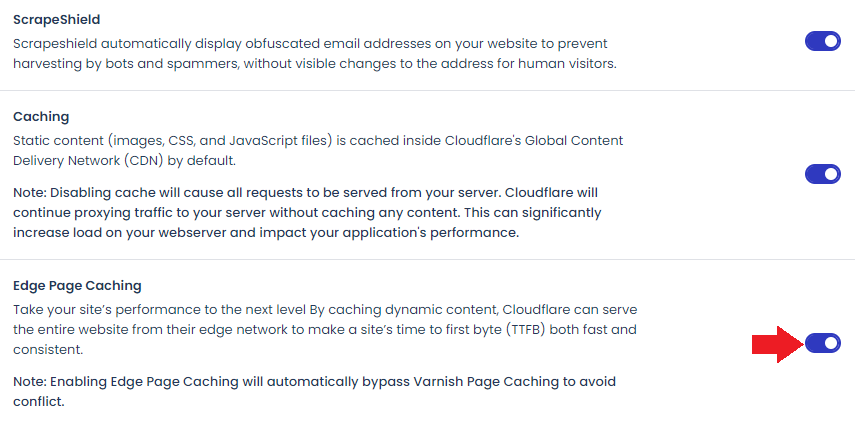
5. Argo Smart Routing & Tiered Caching – (NEW)
Argo Smart Routing, coupled with Tiered Caching in the Cloudways Cloudflare Enterprise Add-on, significantly enhances website speed by efficiently navigating around internet congestion. This dynamic duo offers a substantial 30% performance improvement by optimizing user requests and cache hit ratios.
When users access a website, Cloudflare’s edge server, part of the Cloudways Cloudflare Enterprise Add-on, analyzes real-time traffic, ensuring quick access to various webpage types.
Argo Smart Routing then directs user requests through the fastest routes, providing benefits such as faster load times, reduced bandwidth usage, enhanced reliability during high demand, and global scalability.
6. Image & Mobile Optimization
Cloudflare enhances both image and mobile optimization to accelerate website performance.
When activated, Cloudflare Polish optimizes image size through lossless or lossy compression, offering options for different file types like GIF, PNG, and JPEG. This automatic image optimization product significantly reduces image size, and it generates a WebP version for browsers that support it, resulting in notably smaller compressed images.
Simultaneously, Cloudflare’s Mirage focuses on mobile optimization by utilizing virtualized and lazy-loaded images. It dynamically detects the visitor’s browser type, customizing performance optimization and markedly improving image loading, particularly on mobile connections.
Together, these features ensure efficient image loading for various devices, contributing to an overall enhanced user experience.

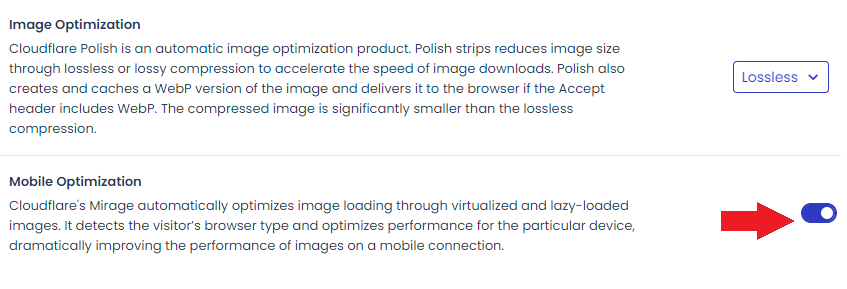
7. Cloudflare Analytics – (NEW)
Cloudways now offers cache and security analytics as part of the Cloudflare Enterprise add-on. This feature allows users to easily track the number of requests served by Cloudflare versus the origin, along with comprehensive details on request status and sources.
The cache analytics include insights into total requests, cache status breakdown, and detailed source analytics, providing valuable information for optimizing website performance.
On the security front, the analytics feature provides a summary of potentially malicious actors, a breakdown of security events by services, and information on the top sources of security events.
These analytics contribute to a better understanding of website dynamics and aid in making informed decisions for improved performance and security.
The Cloudways Cloudflare Enterprise add-on also offers additional features such as Global Rate Limiting, The Honey Pot Project, and more.
How to Activate & Manage Cloudflare on Cloudways
Staying true to our core value of freedom of choice, Cloudflare Enterprise is an optional user add-on. Activation on the Cloudways platform is a simple matter that follows a quick domain validation, with little variation depending on your current CDN and DNS provider.
The remaining security and performance-enhancing features will work on the fly, with no additional configuration from your side. If you’re thinking about using Cloudflare for your website, below are a few simple steps to integrate and manage Cloudflare on Cloudways.
You can also find detailed instructions on configuring the Cloudflare add-on in our separate detailed guide.
Activate Cloudflare Enterprise Network:
- Log in to your Cloudways Platform using your credentials.
- From the top menu bar, open Servers.


- Choose the server where your desired application is deployed.
- Click www and choose your application name.


- Under Application Management, select Cloudflare.


- Enter your domain name, and click Enable.


- View CNAME Record for DNS information.


- Copy the CNAME Record (Name/Host and Hostname).


- Visit your DNS registrar and add the CNAME record.
- Type: CNAME
- Name/Host: @ (or use root domain)
- Hostname/Value/Target: secure.cloudways.cloud
- TTL: Automatic/Default or select your choice
- After configuring CNAME records for the root domain, add a CNAME record for www.
- Type: CNAME
- Name/Host: www
- Hostname/Value/Target: secure.cloudways.cloud
- TTL: Automatic/Default or select your choice


- Wait for up to 24 hours for DNS changes to propagate.
- Go back to Cloudways and click “Done.” The status will show ‘Domain not live,’ indicating ongoing DNS verification. You’ll receive an email when the Cloudflare integration is successful and the status changes to ‘Active.’ If not, click ⟳ Refresh after receiving the email.


- Once Cloudflare is integrated with your domain, the status will change to ‘Active‘.


Manage Cloudflare Enterprise Add-on:
Now that Cloudflare is integrated into your application, let’s explore some essential management steps.
Adding More Domains:
- Go to the Domains tab – your gateway to website fortification.
- Click on Add Domains.


- Enter the additional domain you want Cloudflare to protect and click Enable.


Transferring Domains:
- Under the Domains tab, find the domain you wish to transfer.
- Click the three-dot menu (⋮) and select Transfer.


- Choose the destination application and hit Transfer. Your traffic will now move to the new application.


Deleting Domains:
- Go to the Domains tab.
- Find the domain you want to delete.
- Click the three-dot menu (⋮) and choose Delete Domain.


- Next, click Unsubscribe.


Experience Cloudflare Enterprise On Our Performance-Focused WordPress Hosting!
Get the best performance results with the fastest WordPress hosting, where you leave all management worries on us and focus solely on your growth.
Comparing Cloudflare Free vs Enterprise Add-on
If you’re a Cloudways user, you can get the Cloudways Cloudflare Enterprise add-on for just $4.99/month per domain (pricing page).
On the other hand, if you get the Pro and Business plans from Cloudflare directly, which are priced at $20/month and $200/month, respectively, you’d have to pay a substantially higher cost.
Here are the features you get with the Free vs Enterprise plan of Cloudflare hosting:
- 100GB Enterprise CDN
- Edge Page Caching NEW
- Argo Smart Routing NEW
- Argo Tiered Caching
- Priority DDoS protection
- Intelligent firewall (WAF)
- Global Rate Limiting NEW
- The Honey Pot Project NEW
- Image optimization with Polish
- Brotli compression
- Mobile optimization with Mirage
- Wildcard SSL support
- PCI DSS compliance
- HTTP/3 support
- Reserved for Cloudways IPs & prioritized routing

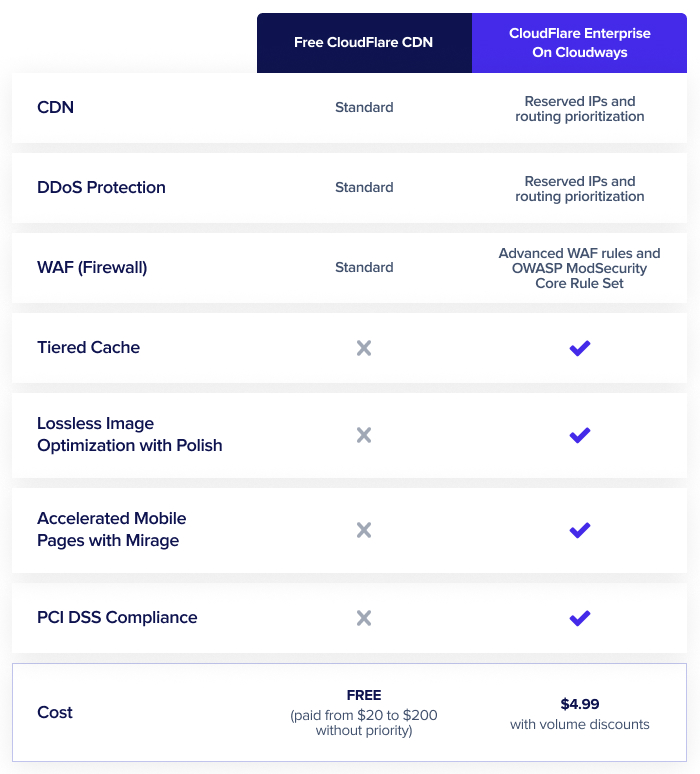
Cloudflare Enterprise Add-on Pricing
At a starting price of $4.99 per domain, cost should not be a barrier for users to join. In addition, we’ve introduced volume discounts that drop the price down to $1.99 per domain, meaning your costs can remain low even if you activate the add-on for hundreds of applications.
Agencies and developers will find that upselling this feature to end customers can generate healthy recurring revenue.

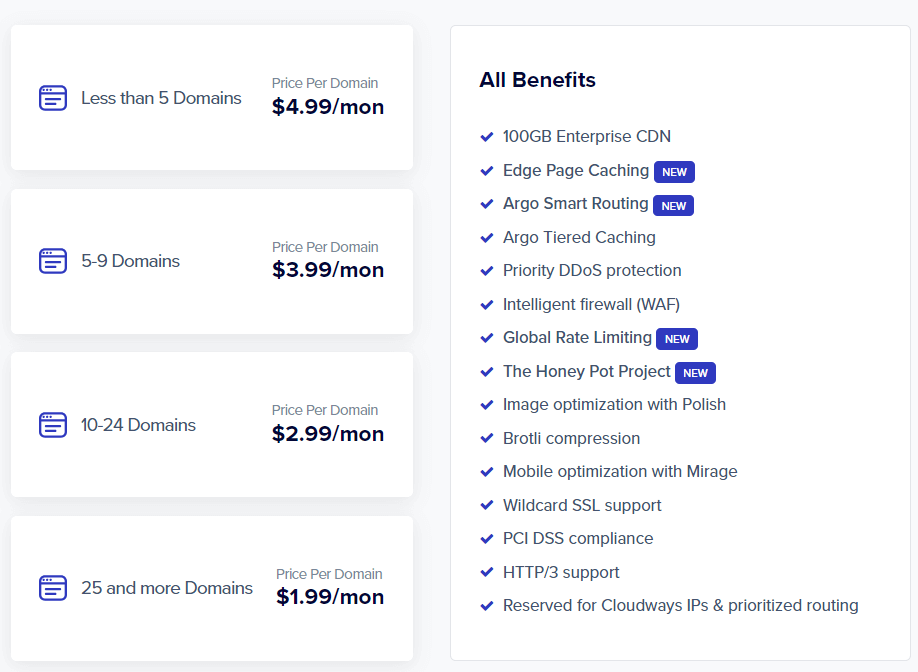
Customer Reviews of Cloudways’ Cloudflare Add-on
Learn how our customers are benefiting from the new features of our Cloudflare Enterprise Add-on!
This website, while considerably fast, had a GTMetrix grade of C, but after deploying Cloudflare’s Enterprise CDN and moving to Cloudways hosting, we saw a significant improvement in performance.
The website’s speed increased, and we were able to achieve a GTMetrix grade of A.
The page load speed is significantly faster now!

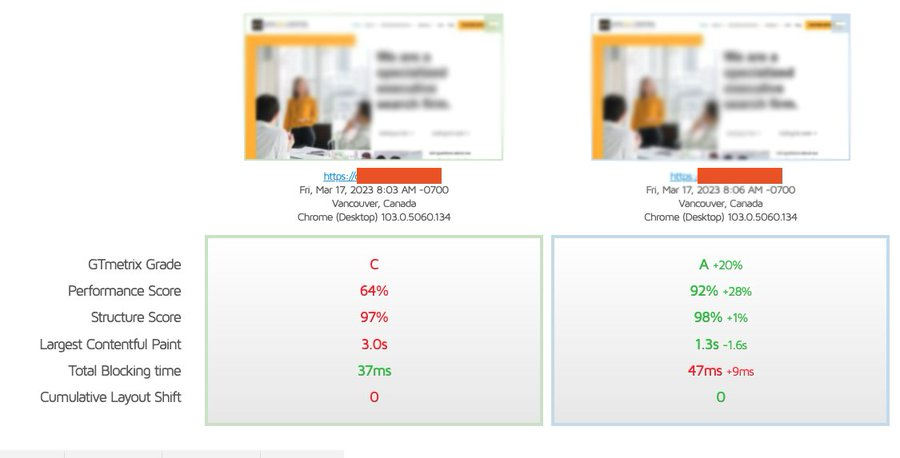
Slye Joy Serrano
Managing Director @ContentHackerCo
Thought I’d make a nice post about Cloudways for once 🙂
Their Cloudflare Enterprise integration after the last big update rocks. I don’t think anyone else has these features on the market, and it is just so easy to use. The alternative is rather complex and expensive. The only thing I’d love them to add is rules.
I’m not saying that you should or should not use the new Cloudflare integration. All I’m saying is that I went from a D to an A today; this is the only change I made.


Thanks to @Cloudways and Cloudflare Enterprise, my blog has a 100 score on PageSpeed Insight for the first time with a theme that’s known to be super slow🥺 So happy to see the number!

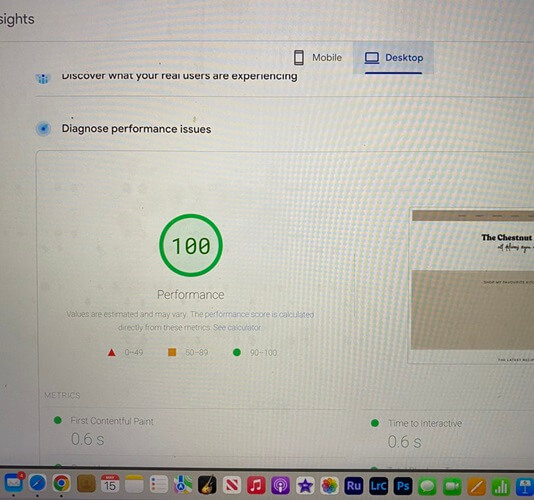
@chestnutbakery
This is what happened after I activated @Cloudflare enterprise on my @Cloudways website.
So grateful for this partnership!

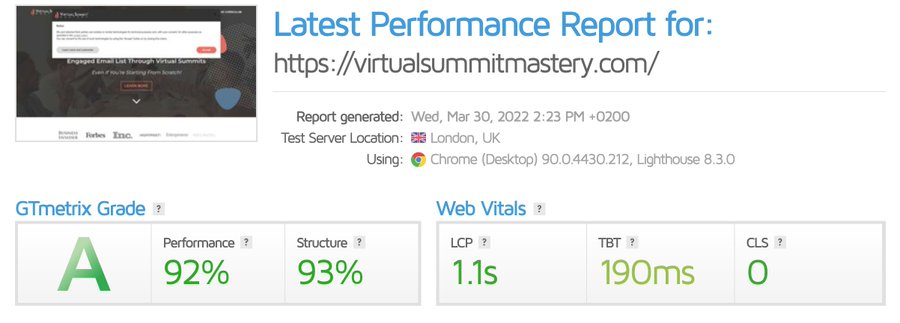
Jan Koch
@iamjankoch
Cloudflare Beta Test – What Our Customers Had to Say When We First Introduced the Cloudflare Enterprise Add-On!
“Cloudways has made it possible to effortlessly activate Enterprise-grade security and performance on a per-application basis at a fraction of the cost. With their Cloudflare partnership and already top-tier support, our clients can rest easy knowing that we’ve got their back.”


Elliott Mangham
Founder & Director, Code Resolution
“Bringing powerful tools and scalable hosting infrastructure to everyone is something Cloudways gets right every time. The Cloudflare Enterprise integration once again brings us industry-leading and otherwise unattainable security and performance gains at a price every business, agency, or freelancer can afford.”


Paul Lacey
WordPress & Digital Designer
Power Up Your Website with Autonomous Scalability!
Scale effortlessly to meet demand with Cloudways Autonomous. Enjoy seamless growth without worrying about server constraints.
Cloudways’ Cloudflare Add-on: Misconceptions Cleared
The Cloudways Cloudflare Enterprise Add-on is a legit thing. But we do understand that it does seem too good to be true.
In fact, we often see people confused and believing there is no way they can get the Enterprise Add-on and all its features for so cheap.
Just look at this Reddit comment:


The truth is, the Cloudflare Enterprise Add-on on its own is super expensive. However, with Cloudways, you can get it for just $4.99/mo.
The Cloudways Cloudflare Enterprise Add-on offers extreme value for money. There is no question about it. And we’re continuing to make it even better by adding new features like:
- Edge Page Caching – (NEW)
- Argo Smart Routing – (NEW)
- Global Rate Limiting – (NEW)
- The Honey Pot Project – (NEW)
Ready to experience the difference? Try out the Cloudflare Enterprise add-on today & experience the revolution in your website’s performance and security. As always, we are here to provide support and answer any questions you may have.
Conclusion
Since our partnership with Cloudflare in 2022, we’ve kept adding new cloud hosting features and improvements. The goal of the Cloudflare add-on was to make top-level performance and security accessible to small businesses, and we’ve made progress, especially with edge page caching.
We’re committed to making your experience even better. We actively listen to your feedback through interviews and social media to understand how we can enhance the add-on and meet your needs.
Looking ahead, we’re dedicated to making continuous improvements for all our users. Share your suggestions on our feedback page, and we’ll consider implementing them.
Q1. Does Cloudflare host for free?
A: Yes, you can use Cloudflare for free. The Free plan includes fundamental website performance and security features. If you find the need for more advanced options, you can easily upgrade to a higher-tier plan.
Q2. Can I host WordPress on Cloudflare?
A: No, Cloudflare itself does not provide hosting services. Cloudflare is a content delivery network (CDN) and a web security provider. You would need a separate web hosting service to host your WordPress site.
Q3. Is Cloudflare a cloud server?
A: No, Cloudflare is not a cloud server. It functions as an independent third party in cloud storage deployments, utilizing a global Anycast network to accelerate traffic, enhance security, and improve performance for businesses using cloud storage solutions.
Q4. Is Cloudflare cheaper than AWS?
A: Yes, in general, Cloudflare is often more cost-effective than AWS for basic CDN and security services, especially with Cloudflare’s free tier offering for basic protection and performance enhancements.
Q5. How does Cloudflare protect my website?
A: Cloudflare protects your website by concealing your origin’s IP address and blocking malicious traffic before it reaches your web server. It automatically mitigates security risks using WAF (Web Application Firewall) and DDoS protection.
Danish Naseer
Danish Naseer is a WordPress Community Manager at Cloudways. He is passionate about designing, developing, and engaging with people to help them. He also actively participates in the community to share his knowledge. Besides that, he loves to watch documentaries, traveling and spending time with family. You can contact him at [email protected]


