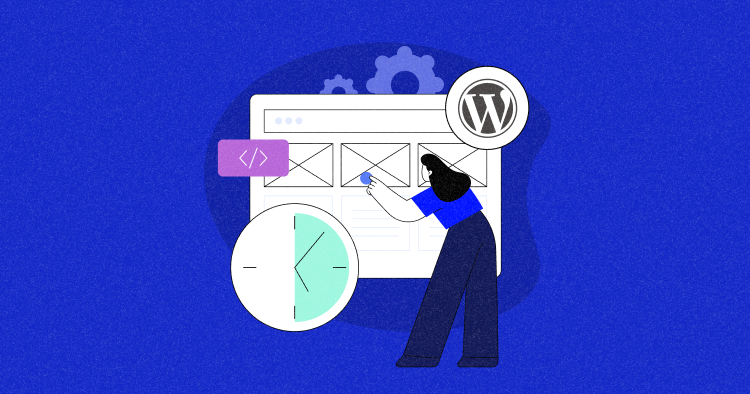
Ever visited a website where it seems like forever before you can actually do anything interactive?
Frustrating, isn’t it?
Well, you might just need to fix your site’s Time to Interactive (TTI).
TTI signifies the duration until users can effectively engage with the page, clicking buttons, filling out forms, or scrolling without encountering delays. A prolonged TTI adversely affects user experience and SEO rankings.
In this blog, we’ll look at how to measure Time to Interactive (TTI) and strategies to reduce it to make your WordPress site load faster.
Let’s get started…
- Understanding Time to Interactive (TTI)
- What Is the Difference Between Time to Interactive and First Input Delay?
- How to Measure Time to Interactive (TTI)
- How to Monitor Time to Interactive(TTI)?
- What Is the Impact of Time to Interactive on Performance?
- What Leads to Slow Time to Interactive (TTI) on WordPress?
- How to Reduce Time to Interactive (TTI)
- How Cloudways Can Reduce Time to Interactive (TTI) on WordPress?
Understanding Time to Interactive (TTI)
TTI represents the duration for a webpage to become fully interactive, which means users can actively engage with its elements without encountering significant delays.
TTI encompasses various factors, including server response time, script execution, rendering of visual elements, and user device capabilities. Therefore, TTI provides a comprehensive insight into a webpage’s performance beyond mere loading times.
To optimize TTI, webmasters should focus on resolving performance bottlenecks, optimizing code, prioritizing critical tasks, and implementing best practices in web optimization techniques.

Join 12,000+ Agencies Loving Our Managed WordPress Hosting!
Say goodbye to the need for an in-house IT team. Experience lightning-fast hosting, expert 24x7x365 support, and the performance your clients expect from your agency.
What Is the Difference Between Time to Interactive and First Input Delay?
| Metric | Time to Interactive (TTI) | First Input Delay (FID) | Difference |
|---|---|---|---|
| Definition | Time taken for a web page to become fully interactive. This means all main assets are loaded, and the page responds quickly to user input. | Time between the user’s first interaction and the browser’s response to that interaction. It measures how long it takes for the page to respond after the user has interacted with it. | TTI focuses on the overall readiness of the page for user interaction, while FID specifically measures the delay between user input and the page’s response. |
| Significance | Indicates when a user can effectively engage with a webpage and perform tasks without delays. | Measures the user experience during initial interactions with the webpage. | TTI reflects the readiness of the webpage for engagement, while FID assesses the responsiveness during the first interactions. |
| Components | TTI considers various factors, such as JavaScript execution, rendering, and resource loading, to determine when the page is ready for interaction. | FID primarily depends on browser processing time after the user interacts with the page. It’s affected by factors like JavaScript execution and event handling. | While both metrics involve JavaScript execution, rendering, and event handling, FID specifically focuses on the response time after user interaction. |
| User Perception | Users perceive a webpage as fully loaded and ready for interaction when TTI is achieved. | Users notice delays or responsiveness issues during their initial interactions with the webpage, which can impact their perception of its usability. | TTI impacts the overall user experience, while FID directly affects the perception of responsiveness during initial interactions. |
| Measurement Challenges | TTI measurement can be complex due to various factors influencing page readiness, including asynchronous loading and dependencies. | FID measurement can be affected by user interaction timing and browser processing variations, making it challenging to capture delays accurately. | TTI measurement requires considering the overall page state, while FID measurement necessitates capturing specific user interaction delays. |
How to Measure Time to Interactive (TTI)
The TTI score assesses how your page’s Time to Interactive (TTI) compares to real websites’ TTIs using data from the HTTP Archive.
| TTI metric (in seconds) | Color-coding |
|---|---|
| 0–3.8 | Green (fast) |
| 3.9–7.3 | Orange (moderate) |
| Over 7.3 | Red (slow) |
How to Monitor Time to Interactive(TTI)?
To accurately measure TTI, various factors must be considered. These include network latency, server response times, browser rendering capabilities, and the complexity of the webpage’s content.
Monitoring Tools
- Lighthouse
- WebPageTest
- GTmetrix
- Google PageSpeed Insights
Time to Interactive (TTI) is one of the six metrics monitored within the Performance section of the Lighthouse report.
Note: TTI was removed as a metric from Lighthouse 10. Newer, alternative metrics like Largest Contentful Paint (LCP), Total Blocking Time (TBT), and Interaction to Next Paint (INP) are usually better metrics to use in place of TTI.

Use the Opportunities section in your Lighthouse report to pinpoint enhancements that promise the highest value for your page.

What Is the Impact of Time to Interactive on Performance?
Slow TTI can frustrate users, leading to higher bounce rates and lower engagement levels. If a website fails to meet these expectations, users will likely abandon it in favor of competitors offering a smoother and more efficient experience.
TTI also impacts search engine optimization (SEO) efforts. Major search engines like Google prioritize user experience when ranking websites. Since TTI is a key indicator of user experience, it indirectly influences a website’s search engine ranking.
Websites with faster TTIs are more likely to rank higher in search results, driving organic traffic and enhancing visibility.
Developers must carefully manage resources and prioritize critical tasks to reduce TTI and improve overall performance.

Image Source: onely
What Leads to Slow Time to Interactive (TTI) on WordPress?
There are several factors that can contribute to a slow Time to Interactive (TTI) on WordPress websites, hindering user experience and potentially impacting performance metrics.
Let’s take a look at some of them:
1. Hosting Provider
Shared hosting plans, wherein multiple websites share the same server resources, often result in slower TTIs due to resource constraints and heightened server load.
Opting for a hosting provider offering dedicated or managed WordPress hosting solutions is crucial.
By leveraging Cloudways managed hosting services, website owners can mitigate TTI concerns and provide users with a seamless browsing experience.

2. Plugins and Themes
While WordPress plugins offer valuable functionalities, an excessive or poorly optimized collection can hinder website speed and increase Time to Interactive (TTI).
The Cloudways Breeze plugin is a viable solution for streamlining WordPress site performance. This plugin offers optimization features specifically designed to enhance site speed and performance, helping to alleviate the burden of TTI delays caused by plugin and theme inefficiencies.

Furthermore, not all WordPress themes are optimized for performance out of the box. Some themes may prioritize visual aesthetics over performance optimization, resulting in bloated code, inefficient resource utilization, and slower loading times.
3. Databases Optimization
Another factor influencing TTI on WordPress is database optimization. WordPress websites rely heavily on databases to store content, settings, and user data.
A poorly optimized database with unnecessary clutter, unoptimized queries, or fragmented tables can slow TTI by increasing server response times.
Regular database maintenance, such as cleaning up unused data, optimizing queries, and implementing caching mechanisms, can help improve TTI by streamlining database operations and reducing server load.

4. Third-Party Integrations
External factors such as third-party integrations, external scripts, and network latency can also impact TTI on WordPress.
Integrating external services, such as social media widgets, analytics scripts, or advertising platforms, can introduce additional dependencies and increase the time it takes to load and render website content.
Moreover, network latency, especially for visitors accessing the website from distant locations or with slower internet connections, can prolong TTI by delaying retrieving website assets from the server.
How to Reduce Time to Interactive (TTI)
Improving TTI requires a holistic approach to web performance optimization. Here are some best practices that can help improve TTI:
1. Optimize Contentful Paint
Optimizing Contentful Paint can improve Time to Interactive (TTI) by establishing an optimized baseline of user interaction. While TTI focuses on a user being able to interact with the page, FCP looks at when the first bit of content is rendered. Here’s how optimizing FCP can influence TTI:
- Reducing Render-Blocking Resources: Resources like large JavaScript files can block the browser from rendering content. Techniques like code splitting, async, or deferring attributes can help prioritize rendering content first.
- Prioritize Critical Assets: Preload key resources like above-the-fold content and critical JavaScript files. This ensures they’re readily available when needed, minimizing delays in rendering and interaction.
- Optimizing for Faster Load Times: Anything that speeds up content loading (including FCP) generally contributes to a faster TTI. This could involve optimizing image sizes, reducing HTTP requests, or implementing browser caching.
2. Preload Key Requests
Preloading key requests is another effective strategy to enhance Time to Interactive (TTI) in web applications. When a browser parses an HTML document, it identifies external resources such as scripts, stylesheets, and fonts required to render the page.
Usually, these resources are fetched sequentially as the browser encounters them in the HTML, which can introduce delays and hinder TTI.
<!DOCTYPE html> <html lang="en"> <head> <meta charset="UTF-8"> <meta name="viewport" content="width=device-width, initial-scale=1.0"> <title>Preload Example</title> <link rel="stylesheet" href="styles.css"> <link rel="preload" href="critical-script.js" as="script"> </head> <body> <!-- Your web application content here --> <script src="app.js"></script> </body> </html>
In this example, the <link> tag with the rel="preload” attribute instructs the browser to fetch the critical-script.js file as a high-priority resource.
3. Minimize Total Blocking Time
Minimizing TBT can also improve other performance metrics, such as First Contentful Paint (FCP) and Largest Contentful Paint (LCP), contributing to a holistic enhancement of web performance and usability.
Using Breeze Cloudways’ optimization plugin, you can streamline your site’s CSS and JavaScript files, reducing load times and improving overall performance effortlessly.

4. Reduce Input Delay
A significant contributor to slow TTI is Input Delay, the lag between a user initiating an action (like clicking a button) and the browser acknowledging it.
To reduce Input Delay, you can:
Minify JavaScript Execution Time:
- Minification and Compression: Reduce the size of JavaScript files by removing unnecessary characters and whitespace. This allows them to download faster, minimizing the time the main thread is occupied.
- Optimize JavaScript Code: Review your code for inefficiencies. Avoid complex algorithms or excessive DOM manipulation in critical rendering sections. Explore asynchronous programming techniques like async/await or promises to improve responsiveness.
- Lazy Loading: Delay loading non-critical JavaScript code until the user needs it. This frees up the main thread for rendering and handling user interactions.
5. Optimize JavaScript Execution
Inefficient JavaScript execution can lead to increased processing time, resulting in delays in rendering and responsiveness to user interaction.
By optimizing JavaScript execution, developers can streamline the loading and processing of scripts, reducing the time it takes for the browser to parse and execute JavaScript code.
Optimizing JavaScript execution involves techniques such as code minification, bundling, and Lazy loading, which aim to reduce file sizes, eliminate unnecessary code execution, and defer non-critical scripts until needed.
6. Minimize main thread work
The main thread handles tasks like parsing HTML and CSS, executing JavaScript, and painting the content on the screen. When overloaded, it can significantly delay user interaction.
To Minimize main thread work, you can:
Optimize Critical Rendering Path:
- Minimizing Main Thread Work: The main thread renders web pages. By reducing the work it has to do on FCP critical elements (like above-the-fold content), you free it up for user interactions sooner. This can involve techniques like minifying resources or deferring non-critical scripts
- Code Splitting: Break down large JavaScript files into smaller chunks. Load only the essential code initially to make the page interactive faster. The remaining code can load in the background. This reduces the upfront processing burden on the main thread.
- Working with Web Workers: Web workers are separate threads that can handle long-running or computationally expensive JavaScript tasks. This frees up the main thread for critical tasks like user interaction handling.
7. Reduce the Impact of Third-Party Code
Reducing the impact of third-party code is instrumental in improving Time to Interactive (TTI) on websites or web applications. Third-party scripts, such as analytics trackers, social media widgets, or advertising scripts, can significantly delay page loading and hinder user interaction.
One effective strategy to mitigate third-party code’s impact is asynchronous loading. By loading third-party scripts asynchronously, browsers can continue parsing and rendering the main content of the page without waiting for external resources to fully load.
<script async src="https://example.com/third-party-script.js"></script>
8. Defer Non-essential Third-Party Scripts
Another approach is to defer the loading of non-essential third-party scripts until after the critical rendering path has been completed. This ensures that essential content is prioritized, leading to faster TTI. The ‘defer’ attribute in script tags enables deferred execution of scripts, allowing them to load in the background without delaying the initial rendering.
Here’s how to defer the loading of a third-party script:
<script defer src="https://example.com/third-party-script.js"></script>
9. Reduce Cumulative Layout Shift
Reducing Cumulative Layout Shift (CLS) can significantly contribute to improving Time to Interactive (TTI) on websites or web applications. CLS refers to the unexpected shifting of elements on a webpage as it loads, often caused by delayed loading of images, fonts, or asynchronous content.
One way to reduce CLS is by optimizing the loading of resources. Ensuring that images and other assets have predefined dimensions helps the browser allocate space for them during rendering, preventing sudden layout shifts.

10. Preconnect to Required Origins
Preconnecting to required origins is a powerful optimization technique that plays a crucial role in improving Time to Interactive (TTI) for web applications.
Without preconnecting, each time the application needs to fetch data from the API, the browser would have to establish a new connection, leading to increased latency and slower TTI.
Here’s how you can implement preconnect using HTML code:
<!DOCTYPE html> <html lang="en"> <head> <meta charset="UTF-8"> <meta name="viewport" content="width=device-width, initial-scale=1.0"> <title>Preconnect Example</title> <link rel="preconnect" href="https://api.example.com"> </head> <body> <!-- Your web application content here --> </body> </html>
Fastest WordPress Hosting for Developers & Agencies at Just $11/Month*
Experience blazing fast server speeds with Cloudways LAMP + NGINX hybrid stack. Improve your Core Web Vitals and supercharge your WordPress with Cloudways Hosting.
How Cloudways Can Reduce Time to Interactive (TTI) on WordPress?
To show how Cloudways can help reduce Time to Interactive (TTI) for WordPress websites, I’ve created a demo website on Cloudways.
- I conducted an initial speed test using Google PageSpeed Insights to measure Time to Interactive (TTI). The result is below.

- Next, I logged into the Cloudways dashboard and navigated to the server management section.
- Then, I enabled services such as Varnish, Memcached, and Redis, which optimize caching mechanisms and enhance database performance.

- After that, on my demo site, I installed plugins like Bot Protection and Breeze, which should reduce server load and improve response times.

- After optimizing, you can see improvements in TTI, FCP, CLS, and overall PageSpeed scores, indicating enhanced user experience and search engine friendliness.

Conclusion
TTI can vary significantly across different types of web applications and user environments. For instance, a simple blog may achieve a lower TTI than a feature-rich e-commerce platform due to differences in content complexity and interactive elements.
By understanding TTI and its underlying factors, developers can identify opportunities for improvement, streamline the loading process, and deliver seamless user experiences across a wide range of web applications and environments.
If you’re searching for a simple way to improve your Core Web Vitals score, why not migrate to Cloudways? With our optimized tech stack and premium add-ons like Cloudflare Enterprise, achieving great performance is easier than ever.
Q) What is a good time to interactive (TTI)?
A) A good Time to Interactive (TTI) is typically under 3 seconds, indicating that a website becomes fully interactive and responsive to user input within a short timeframe, optimizing user experience and engagement.
Q) What is the definition of the phrase time to interactive?
A) Time to Interactive (TTI) refers to the duration it takes for a webpage to become fully interactive and responsive to user input after the initial load, which is crucial for assessing user experience and website performance. It measures the time from when the page starts loading to when it is visually complete and can handle user interactions smoothly.
Q) What is the difference between DOMInteractive and time to interactive?
A) DOMInteractive marks when the HTML document has been fully loaded and parsed, while Time to Interactive (TTI) indicates when a webpage is fully interactive and responsive to user input, factoring in JavaScript execution and other resource loading delays, providing a more comprehensive measure of user experience readiness.

