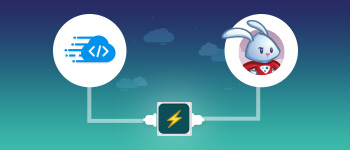Cloudways API has been released to all developers and re-sellers with some excellent third-party solutions. To educate the developers, I have written this tutorial which explains the installation of Let’s-Encrypt to Cloudways application.

Guzzle Installation
I have used Guzzle to handle all HTTP requests that will be sent to the API. To install Guzzle, run the following command:
composer require guzzlehttp/guzzle

Once the installation is complete, create a class which interacts with the API.
Class To Connect Cloudways API
Create a file named CloudwaysAPIClient.php which involve vendor/autoload and define the Guzzle classes. Constructor class gets the client email as well as API Key which creates a token using prepare_access_token(). This function sends the request to Cloudways API for a token. Once the token is received, it is saved in the variable $accessToken. Next, I have created StatusCodeHandling() function for handling all the status codes generated by the API.
<?php
require 'vendor/autoload.php';
use GuzzleHttp\Client;
use GuzzleHttp\Exception\RequestException;
use GuzzleHttp\Psr7\Request;
Class CloudwaysAPI
{
private $client = null;
const API_URL = "https://api.cloudways.com/api/v1";
var $auth_key;
var $auth_email;
var $accessToken;
public function __construct($email,$key)
{
$this->auth_email = $email;
$this->auth_key = $key;
$this->client = new Client();
$this->prepare_access_token();
}
public function prepare_access_token()
{
try
{
$url = self::API_URL . "/oauth/access_token";
$data = ['email' => $this->auth_email,'api_key' => $this->auth_key];
$response = $this->client->post($url, ['query' => $data]);
$result = json_decode($response->getBody()->getContents());
$this->accessToken = $result->access_token;
}
catch (RequestException $e)
{
$response = $this->StatusCodeHandling($e);
return $response;
}
}
public function StatusCodeHandling($e)
{
if ($e->getResponse()->getStatusCode() == '400')
{
$this->prepare_access_token();
}
elseif ($e->getResponse()->getStatusCode() == '422')
{
$response = json_decode($e->getResponse()->getBody(true)->getContents());
return $response;
}
elseif ($e->getResponse()->getStatusCode() == '500')
{
$response = json_decode($e->getResponse()->getBody(true)->getContents());
return $response;
}
elseif ($e->getResponse()->getStatusCode() == '401')
{
$response = json_decode($e->getResponse()->getBody(true)->getContents());
return $response;
}
elseif ($e->getResponse()->getStatusCode() == '403')
{
$response = json_decode($e->getResponse()->getBody(true)->getContents());
return $e->getResponse()->getStatusCode();
}
}
public function get_servers()
{
try
{
$url = self::API_URL . "/server";
$option = array('exceptions' => false);
$header = array('Authorization'=>'Bearer ' . $this->accessToken);
$response = $this->client->get($url, array('headers' => $header));
$result = json_decode($response->getBody()->getContents());
return $result;
}
catch (RequestException $e)
{
$response = $this->StatusCodeHandling($e);
return $response;
}
}
public function AddApplication($server_id,$app_id,$ssl_domain,$ssl_domain_alias,$ssl_email)
{
try
{
$url = self::API_URL . "/security/lets_encrypt_install";
$data = ['server_id' => $server_id,'app_id' => $app_id,'ssl_domain' => $ssl_domain,'ssl_domain_alias' => $ssl_domain_alias, 'ssl_email'=> $ssl_email];
$header = array('Authorization'=>'Bearer ' . $this->accessToken);
$response = $this->client->post($url, array('query' => $data,'headers' => $header));
return json_decode($response->getBody()->getContents());
}
catch (RequestException $e)
{
$response = $this->StatusCodeHandling($e);
return $response;
}
}
}
?>
get_servers() is the function that gets servers and applications using Cloudways API.
public function get_servers()
{
try
{
$url = self::API_URL . "/server";
$option = array('exceptions' => false);
$header = array('Authorization'=>'Bearer ' . $this->accessToken);
$response = $this->client->get($url, array('headers' => $header));
$result = json_decode($response->getBody()->getContents());
return $result;
}
catch (RequestException $e)
{
$response = $this->StatusCodeHandling($e);
return $response;
}
}
Now Calling AddApplication() which required parameters
- Server ID
- Application ID
- SSL Domain
- SSL Domain Alias
- SSL Email
public function AddApplication($server_id,$app_id,$ssl_domain,$ssl_domain_alias,$ssl_email)
{
try
{
$url = self::API_URL . "/security/lets_encrypt_install";
$data = ['server_id' => $server_id,'app_id' => $app_id,'ssl_domain' => $ssl_domain,'ssl_domain_alias' => $ssl_domain_alias, 'ssl_email'=> $ssl_email];
$header = array('Authorization'=>'Bearer ' . $this->accessToken);
$response = $this->client->post($url, array('query' => $data,'headers' => $header));
return json_decode($response->getBody()->getContents());
}
catch (RequestException $e)
{
$response = $this->StatusCodeHandling($e);
return $response;
}
}
In above code API_URL . “/security/lets_encrypt_install” is the URL of installing Let’s-Encrypt
After that, create a new file index.php for the application. Through this, get
$server_id,$app_id,$ssl_domain,$ssl_domain_alias,$ssl_email
<?php include 'CloudwaysAPIClient.php'; $api_key = 'Your API Key'; $email = '[email protected]'; $cw_api = new CloudwaysAPI($email, $api_key); $servers = $cw_api->get_servers(); $success = null; if (!empty($_POST)) { $server_id = $_POST['server_id']; $app_id = $_POST['app_id']; $ssl_domain = $_POST['ssl_domain']; $ssl_domain_alias = $_POST['ssl_domain_alias']; $ssl_email = $_POST['ssl_email']; $result = $cw_api->AddApplication($server_id, $app_id, $ssl_domain, $ssl_domain_alias,$ssl_email); $error = null; //echo '<pre>';print_r($result);echo '</pre>'; if (isset($result->operation_id)) { $success["message"] = "Congragulation You have Done"; } else { foreach ($result as $key => $value) { foreach ($value as $keys => $values) { if ($values->message) { $success["$key"] = $values->message; } } } $success["message"] = "Installation Of Lets-Encrypt"; } } ?> <html> <head> <meta http-equiv="Content-Type" content="text/html; charset=utf-8"> <meta name="viewport" content="width=device-width, initial-scale=1"> <title>Application</title> <link rel="stylesheet" href="https://maxcdn.bootstrapcdn.com/bootstrap/3.3.7/css/bootstrap.min.css" integrity="sha384-BVYiiSIFeK1dGmJRAkycuHAHRg32OmUcww7on3RYdg4Va+PmSTsz/K68vbdEjh4u" crossorigin="anonymous"> <link rel="stylesheet" href="https://maxcdn.bootstrapcdn.com/bootstrap/3.3.7/css/bootstrap-theme.min.css" integrity="sha384-rHyoN1iRsVXV4nD0JutlnGaslCJuC7uwjduW9SVrLvRYooPp2bWYgmgJQIXwl/Sp" crossorigin="anonymous"> <script src="https://code.jquery.com/jquery-3.1.1.min.js"></script> <script src="https://maxcdn.bootstrapcdn.com/bootstrap/3.3.7/js/bootstrap.min.js" integrity="sha384-Tc5IQib027qvyjSMfHjOMaLkfuWVxZxUPnCJA7l2mCWNIpG9mGCD8wGNIcPD7Txa" crossorigin="anonymous"></script> </head> <body> <div class="container-fluid"> <div class="row"> <div class="col-md-10"> <form class="form-horizontal" method="POST" action=" "> <fieldset> <legend>Installation Of Lets-Encrypt</legend> <!-- Text input--> <!--first input start--> <div class="form-group"> <label class="col-md-4 control-label" for="label">Server ID</label> <div class="col-md-4"> <input id="server_id" name="server_id" type="text" placeholder="Server ID" class="form-control input-md" required> </div> </div> <!--first input end--> <!--second input start--> <div class="form-group"> <label class="col-md-4 control-label" for="label">APP ID</label> <div class="col-md-4"> <input id="app_id" name="app_id" type="text" placeholder="APP ID" class="form-control input-md" required> </div> </div> <!--second input end--> <!--Third input start--> <div class="form-group"> <label class="col-md-4 control-label" for="label">SSL Domain</label> <div class="col-md-4"> <input id="ssl_domain" name="ssl_domain" type="text" placeholder="SSL Domain" class="form-control input-md" required> </div> </div> <!--Third input end--> <!--Fourth input start--> <div class="form-group"> <label class="col-md-4 control-label" for="label">SSL Domain Alias</label> <div class="col-md-4"> <input id="ssl_domain_alias" name="ssl_domain_alias" type="text" placeholder="SSL Domain Alias" class="form-control input-md" required> </div> </div> <!--Fourth input end--> <!--Fifth input start --> <div class="form-group"> <label class="col-md-4 control-label" for="label">SSL Email</label> <div class="col-md-4"> <input id="ssl_email" name="ssl_email" type="text" placeholder="SSL Email" class="form-control input-md" required> </div> </div> <!--Fifth input end --> <!-- Button --> <div class="form-group"> <label class="col-md-4 control-label" for="add"></label> <div class="col-md-4"> <button id="add" class="btn btn-primary">Add Application</button> <span class="bg-success"><?php echo $success["message"] ?> </span> </div> </div> </fieldset> </form> </div> </div> </div> </body> </html>

You can get server ID from the following screen:

Also, you can get all these values by using var_dump function. Once you put all the fields you can get this:

Check your new certificate
Once the Let’s Encrypt SSL certificate deploys on your application, you can check and verify it by using any free online SSL checker such as https://www.sslshopper.com/ssl-checker.html. You should see something like this:

Conclusion
Through this tutorial, you should be able to install Let’s-Encrypt. However, follow these steps, and you will be able to see that the code works in a proper manner. Leave a comment below if you wish to add to the conversation or have a question in mind!
Owais Alam
is the WordPress Community Manager at Cloudways - A Managed WooCommerce Hosting Platform and a seasoned PHP developer. He loves to develop all sorts of websites on WordPress and is in love with WooCommerce in particular. You can email him at [email protected]