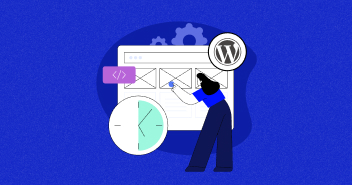Website owners prioritize faster loading speeds over all other metrics. That said, they want their sites enriched with content and functionalities to keep up with an ever-rising demand for user interactivity.
All these functionalities take a toll on website speeds, and many site owners struggle to deliver their content at fast speeds to their users worldwide. To tackle this issue, many WordPress websites use CDN (Content Delivery Network) to deliver site content faster to the users, regardless of their location.
This detailed guide discusses CDN, its importance for WordPress sites, advantages, best WordPress CDN providers, benchmarking, and the steps to add a CDN to a WordPress site. So, let’s dive in to learn more.
What Is a CDN (Content Delivery Network)?
As the name implies, a CDN has something to do with delivering content. But what content, and how? Well, it delivers the static, streaming, and dynamic content of your WordPress site, including media files, CSS, and JavaScript files.
The other part, i.e., the network, is the essence of the delivery system. The content we discussed earlier is hosted on this network of servers spread over the world. So, whenever a user sends a request from their browser, it is handled by the nearest server to avoid latency.
Say you have launched a server on Cloudways WordPress managed hosting and chose the data center in London, UK. This is where your WordPress site is physically hosted, and all the requests are handled from here. Your site will be lightning-fast for users in Europe, but it may be a bit slower for users in Tokyo or Manila because of the long distance.
A CDN would lessen this distance by delivering content to the user from the nearest server. It keeps a cached copy of the content on multiple servers worldwide to reduce the distance between the user and the web content.
How Does a CDN Work?
Almost all WordPress sites need a CDN, and the number of sites using CDN is increasing exponentially. Businesses operating in multiple geographical locations rely on these CDN services for the same reasons discussed earlier in this article.
However, using a CDN is not recommended if you are running a site that only targets users from the same location as your web hosting. It can cause a bad user experience as users might face delays due to unnecessary interference from extra connections between the user and hosting.
Many businesses use CDN to speed up their WordPress sites, including:
- Ecommerce
- Blogs
- Advertising agencies
- Media and Entertainment
- Streaming Sites
- Online Gaming Sites
- Online Education
- Healthcare
Advantages of Using a CDN
Over time, the Content Delivery Network (CDN) has improved significantly. Having a CDN on the WordPress site has many advantages, including:
- Faster Load Times: It reduces page loading times, with content readily available from the network of CDN servers.
- High Traffic Handling: Since the content is delivered from multiple sources, a site using a CDN for WordPress barely faces a downtime or low performance even when experiencing higher traffic volume. Most of the content is served from CDN servers, reducing the load on the actual server.
- Saves Bandwidth: A CDN also reduces bandwidth consumption as it limits the direct flow of requests from users to the web hosting server by delivering the content itself.
- Security: The CDN network is scattered and withstands low to mild DDoS attacks. A few CDN providers also have an active mechanism installed to identify these attacks, spammers, and bots. It adds an extra security layer, especially for those WordPress sites where customers pay using their credit card information.
- Better SEO Ranking: It is no secret that Google ranks faster sites higher on the SERPs. It is difficult to determine how much speed can hurt the SEO ranking, but it is obvious that it affects the user experience poorly, which Google discourages.
- Performance: The CDN (Content Delivery Network) not only enhances the user experience but also improves the site performance by loading the web pages faster.

Learn More Optimization Strategies Beyond CDN in Our Free eBook.
Access more advanced strategies curated by professional WordPress developers like enabling GZIP compression and optimizing databases to speed up your WordPress site.
Thank You
Your Ebook Is on It’s Way to Your Inbox.
Best WordPress CDN Providers in 2024
WordPress CDN providers are available in every budget range. On top of this, many CDN providers offer a trial account and free services.
We have compiled a list of top WordPress CDN providers that help speed up your performance and protect your site.
1. Cloudways – Cloudflare Enterprise CDN

Cloudflare is one of the most popular CDN for WordPress mainly because it’s easy to set up and has a huge global server network. It offers multiple plans to users, such as Free, Pro, Business, and Enterprise, with tons of free and premium features.
Cloudways partnered up with Cloudflare to offer an enterprise plan for WordPress sites to provide all the premium features of Cloudflare. Features include WAF, tiered cache, lossless image optimization, and more.
If you are looking for a detailed guide and information around Cloudways – Cloudflare enterprise, then read this article.
Pricing: Normally, the Cloudflare Enterprise plan costs more than $200 per month. But guess what? Cloudways offers Cloudflare Enterprise at only $4.99/month to help you remain protected at all times.
Enterprise-Grade Security for Your WordPress Websites
Get Cloudflare Enterprise to experience 360° protection with high Core Web Vitals scores, protection against DDoS attacks, and lightning-fast speeds powered by HTTP3 support.
2. KeyCDN

KeyCDN is another Content Delivery Network solution that provides a suite of features designed to enhance content delivery globally. Known for its exceptional speed and comprehensive customer support available 24/7, KeyCDN has earned a favorable reputation as a popular choice among WordPress users.
It provides robust DDoS protection, flexible SSL certificate options including free and custom certificates, support for HTTP/2, and a RESTful API for seamless integration with third-party applications.
Pricing: KeyCDN operates on a pay-as-you-go pricing model, with a starting rate of $0.04 per GB of data transferred. This cost-effective solution requires a minimum yearly invoice of $40, making it accessible to a wide range of customers.
3. CloudFront

Amazon CloudFront is a popular Content Delivery Network for WordPress that delivers fast performance and offers advanced security features, including protection against DDoS and similar threats. It can easily be integrated using Amazon management console, CLI, and SDKs.
CloudFront also offers a generous free tier that includes 1 TB of data transfer, 10 million HTTP or HTTPS requests, and 2 million function invocations per month, providing an attractive option for customers looking to minimize costs while maximizing performance and security.
Pricing: Free tier & on-demand pricing. Check their detailed pricing.
4. Imperva CDN

Imperva Content Delivery Network, formerly Incapsula CDN, is a well-regarded Content Delivery Network solution that can be easily integrated with WordPress and is compatible with popular caching plugins.
It offers comprehensive features, including SSL certificates, 24/7 customer support, DDoS protection, a firewall, attack analytics, threat intelligence, and data protection. These capabilities make Imperva CDN a valuable solution for organizations looking to boost their website’s speed and security.
Pricing: Imperva offers three plans to its users:
- Free at $0
- Pro at $59
- Business at $299
It also gives a free trial.
5. CDN77

CDN77 is a high-speed Content Delivery Network solution well-suited for WordPress websites. Its key features include SSL/TLS certificates, DDoS protection, hotlink protection, a web firewall, and Brotli compression.
In addition to its core features, CDN77 provides a powerful analytic tool, the Client Panel, for tracking traffic and bandwidth usage. The solution also includes CDN logs containing valuable information, including crash reports, for further optimization and troubleshooting.
Pricing:
CDN77 offers predefined, custom, and high-volume plans. Its predefined plans are as follows:
- $199 for 6TB monthly traffic with an overage of $0.033/GB
- $385 for 25TB monthly traffic with an overage of $0.015/GB
- $580 for 50TB monthly traffic with an overage of $0.012/GB
- $990 for 100TB monthly traffic with an overage of $0.010/GB
- $1390 for 150TB monthly traffic with an overage of $0.009/GB
6. StackPath

StackPath CDN is a highly-efficient content delivery network (CDN) solution that provides a comprehensive approach to delivering websites and applications’ content to a global audience with remarkable speed and reliability.
With advanced management and monitoring tools, it helps identify and resolve performance-related issues, ensuring the website’s delivery is optimized.
In addition, StackPath CDN boasts customization tools and features, enabling a streamlined delivery and even creating unique functionalities to meet specific requirements. Also, it provides cutting-edge security solutions and asset optimization, strengthening its commitment to delivering the best performance possible.
Pricing:
StackPath CDN offers several pricing plans:
- Secure Edge Service CDN at $10.00/month
- Pro at $20.00/month
- Business at $200.00/month
- Enterprise at $2000.00/month
7. Sucuri

Sucuri is a popular website security solution offering a comprehensive content delivery network (CDN) service. It uses a robust, globally-distributed network of servers to deliver content to users from the closest server location, improving website performance and reducing load times.
With Sucuri CDN, businesses get better website speed and performance, with an average increase of 70%, thanks to a range of caching options.
Also, this CDN assures you of having your site up at all times and providing a faster and more responsive experience. The combined security and performance features make Sucuri CDN service a smart solution for businesses looking to improve their site’s infrastructure.
Pricing:
Sucuri offers four website security plans and three firewall with CDN plans.
Website security platform plans
- Basic platform at $199.99/year
- Pro platform at $299.99/year
- Business platform at $499.99/year
- Multi-site & custom plans (contact them)
Firewall with CDN plans
- Basic firewall at $9.99/month
- Pro firewall at $19.98/month
- Multi-site & custom plans (contact them)
8. BunnyCDN

BunnyCDN is a high-performing, cost-effective CDN provider that offers improved site loading times, reduced latency, and a superior user experience. Its global network of servers caches and delivers content efficiently, providing fast access to website assets worldwide.
Its features include real-time monitoring, perma-caching, DDoS protection, free SSL certificate, and more, starting at $1. The suitability of BunnyCDN for a specific business will depend on individual needs and requirements and should be evaluated carefully before making a decision.
Pricing:
Bunny CDN offers a free trial for 14 days without the requirement of a credit card. You may use their CDN price calculator to calculate the estimated pricing based on your monthly traffic.
9. Google Cloud CDN

Cloud CDN, a content delivery network powered by Google’s global edge network, works to speed up your websites by serving content to users from close locations. It operates with the global external HTTP(S) load balancer to deliver content, providing frontend IP addresses and ports for incoming requests and backends for a response.
Cloud CDN offers you control over cache keys, TTLs, and other caching features by configuring caching behavior. It uses Cloud Load Balancing for comprehensive routing and configuration at each edge location.
Pricing:
Cloud CDN offers a 90-day free trial with $300 in Cloud billing credits. You may check detailed Google Cloud CDN’s pricing on their official website.
The Impact of CDN on Website Speed and User Experience: Comparison & Benchmarking
While choosing the right CDN for your business, you must consider its cost and services along with its performance. In this section, we will test a CDN on a WordPress site hosted on Cloudways.
Our server is located in London, UK.
We have benchmarked using Cloudways Cloudflare Enterprise CDN to test and compare the speed results from multiple locations before and after integrating the CDN. We have used GTmetrix (speed testing tool) for our benchmarks and will compare the fully loaded time for each test.
Optimized WordPress Hosting for Lightning-Fast Speeds
Host your WordPress sites on a managed platform packed with speed & security features like Cloudflare Enterprise, SafeUpdates, and more.
1. London, UK
As mentioned earlier, we have selected London as our server’s data center, so let’s first compare the results with & without the CDN in the same region.
GTmetrix – Without CDN (London, UK)
- The LCP for testing server location London is 543 ms, and the fully loaded time is 0.6 s (601 ms) without a CDN.

GTmetrix – With CDN (London, UK)

- The LCP for testing server location London is 472 ms and fully loaded time is 0.7s with a CDN.
- We have recorded 71 ms LCP improvement and 0.1s fully loaded time deterioration with a CDN.
2. Asia
Now, let’s check the results from Asia. We have selected Mumbai, India, for the testing location.
GTmetrix – Without CDN (Mumbai, India)
- The LCP for testing server location Mumbai, India, is 1.4s, and fully loaded time is 2.2s without a CDN.

GTmetrix – With CDN (Mumbai, India)
- The LCP for testing server location Mumbai, India, is 1.3s, and fully loaded time is 2.0s with a CDN.
- We have recorded 0.1s LCP improvement and 0.2s fully loaded time improvement with a CDN.

3. America
GTmetrix – Without CDN (Texas, USA)
- The LCP for testing server location Texas, USA, is 1.2s, and fully loaded time is 1.8s without a CDN.

GTmetrix – With CDN (Texas, USA)
- The LCP for testing server location Texas, USA, is 911 ms, and fully loaded time is 970 ms with a CDN.
- We have recorded 289 ms LCP improvement and 830 ms fully loaded time improvement with a CDN.

4. Australia
GTmetrix – Without CDN ( Sydney, Australia)
- The LCP for testing server location Sydney, Australia, is 2.1s, and fully loaded time is 3.7s without a CDN.

GTmetrix – With CDN ( Sydney, Australia)
- The LCP for testing server location Sydney, Australia, is 1.8s, and fully loaded time is 2.0s with a CDN.
- We have recorded 0.3s LCP improvement and 1.7s fully loaded time improvement with a CDN.

5. South America
GTmetrix – Without CDN (Sao Paulo, Brazil)
- The LCP for testing server location Sao Paulo, Brazil, is 1.4s, and fully loaded time is 2.8s without a CDN.

GTmetrix – With CDN (Sao Paulo, Brazil)
- The LCP for testing server location Sao Paulo, Brazil, is 1.2s, and fully loaded time is 2.5s with a CDN.
- We have recorded 0.2s LCP improvement and 0.3s fully loaded time improvement with a CDN.

The before and after test results of using a CDN shows that we get slower speeds without a CDN in regions far away from the actual server location. But after using a CDN on the sites, we noticed improvements in loading speeds.
How to Add WordPress CDN on Cloudways
Activating and integrating Cloudflare CDN is easy for Cloudways customers as it is done in a few minutes. Follow the steps below:
- Log in to your Cloudways account.
- Click Applications.
- Select the WordPress app on which you want to install the Cloudflare CDN.
- Locate “Cloudflare” under Application Management.
- Enter your domain and click Enable.

A new window will pop up to verify your domain and add the TXT records (which will appear on your screen) to your DNS management service.
- Once you have added the TXT records to the DNS management service, click Next to verify domain ownership.

The domain ownership verification may take up to 24 hours. Refresh the pending verification status every 5 mins.

After verification, point your domain by adding Cloudflare A Records to your DNS management service.
- Click “View A Records” and copy both the name host & value to view the A records.

- Go to DNS management service, paste the A Record Name/Host and Values (IPs), and save changes.

Once you have added the A Records, refresh the status after 2 mins. When the status changes to Active, it means that the Cloudflare CDN has been successfully installed & added to your WordPress site.

- Now check and verify whether CDN is integrated or not. Open your site & press “ctrl+shift+i” to inspect your site.
- Go to Network > refresh page > click on your site name > check Headers.

- And that’s how easily you can integrate Cloudflare CDN on your WordPress site via Cloudways.
Wrapping Up
Speed is critical in determining your website’s conversion rates, reducing bounce rates, and improving the overall user experience. Hence, implementing a reliable WordPress Content Delivery Network (CDN) is a sound investment strategy.
Speaking of reliable CDNs, Cloudways WordPress hosting offers Cloudflare CDN to all its users right from its dashboard.
Frequently Asked Questions
Q. Should you use a CDN with WordPress?
Yes! It is always recommended to use a Content Delivery Network (CDN) with WordPress, as it can improve website speed, performance, and user experience.
Q. How to use CDN with WordPress?
It is easy to use WordPress CDN with Cloudways.
- Log in to your Cloudways account.
- Click Applications.
- Select the WordPress app on which you want to install the Cloudflare CDN.
- Locate “Cloudflare” under Application Management.
- Enter your domain and click Enable.
- Add the TXT records and verify it.
- Point your domain by adding A Records
Q. What is the best free CDN for WordPress?
Several free CDN available out there can be used with WordPress, but the best one for you will depend on your specific needs and website requirements. Some of the popular free CDN options for WordPress:
- Cloudflare
- Cloudfront
- Imperva
Sarim Javaid
Sarim Javaid is a Digital Content Producer at Cloudways. He has a habit of penning down his random thoughts and giving words and meaning to the clutter of ideas colliding inside his mind. His obsession with Google and his curious mind add to his research-based writing. Other than that, he's a music and art admirer and an overly-excited person.