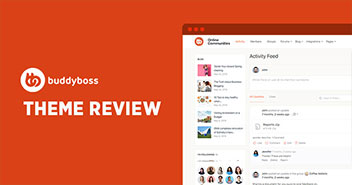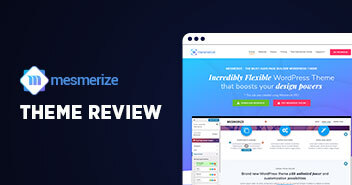If you’ve been in the WordPress ecosystem for a while, then you’ve probably heard about Astra before. With up to 2.4 million actively using Astra, it is one of the most popular WordPress themes.
And it’s safe to say this is for a good reason.
Astra is a powerful, feature-packed WordPress theme that makes it easy for both developers and beginners to build elegant sites quickly.
It’s also one of the fastest, lightest, and most customizable themes out there.
But choosing the right theme for your website can be challenging, especially considering the sheer amount of highly-rated alternatives out there. If you’re looking for an honest and detailed Astra theme review, then you’re in the right place!
In this Astra review, we’ll provide answers to the most important questions on your mind, like: How well does Astra perform? Are sites built with Astra optimized for mobile? Is the theme easy to use and customize? Is it compatible with WordPress plugins? Is the premium version value for money? But before we do this, let’s first learn more about the theme and what you can build with it.
Astra Theme: An Overview
Astra is one of the most advanced themes in the WordPress repository. The theme is developed by a major WordPress development company, Brainstorm Force.
Brainstorm Force has been around for over 10 years and is the company behind powerful plugins like Convert Pro, Schema Pro, and Ultimate Addons for Elementor.

Since its release, Astra has grown into one of the most popular WordPress themes around. It’s highly recommended by various big players in the ecosystem, like Chris Lema, a WordPress and WooCommerce Expert and Syed Balkhi, Founder of WPBeginner.
The theme’s free version is the first and only non-default WordPress theme to cross the 1 million active installations mark.
Astra Theme: Key Features and Benefits?
If you’re wondering why Astra enjoys such popularity and why you may want to consider it, here are a few reasons:
- Astra is lightweight and fast: Page load time is one of the major factors to consider when choosing a theme. Out of the box, Astra pages can be as light as 50KB. This means you can expect your site pages to load really fast.
- It’s a multipurpose theme: Whether you’re building a blog or a more complicated eCommerce website, Astra comes with ready-made templates suitable for almost any use case.
- You get a lot of customization options: If you also need to tweak these templates or build your site from scratch, Astra allows you to make as many changes as you’d like to your site’s design.
- The free version is feature-packed: Getting a free WordPress theme that is secure and packs a lot of design features can be tough. Astra offers all the essential design features your site needs, for free.
- You can use it with popular page builders and plugins: The theme is optimized to work with page builders like Elementor and Beaver Builder. It works perfectly with other plugins you may want to add to your site too.
Astra Theme vs. Other Popular WordPress Themes
| Features | Astra | Avada | Divi | OceanWP | GeneratePress |
|---|---|---|---|---|---|
| Price | Starts Free; has 3 paid plans and the highest one is $187/yr. | Starts from $69/mo | Starts from $89/yr | Starts free | Starts from $59/yr |
| Speed | Lightweight theme, very fast speed | Reasonably fast | Reasonably fast | Lightweight, faster than Avada and Divi | Lightweight and very fast |
| Plugin Compatibility | It’s a pretty common theme that’s compatible with most WP plugins. | Compatible with usual plugins such as WooCcommerce | Compatible with usual themes plugins such as WooCcommerce | Compatible with most common plugins | Compatible with most common plugins |
| Customization | Highly customizable | Highly customizable | Highly customizable | Highly customizable | Highly customizable |
| Support | Community support for the free version and developer’s support for paid. | Paid support available by Developers | Paid support available by Developers | Paid support available by Developers | Paid support available by Developers |
Try Astra Pro for free with Cloudways.
Astra and Cloudways join hands for those who want to create professional websites without writing a single line of code.
Astra Theme Review (7 Major Factors)
Let’s take a deeper dive to fully understand if Astra is right for your next project.
1. Astra Theme: Performance and Speed Analysis
One of the key factors that determine your website performance is the theme you use.
Your site’s theme provides your pages’ structure and their underlying code. It needs to balance beauty with efficiency to deliver amazing visuals without slowing down your pages.
As a major player in the WordPress theme industry, Astra focuses a lot on performance in its advertising.
On their website copy, they make 2 major claims:
- Astra requires only 50KB of resources to function.
- The default WordPress data load in just under 0.5 seconds.
To put these claims to the test and see how fast Astra really is, we’ll run performance tests under 2 scenarios:
- A test of the default ‘Hello World’ post after a fresh Astra installation.
- A test of the site’s homepage after importing one of Astra’s demo sites.
In the first scenario, the ‘Hello World’ post shows a simple page that looks like this.

Next, we’ll run speed tests on Pingdom, GT Metrix, and Google PageSpeed Insights.
Speed Test Results
Here are the results of the Pingdom test.

We got an A performance grade of 96 and the size of the page is 66.3KB (just a little above the promised 50KB). These are really impressive figures.
The file size was probably because we selected an eCommerce theme rather than a standard blog theme. It still performs well though!
The results from GTMetrix are also pretty similar.

And these are the results from Google PageSpeed Insights.

We see that the page load time ranges from 0.8s to 1.0s. Pretty decent performance against the claims Astra makes.
When we import an Astra starter site, the conditions are now a little more challenging. Our homepage now has a more complex structure and contains more images and code.

It’s important to bear in mind that importing this starter site also installs some plugins like WooCommerce, Spectre, and WPForms Lite.
When we took our new starter site on a test run, here are the results we got.
Pingdom:

GT Metrix:

Google PageSpeed Insights:

Despite the significant increase in page size (from 66KB to 224KB), the starter site page still holds its own in terms of speed. Loading times range from 1.1s to 1.69s, which is great.
Anything under 2s is great for most users in the real world. We must also emphasize that your choice of theme is just one of the factors responsible for your site’s speed. Another important speed factor is hosting. For the best performance and great page loading times, we highly recommend our managed WordPress hosting plans.
Our cloud-based WordPress servers deliver top-notch hosting that is highly optimized for performance, security, and high availability.
The next area we’ll test Astra in is responsiveness and mobile-friendliness.
2. Astra Theme’s Mobile Friendliness
Having a theme that optimizes the viewing experience on different devices and screen sizes is very important for your site’s success. Fortunately, Astra isn’t only mobile-friendly on the front end; it also supports responsive editing on the back end.
While editing your pages with the default WordPress Customizer, you can easily switch between 3 different screen sizes (desktop, tablet, and mobile). This allows you to ensure everything looks good on each device you expect your site visitors to use.
In each case, Astra automatically adjusts the page elements to fit the screen size.
If you notice something out of place on any device, you can adjust the settings for that particular device.
For example, you may want to set a particular section’s margin or padding to be different on various devices.

You also get the Mobile Header module. This feature allows you to set different logos, menu styles, and header colors for mobile devices exclusively.
Another way we’ll test Astra’s mobile friendliness is to use the Google PageSpeed Insights score for mobile. We’ll use the more dynamic starter site for this test.
Here are the results:

Google rates the site’s mobile performance a 91% – well above average. Mobile responsiveness of this high level adds so many winning points in the Astra theme analysis.
3. How Easy Is It to Install Astra and Build a Site Using a Starter Template?
Another area where Astra shines well is the ease of use and installation.
With over 600 starter templates for the default block editor and different page builders, even newbies can set up their site design in minutes. It starts with downloading Astra in the default WordPress first.
You’ll need to download it via WordPress. Next, go to the backend and navigate Appearance. Follow this process from here on:
Appearance > Themes > Add New
Search for Astra and install it. Once done, you can easily have access to the starter templates for free.
To do this, you only need to navigate to Appearance > Astra Options and click Install Importer Plugin.

This will automatically install the Starter Templates plugin for free. This free version of the plugin gives you access to over 240 unique starter sites.
On the next page, you can search for starter templates based on your industry.
As we mentioned earlier, you get lots of options properly categorized into different niches.

After selecting the template, you can then choose to either import the customizer settings, widgets, or all of the starter site content.

When you’re done, click Submit & Build My Website, and Astra will complete your site in just over 30 seconds.

That’s how easy it is to set up your site’s design structure with Astra.
But a starter template is definitely not enough. You’ll still need to customize your site to suit your needs. Let’s see how many customization options you get with Astra.
4. Customization Options in Astra Theme?
Using Astra, you get a lot of flexibility when it comes to customizing your site’s appearance.
From the Astra Options page, you can set your site’s logo, customize your fonts, or tweak the footer and header settings.

Clicking any of these links will redirect you to the WordPress Customizer.
To access advanced options like site-wide spacing and navigation menu options, you’ll need to get an Astra Pro license.
Apart from the default customizer, the theme is also compatible with the block editor and other page builders like Elementor and Beaver Builder. You can also replace or add new content to any page using the block editor.

To make adding content to your pages and posts even easier, Brainstorm Force also developed a very handy plugin called Spectre.
The plugin packs a lot of powerful blocks for building your site with the block editor. When you install it, it immediately adds new blocks to the default editor’s block library.
If you’re not building with Gutenberg, you can either use Ultimate Addons for Elementor or Ultimate Addons for Beaver Builder.
5. Astra Theme’s Compatibility with Page Builders and Plugins
If you’re worried about your theme limiting the type of plugins you can add to your site, you can rest assured of Astra’s compatibility with third-party WordPress plugins.
Of course, for every eCommerce business owner, compatibility with WooCommerce is a major concern. The good news here is that Astra ships with a lot of WooCommerce-ready templates.
These templates are highly optimized for your online store’s speed. For even better performance, you can try out our turbo-fast WooCommerce hosting.
The theme also integrates with other popular plugins like Easy Digital Downloads, LearnDash, and LifterLMS.
6. Astra Theme’s Pricing and Support Review
In terms of pricing, Astra offers annual and lifetime packages. Each package has 3 plans that focus on different services.
Here are some of the major perks you get on each plan:
- Astra Pro ($47/year): Advanced typography, blog layouts, header and footer builder, unlimited website usage, and premium support.
- Essential Bundle ($137/year): 240+ premium starter templates, Ultimate Addons for Elementor or Beaver Builder, and everything in Astra Pro.
- Growth Bundle ($187/year): Convert Pro, Schema Pro, both Ultimate Addons for Elementor and Ultimate Addons for Beaver Builder, and SkillJet Academy Membership.
The Growth Bundle also promises access to other future Brainstorm Force products.
If you opt for a one-time payment, you can get Astra Pro ($47/year) and ($227 for lifetime), Essential Bundle ($137/year) and ($677 for lifetime), and Growth Bundle ($187/year) and ($937 for lifetime).
The support quality is amazing as well. According to G2, Astra’s support stat lies at 8.6 out of 10.
Compared to what other major theme developers like Divi and OceanWP offer, this is a bargain!
7. Astra Theme’s SEO
Astra, known for its exceptional speed and lightweight design, is one of the best themes available that you can use to create an SEO website. With average load times of under 2 seconds, Astra boosts website performance, a crucial factor for Google rankings.
Additionally, Astra seamlessly integrates with schema pro review, a brilliant SEO plugin that lets you create Rich Snippets, improving your chances of ranking higher and getting more traffic.
And with some HTML and CSS knowledge, you can make the website load even faster by cutting out extra elements from the code.
Now that you have a clear Astra Theme Analysis, it’s time to see some examples of amazing websites built on Astra.
Some Examples of Websites Built Using Astra?
One of the factors that make Astra stand out is the fact that it is a multi-purpose solution for every conceivable type of WordPress website. You can literally build almost any type of site with it.
To fully demonstrate this, Astra comes loaded with ‘Starter Templates’ that are fine-tuned for different business niches.

A Starter Template is a ready-made design you can easily import and set up in minutes. You can then make as many changes as you wish based on your needs.
These starter sites are divided into various industries like:
- Restaurants
- Hotel & Travel
- Real Estate
- Construction
- Manufacturing
- Photography
- Web Design
- Interior Design.
For example, here’s a demo of an Organic Store website below.

Another good example is this website for the electric systems company.

So whether you’re building your site with the default WordPress block editor or a dedicated page builder, you’ll find starter templates tailored for each.
Let’s also look at a couple of real-world examples of sites from different niches using Astra.

Jeffrey Betts – UI/UX Designer


These examples showcase how versatile Astra is in powering stellar website design projects, irrespective of the industry.
Final Thoughts: Is Astra Worth It?
If you’re looking for a WordPress theme that delivers elegant designs without impacting your site speed, then no doubt, Astra is absolutely worth it!
The product checks almost every box for everything you could need from a multipurpose WordPress theme.
It is fast, easy to use, highly customizable, and offers a free version that packs in a lot of features.
If you want more customization options and stellar support, the paid subscriptions will definitely do the trick. The bundle plans also include powerful page builders and plugins that help you get more from your site.
We hope this review has helped you make a decision on your choice of theme for your next WordPress project.
Still undecided? We’ve compiled an extensive list of over 450 free and premium WordPress themes for different industries.
Frequently Asked Questions
Q. What are some key features of Astra?
Some key features that make Astra a popular WordPress theme are its speed, lightweight file size, Astra’s customization abilities, and its compatibility with most commonly used WP plugins.
Q. Is Astra compatible with WooCommerce?
Yes. In fact, WooCommerce comes installed as default with the theme.
Q. Is Astra theme on WordPress free?
Yes. Astra is a free theme with paid plans available as well.
Q. How do I get the Astra theme on WordPress?
You can get the Astra theme on WordPress by going in the backend and then following this path: Appearance > Themes > Add New. Search Astra and you’ll have the option to install it.
Marianna Siouti
Marianna Siouti is a Product Marketing Manager at Cloudways. She has over 14 years of experience in the hosting industry, in Marketing and Product. She is someone who falls in love with problems and works towards solving them with technology. You will find her working remotely from warm places, or on LinkedIn.