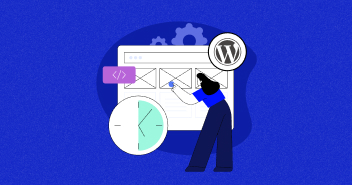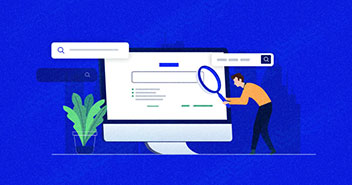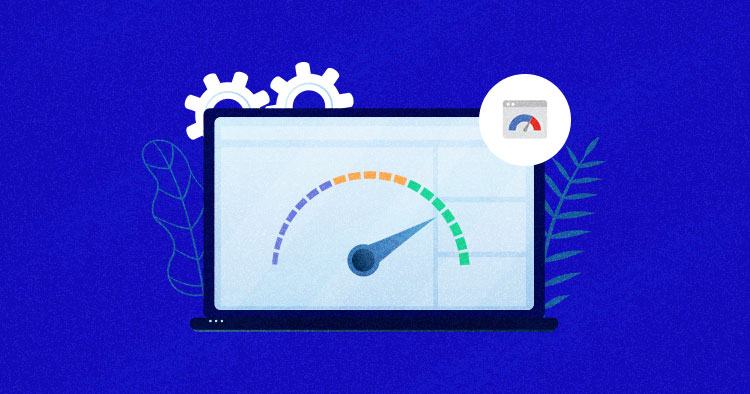
Taking the time to harness the power of SEO in your business is a critical piece of having a successful web presence.
The right SEO strategy can help improve your website’s ranking in search engine results pages (SERPs) so more people land on your website when searching for specific keywords.
Since Google’s Core Web Vitals update in mid-2021, page speed is one of the most important factors that affect your website’s SEO performance, and by extension, ranking.
Luckily, there’s plenty you can do to improve your page speed and boost your Google PageSpeed Insights score.
In this article, we will discuss some of the best ways to improve this to rank higher and make the most of your web presence.
Keep reading to find out more.
Defining Google PageSpeed Insights
Google PageSpeed Insights is a tool that Google provides to help you measure and improve the page speed of your website. It analyzes and rates the performance of your website on a scale of 0 to 100, with 100 being best. And it provides feedback on what you can do to improve your score.
You can use Google PageSpeed Insights to measure the page speed of both your desktop and mobile websites.
Why Does Page Speed Matter?
Core Web Vitals is the Google update that focuses on website speed as a key ranking factor.
The update was announced in mid-2021 and had been rolling out over time. Core Web Vitals takes into consideration the following factors:
- First Input Delay (FID)
- Total Blocking Time (TBT)
- First Contentful Paint (FDP)
- Largest Contentful Paint (LCP)
- Speed Index (SI)
- Cumulative Layout Shift (CLS)
- Time to Interactive (TTI)

All of this means that since Google’s update, page speed has become an even more critical factor in SEO. A fast website provides a better user experience, which Google is incorporating into its determination of performance.
Fast loading websites rise to the top of search results, while those that take their time will fall to lower positions.
Factors affecting website speed are many and varied, and it’s something that we’ll look at next.
Getting A High Google PageSpeed Insights Score
Doing SEO for your website in a step-by-step fashion ensures that your website will rank better over time.
There are many on-page optimization techniques that you can use to improve the visibility of your website.
Knowing where your website stands is also essential. Many speed test and optimization tools are available to you, especially if it’s built on WordPress.
Free Google Page Experience Checker
Enter your domain to check website performance & compliance with Core Web Vitals to improve your website’s overall user experience.
11 Steps To Improving Google PageSpeed Insights Score
Let’s now look at the steps needed to achieve a better Google PageSpeed Insights Score.
1. Avoid Post-Click Landing Page Redirects
Post-click landing page redirects is the process of sending a user from one web page to another.
They can happen after a user clicks on a link, an ad, or after submitting a form.
Redirects can be very frustrating for users, and they slow down your website. That’s why it’s essential to avoid them as much as possible.
There is a misconception among those just starting an online business and web veterans alike that redirects will allow them to track more information about their website users.
While it’s true that tracking data is a good idea, there are other ways to do it that don’t involve frustrating your users (and lowering your Core Web Vitals score while slowing down your page speed loading time).
In other words, redirects are a lose-lose kind of situation.
If you have to redirect users, make sure that the process is as smooth and fast as possible – if you can’t, just don’t do it.
2. Enable Compression
Compression is the process of reducing the size of data by eliminating unnecessary characters.
You can do this by using a compression algorithm or a compressor. Compressing your website’s data can result in a significant decrease in page size. Having smaller images (or even using formats such as WEBP) will help with compression.

3. Minify CSS, HTML, JavaScript
Minification is the process of removing all unnecessary characters from a file.
This can be done manually or using a minification tool.
When files are minified, the size of the file is reduced, which leads to a faster loading time for your website.
4. Make Use of Leverage Browser Caching
Your website doesn’t have to load from the start every time a user visits it.
Just like your browser typically stores specific files (ensuring they don’t have to be downloaded again the next time you visit a website or even click on a different page within the same site), the same concept applies to how your website is delivered to the user’s browser.
This is called leverage browser caching, and it can be a significant factor in improving your Google PageSpeed Insights Score.
WordPress browser caching is even easier to implement with various available plugins.
5. Prioritize Above-The-Fold Content
Above-the-fold content is the content visible on the user’s screen without scrolling down.
This content should load as fast as possible so that the user doesn’t have to wait long before seeing it on screen.
Whether you have important content that you must display first or a carousel that needs to spin quickly, direct your attention towards making the most critical content available as soon as possible.
This also helps users’ attention span since they can see what you offer right away without getting distracted by other things happening in their lives.
6. Speed up Server Response Time
The server response time is the time it takes for the server to respond to the user’s browser.
This time can be affected by many factors, such as the type of server you are using, the load on the server, and the network connection between your server and the user.
Here’s an article on how to optimize your WordPress website if this is the platform your site runs on.
In addition, if you currently use a slow hosting provider, it might be time to switch to a faster one.
Sometimes shared hosting means that resources will be distributed amongst many websites.
This can lead to a slow server response time for your website.
Consider using a dedicated hosting provider or upgrading to a VPS instead.
7. Eliminate Render-Blocking JavaScript and CSS
Render-blocking JavaScript and CSS are scripts and styles that block the rendering of the page.
This means that the user can’t see any content until the scripts and styles have been loaded.

You can eliminate render-blocking JavaScript and CSS from your website by: using the appropriate tags in your HTML document, minifying your scripts and styles, or loading them asynchronously.
There are many ways to do this, so make sure to research which method will work best for you.
8. Eliminate Render-Blocking Resources
In addition to eliminating render-blocking JavaScript and CSS, you should also stop any render-blocking resources.
Render-blocking resources are images, graphics, videos, or other files that block the rendering of the page, so the user can’t see any content until the files have been loaded.
While there is no set formula for eliminating this problem, you can identify which resources are causing the issue using the PageSpeed Insights tool and Core Web Vitals reports.
Once you have identified the resources, you can optimize them or load them asynchronously.
9. Use A Content Delivery Network
A content delivery network (CDN) is a network of servers used to store and deliver content to users.
This content can be anything from static files, such as images, infographics, and videos, to dynamic content, such as scripts and styles.
A CDN can improve the performance and speed of your website by caching static files and delivering them from a nearby server.
If you are not currently using a CDN, consider using one to improve the performance of your website.
Many different WordPress CDNs are available, so research which one would work best for you.
Cloudways offers its users inside the platform Enterprise Grade Cloudflare CDN through its partnership with Cloudflare which is one of the most popular wordpress CDN out there.
10. Implement AMP
AMP (Accelerated Mobile Pages) is an open-source project that aims to improve the performance of websites on mobile devices.
AMP is built on top of existing web technologies, such as HTML, CSS, and JavaScript.
This means that you can use AMP without changing your website.
AMP pages are designed for mobile devices and allow them to load sites up quickly and efficiently.
In normal situations, implementing AMP on your website is a good idea.
11. Use WordPress Themes That Load Fast
Not all WordPress themes are created equally.
Some WordPress themes are designed to be fast and efficient, while others are not.

There are many different WordPress themes available, so you should find one that meets your needs while providing a great user experience when it comes to page speed loading.
As such, some of the fastest WordPress themes available can significantly improve the performance of your website.
Long-Term Factors To Consider
Apart from the above points, here are a few other factors to consider when it comes to long-term SEO success.
Monitor Your Website’s Performance And Improve Your CWV
This should be done regularly to ensure that your website is running smoothly.
There are various tools and services available that can help you monitor your website’s performance.
Running frequent Google PageSpeed Insights audits is a good way to monitor the performance of your website.
In addition, do not forget about the other Core Web Vitals (CWV). As a group, they work together to provide a holistic performance picture.
How can you ace Google’s PageSpeed Insights Test to Rank Higher?
Learn how to optimize for Google’s latest ranking signal so your websites load faster than ever
Factors such as the Largest Contentful Paint (LCP), Cumulative Layout Shift (CLS), and First Input Delay (FID) greatly help with diagnosing and resolving potential website issues.
Understanding what each element is made up of and how it can be improved is key. For example, there are specific aspects to cumulative layout shift (CLS) that you should know about and improve. These aspects will collectively increase your overall page speed.
You can read more on improving your overall Core Web Vitals here. Looking at your website performance holistically will help ensure that all aspects work together to provide the best user experience possible.
Run Frequent Website Audits
Performing website audits regularly is an excellent way to ensure that your website is running smoothly.
It’s also a good way to find and fix any performance issues that might exist.
Running a website audit in five straightforward steps involves:
Gathering Website Data
This involves gathering data about your website, such as the page size, the number of requests, and the response time.
This data can be gathered using various tools, such as Google PageSpeed Insights and WebPageTest.
Identifying Website Issues
Once you have gathered all of the data, you will need to identify any website issues.
These may include the presence of malware, render-blocking resources, slow pages, missed opportunities, and caching issues.
Resolving Website Issues
Resolving website issues can involve optimizing images, minifying scripts, and styles, loading files asynchronously, changing your WordPress theme, or using a CDN.
Verifying The Resolution Of Website Issues
You can verify website issues have been fixed by re-running a website audit.
Creating A Report Of Findings
A report of your findings can be used to help you track the progress of your website over time.
These steps should help you identify and fix any performance issues that might exist on your website.
Conclusion
By following the steps in this article, you can improve your Google PageSpeed Insights score and make your website run more smoothly.
Remember to monitor your website’s performance regularly and make changes as needed.
This will help ensure that your website runs smoothly, provides a great user experience and that your SEO efforts are not wasted.
Disclaimer: This post was published in collaboration with Hanson Cheng, the founder of Freedom to Ascend. He empowers online entrepreneurs and business owners to 10x their business and become financially independent.
Jamil Ali Ahmed
Jamil is an Organic Search Manager at Cloudways - A SEO friendly hosting Platform. He has 14 years experience in SEO, and is passionate about Digital Marketing and Growth Optimization. Jamil is a Minimalist, Observer, Loves Nature, Animals, Food, Cricket & Mimicking :)