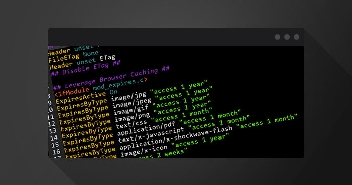Running a WordPress Multisite network is challenging without the right web hosting. Therefore, you must choose the ideal hosting provider to optimize your network.
In this article, I will take you through the dos and don’ts of WordPress multisite hosting which will help you in the decision-making process when you are choosing a multisite host.
What Is WordPress Multisite?
WordPress multisite allows users to run multiple WordPress sites through a single installation. To put it simply, the master WordPress site becomes a control center for all your sub-sites. That means you can apply changes, install plugins and themes and run updates on all those sub-sites by applying them to the master site.
How Important Is Hosting for WordPress Multisite?
Web hosting affects your WordPress multisite network’s performance, availability, uptime, and more. What sets apart multisite from a regular WordPress installation is that a number of websites are linked to it, and all of these are consuming resources, such as RAM, bandwidth, and storage, in a greater magnitude than regular WordPress sites.
So choosing the right hosting provider for your multisite network is a bigger talking point than you might think. That is why I have carefully compiled the dos and don’ts of multisite hosting so you can choose a web host that ensures your multisite network runs smoothly. Compare cloudways with pressable and find out why Cloudways is the best pressable alternative.
Do’s and Don’ts of Multisite Hosting
Choosing the right web host for your multisite network is tricky but if you have all the necessary information available beforehand, your decision-making process can become easier. Let’s have a look at some of the factors that you should consider before embarking on your multisite journey.
Do’s of Multisite Hosting
Do go for managed cloud hosting platform
Managed cloud hosting providers are tailored to meet WordPress multisite requirements. Top providers, like Cloudways, allow for a one-click multisite launch that not only saves you the hassle of doing everything yourself but also saves your valuable time that you can spend on more important things.
Another advantage of managed cloud hosting platforms like Cloudways is that they come with a host of features that makes running a multisite network much easier. One such feature is vertical scaling, which allows you to scale up and down your resources if and when you add a WordPress site to your network, or you see that your sites are now using up more resources than before. Apart, from scaling it also provides reliable and fast WP hosting with around the clock support for its users.
Support is another key element that makes managed cloud hosting providers such as Cloudways an ideal fit for your WordPress multisite network. While running a multisite network is a challenging task, reliable support will resolve all the issues that you run into.
Web Hosting Savings Calculator
Save up to $7k+ annually by finding the ideal host based on your requirements & get a detailed comparison of top providers with one click.
Do look for security features in your hosting provider
Security is essential for a WordPress multisite network because as a system admin, you’re responsible for ensuring that all the subsites in your network are safe and secure.
Hosting providers such as Cloudways offer security features to protect your multisite networks which include Bot Protection, which makes sure that your WordPress applications are protected against bot traffic, SSL certificates, server maintenance for bugs detection and removal, and firewalls.
Do ensure that your host provides individual SFTP access
As a system admin, you need to make sure that your host allows you to give access to your site admins to only specific site directories. It allows you two things; first, you can only give access to those who need access to only the file systems of the sites they are managing. Secondly, you can choose the file path for an SFTP and give users access to it.
Do go for a host that offers these features:
- Automatic backups
- Staging site
- Push and pull features
Having a safe backup for your WordPress multisite is essential because it doesn’t take a lot for things to go wrong and lose all your data. A web host like Cloudways that can automatically backup your application and server should be on your list.
A built-in staging environment is an ideal feature for multisite users. Managed cloud hosting platforms such as Cloudways lets you build staging sites with push and pull capability that allows users to apply changes to live sites.
Don’ts of Multisite Hosting
Don’t go for a shared hosting provider
Shared hosting might be great for users who aren’t serious about their websites, but it’s a poor choice for a system admin who is managing a number of subsites. First, a shared server is used by multiple users at once, which makes it unsuitable for users looking for speed and performance.
Secondly, websites hosted on shared servers are high-security risks. It’s also not scalable so if you want to have more resources you would need to buy a new shared server altogether.
Don’t choose a host with traffic limitations
A number of good hosts come with traffic limitations that don’t let you have more than a certain number of site visitors without charging you extra for it. This is one of the limitations of a web host that you should vary. Go for the ones that let you have as many site visitors as you want, such as Cloudways.
Summary
Choosing multisite hosting is a tough task but it can be made easier if you have the information needed to make a decision. In this article, I have mentioned what factors you need to watch out for when deciding upon a web host for your WordPress multisite network. If you have found them useful, let me know in the comment section.
Mohammed Moeez
Moeez is a WordPress community manager at Cloudways. He loves to work closely with customers to understand their problems and come up with solutions that are not only beneficial but are long lasting as well. He also actively participates in the community to share his knowledge regarding Cloudways and hosting in general. In his free time he likes to watch football, workout and spend time on his PlayStation. Get in touch with him at [email protected]