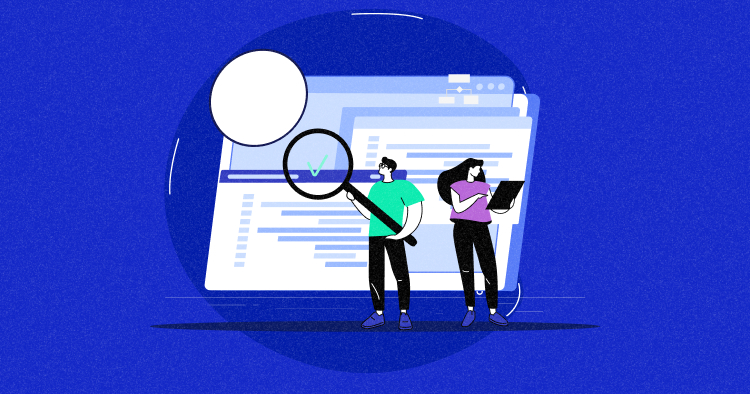
Optimizing Drupal performance is crucial for website owners and administrators seeking to provide an exceptional user experience, boost search engine rankings, and ensure their sites can handle high-traffic loads efficiently.
Therefore, understanding why, what, and how to optimize Drupal performance is essential for maintaining a high-performing website.
In today’s digital landscape, where users expect instant access to information, a sluggish website can harm your online presence and business goals. Improved site speed enhances user experience and boosts search engine visibility, potentially driving more organic traffic to your Drupal site.
Optimizing Drupal performance involves a combination of technical adjustments, code optimizations, and server configurations. Key steps include enabling caching mechanisms, implementing opcode caching, and using a reverse proxy like Varnish to cache dynamic content.
This blog will cover essential tips and techniques for optimizing Drupal performance to enhance website speed and user experience.
Drupal Hosting From Cloudways: Empower Your Web Projects
Discover the power of managed hosting for your Drupal website – witness exceptional performance and streamlined management.
What Exactly Is “Good Drupal Performance”?
Drupal performance is synonymous with fast page load times. Users expect web pages to load quickly, typically within a few seconds. This is not only essential for user satisfaction but also for search engine optimization (SEO).
- A well-optimized Drupal site should be capable of handling increased traffic and content growth without a noticeable degradation in performance.
- Low server response time is another key indicator of good Drupal performance. The time it takes for the webserver to respond to user requests should be minimal, ideally under 200 milliseconds.
Drupal offers built-in caching systems, and the use of external caching solutions like Varnish can further enhance performance by reducing the load on the server and speeding up content delivery.
Factors That Influence The Optimization of Drupal Performance
Here’s a table of the factors that collectively optimize Drupal performance, ensuring that websites and web applications built on the Drupal CMS offer a fast, responsive, and enjoyable user experience.
| Factor | Description |
| Server Resources | Adequate server CPU, RAM, and bandwidth are essential for handling traffic and ensuring responsive page loads. |
| Caching | Effective built-in and external caching mechanisms (e.g., Varnish) help reduce server load and boost performance. |
| Database Optimization | Optimizing database queries, minimizing complex joins, and properly indexing can improve site speed. |
| Content Delivery Network (CDN) | CDNs distribute static assets closer to users, reducing latency and improving the load times of images, CSS, and JavaScript. |
| Minimizing HTTP Requests | Combining CSS and JavaScript files, using image sprites, and reducing external dependencies reduce the number of HTTP requests. |
| Responsive Design | A responsive design ensures adaptability to various devices and screen sizes, improving performance on mobile and desktop. |
| Resource Optimization | Compressing images, minifying CSS and JavaScript, and using efficient code reduce data transfer and processing overhead. |
| Regular Updates and Maintenance | Keeping Drupal core, modules, and themes up to date is essential for incorporating performance enhancements and security fixes. |
| Monitoring and Testing | Regular performance monitoring, using tools like PageSpeed Insights and GTmetrix, helps identify and address performance issues. |
| Content Strategy | Efficiently organizing content, utilizing taxonomies, and implementing content pagination prevent overly large pages that can slow loading times. |
| Server Infrastructure | Selecting an appropriate hosting environment with ample resources is vital for consistent Drupal performance. |
| Content Delivery Strategy | Implementing strategies like lazy loading for images and optimizing video delivery can reduce content-related bottlenecks. |
| Security Measures | Implementing robust security measures protects the site from malicious attacks that could negatively impact performance. |
Tips for Optimizing Drupal Performance Tuning
1. Using PHP-FPM in Drupal Performance Optimization
PHP-FPM is a highly efficient and scalable PHP processor that separates the execution of PHP code from the web server, such as Apache or Nginx, leading to improved resource management and site performance.
PHP-FPM can manage PHP processes separately, allowing for better resource allocation and optimization. In a Drupal context, this means that when multiple users access your site simultaneously, PHP-FPM can distribute and manage PHP execution tasks more effectively, reducing server load and response times.
2. Handle 404 Error Pages
Using custom 404 error pages in Drupal can play a vital role in improving overall website performance and user experience. Drupal allows you to create custom 404 error pages that are informative and help guide users back to relevant content.
This contributes to a better user experience by preventing frustration and helping users navigate your site more effectively.
From a performance perspective, well-designed custom 404 error pages can reduce bounce rates and keep users engaged with your site. When users encounter a standard 404 error page, they might leave your site, resulting in a higher bounce rate, which can negatively impact SEO and user retention.
3. Aggregate CSS/JS Aggregate CSS/JS
As a content management system, Drupal relies heavily on various CSS and JavaScript files to render web pages. Aggregating CSS and JS files is a crucial technique for improving the performance of a Drupal website.
- You can start by navigating to the Drupal administration dashboard to aggregate CSS and JS files in Drupal.
- Go to the “Performance” section under the “Configuration” menu from there.
- In the “Performance” settings, you’ll find options to enable CSS and JS aggregation.
After saving your settings, don’t forget to clear the cache to apply these changes. Aggregating CSS and JS can significantly boost your website’s performance by reducing load times, enhancing user experience, and potentially improving your search engine ranking.
4. Use Minify JS and CSS for Page Speed
Minification involves stripping out unnecessary characters like white space and comments from the code, resulting in significantly smaller file sizes. Smaller files load faster, which translates to quicker page rendering times.
- Access your Drupal administration dashboard, then proceed to the “Performance” section within the “Configuration” menu.
- You’ll find options to enable CSS and JS aggregation.
- By enabling these features, you’re essentially instructing Drupal to consolidate multiple CSS and JS files into fewer, more efficient ones.
5. Use Built-in Search Engines Tools
Drupal provides options for configuring meta tags, titles, and descriptions for each page, allowing you to optimize your content for search engine visibility, Drupal also comes with strong tools and modules that enable you to optimize your site for search engines. You can use Drupal’s SEO-focused modules like “Pathauto” to create clean and meaningful URLs for your content.
6. Perform Database Optimization
Drupal relies heavily on its database to store content, configurations, and user data. Over time, the database can become bloated as the site grows, leading to slower query execution and longer page load times.
Drupal provides tools and modules like “Database Maintenance” that can help automate this process.
- Regularly clean up and optimize the database tables.
- Removing unused or unnecessary data, such as old revisions, logs, or expired cache entries.
- Drupal’s query builder and caching mechanisms can help minimize the number of queries executed, reducing the load on the database server.
7. Tweak max_execution_time
In Drupal, max_execution_time determines the maximum amount of time a PHP script is allowed to run before the server terminates it to prevent excessive resource consumption or potential security vulnerabilities.
Setting an appropriate max_execution_time value is essential to prevent PHP scripts, Setting it too low may cause scripts to terminate prematurely, leading to incomplete or malfunctioning Drupal pages. Whereas setting it too high can expose the server to security risks, as attackers might exploit long-running scripts.
8. Disable the PHP Filter module
Disabling the PHP Filter module in Drupal is a recommended practice for improving your website’s performance and security. The PHP Filter module allows administrators to execute arbitrary PHP code within content, which can be a significant security risk if misused.
From a performance perspective, disabling the PHP Filter module can reduce the processing overhead of executing PHP code within content, resulting in faster and more efficient page rendering.
9. Use the Right PHP Version and Functions for Your Application
Choosing the appropriate PHP version and selecting the right PHP functions and libraries for your specific use case is vital. Drupal provides a robust framework with its own set of APIs and functions, and developers should prioritize using these native tools over custom or resource-intensive PHP functions.
instead of creating complex custom PHP code for database queries, Drupal’s database API should be used to optimize queries for better performance. Similarly, leveraging Drupal’s caching mechanisms and optimization modules can significantly enhance page load times and resource utilization.
10. Keep Your Site and Modules Updated
Many website administrators ignore or simply forget to update the modules on the website. Over time, these outdated modules weigh down the website. The result is a very sluggish website that loads slowly in all browsers.
Speed is an important reason behind the periodic rollout of module updates. Thus, the first thing you should do to speed up Drupal websites is to update every module.
11. Uninstall Unused Modules
On a related note, uninstall unused modules. Every module on your website comes with overhead and code execution time. Thus, the more modules installed on the website, the more time required for code execution. This execution time directly translates into the page load time of the website.
To speed up the website, uninstall all unnecessary modules to reduce execution time. Some administrators make the mistake of disabling modules rather than doing a complete uninstall.
While the modules appear inactive, they still contribute to the execution time of the code. Thus,
completely uninstalling all unused modules is an important way of speeding up Drupal websites.
12. Implement a Content Delivery Network (CDN)
Content delivery networks are essential to page load optimization. CDN hosts various parts of the Drupal website (CSS, Javascript, and media) and serves visitors from the closest location. This greatly reduces the page load time because of the quick delivery of web page components.
The best CDN out there is definitely Cloudflare. You can leverage this CDN on a budget if you go for the Cloudways Cloudflare Enterprise CDN.
13. Perform Bandwidth Optimization
Bandwidth optimization refers to the process of aggregating all CSS and Javascript files so that they load together. This parallel processing means the visitor immediately starts seeing page elements without waiting.
14. Optimize Image and Styles
Images are probably the heaviest element of your website. They are also among the slowest loading elements because of their huge sizes.
Fortunately, Drupal offers a core feature to optimize the size of the images for different screen sizes to decrease load times. The feature also means that the website automatically looks good on screens of all sizes.
15. Perform Cache Optimization
One of the most effective ways to speed up Drupal websites is to optimize the native caching system. This system ensures that all web page components are stored in an easy-to-access location after a user’s first visit. The page elements are loaded from the cache when the visitor returns to the web page. The result is a significant increase in the load speed of the website.
16. Implement Advanced Cache
Apart from the basic cache system, Drupal core also includes two cache modules, the internal cache module and the internal dynamic page cache module.
The internal cache module caters to anonymous users by caching the page upon the first visit, which speeds up the page load process for all subsequent visitors.
The internal dynamic page cache module was introduced with Drupal, and it speeds up the website for both the logged-in and anonymous users.
17. Leverage Redis Cache
Redis is a very powerful cache system for static pages of Drupal websites. It is a very popular open-source software that has become an important aspect of speeding up Drupal websites.
The core functionality of Redis stems from its data structure servers. Installing Redis manually could be a hectic task; thus, Cloudways Drupal hosting comes with a pre-installed Redis cache. Check out our guide on installing Redis on Drupal at Cloudways to boost website speed.
18. Harness the Power of Varnish Cache
Besides Redis (used for caching static pages), Varnish is another cache software used to speed up Drupal websites. Varnish is an HTTP accelerator and works either in a standalone role or with Redis to speed up your website. Cloudways Drupal hosting comes with a pre-installed Varnish cache that you can enable/disable in a single click!
Check out our guide on installing Varnish on your Drupal website.
19. Use NGNIX for Your Drupal Site
NGINX is a high-performance web server known for its lightweight and scalable architecture, making it an ideal choice for serving Drupal websites. One of its primary benefits is its ability to handle many simultaneous connections efficiently, reducing the risk of server overload during traffic spikes or DDoS attacks.
NGINX excels at serving static content, which can significantly offload the server and speed up the delivery of images, stylesheets, and JavaScript files crucial for Drupal’s rendering process. This is why so many Drupal site owners choose Cloudways Nginx Hosting.
NGINX’s advanced features, like Gzip compression, request throttling, and efficient handling of keep-alive connections, can further optimize the delivery of web pages and resources to end-users.
20. Move to a Better Hosting Provider
All of the above tips are steps you can take to speed up your Drupal site. However, none of the above tips will matter much if the hosting provider for your website isn’t good.
It is very important to settle upon a good hosting provider for your site since this is what will determine your site’s speed, stability, and security the most.
I recommend you to host your site on Cloudways’ Drupal Hosting for maximum performance and the least of worries. Setting up is quick and simple, and you will see a marked improvement in the performance of your Drupal site.
How to Install Drupal on Cloudways?
The very first thing you need to do is sign up at Cloudways. You can do this from the main homepage by clicking the “Get Started For Free” button. Sign-up requires a valid email address, a GitHub, or a LinkedIn account.
Launch a New Server
- Sign up for Cloudways.
- Launch a New Server with a Custom PHP Application.
- Choose DigitalOcean as your IaaS provider.
- Select your Server Size.
- Select your Server Location (the nearest, the better).

Launch SSH Terminal
- Go to Servers from the top menubar.
- Go to Server Management.
- Click Launch SSH Terminal.

- Once logged in, go to the public_html folder and simply run the download command to download the Drupal framework.
Application > application name > public_html

How to Install Drupal 10?
This section will demonstrate how to install Drupal 10 easily. If you thought this would be a manual (and hectic) task, here’s a surprise for you – you can install Drupal by simply typing the following command in the terminal:
composer create-project drupal/recommended-project drupal-10

- The above command will help install everything automatically, including all the libraries and dependencies required by Drupal.
Setup Details
- Access the Drupal installer by adding /drupal-10/web/core/install.php at the end of the URL.

- If you see the below screen, it indicates that you have configured everything successfully.

- Next, start the installation by clicking the Save and Continue button.
- Select the desired profile for your Drupal application on the next page.
- Click Save and continue.

- Go to your Cloudways Platform.
- Click Applications and select your application.
- Click Access Details under Application Management to get database access details.

- It’s mandatory to use the cp command to copy the file & set it with the required name.

- Run this command: cp default.settings.php settings.php.
- Enter your database details into the Drupal setup.
- Click Save and continue to continue the process.

- The site installation process will begin once you enter the database details.

- Once the installation finishes, enter your site’s information and administrative login details.

- Site name: Type your website’s name.
- Site email address: All automated emails will be sent to this email address.
- Username, Password, and Email address: Administrative details required for your account’s maintenance.
- Click Save and continue.

- If you see the above message, it indicates that you have successfully installed Drupal on your Cloudways server.
Achieve Drupal Brilliance with Cloudways’ Managed Hosting
Upgrade your Drupal site’s performance and scalability with Cloudways’ managed hosting – the choice for forward-thinking developers.
Conclusion
The above tips for improving Drupal performance are ideal for both novices and experts. Putting in the time and effort to implement these tips significantly decrease your website’s load time.
If you are in search of a quick and easy method of speeding up your Drupal websites, then give Cloudways Managed Drupal Hosting a try! with several basic and advanced optimization already integrated into the Platform.
It is a win-win situation that you could try out in a no-obligations FREE trial.
Before I go, I would suggest having a look at another blog post by us on, speeding up Drupal websites with Google AMP.
Inshal Ali
Inshal is a Content Marketer at Cloudways. With background in computer science, skill of content and a whole lot of creativity, he helps business reach the sky and go beyond through content that speaks the language of their customers. Apart from work, you will see him mostly in some online games or on a football field.


