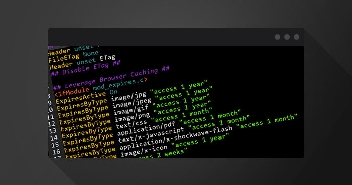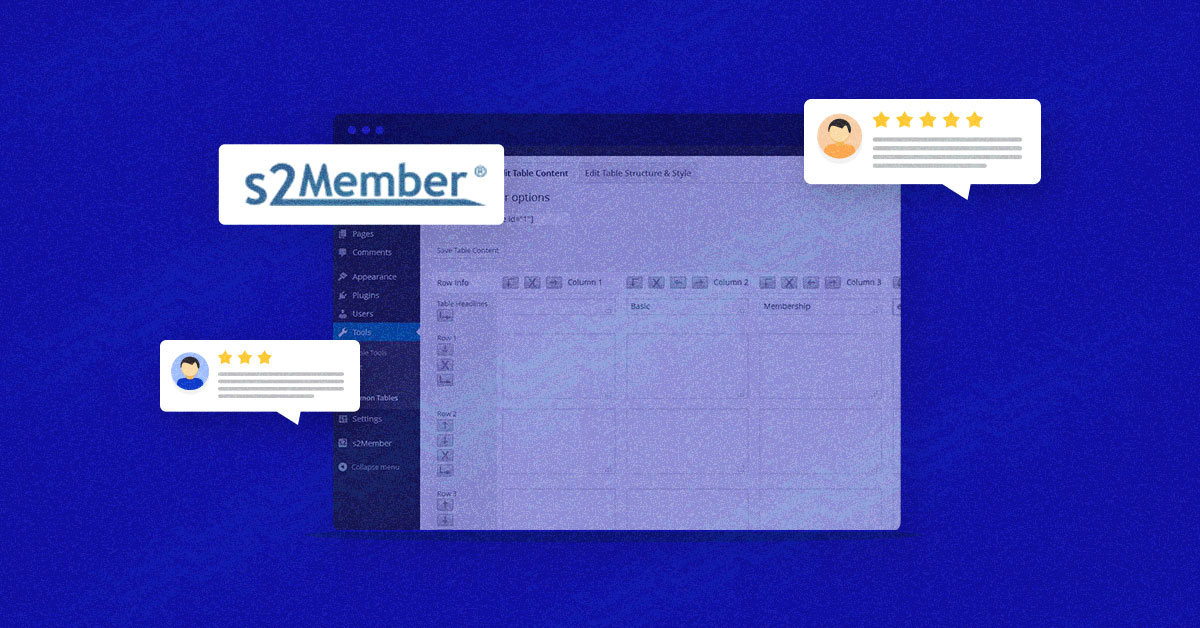
WordPress Membership plugins provide the ultimate solution to manage one’s website and content. They hand over the complete website management to the users, notwithstanding their technical knowledge.
Among the top-notch membership plugins, s2Member is one name that resonates due to its flexibility, ease of use, and intuitiveness. Users seeking handy solutions to set up their membership website or manage their site’s content can use this plugin for trouble-free handling.
But does the popular plugin deliver what it promises? Let’s find out as we analyze s2Member’s features, pricing, and usability in this in-depth review.
What is s2Member?
s2Member is a WordPress membership plugin that allows users to protect their site’s content and provide their visitors and subscribers with secure solutions.
This plugin is recognized for its easy customization, putting maximum control in the website owner’s hands. It facilitates the owner to lock their entire website for certain website visitors or lock any parts of their websites for regular visitors, allowing only the paid subscribers to view the full site.

Other than that, the plugin helps in giving ample flexibility in terms of selling recurring subscriptions. You no longer have to deal with the complicated integrations as the WordPress shortcodes make the process lightning fast.
Trusted by hundreds and thousands of users, s2Member provides an encyclopedic guide, video tutorials, and forum posts that save the user from drowning in technical issues.
s2Member Review – The Key Features
An average user picks a plugin based on its offered features. s2Member does not shy away from this domain and offers all the features needed for seamless membership site building and customization.
I have listed some of the most prominent features that make the plugin a must-have for membership plugin seekers.
Content Dripping
A membership plugin without the content dripping feature is useless. Content dripping is the feature that allows you to give your subscribers access to limited content at a time and gradually increase the access as per your customized settings.
This feature helps minimize the membership cancellation rates, as your subscribers won’t be able to access all your site’s content right away. Otherwise, they’ll read and download everything on your site and unsubscribe right away.
Understanding the importance, s2Member offers this feature, but not in the free version. You can get the pro versions and gain full control over what your subscribers may see once they sign up for your site.
Ease of Use
Although you can play around with the plethora of options on s2Member, the numerous setup options can get confusing for a beginner. So, non-tech-savvy users will have to struggle a bit with the plugin’s technical options.
The most impressive thing about this plugin is the control that the site owner gets to configure their membership site as per their requirements. But, the technical requirements somewhat overshadow the freedom that the plugin offers its users.
These days, people are heading towards the drag and drop options with beginner-friendly methods, so s2Member is perhaps not the most beginner-friendly membership plugin. That said, with a little time and trifling through the options, one can get used to the plugin and make the most of its features.
Integrations
s2Member integrates with all the leading payment options, including Pay Pal (both standard and Pro), Stripe, ClickBank, and Authorize.net.
In terms of mailing, the plugin integrates with MailChimp, AWeber, and GetResponse (available on Pro) and provides ready-to-go solutions. Users seeking affiliate software can use the pre-integrated iDevAffiliate, and ShareASale.
Also, you may integrate any other third-party software thanks to s2Member’s API Notifications; however, you may need a developer to carry out this task smoothly.
Easy Customization
One thing is established that s2Member provides the ultimate customization control to its users. It allows site owners to restrict their users from downloading or accessing any parts of the website. Be it images, videos, forms, a paragraph, or even a line, you control what your visitors see.
What’s the catch for subscribers if they aren’t getting the exclusive content? The easy customization options help you give your subscribers what normal visitors can’t access. Also, you can set different restrictions on multiple subscription tiers.
Shortcodes Library
s2Member offers an abundance of shortcodes for multiple scenarios to assist its users in creating and managing a membership website with absolute ease and control. No, you don’t have to get into techy troubles; instead, copy/paste the shortcodes and use them for your benefit.
The shortcodes permit users to integrate functions to any WordPress theme, giving them the liberty to enjoy extra membership-related features on their current theme. The shortcodes simplify the integration as they automatically adapt the colors and styles given by your existing theme.
Unlimited Membership Tiers
The idea of having unlimited membership tiers may sound attractive but is impractical. Unlimited membership tiers can confuse your users and complicate their management as well. But having this option is a blessing, as you have the complete freedom to create as many memberships as you want.
Since s2Member is advertised as a freedom provider, this feature speaks volumes in favor of this claim. Bear in mind that the unlimited membership feature is only available in the Pro version, and the Free version is limited to four memberships.
With the freedom to create unlimited membership tiers, you can also set up their separate pricing, features, and access rights. Even though the setup of multiple tiers is time-consuming, it separates s2Members from its competitors that don’t offer this feature.
How to Install the s2Member Framework on WordPress [Easy Steps]
Installing the s2Member framework is quite easy and can be done by following the simple steps below:
- Go to your WordPress dashboard.
- Click Plugins > Add New.
- Type “s2Member” in the search box.
- Click “Install Now” to install the free version.

Alternatively, you can also install the plugin by following the steps below:
- Download the .zip file from your s2Member account.
- Unzip the file.
- Locate the folder named “s2members-pro,” and compress the folder.
- Go to your WordPress admin dashboard.
- Click Plugins > Add New.
- Click Upload Plugin, and select the .zip file that you created on your computer.
Must-Have Configuration and General Options
To start configuring your membership website, you are required to create at least two pages named as:
- Login Welcome Page (LWP)
- Membership Options Page (MOP)
Set the general options from your WordPress admin dashboard by clicking on s2Member > General Options.
I have picked the most important options, listed as follows, and detailed in the subsequent headings:
- Plugin Deletion Safeguards
- Security Encryption Key
- Email Configuration
- Open Registration
- Membership Levels/Labels
- Login/Registration Design
- Login Welcome Page
- One-Time-Offers (Upon Login)
- Membership Options Page
- Member Profile Modifications
- URL Shortening Service Preference
- CAPTCHA Anti-Spam Security
Plugin Deletion Safeguards
s2Member, like most membership plugins, leaves its entries in the database upon deletion. However, if you wish to remove all its data on deletion, then select > No (upon deletion, erase all data/options).
Security Encryption Key
s2Member offers data encryption by creating your own encryption key; this is important as membership plugins store highly-sensitive users’ data.
It’s smart to store the key someplace other than WP because after the deletion or moving of the website; even s2Member won’t be able to read the data without the encryption key.
Email Configuration
The best practice with every WordPress installation is using the SMTP to send emails and connect forms on your website; the same practice applies to s2Member.
- Email From Name: Email sender’s name.
- Email From Address: Sender’s email address. It has to be a valid existing email address, not [email protected]
- Email Support/Contact Link: This can be either a mailto: link with an email address ([email protected]) or a web URL (http://thesitename.example/contact).
Open Registration
The s2Member offers you four levels of paid membership, and the catch here is that you can have level 0 so that everyone can become a member for free. In order to make this happen, enable the “Open Registration” by setting “Allow Open Registration?” to Yes.
Membership Levels/Labels
s2Member uses Membership levels for content restriction, so you can customize these to match your needs.
Login/Registration Design
By default, s2Members uses WordPress’s default login page.
However, it can be customized in WordPress Dashboard by clicking s2Member → General Options → Login/Registration Design.
You can change colors and background images to reflect your brand’s colors and design.
Login Welcome Page
The login welcome page marks the first impression of your site; it should be informative and guide your visitors on where to go first and what actions to perform. You may link some knowledge base articles or a couple of FAQs.
One-Time-Offers (Upon Login)
The one-time offers page is great for members’ retention and persuading them to renew or upgrade their membership.
It can replace the login welcome page, and you can set the number of logins, after which the page will appear for different user levels. This is an incredible way to upsell or keep your members.
Membership Options Page
This page is a must-have and has to be live at all times. It should contain descriptions for all restrictions and membership levels.
For example, if a user tries to access the content available for higher-level members, this page will be displayed, asking them to upgrade.
Member Profile Modifications
In s2Member, the default WordPress profile page is deactivated, and members are redirected to the Login Welcome Page instead. Here you can allow members to edit their profiles by using the s2Member shortcodes.
URL Shortening Service Preference
s2Member automatically shortens long URLs at times, especially when sending URLs in emails like, for instance, Signup Confirmation mail.
To make this happen, s2Member uses tinyURL API, but there is a backup API to handle this if it fails.
CAPTCHA Anti-Spam Security
CAPTCHA is not introduced into any core feature for WordPress. It’s excluded because some users like to use a more advanced level.
s2Member’s Pro-Forms for Stripe, PayPal Pro, and Authorize.Net (including Free Registration Forms) can be configured to use Google’s reCAPTCHA service. You will have to create a free set of keys for your website to use reCAPTCHA.
Also Read: MemberPress Plugin Review
s2Member Review: Pros and Cons
What better and quick way to analyze a plugin’s usability than to weigh down its pros and cons? Let’s give s2Member the same treatment and see how it performs in both sections to help you make a well-informed decision.
Pros
- Unlimited membership levels.
- Good documentation.
- Content dripping shortcodes.
- Antispam security measures.
- PayPal integration is available on the free version.
- It is compatible with caching plugins.
Cons
- Complex setup.
- Content dripping isn’t available on the free version.
- Not too friendly for beginners or non-tech-savvy users.
s2Member Review: Pricing & Plans
s2Member offers a free version, which starters can use to experiment with their websites. The free version comes with limited options, and the plugin’s complete functionalities can only be experienced with its pro versions.

s2Member offers the following three plans:
1) Framework
- Available for free.
- WordPress membership plugin.
- Content protection + PayPal buttons.
2) Pro Version (Single-Site License)
- Available at $89 (one-time fee).
- All framework features.
- All additional Pro features.
- Single-site license.
- Lifetime access to new versions.
3) Pro Version (Unlimited-Site Pro License)
- Available at $189 (one-time fee).
- All framework features.
- All additional Pro features.
- Unlimited-site license.
- Lifetime access to new versions.
Final Thoughts: Is s2Member the Best WordPress Membership Plugin?
Users handling membership sites require a solution that makes all the time-taking and complex processes a breeze, and s2Member is one such plugin that fulfills this demand. Its multiple features give complete freedom to the site owners to customize their website however they want to and restrict some or all of its content to specific users.
After reading this review, you are aware of the plugin’s usability, installation steps, pricing plans, pros & cons, and would be able to decide whether or not s2Member is a fit for you. Enlighten us with your thoughts on this membership plugin in the comments section below.
Sarim Javaid
Sarim Javaid is a Digital Content Producer at Cloudways. He has a habit of penning down his random thoughts and giving words and meaning to the clutter of ideas colliding inside his mind. His obsession with Google and his curious mind add to his research-based writing. Other than that, he's a music and art admirer and an overly-excited person.