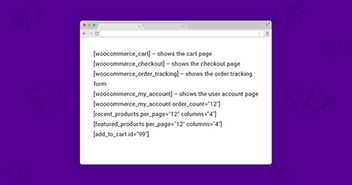Before WooCommerce 2.1, the range of the prices for products were not displayed. Thus instead of showing “From 55-60”, the price showed up as “Starting from 55”.

In many cases, the store owners do not wish to display the full range of price. However, this is no longer the option in the newer versions of WooCommerce.

To implement this, you need to add the following code snippet to the functions.php of your theme. This file is located in the theme folder.
function cw_prc_varb( $val_price, $product ) {
$prefix = sprintf('%s: ', __('From', 'through'));
$cw_reg_min_prc = $product->get_variation_regular_price( 'min', true );
$cw_min_sale_prc = $product->get_variation_sale_price( 'min', true );
$cw_prc_max = $product->get_variation_price( 'max', true );
$cw_prc_min = $product->get_variation_price( 'min', true );
$val_price = ( $cw_min_sale_prc == $cw_reg_min_prc ) ?
wc_price( $cw_reg_min_prc ) :
'<del>' . wc_price( $cw_reg_min_prc ) . '</del>' . '<ins>' . wc_price( $cw_min_sale_prc ) . '</ins>';
return ( $cw_prc_min == $cw_prc_max ) ?
$val_price :
sprintf('%s%s', $prefix, $val_price);
}
add_filter( 'woocommerce_variable_sale_price_html', 'cw_prc_varb' );
add_filter( 'woocommerce_variable_price_html', 'cw_prc_varb' );
Output

Conclusion
In this tutorial I have discussed how you could easily change the present behavior of the display of the price range on WooCommerce stores. If you need any help with the implementation of this idea, do leave a comment below.
Owais Alam
is the WordPress Community Manager at Cloudways - A Managed WooCommerce Hosting Platform and a seasoned PHP developer. He loves to develop all sorts of websites on WordPress and is in love with WooCommerce in particular. You can email him at [email protected]