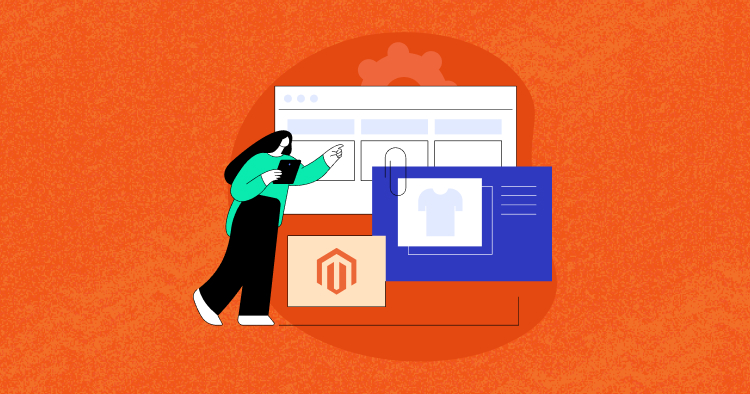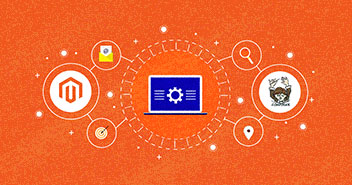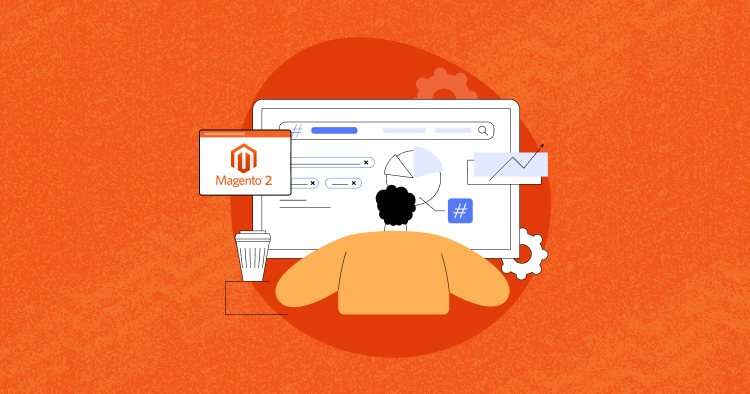Linode provides a simple, robust, and reliable infrastructure for Magento stores. However, while it is stable, launching a complex ecommerce application like Magento requires a deep understanding of server administration. Otherwise, you’ll end up spending time and effort deploying your Magento store on Linode manually.
Host Magento On Linode Via Cloudways
Hosting Magento directly on Linode is not easy and can be a challenge for users without enough technical knowledge. Manual deployment of Linode requires specialized expertise and involves an extensive and time-consuming installation process.
Alternatively, with Cloudways, the whole process of deploying Linode infrastructure merely takes a few clicks. With the Cloudways Platform, developers can install Magento 1 and Magento 2 websites on Linode servers within minutes with a few clicks.
Some of the most prominent benefits of Cloudways are:
- Optimized servers with Cloudways ThunderStack
- CloudwaysCDN
- 1-Click installations (for Magento with advance caching)
- Unlimited staging URLs
- Clone servers and applications
- Server scaling
- Git client, SSL, SSH, Cron Job Managers
- Varnish integration with Magento 2.x stores
- Add-ons for email, DNS, and free migration
Data Centers for Linode
Cloudways also offers you to select the server location of your choice from the available large number of data centers:
- Newark
- Dallas
- Fremont
- Atlanta
- London
- Frankfurt
- Singapore
- Tokyo
- Toronto
- Mumbai
- Sydney
Deploy, Manage, & Scale Magento Stores Without Any Hassles
Optimized Stack For Magento With PHP 8, Built-in Cache Technologies, & more!
Launching Magento On Linode Using Cloudways
You can avail of the 3-day FREE trial and try out the Magento-focused features of the Cloudways platform and test your web applications. Follow these steps to get started with your Linode-powered Magento store.
Select Magento
Select the Magento version of your choice from the drop-down menu. Here, you should also name your managed application and server.

Select Linode
Select Linode from the available cloud infrastructure options.

Select Server Size
Choose your server size based on your website traffic. You can scale the size of your server whenever you need.

Select Your Server Location
Select the server location of your choice nearest to your audience to optimize performance. For Linode, you have the option of multiple data centers.

Click on the “Launch Now” button:

And in just a few minutes, your Linode-powered Magento website is all set.
Final Thoughts
Cloudways provides the most convenient Magento hosting platform for Linode. It offers dedicated servers with better speed and optimized performance. At the same time, you also have the benefit of staging unlimited areas to test and deploy your applications on Cloudways. All these functionalities come protected with the Platform’s dedicated security features and automated offsite backups.
Abdur Rahman
Abdur Rahman is the Magento whizz at Cloudways. He is growth ambitious, and aims to learn & share information about Ecommerce & Magento Development through practice and experimentation. He loves to travel and explore new ideas whenever he finds time. Get in touch with him at [email protected]