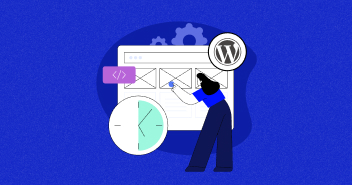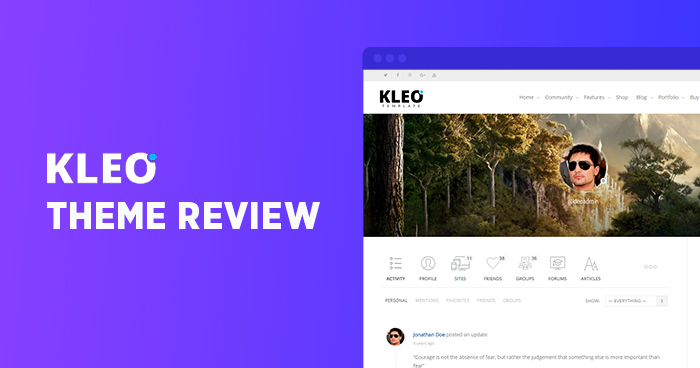
KLEO is a popular and modern community WordPress theme that was built around the idea of bringing communities to life and engaging users on your own site.
At the time of writing, KLEO WordPress theme has almost 20K sales, which is a big number. Being rated 4.7 stars by 1000+ users this can only mean it is a great, reliable and well-tested theme.
You can power your site with KLEO and build a social community site, an e-learning portal, online shops, business websites, creative portfolios, and membership sites. BuddyPress power the community functionality in KLEO, which is a popular plugin when it comes to building a social network site.
KLEO WordPress Theme: An Overview
KLEO has many demos to choose from and most are showcasing its social features. Having a social network site means that members get their own profile pages where they can post new activity, make friends and communicate with other members.
Compared to most of the themes you see these days, KLEO does its best to have a working and functional site and not just a presentation site with static text and images.
It is compatible with popular plugins such as WooCommerce, Easy Digital Downloads, Sensei, Paid Memberships Pro, rtMedia, GeoDirectory, Contact Form 7, Youzer, and many more. WordPress Multilingual Plugin (WPML) and right to left (RTL) languages are also made compatible.
Looking at the developers behind KLEO, SeventhQueen, you can see that they are specialized in building highly-rated WordPress themes.
Why Should You Choose KLEO Theme?
As I mentioned earlier KLEO has strong integration with BuddyPress plugin so if you want to have a beautiful looking community that you can manage on your site, you are looking at the very best in this department.
Whether you’re new to WordPress or an experienced website designer, KLEO will fit your purpose.
Among other things KLEO provides is that you, get access to strong ecommerce functionality. Therefore, if you want to create a big online store, or sell a few items from your website, KLEO could be a great option.
Creating a membership website is another area where KLEO can be used. Define membership levels that users can purchase. You can have one-time payments or recurring payments and restrict content based on those membership levels. For this functionality, KLEO integrates Paid memberships Pro plugin, which is 100 percent free and fully, integrated into the theme.
If you want to have a forum website, then you are in the right place. KLEO integrates bbPress plugin, which is the most popular forum plugin for WordPress and you can quickly set it up and have a forum site in no time.
There are many use cases for KLEO since one of its big advantages is that it integrates beautifully with lots of plugins.
Bring Your Communities to Life With Kleo and Host Them on Cloudways Starting From Just $10/mo
Try Cloudways for better performance, security, and 24/7 support.
Features of KLEO Theme for WordPress
KLEO WordPress theme is packed with lots of features to customize your site and from this point of view; it is a very flexible multi-purpose theme.
Page Builder
At the moment you can build your pages using WPBakery Page builder.
Reading the product changelog and comments, I saw that a big update is coming, Version 5.0, which will include the option to choose your page builder from WPBakery Builder and Elementor.
Meanwhile, with the page builder, it is easier to use with its front-end drag and drop interface. It has a very intuitive UI that lets the user add unlimited sidebars, change fonts, colors, and layout settings. More so one can change from masonry to the usual standard view and vice-versa.
Having the option to choose your preferred builder for pages is a big plus.
Header Builder
With KLEO, you have the option to use Stax header builder, a plugin built by the theme author that gives you total control over your header layout and elements. It takes a bit to familiarize yourself with the builder interface but it totally worths it.
Stax brings 100 percent Front-end Visual Editing Mode and you can see live how your header looks right when you are building it.
One of the biggest things that Stax brings is the ability to have mobile, tablet, and desktop separate content and settings. This means you can have another logo on mobile or just a completely different looking header.
Setup Wizard
Once you install the theme and register your purchase code, you can start importing the content right away. KLEO’s content importing process is simple to use with a single click of the extreme attention to detail, versatility, and performance. Going to the Demo data tab, you have the option to choose from the available demos.
The import process takes care of activating any plugins that are needed, adding pages, images, and other settings.

Customization
There are dozens of options to choose from:
- Layout settings: allows you to have up to two sidebars on the page
- Full site colors customization
- Full font configuration for the whole website
- Lots of blog layout settings
- Social share and Facebook login integration
- Modules and Speed options.
- Plugin integration specific settings (BuddyPress, WooCommerce, GeoDirectory)

Shortcodes
KLEO provides a number of shortcodes that you can also add to your pages to implement various features within the theme without the need of knowing anything about the underlying code. This makes it quite easy for you to customize your site.
Speed Optimization
KLEO comes with a speed and performance enhancement mechanism, which enables you to have faster loading time for your WordPress site. This can be enabled under the theme’s options page under modules and speed.
For that matter, it uses different modules within the theme, which the user should either activate or deactivate depending on the ones he/she is using. By activating them, the performance of the site is improved by generating CSS files of the modules.

In addition, concatenation that is the merging of the files created into one file is done. The option to combine these CSS and JS files is also found in this section.
Another way to improve speed on the KLEO theme is by removal of the ?v=4.1 query strings from theme CSS and JS files. It definitely improves the load time of your site and helps when it comes to file caching. Hence, it leaves an overall great user experience.
KLEO Monetizer
Every user would like to have his site monetized and the KLEO WordPress theme comes with the best strategic ad locations to place your ad code. This theme is favorable for WordPress users who use AdSense or other such contextual ads to monetize their site.
It specifies exactly where the ad will appear and where it won’t appear depending on the location you choose which helps you to get a better CTR and CPC from your visitors.

The integrated ad spaces are fully responsive. This means your ads can be displayed on all types of devices and as a result, you end up earning a lot of profit from your content. There is no need to worry if you do not want the banner ads to be shown on BuddyPress pages as it has a restriction on that.
The KLEO monetizer can be easily found from your theme option settings.
Membership Ready
Establishing a member’s environment is perhaps the best option to get more and safer traffic to your site.
KLEO makes your membership site look professional with even better integration of the Paid Memberships Pro plugin, which helps you manage the membership subscriptions within your site and it is integrable with various payment gateways.
You will find pages such as:
- Member’s activity page
- Member’s profile page
- Member’s inbox messages page
- Member’s notices page
- Member’s friends page
- Member’s groups page
- and many others.

Alongside the membership capability, it incorporates live notifications via the
Live AJAX BuddyPress Notifications plugin. It allows you to easily add live notifications to your menu and set the auto-refresh time from the admin panel.
In addition, the KLEO theme is coupled with a membership module that allows you to log in from anywhere on your website. From the settings under theme options, it also comes with various membership restrictions that fit the user’s needs and the user can create different membership levels.
Community Forums
Forums are just similar to discussion boards where anyone can pick a topic and discuss it with fellow colleagues. With KLEO and bbPress, you can easily add unlimited forums, sub-forums, and topics to your website to get a more interactive feel.
Having a forum solution for your website can help you boost your web presence, strengthen your online brand, and establish relationships with other people within your niche or industry. You can also easily get the bbPress settings under the theme options page
Other Features
Apart from the primary features, there’s is more than you can expect like:
- Multi-language support
- RTL support
- Google fonts
- Auto-update
- Responsive & retina ready
- Developer friendly
- Theme Customizer
- Color picker
- Customized lightbox
- And, a lot many other things.
Final Thoughts!
KLEO is an exceptional WordPress buddypress theme that will allow you to build a social network or digital community, thanks to its integration with BuddyPress. Not only this, but you can also create a professional blog, an impressive portfolio, a business directory, an online store or start selling tutorials. It’s feature-set is powerful that lets you create websites in just a few minutes!
Note: This article was published in collaboration with SeventhQueen
Mansoor Ahmed Khan
Been in content marketing since 2014, and I still get a kick out of creating stories that resonate with the target audience and drive results. At Cloudways by DigitalOcean (a leading cloud hosting company, btw!), I lead a dream team of content creators. Together, we brainstorm, write, and churn out awesome content across all the channels: blogs, social media, emails, you name it! You can reach out to me at [email protected].