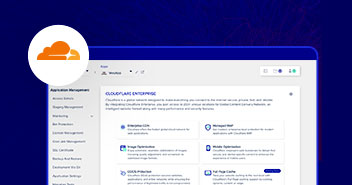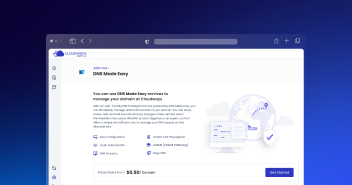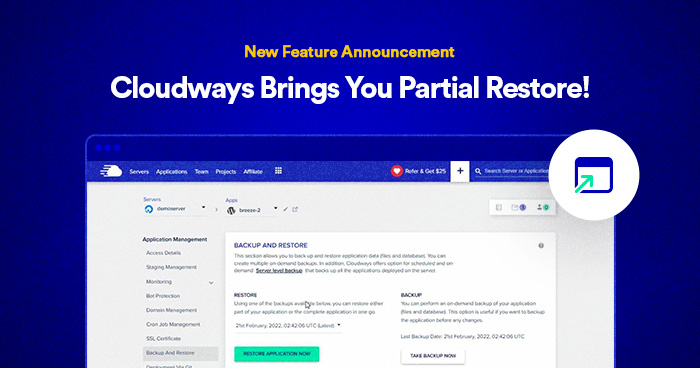
You’re reaching into the pocket of your jacket to pay for your favorite flat-white, and it hits you – that sinking feeling that accompanies the realization: “I lost my phone!” This, I believe is the closest it gets to what it feels like after accidentally deleting a critical file or messing with your live website!
Luckily, Cloudways had you covered, so you don’t have to feel that way in case of an accident. Not only could you restore your files in a few clicks, but you could even choose to return to a specific time and date defined in the past. And now, after popular demand, we are excited to announce the Partial Restore feature is now live on our Platform.
As always, we’re committed to listening to your needs, and putting as much control in your hands as you like!
Why Partial Restore Rocks!
We’ve long had the Full Restore functionality at Cloudways, which does ensure that you don’t have to lose critical files. However, to relate it to the phone story, this essentially means you’d have to hunt for your phone in all the places you’d recently been to, even if you remember exactly where you left it.
With Partial Restore, you can get straight to what you’re looking for. Choose to restore only web files or the database as you like, which allows you to address an issue much faster when you already know where it is located.
Plus, restore and backup times depend on the size of the data. With Partial Restore, you’re working with smaller data sizes. This speeds up the process and reduces the storage required by the server during compression before the data is sent to the external backup.
How to Perform a Partial Restore
As per the usual, you can perform the Partial Restore with just a simple few clicks. Login to Cloudways, choose your server, then your application. Go to backup & restore, and select your date. This will bring you to 3 choices: you can go for a complete restore, for web files only, or for the database only.

Based on your restore choice, your files are backed up before the operation, which allows you to easily rollback and undo the selected changes.
For a detailed step-by-step of how to partially restore your files on Cloudways, check out this detailed knowledge base article.
As with Partial Restore, we are committed to deliver to you maximum simplicity and a range of choices on our Cloudways Platform. If you think we are missing a feature, you can reach out to us in the comments section below.
Marianna Siouti
Marianna Siouti is a Product Marketing Manager at Cloudways. She has over 14 years of experience in the hosting industry, in Marketing and Product. She is someone who falls in love with problems and works towards solving them with technology. You will find her working remotely from warm places, or on LinkedIn.