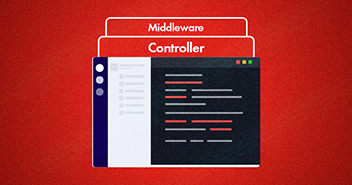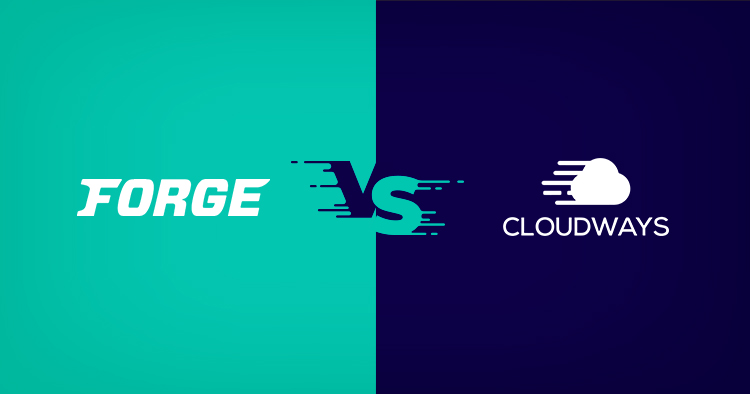
Cloudways offers great hosting services for fledglings and advanced clients alike. Then there’s Laravel Forge, an extraordinary tool created by the Laravel Framework developers for deploying and configuring Laravel and PHP applications (or web applications that use any PHP Server.)
So which one comes out on top when it comes to Laravel installation and performance?
How Does Laravel Work with Cloudways and Forge?
With Cloudways, you don’t require any specialized skills to install and launch a Laravel project – we’ll show you how to accomplish this within a few steps.
Cloudways also offers a host of Laravel-friendly features, like PHP 7.3 ready servers, a custom-made CDN service, and an optimized stack, that boost application speed and performance.
Laravel Forge is a server management tool specifically built to deploy PHP and Laravel web applications. Taylor Otwell, Laravel’s creator, released this platform to monetize the open-source system, and it did so well that he committed to the venture full-time. Although there are various versions of Laravel, we have also written about the latest Laravel 9 version.
Forge is an extraordinary addition to the family of Laravel products. It allows developers to focus solely on development, rather than agonizing over deployment and hosting. The control board is elegant, simple, and useful, but the platform still lacks a few features and could improve its performance and support. Still, the simplicity of Forge makes it worth opting for – particularly for side projects or small PHP applications that do not require a specialized foundation.
The Differences Between Cloudways and Laravel Forge
Choosing the hosting provider to utilize for your site will eventually depend on your needs and preferences. Cloudways offers more alternatives than Laravel Forge since it supports more applications and has more server choices. Here is a brief comparison of what both Cloudways and Laravel Forge offer.


So Which Performs Better: Cloudways OR Laravel Forge?
Let’s dive into a comparison of the two platforms’ security and performance-related features to see which is right for your Laravel project.
Security & Stability
Both Laravel and Forge have some similarity when it comes to security and stability measures. Cloudways lets you securely manage sensitive client data, offers SSL certificates, encrypts the data on your website or Laravel application, and passes it through a secure connection.
Like Cloudways, Laravel Forge also uses SSH to log into your server and install all the programs required to run the most advanced PHP applications. One advantage to this approach is that it’s convenient – you have the flexibility to switch hosting providers anytime, yet maintain reliable server setups. Moreover, Forge makes installing bundles and setting your server’s security settings less error-prone.
Service Providers
Both Cloudways and Forge give the choice to choose between top hosting providers. With Cloudways, you can choose from the top 5 cloud service providers — Digital Ocean, AWS, Linode, Google Cloud, and Vultr. You can deploy Laravel applications on any cloud provider within just a few clicks, as there are no extra software or additional installation packages required. Also check out upress alternative.
With Forge, you can choose between Digital Ocean, AWS, Linode, and Vultr for a service provider. Alternatively, you can use Forge with a custom Virtual Private Cloud (VPC) too.
Ease of Use
Cloudways is very easy to use, thanks to its one-click functionality. Building websites and adding apps only takes a few clicks. WordPress, Magento, and other apps can be easily installed as well. In case your site is older, Cloudways allows easy migration using a custom plug-in.
Laravel Forge is an easy-to-use control panel that allows you to have PHP applications on your own servers.
Nothing as Easy as Deploying Laravel Apps on Cloud
With Cloudways, you can have your PHP apps up and running on managed cloud servers in just a few minutes.
Flexibility
As your CPU and Memory approach their limits, computational control creates bottlenecks. Here’s where we start to see some significant divergence between the two platforms. With Cloudways, you can optimize your performance using vertical scaling before the situation gets out of hand. This will help your server manage heavy activity and keep your applications running optimally.
However, while Forge is excellent for the overwhelming bulk of Laravel PHP applications, you may discover that it installs a lot of unwanted software. This could slow down your applications.
Pricing
Cloudways avoids unwarranted price hikes or complex billing schemes, offering instead several Pay-As-You-Go cloud hosting packages that only charge you for the resources you use.
With Forge, you have to pay for your web hosting, as well as Forge’s provisioning software. While Forge plans start at just $12/month, your web hosting costs may vary based on your needs.
Wider Choice of Cloud Infrastructure Providers
Cloudways offer the freedom to choose among the top 5 cloud providers, whereas Laravel Forge only gives the option of 4 cloud providers, with only 3 being the big names in the cloud industry.

Install Laravel on Laravel Forge and Cloudways
How to Install Laravel on Laravel Forge
We’ll need two things to start using Laravel Forge with Digital Ocean:
An account on Laravel Forge
A verified account on DigitalOcean or any other IaaS offered by Laravel Forge
Step 1 – Create DO Server

For demonstration purposes, we selected a 1GB server with 1 Core and 25GB SSD. We have also gone with PHP 8.1 at the time of writing as the project we are setting up is a staging environment that needs to match the production setup for now.
We’ll elect not to use Weekly backups.
On this screen, we will enter the real name of our Super User and information such as the credentials, name, server size, region, and database name.
Once we have our desired configuration, we’ll click Create Server.

Note: make sure you copy the Server credentials, Forge will no longer email you server credentials as they worry about email security. Make sure you copy them or it will be a real pain to recover.

The process of the provision takes 8 to 10 minutes.
Once our new server is ready to go, we can see that the server is active and successfully launched.

To start installing Laravel, scroll down at the Laravel Forge dashboard and click the domain name. This now brings us to the site management area, which looks like this:

We’ll use the official GitHub Laravel repository and fork it into our account.
Once we have our repository, we can configure it with Laravel Forge. Next, all we need to do is fill out the form with our repo and we are good to go!


Once everything is configured, and you see the Laravel welcome message shown below, Laravel has been successfully installed on your Laravel Forge server.

How to Install Laravel on Cloudways
To Install Laravel on Cloudways, select your server and the Laravel application with one click. Define the server size as per your website traffic, and set your server location based on your preferred region.
Laravel installation
Click LAUNCH SERVER and wait for a few minutes for the optimized Laravel application to be deployed on the Server.

Final Verdict
Cloudways and Laravel Forge take care of many jobs for you. You can use Forge for any site, PHP, or otherwise, but deploying Laravel sites with Cloudways is a walk in the park. Not only does Cloudways let you customize for the needs of your specific application, it also offers greater flexibility in terms of scaling and pricing plans. And of course, installation is a breeze.
Q. What are some TOP Laravel Forge alternatives?
- Envoyer: Laravel Envoyer is a zero-downtime deployment service for PHP.
- Runcloud: RunCloud hooks a Git repository for every Laravel application you develop. RunCloud automatically pulls the changes inside your server as you push your code to GitHub or Bitbucket.
- ServerPilot: ServerPilot is a SaaS platform for hosting PHP websites on Ubuntu servers. ServerPilot is a cloud service for hosting WordPress and other PHP websites on servers at DigitalOcean, Amazon, Google, or any other server provider.
- Vapor: Laravel Vapor is an auto-scaling, serverless deployment platform for Laravel, powered by AWS Lambda.
- Heroku: Heroku is a container-based cloud Platform as a Service (PaaS). Developers use Heroku to deploy, manage, and scale modern apps.
- DigitalOcean: DigitalOcean manages and monitors their droplets with a control panel and an open source API.
- AWS CodeDeploy: AWS CodeDeploy is a service that mechanizes code deployments to Amazon EC2 instances.
Inshal Ali
Inshal is a Content Marketer at Cloudways. With background in computer science, skill of content and a whole lot of creativity, he helps business reach the sky and go beyond through content that speaks the language of their customers. Apart from work, you will see him mostly in some online games or on a football field.