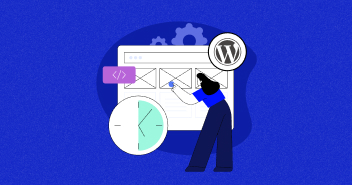Due to its dynamic interface, WordPress is the most-used Content Management System (CMS) on the Internet. It offers thousands of themes and a wide range of plugins for customization. This has made WordPress a powerhouse for inventive web solutions.
Date and time play a vital role in organizing businesses and none other than a calendar can significantly come in handy to fulfill this purpose. From labeling events to keeping track of your routine tasks, WordPress calendar plugins offer you all.
WordPress offers a lot of calendar plugins that add time tracking and even event-hosting capabilities to your WordPress website. I have outlined a few best WordPress calendar plugins for your website. So, take your time to go through the article and find out which plugin suits your website best.
1. All-in-One Event Calendar

First up on our list is All-in-One Event Calendar plugin.
Due to its neat visual design and powerful set of features, All-in-One Calendar by Timely is one of the most advanced WordPress calendar plugins. However, due to its limited resources, there is only a single person at WordPress.org to provide its tech support. However, troubleshooting is carried out on a regular basis, with a maximum response time ranging in between 24 to 48 hours.
Features
Here is the detailed list of the features of All-in-One Event Calendar plugin
- Different color codes for categorizing events
- Embedded Google Map feature
- Images of events and category
- Day, month, week, agenda, posterboard view
- Widgets for upcoming events
- Calendar theme editor
- SEO-Optimized events
- Twitter integration
- Linked with the original calendar
- Filtered calendar view
- Easy importing feature
- Recurring events involving complex patterns
- Filtered event categorizing
- Sync with Google Calendar, Apple iCal, MS Outlook, iCalendar, etc.
- Supporting 15 different languages
Pricing
All-in-One Calendar plugin comes with 4 different plans:
- The Basic version is free
- The Pro version is $9/month
- The Hublite version is $29/month
- The Hub version $99/mo
2. The Events Calendar

Are you worried that your targeted community won’t be able to attend your event taking place later this month? Fret no more! The Events Calendar plugin is an expendable resource that offers consumers with a bookmark option for recurring events and publicly submitted events.
Introduced under the flag of Modern Tribe, The Events Calendar plugin incorporates all. It offers consumers a highly customizable interface to work out-of-the-box. Specifically designed for a wide range of users, it does not use shortcodes but uses a skeleton stylesheet to theme quickly and efficiently.
Features
Here is the detailed list of the features of The Event Calendar plugin.
- Easy to create events
- Options for venues and organizers
- Calendar month view with tooltips
- List view and day view
- Event search option
- Google Maps Integration
- Widget for upcoming events
- Events taxonomies (categories and tags)
- Export option for Google Calendar and iCal
- Smooth browsing using Ajax
- WP REST API endpoints
- Fully responsive for smart devices
- Compatible with major theme frameworks
- Incremented microformat SEO
- Translation-ready
- Multiple stylesheets to improve integration
- Extensive template tags for customization
- Hook and filters
- Caching support
- Debug mode for developers
Pricing
It comes with a free base version. However, to add more functionality and features, you can upgrade to Events Calendar Pro that comes with the following three premium versions.
- Personal: $89/year with updates and support for a year on 1 site.
- Business: $149/year with updates and support for a year on 3 sites.
- Agency: $299/year with updates and support for a year on 10 sites.
3. My Calendar

If you are searching for placing multiple calendars on your WordPress multisite, then My Calendar is your thing. Making event management as easy as a snap with richly customizable ways, this plugin supports enormous flexibility for designers and developers likewise for creating custom calendars. You can also find a lot of help from a number My Calendar tutorials on the internet.
Features
Here is the detailed list of the features of My Calendar plugin.
- Standard calendar grid and list views of events
- Show events in monthly, weekly, or daily view
- Mini-calendar view for compact displays
- Widgets: Today’s Events, Upcoming Events, Compact Calendar, Event Search
- Custom templates for event output
- Limit views by categories, location, author, or host
- Disable default CSS and JavaScript or display only on specific pages/posts
- Editable CSS styles and JavaScript behaviors
- Schedule a wide variety of recurring events
- Edit individual occurrences of recurring events
- Rich permissions handling to restrict access to parts of My Calendar
- Email notifications when events are scheduled or reserved
- Post to Twitter when events are created
- Location manager for frequently used venues
- Fetch events from a remote MySQL database
- Import events from Kieran O’Shea’s Calendar plugin
- Integrated help page for shortcodes and template tags
- Shortcode generator to create customized views
Pricing
My Calendar is absolutely free. However, Pro version comes with two different plans.
- Single-year License cost $49
- Permanent License cost $179
4. Simple Calendar-Google Calendar Plugin

If you are seeking simplicity and easy-to-use calendar plugin for your WordPress website, then Simple Calendar-Google Calendar Plugin is available for you. It comes with limited features as compared to its competitors but creates calendar design in accordance to your liking.
Features
Here is the detailed list of the features of Simple Calendar-Google Calendar plugin.
- Display events from any public Google Calendar
- Managing events in Google Calendar directly
- Best designs that match your theme’s look and feel
- Fully responsive for smart devices
- Monthly grid and list views
- Customize event content display using simple tags
- Combine multiple calendars into single display explicitly or using categories
- Intuitive admin settings for simple configuration changes
- Advanced settings to adjust time zones, date/time formats and the start of the week
- Translation-ready
- Add-ons with advanced features for specific needs
Pricing
Simple Calendar-Google Calendar plugin comes with the following price and plans:
- Personal: $49/year with support for 1 site
- Business: $79/year with support for 5 sites
- Elite: $149/year with support for 25 sites
5. Calendar by WD – Responsive Event Calendar

Spider Event Calendar also is known as Calendar by WD – Responsive Event Calendar is one of the many highly configurable Calendar plugins on WordPress. It is a calendar plugin that enables WordPress users to allocate a number of events in a single calendar.
It organizes your events in the form of pop-out widgets through extensions. Specify a single event per day or multiple on the same date, organize your upcoming events in an orderly fashion, or let it be randomized. With Spider Event Calendar plugin, you are now able to configure your events dynamically.
Features
Here is the detailed list of the features of Calendar by WD – Responsive Event Calendar.
- Fully responsive for smart devices
- Add an unlimited number of calendars, event categories, and events
- WordPress Calendar can be used as a widget as well
- Separate widget for upcoming events
- Fully customizable widgets
- 1-click description available for the selected day
- Display repeated events (weekly, monthly and yearly)
- Month display format in the Spider Event Calendar
- Displaying from one to four views (month, list, week, and day)
- Setting one of the view options as a default one
- Option to create and assign multiple categories for each event
- Display multiple events for a single day
- Option to add custom HTML
- Customizable widget for the upcoming events
- Possibility to include specific events and not the calendar
- Lightbox to display events similar to the large calendar
- Search and browse events in the backend for quick editing
- Display events on specific categories (with labels)
- Possibility to use the same color for the event categories
- Support for 12-hour and 24-hour time options
- Support for recurring events
Pricing
The free version is available in the WordPress plugins repository. However, Spider Calendar Pro plugin comes with 3 different plans.
- Personal: $20 for 6-month support and updates for 1 domain
- Business: $30 for 1-year support and updates for 3 domains
- Developer: $40 for 1-year support and updates for unlimited domains
6. EventON

EventON offers an amazing calendar design and an exquisite user experience to customers. It is beautifully-crafted, clean tile design is packed with tons of features for your website need. Recognized among customers for its feature availability, it is an awesome calendar which comes with WPML compatibility for the event registration system.
Features
Here is the detailed list of the features of EventON plugin.
- Set event time and date
- Set custom/unlimited event colors
- Event card and single event page
- Easy shortcode generator
- Create calendar widget
- Integrated interactive featured images
- Google Maps integration
- Option to download events as .ics file for Google Calendar or iCal
- Create upcoming events
- Different styling for featured events
- Clutter-free settings
- Custom meta fields
- Up to 5 event categories
- Colorized Google Maps
- Option to filter events
- Customizable appearance and font icons
Pricing
EventON plugin comes with two licenses:
- Regular License: $24 with 6-month support
- Extended License: $855 with 6-month support
7. Calendarize It!

Calendarize it! for WordPress is another paid plugin available at CodeCanyon. Due to its user interface, it is one of the most amazing calendar plugin available for WordPressers. What makes it different from other calendar plugins is its Visual CSS Editor giving transparency to change and customize design on developer levels. Additionally, the support is par excellent and it comes with a number of downloadable add-ons.
Features
Here is the detailed list of the features of Calendarize it! for WordPress plugin:
- Different color schemes
- Translation-ready
- Dashboard notifications
- Visual CSS editor
- Downloadable add-ons
- Event/venue layout box builder
- Point-and-click interface for adding events
- Support for recurring events with exceptions
- Individual calendar for users
- Advanced filtering with custom taxonomies
- Sidebar widget with a mini event calendar and upcoming events
- Event list per day, week, month
- Custom fields and event
- Manage venues and organize
- Support for shortcodes, custom post types, and capabilities
- Customize data and time format
- Detailed event page and venue page with Google Map
Pricing
Calendarize It! for WordPress plugin comes with two licenses:
- Regular License: $25 with 6-month support
- Extended License: $149 with 6-month support
8. Booked – Appointment Booking for WordPress

If you have your own hospitality and tourism business and you are searching for a great plugin to manage your bookings, then Booked – Appointment Booking for WordPress is your thing. It comes with a single pricing plan and is indeed the best solution for your booking.
Features
Here is the detailed list of the features of Booked – Appointment Booking for WordPress plugin.
- Guest booking
- Custom time slots
- Custom fields for each calendar
- Front-end calendar shortcodes/widgets
- Appointment management
- Customizable emails for customers
- Fully responsive front end and admin
- Fully translatable
- Customer manages their own appointment
- Google Calendar integration
Pricing
Booked – Appointment Booking for WordPress plugin comes with two licenses:
- Regular License: $30 with 6-month support
- Extended License: $50 with 6-month support
9. Booking Calendar

Booking Calendar is one of the oldest WordPress booking calendar plugins. Developed in 2009, it has adapted over time to the evolution of WordPress and the needs of its users. It is responsive, simple and intuitive and allows you to manage booking system and availability calendar in a few clicks while avoiding double bookings, etc.
It is available with booking management and plug-n-play interface to work out of the box. You can insert it anywhere in your blog/WordPress website with a simple shortcode.
Features
Here is the detailed list of the features of Booking Calendar plugin.
- Flexible and easy-to-use interface
- Email notifications of bookings
- Calendar overview panel (timeline)
- Booking listing table
- Sorting and pagination of bookings
- Different date formats
- Different user role for each menu
- Options to approve or decline specific bookings
- Booking dashboard section
- Import Google Calendar events
Pricing
It is a freemium plugin that costs from $59.25 to $674.25.
10. WP Simple Booking Calendar

WP Simple Booking Calendar is a plugin that allows you to add one or more calendars from Google Calendar directly to your WordPress website in a couple of minutes. The plugin is simple and elegant while being responsive to mobile and tablets, the theme fits your CSS and takes the colors of your website.
The free version of WP Simple Booking Calendar plugin comes with all the basic features you might need to keep track of your bookings with the paid version comes with advanced features.
Features
Here is the detailed list of the features of WP Simple Booking Calendar plugin.
- Create one or more calendars
- Simple user-friendly interface
- Displays availability of the days
- Language translation options using PO files
- Edit multiple dates with 1-click
- Assign specific users to specific calendars
- Hide booking history from visitors
- Sync calendars to Airbnb, FlipKey, and other VR sites
- Multiple calendar overview
- WordPress Multisite (network) support
- Professional support
Pricing
WP Simple Booking Calendar is a freemium plugin that comes with three different versions:
- Personal: $39 with premium features, support, and updates for 1 site.
- Business: $69 with premium features, support, and updates for 5 sites.
- Developer: $139 with premium features, support, and updates for unlimited sites.
11. Modern Events Calendar

Modern Events Calendar is used to manage events on your websites. It is a popular WordPress trending Free tool which is mobile-friendly, responsive and comprehensive in its event management system. This WordPress event calendar is super user-friendly, well-designed and most importantly feature-rich even in its Lite version. Using this plugin, you can show your events on a WordPress website, ever easier.
This plugin is the perfect choice if you want a tool to manage your events without paying a dime. The Lite version offers enough to the users if they need a basic event management system. What’s more interesting, is that the plugin is absolutely well-designed right out of the box, to the extent that you would not need to change anything. The Pro version offers even more in a minimal, practical design. This is why it is very easy-to-use.
Features
Some of the key features of this plugin are:
- Reminders
- Locations
- Ticketing system
- Weather module
- Online booking system
- Create and publish unlimited events
- Create Reusable Dynamic Event Locations and Organizers
- Social Sharing Buttons
- Detailed Plugin Settings
- Compatibility with famous page builders
- Shortcode generator
- Advanced Booking System
- Front-end Event Submission
- 45+ Events View Skins
- Advanced Repeating System
- WooCommerce Integration
Four add-ons have been released recently which makes it super easy to customize and design the calendar even more.
These add-ons are:
- Elementor Single Builder
- Elementor Shortcode Builder
- Elementor Form Builder
- WooCommerce Integration
There are also other plugins like Event API and three more which are coming soon. These add-ons allow you to do anything you want with your calendar.

IdeaBox – Case Study
Read how Cloudways Helped a WordPress Agency Build Better Products.
Thank You
Your Ebook is on its Way to Your Inbox.
Pricing
Different only in the number of websites you can use Modern Events Calendar on, the Pro version has 3 solutions:
- For 1 site > $55
- For 5 sites > $199
- For 10 sites > $375
All the plans include 1 year of premium support and lifetime auto-update.
Who to Date?
As many calendar plugins for WordPress websites are available on the market, I have significantly listed down a few for WordPress users. A calendar plays a vital role in organizing events for our businesses and provide insight into it to our customers through websites.
Therefore, it holds as much importance on your website as a map plugin does. As far as my personal opinion is concerned, I believe My Calendar plugin is a calendar plugin that can offer you the all-in-one package. Offering users customizable designs and interactive features, it is indeed, the plugin you desire for your specific website.
Mansoor Ahmed Khan
Been in content marketing since 2014, and I still get a kick out of creating stories that resonate with the target audience and drive results. At Cloudways by DigitalOcean (a leading cloud hosting company, btw!), I lead a dream team of content creators. Together, we brainstorm, write, and churn out awesome content across all the channels: blogs, social media, emails, you name it! You can reach out to me at [email protected].