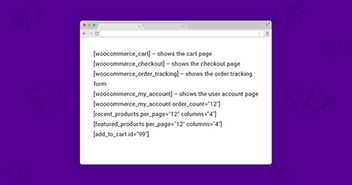Running a WooCommerce store? You need to be super-efficient with tracking conversions.
The data you gather will help you understand your operations better, see what sales channels work best, and identify improvement areas.
In this article, I’ve extensively covered how to track WooCommerce conversions. I’ve also covered 5 methods to help you get better conversions for your WooCommerce store.
Remember, running an ecommerce store without a tight tracking system in place is an inefficient way of doing business. Let me help you establish a reliable conversion tracking framework for your WooCommerce store.
Stoked? Let’s get started!
- What Is WooCommerce Conversion Tracking?
- Why Track Conversions in WooCommerce?
- Conversion Tracking Pro for WooCommerce
- Install WooCommerce Conversion Tracking Plugin
- Configure WooCommerce Conversion Tracking Plugin
- Pros and Cons of WooCommerce Conversion Tracking
- Important Conversion Metrics to Track in WooCommerce
- Best Practices to Improve WooCommerce Conversions
What Is WooCommerce Conversion Tracking?
WooCommerce conversion tracking means trailing the actions of your visitors. By definition, in the ecommerce sector, conversion is counted as any action that’s taken by the visitors to advance the profitability of your business.
And that’s a different action for different businesses.
For example, generating hot leads by getting people to sign up for their newsletter can be a conversion for a startup. It can be how many people purchase something from their landing page for an established corporation.
Some common types of ecommerce conversions include:
- Making a complete checkout.
- Signing up for the newsletter or business updates.
- Downloads of resources you produced for the visitors.
- Online account creation/trial account creation (usually for digital items).
- Downloading an application.
- Social media engagement.
- Voting on a certain question.
So, it’s different for everyone. But tracking them is crucial. Several plugins help you track conversions.
Not only that, you can also use these plugins as tools to track conversions from various channels. As you pan out to different social media channels, you’ll need to track them to know what works and what doesn’t.
Continue reading. Next, I’ll explain why you must track conversions, and after that, I’ll teach you how to use Conversion Tracking Pro for WooCommerce by WeDevs to track conversions!
Forget Hosting Hassles and Focus On Your WooCommerce Store’s Growth!
Cloudways offers fully managed hosting so that you can circumvent the technicalities and go straight to growing your stores better.
Why Track Conversions in WooCommerce?
I already mentioned above that it’s important to track WooCommerce conversions. And if you don’t do it, you’ll be at a loss. But why should you track conversions? Let’s figure out below:
1. Data-Driven Decisions
Tracking your conversions means you have the numerics at all times. And when numbers speak, very little wiggle room remains for guesswork. You can make business decisions based on the data gathered.
Also, you can double down on what works and stop putting in effort on what’s not reaping the desired ROI.
2. A/B Testing
Getting conversions isn’t easy. You must constantly test your funnels with the right copy, design, offer, checkout form, etc.
To get better results, brands and businesses launch variations of conversion points and see which works the best. By tracking conversions, you can run these tests and get validations for ideas that work great.
3. Customer Insights
WooCommerce stores run best when they serve the customers the best.
By having numbers tell you what works, you can develop better ways of pleasing your customers. For instance, your 2021 BFCM campaign converted 100% of your target, but your 2022 campaign only managed 25%.
You can then look into the customer behavior and formulate a campaign for 2023 based on the performance of previous years.
4. Performance Monitoring
This is important. With a plugin, you can always see how your store is performing.
The CTR for a CTA. The conversion rate of a landing page. The downloads of a free guide that you publish. Or any other metric that you’d want to track.
Every number is precisely updated. That’s how you always have a pinpointed knowledge of your store’s performance.
This isn’t possible without conversion tracking.
5. Strategy Refinement
In the end – you want sales!
Even if your conversion metric isn’t sales directly, you’d eventually want to pitch something to your MQL and SQLs and get them to do business with you.
So, when you know your conversion numbers, you can create better strategies for making sales. For example – knowing what channels give the best conversions, which CTAs caught the most clicks, etc.
And then, based on the information, you plan and execute the sales strategy.
The benefits of tracking conversions are many.
6. Saving Costs
Eventually, you also save resources. When you know what gives results and what doesn’t, you’ll definitely make better financial choices. Tracking conversions stops you from investing in dead channels and helps you focus more on channels that generate better ROIs.
Conversion Tracking Pro for WooCommerce

Now for the part you’ve been waiting for – installing and using the plugin to track conversions.
Conversion Tracking Pro for WooCommerce is a freemium plugin that you can use. Its focus is to help you track your conversions from different popular marketing channels such as Facebook, Twitter, Google Ads, Perfect Audience, etc.
The plugin also gives you custom codes that you can use to track conversions from other platforms of your choice as well. Including your own WooCommerce store.
Overall, the plugin is best for monitoring paid conversions for your ad campaigns on different platforms. Let’s view some of its key features now:
- Offers advanced conversion tracking for WooCommerce stores.
- Allows you to set triggers and effectively track them.
- Compatible with multiple popular platforms such as Facebook, Twitter, Google Ads, etc.
- Custom audience retargeting.
- The plugin offers shortcodes already.
- Define roles and grant access to different team members.
You can start working with the plugin for free, but you’ll need to get the paid version for $8.25/month to avail of the premium features. Now, let’s look at how to install and use the plugin.
Install WooCommerce Conversion Tracking Plugin
Follow the easy steps below to install the WooCommerce Conversion Tracking plugin:
- Go to your WordPress Admin Panel; Navigate to Plugins > Add New.

- Search for “WooCommerce Conversion Tracking; click Install Now.

- After the successful installation, click Activate.

The plugin is now ready for use. You’ll see it appear under the WooCommerce option, as shown in the image below:

Click on the plugin, and you are ready to work with it. Let’s explore the dashboard and options the plugin offers.
Configure WooCommerce Conversion Tracking Plugin
Alright, so here’s what the interface looks like.

Very neat and simple. Even a beginner won’t have much hassles in navigating what’s going on. On the left side, you’ll see all the platforms where you can use this plugin. On the right is the documentation that you can use for different platforms.
Also, you can see the list of premium features that’ll unlock once you become a paid user.
Moving forward, here’s what you’ll need to set up the plugin with each platform.
For Facebook

You’ll need the Pixel ID to get started with Facebook. Below you can see the events that you can checkmark and start tracking. Pro members unlock the following features:
- View Product
- View Product Category
- Search
- Add To Wishlist
For Google Ads

You’ll need the Google Ads Account ID to start with that platform. You can easily get if you have access to your Google Ads account.
You can track purchases using this plugin, and pro members can also track complete registrations.
For Twitter

Free members can track purchases on Twitter, and pro members unlock two new features:
- Add to Cart
- Complete Registration
Custom Tracking

You can track your conversions from other channels as well.
The plugin offers you shortcodes that you can use to implement JavaScript tracking. It’s simple to use.
The codes are compatible with any JavaScript code, thus giving you lots of room for customized tracking for your WooCommerce store.
Additional Options for Premium Members
If you are a paid member, you can access 2 other platforms: Perfect Audience and Bing Ads.
Bing Ads

For Bing Ads, you’ll need a UET Tag ID to connect with the plugin, and you can track the purchases.
Perfect Audience

For Perfect Audience, you’ll need an Advertiser ID. Once connected, you can track:
- View Product
- Add to Cart
- Initiate Checkout
- Purchase
- Complete Registration
Pros and Cons: Conversion Tracking Pro for WooCommerce
Using any plugin is always a matter of weighing pros and cons. That way, you can see whether it’s the right choice for your store or not.
Let’s review the pros and cons of Conversion Tracking Pro for WooCommerce.
| Pros | Cons |
| Freemium plugin, which means you can start for free and go advanced once your tracking requirements grow. | Paid version is available for $8.25/month, which can be slightly costly compared to other plugins. |
| Very easy-to-understand and use interface, so even new users won’t have an issue. | Limited triggers available for some Google Ads and Twitter. |
| Compatible with all common platforms – Facebook, Twitter, Google Ads, etc. | Limited options for data reporting. |
| Thorough documentation is available, so the chances of getting stuck with a problem are minimal. |
Important Conversion Metrics to Track in WooCommerce
Now, tracking the right metrics is crucial. You don’t just need to monitor user actions but other activities, leading to better user interaction.
So, let’s have a look at some important metrics you’ll need to monitor while running your WooCommerce store. Let’s get down to it!
1. Sales Conversion Rate
(Number of sales made) X 100(Number of sessions)
This is important. Don’t just track the sales but also monitor how many people interacting with you convert. Knowing this metric will help you better the sales conversion rate. The industry average for Ecommerce businesses is 1-3%.
So, if you manage above that, those are pretty good numbers.
2. Shopping Cart Abandonment Rate
People who abandon carts are warm leads. These are the ones who flew away at the final stage. Knowing their percentage will help you understand so much.
A small percentage of people will always leave the carts; you can do nothing about it. But if the numbers are exorbitant, then that’s concerning.
Maybe your checkout process is too complex. Maybe there’s an additional fee that showed up at the end moment. Only tracking and analyzing the numbers will tell.
(Number of completed purchases/number of shopping carts made) x 100
3. Click-Through Rate
When you launch campaigns, you’d want people to click on your messages, CTAs, emails, etc.
Tracking the click-through rate will show you how impactful the messaging is. And by knowing these numbers, you’d know whether your messages work fine or there’s room for improvement.
(Number of clicks/number of Views or Impressions) x 100
You can also track your A/B testing campaigns under the CTR tracking and see which messaging is more action-oriented and gets more clicks.
4. Web Traffic and Sources
Knowing this is crucial. If you are driving traffic to your store via different sources, that’s conversion tracking.
Your posts on different social media platforms were compelling enough to make people click and visit your store. So, track your traffic and sources. Tracking this metric will also help you identify your hot and passive channels.
Then, see what you can do to grow the passive channels and how you can encash the hot channels.
5. Customer Acquisition Cost (CAC)
Don’t just lose money on ads without calculating their ROI. You should always know what it costs for your business to acquire customers.
Here’s how you do it:
(Money spent on marketing/number of new customers acquired)
Knowing this number will help you accurately calculate your profit margins. Most stores only focus on their sales without calculating their actual spending. As a result, they get miscalculated revenues and inflated profit figures.
Best Practices to Improve WooCommerce Conversions
So, all is done. You now know how to track conversions. You know what metrics to follow to run the store better. And now you want tea on how to grow your store and get better conversion rates?
Well, I’m here to assist you with that. Let’s see some best practices to improve conversion rates for your WooCommerce stores.
1. Work on Landing Pages

Landing page conversion is the bread and butter for any WooCommerce business. Following the landing page best practices will definitely boost your conversion rates. A few tips to get started would be:
- Give limited options to avoid confusing users.
- Keep the web copy very compulsive to make users take action.
- Keep the design elements minimalistic to avoid distracting the users.
- Keep the checkout process very simple. Complicated pages result in higher cart abandonment rates.
Look at the Cloudways signup page above. It’s not cluttered so it doesn’t distract users. It has a clear offer. And it’s just designed for people to act. Most of the elements for a good landing page are covered here.
Make sure you do the same for your stores.
2. Improve Store’s Speed
Remember, you’ll struggle with conversions even with the most aesthetically pleasing and UX-friendly landing pages if they load at turtle speeds.
Your pages should load quickly so that your users don’t bounce away because of slow speed. There are a few tips to ensure a fast website:
- Choose a light WooCommerce theme.
- Optimize your site’s code by cutting out the garbage code.
- Uninstall deactivated plugins.
- Keep your plugins up-to-date.
- Choose a fast WooCommerce hosting service.
Enjoy lighting fast speeds for your WooCommerce stores with Cloudways!
Our hosting stack comprises NGINX, Apache, MySQL/MariaDB, and PHP-FPM. All these help your store load fast and even handle high volumes of traffic and server requests!
3. Add Exit-Intent Popups

Leave no stone unturned to make your visitors convert. With exit intent popups, you can share exciting offers that will grab attention and make users want to act.
- Zutano utilizes exit-intent pop-ups to great effect, using a discount to encourage newsletter sign-ups.
So, that’s one way to increase conversions.
4. Leverage Social Proof

Encourage people to buy from you by sharing the positive experiences of your other customers.
But be sure not to share the ones that appear unnatural or forced, as that’ll make your customers think that something is fishy, and they’ll bounce away!
Cloudways has a section that covers all the reviews on its landing page. Plus, they are all linked to the original messages for the customers to verify that they aren’t fake.
People love to buy things that others love. So, do leverage social proof.
5. Conduct A/B Testing
Test, test, and test your offers and messaging. And keep tracking the results they deliver. Aggressive A/B testing will help you find the right fit for your customers and boost your conversion rates.
You can test with designs of the pages, UI/UX, web copy, CTA copy, etc. The point is to keep testing until you find your store’s perfect match. Some tools that you can use for A/B testing are Crazy Egg, Kissmetrics, Hubspot, and AB Tasty.
Summary
Tracking WooCommerce conversions is crucial for your store’s growth. Because you can only serve the customers better when you know what works and what doesn’t.
Growing the store isn’t really rocket science. Just have a quick loading store with the basics right, and you’ll start seeing results. And, of course, tracking them will help you get even better.
Hopefully, now you know how to track results and the elements that’ll help you get better conversions. So, get to work, and we hope that you get awesome results!
Q. What are the different types of conversions?
A. Here are the different types of conversions that can be tracked and their significance for WooCommerce store owners
- Purchase Conversions
- Lead Conversions
- Website Engagement Conversions
- Download Conversions
- Offline Conversions
Q. What are the benefits of monitoring and managing Google Ads campaigns on a mobile app?
A. Google Ads campaigns on a mobile app can provide various benefits, including convenience, real-time data, quick and easy adjustments, notifications and alerts, and enhanced collaboration. These key features keep you on top of your campaigns and optimize your performance for better results.
Raza Aslam Lakhani
I'm a digital content producer at Cloudways. I'm also a hodophile- always ready to explore new places and cultures. Other than that, I play guitar and love to indulge myself in deep, meaningful conversations. Always looking for opportunities to learn new things.