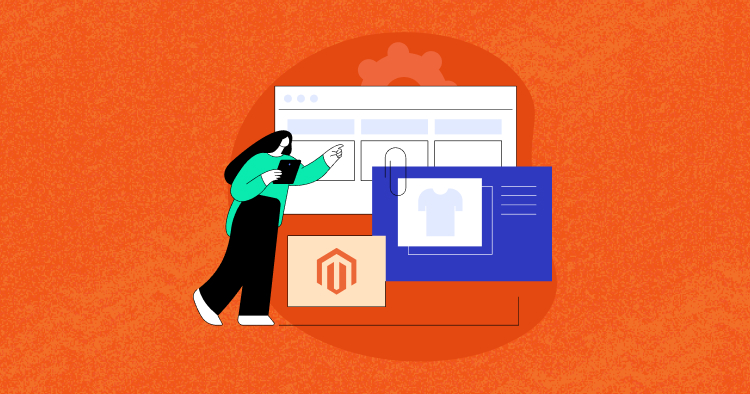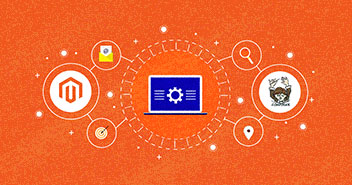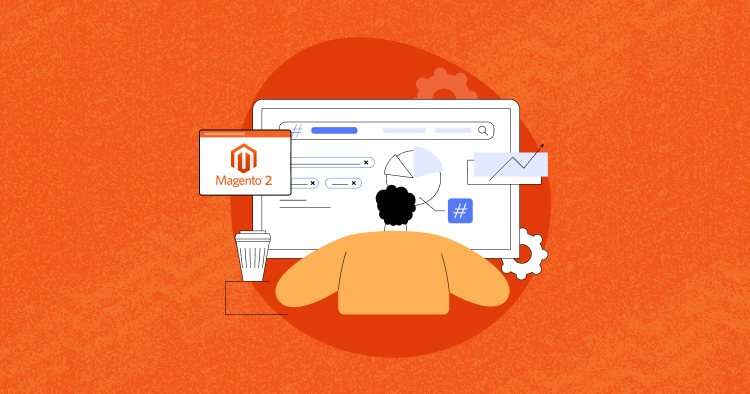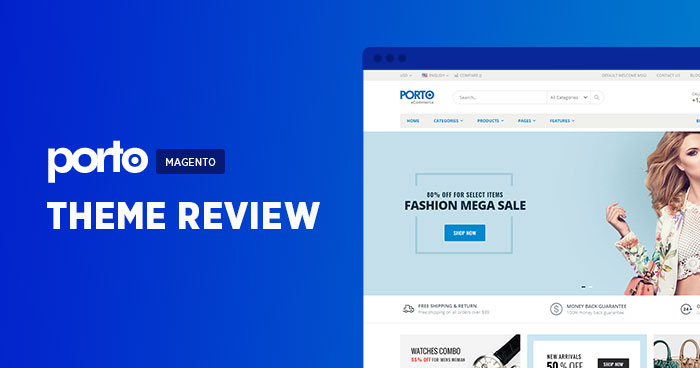
If you have decided to start an ecommerce business then take the full advantage of using popular Magento 2 themes and templates. In this digital landscape, it is near to impossible – imagining a business enterprise without the presentational web pages.
These pages are representative of your idea and answers to any of the audience questions. A mixture of a powerful platform with incredible design and functionality helps you realize even the most complex ideas you have for an online store.
In this blog, I’ll be reviewing one of the fascinating themes named Magento Porto Theme. Indeed, the customization options of Magento Porto Theme are close to endless. It is not only very friendly for the developers but for the non-technical, too. Plus, it is very safe to use and ensures the total security for the shoppers.
Overview: Magento Porto Theme
Magento Porto Theme is probably a much better option for building your new ecommerce websites. The subject is one of the most common in the world for so many years, being continually developed and embracing the design trends and latest code standard.
With 95% speed score, MagentoPorto Theme has a foundation of a highly efficient system, all frameworks rely on efficiency as their key point. The optimization of the Magento Porto theme is quite simple.
Moreover, targeting the advantages of that website traffic on smart devices, Magento Porto Themes built to operate well on all screen sizes and mobile devices to obtain more access to the wider audience.

Let’s discuss some of the vital features that Magento Porto theme offers.
Optimized for Speed and Performance
With a lightweight layout and SEO standard, it becomes easy for the Magento Porto Theme to offer a great page load speed, that helps in maximizing the website speed and increasing user usability. Moreover, Magento Porto Theme offers exclusive speed optimization wizards that help to reduce the page load time.
Feasible & Easy To Use
Magento Porto theme offers great flexibility, ease of use and completely suitable for all types of business niches: portfolio, blog, and ecommerce, etc. So it is one of the reasons that has made the Magento Porto theme one of the most popular and favorite among Magento store owners.
Top Designs Created by Ecommerce Specialist
All the models and layouts extracted from the UI and UX ecommerce background for the Magento Porto theme. And has already been enjoyed by more than 60K+ Porto ecommerce stores ever.
The Best Customer Experience
Magento Porto theme looks the key design, creativity, and simplicity in mind to suit the customer’s intent. On top of that, they have an energetic, knowledgeable customer service team that has earned an average of 4.8.2 rating on 15K+ products.
Suitable with Top Magento Extensions
For Porto ecommerce businesses, choosing a theme to design their website doesn’t only mean to attract the customers but also integrate and assist the following extensions on their website:
- Amasty Extension
- MagePlaza Extension
- MageGiant Extension
- CW Multi-Vendor Extension
- Webkul Marketplace Extension
With the Magento Porto theme, you as a developer or store owner can configure with big Magento extensions, as do Magento extension suppliers for Porto as well.
Get a Head Start on Upcoming BFCM
Take your ecommerce business to new heights with right tools and a discount that you can imagine about.
Magento Porto Theme [Features for Developers]
The Porto theme for Magento 2 supports 20+ home page layouts. It is powered by
Ajax technology along with several custom blocks. The Porto template for Magento has a responsive design.
You can easily switch to the responsiveness(mobile-friendly) option with a single click. The Porto template for Magento comes with the Ajax Navigation/Cart and supports up to eight columns. Magento Porto Theme lets you set background/foreground color of your choice for various elements. It enables you to disable/enable the sidebar displayed on the product pages.
Check out some of the modules and features the Magento Porto theme offers to the users:
Slider
You can use a Slider to highlight your best-selling products, categories, etc. When the user hovers his mouse on the slider, he’ll see two buttons at the extreme left and right side of the slider.
You can use the arrow icons to toggle between the new and previous slides. The Porto Magento 2 theme allows you to specify the home page location where the slider should appear. It also enables you to customize the slider.
![Magento Porto Theme [Features for Developers]](https://www.cloudways.com/blog/wp-content/themes/cloudways/template/img/grey.gif)
Shop by Category
This block allows you to display products from a specific category on the home page. It displays the category name, image, and the number of items present in the category.

Mega-menu
Menus are the most important components of the Porto ecommerce site. Top shopping websites i.e. Amazon, Walmart, BestBuy have a sophisticated mega menu that displays items from each category of the site.
The Porto Magento 2 theme enables you to create various types of menus with a few clicks. The Porto template for Magento allows you to specify the mega menu type and its depth so that a user can go to each every single detail of an item. It lets you specify a custom label for the categories.

Category Page Customization
Sometimes, you may want to set a banner image for a category page. The banner will help people identify the category with ease. You can set a banner image for the category in the Porto theme for Magento 2 and enable the beautiful parallax effect for it. In addition to the banner, you can add a slider or change the category layout to ‘boxed’ or ‘full width’, etc.
Magento Porto theme allows you to specify the width and height of the images displayed on the category page. You can configure the Magento theme to show “add to compare” or “add to wishlist” button, display the ratings on products, show filter toggles, change the category description position, and more.

Product Labels & Configuration
The labels enable you to highlight items that you have put on sale, or offer a discount. Highlighting such items can increase the conversion rate dramatically.
Other Key Features
- Customizable header and footer area
- Newsletter pop-up box
- 250+ options
- Google Fonts and social bookmarks support
- Support for vertical menus, etc.
Installation and Activation
Before downloading the theme, download the license code and purchase certificate.
Once you download the Magento Porto theme, you can either use an FTP tool or access the SSH of your managed Magento hosting to install it.
To activate the theme, log in to your Magento dashboard, click “Porto”, then click “Activation”. And, enter the license/activation code that you’ll find in the “license code” text file.
For further details, you can visit: official documentation.
Compatibility
The Porto Magento 2 Theme is compatible with Magento Community Edition 1.x, 2.0.x, 2.1.x, 2.2.x, and Magento 2.3.x.
The theme supports Magento 1.7+, Redis, Memcached, and SOLR search and several free/premium Magento extensions. It is also compatible with Firefox, Chrome, Safari, Opera, and the Microsoft Internet Explorer 9+ browsers.
Support and Pricing
Porto Magento 2 theme costs depend on the template you opt for an online business. The company behind it i.e. Porto themes offers ticket-based customer support. If you need help with a feature, all you need to do is to open a ticket by creating a support account and wait for the support team to reply to your query.

One-Click Hosting Solution to Deploy Magento in Minutes
Get a powerful hosting stack with fully customizable platform to take care of all your hosting worries.
Final Words
Magento Porto Theme offers more than just good designs, helpful and amazing features. One of the best development teams is standing behind it providing constant improvements and support.
You can rest assured that all the Magento Porto themes are built with the highest standards and best practices. Their developers have optimized all the themes for speed, multilingual support and cutting edge technologies.
If you’ve ever used the Magento Porto Theme, let us know about your experience in the comment section below.
Abdur Rahman
Abdur Rahman is the Magento whizz at Cloudways. He is growth ambitious, and aims to learn & share information about Ecommerce & Magento Development through practice and experimentation. He loves to travel and explore new ideas whenever he finds time. Get in touch with him at [email protected]