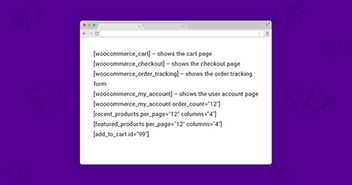If you want to manage your store by using WooCommerce plugin, Smart Manager is the best choice to go for.
Smart Manager is the best WordPress plugin that gives speed and power to efficiently manage products, coupons, product variations, customers, and orders by using the best WordPress eCommerce plugins WooCommerce and WordPress eCommerce.

In this article, I am going to show you how you can use Smart Manager for WooCommerce and WPeC.
Before we begin, let’s go through the main features of Smart Manager and Smart Manager Pro.
Main Features
- Quick spreadsheet like browsing; Avoid extra clicks and save your time.
- Easy search option to look up customers, orders, and products etc. The plugin provides you advanced search feature as well.
- Edit your Order/Product/Customers inline. Edit up to 3 items inline.
- You can easily manage your product variations.
- Fast, In-page detail view for Orders/Customers/Products.
- You can quickly delete single or multiple product orders in the blink of an eye.
- Quickly jump to your full product page and edit whatever you want.

Smart Manager Pro Features
- By using Pro version, you can use unlimited inline editing for products, customers and orders with our advanced batch update algorithm.
- Update anything in batches. Intelligent update operations like prepend, append, increase, decrease, etc included.
- Print packing slips and orders for multiple orders.
- You can add your personalized logo to packing slips.
- You can see Lifetime customer value with their total purchases till date on Customers dashboard – along with last order details.
- You can export all data CSV file for customers, products and orders.
- Add/Duplicate Single/Multiple products at once. Duplicate your entire store in one-click if needed.
- Manage all your orders without a one-month limitation.
- Premium support and Automatic upgrades for a year.
Now that we know the features we get with either version, let’s find out how to use the plugin to our advantage.

Add Products
You can add your product directly using the add product button. See the screenshot below.

Duplicate
We have two options in the drop down menu when it comes to duplicating: Selected Products and Duplicate Store.

Delete
Select the item and click the Delete button. You have successfully deleted your product.

Batch Update
You can batch update multiple areas and multiple items etc. anytime.

Export CSV
You can export all the CSV data files for customers, products and orders.

Here is the excel sheets layout.

Conclusion
That’s all there is to it. I hope you have no issues while using Smart Manager for WooCommerce and WPeC Plugin and that this tutorial has proved to be of help. If you have any query or suggestion about this tutorial, you can leave a comment below!
Q. Does WooCommerce have inventory management?
Yes, WooCommerce offers inventory management features that let you easily track stock levels, set low stock notifications, manage backorders, and more, directly from your WooCommerce dashboard.
Q. How do I create a smart product search in WooCommerce?
You can use plugins like Smart Manager to create a smart product search in WooCommerce. Plugins like Smart Manager offer advanced search functionality, allowing you to search and filter products based on various attributes such as SKU, category, price range, stock status, and more.
Q. What is the shop manager admin for WooCommerce?
The shop manager admin role in WooCommerce grants specific permissions to users who need to manage your online store’s day-to-day operations without having full administrative access. Shop managers can handle tasks such as adding/editing products, managing orders, updating inventory, and overseeing customer information.
Q. How do I enable stock management in WooCommerce?
Here’s how you can enable stock management in WooCommerce:
- Go to your WordPress admin dashboard.
- Navigate to the WooCommerce settings.
- Select the Inventory tab.
- Enable stock management by ticking the “Manage stock” option.
Doing so will help you track stock levels, set stock thresholds, and receive low stock notifications to ensure efficient inventory management within your WooCommerce store.
Q. How do I add express checkout to WordPress?
You can add express checkout to WordPress by either using plugins or integrating with third-party services. One popular option is to use WooCommerce’s native express checkout features or install a plugin that offers express checkout functionality.
Saud Razzak
Saud is the WordPress Community Manager at Cloudways - A Managed WooCommerce Hosting Platform. Saud is responsible for creating buzz, spread knowledge, and educate the people about WordPress in the Community around the globe. In his free time, he likes to play cricket and learn new things on the Internet. You can email him at [email protected]