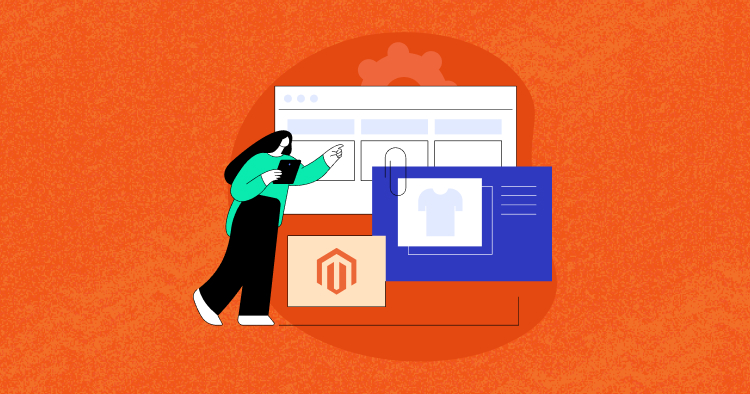Team Magento has created an amazing platform that can serve the dynamic needs of ecommerce businesses and marketers worldwide. From the ground up, Magento is built to be highly adaptable, extensible, and user-friendly. The kind of functionality Magento offers and how it makes things manageable prove its clear advantages over other platforms.
Let’s consider the following problem:
What if you want to manage Magento multistores through a single platform?
Fortunately, Magento offers a built-in feature to manage multiple sites with a single platform. This is perfect for store owners who own or manage multiple Magento installations and want them all on a single platform. The feature grants them a single admin panel to view and control these ecommerce sites.
If you are new to Magento multistore or have plans to create them soon, this post is for you.
The Structure of Magento Multistore
You should first understand its structure for managing multiple stores using the Magento 2 multistore feature. It all starts with the launch of the server. Once you have launched the server, you must select the global Magento setup to launch a multi-store feature. Make sure you have a cloud platform as hosting for your Magento installation because launching a Magento store on a shared host will affect the performance.
- First, launch the global setup in which Magento installation will be done
- Within the global setup of the store, launch Magento multistore feature
- You can select to launch multiple stores with the Magento installation
- Now you can create multiple store views in each store you create
The following image explains the above structure from top to bottom of Magento Multistore.

Tip: Cloudways offers scalable managed Magento hosting for launching your ecommerce multistore.
Magento Multisite Features Explained (Structure Types)
Magento uses the term GWS (Global, Website, Store) to explain the ability to manage Magento 2 multiple websites and stores through a single installation. A more part called ‘Store View’ is automatically added to each Magento installation. The three components of GWS are below explained:
- Global: It refers to the complete installation of Magento.
- Magento multisite (Website): It is the domain you use for the website. Each domain or website can manage multiple Magento 2 stores, while you can also have multiple domains on a single installation.
- Magento Multistores (Stores): These are your actual product catalogs. They are created on a single domain you can also define it as Magento multi-website single-domain store.
- Magento Store Views (Store Views): These are the multiple presentations of your front-end data which would give your ecommerce multiple storefronts. Most ecommerce stores use this feature to have stores in multiple languages.
[Additional Resource: Magento’s official website has an easy-to-understand knowledge base article explaining GWS.]
Magento Multisite
Usually, a Magento website comes with a unique feature to manage unique customers and a separate customer-based process. The Magento multisite feature to manage Magento 2 multiple stores allows selecting any payment mode for shipping and works for all major currency options.
Advantages:
- Go to your configuration setting and set the price to be globally shared.
- We can say that the major advantage of Magento multisite over Magento multistore is that it contains only customer data without any specific category or product details.
Magento Multistore
If you need to manage a clothing store with a wide range of products, then you need to have two separate stores, one for women’s clothing and the other for men’s clothing. But keeping separate websites is not enough; you need to keep working on front-end components and show the items used in the stores.
Advantages:
- Under a single web domain, you can sell multiple categories related to different goods and services.
- The store will look like a real shop, offering all products from a single domain. This feature will allow customers to easily find all the desired products on the site.
- It would require minor changes; there will be no need to login into each web panel individually. Through Magento multistore, you’ll have complete control over all your online stores.
Launch Your Magento Multi-stores within Seconds
Cloudways makes it easy to launch and scale your ecommerce store within minutes.
Magento Store View
By default, each Magento store has at least one store view, which may be used to store content and information on various products & services.
Tip: Request a Free Magento 2 store front with Cloudways.
Advantages:
- Magento Store View helps display store in multiple languages.
- Through the store view, you can mainly focus on adjusting the text and other design elements isolated from the functionality.
- There is no need to add separate shipping methods. You can add a specific shipping method by adding a specific structured category to it.
Magento Multistore Example
Let’s take a look over these Magento multiple websites examples in which you want to sell apparel for men and women, so you create two separate websites named mensapparel.com and womensapparel.com. If you want, you can share the data between both websites.
Next, we have product catalogs on both websites. If you plan to sell shirts, trousers, and shoes on mensapparel.com, creating separate categories for each will be better. This makes your site easier once it starts to grow. You can utilize subdomains like shirts.mensapparel.com, trousers.mensapparel.com, and shoes.mensapparel.com for this purpose. These are the three different stores on a single website.
Moreover, let’s suppose a large chunk of your target market is Hispanic. This means having your website in Spanish and English will be better. Magento is amongst the few open-source ecommerce software that allows the creation of regional and multilingual websites. If you create a dropdown menu where your visitors can choose to view your websites in either Spanish or English, you can simply create 2 separate store views.
Advantages Of Magento Multistore Functionality
The Magento 2 multiple-store feature can make your ecommerce management easier and provide you with many benefits. A few of them are available below:
- Your customers will find your site easy to explore. Further, you can create a clean, uncluttered site that will improve customer experience.
- Site management is a breeze with this feature. You will have a central panel that can change themes and restricts extensions. Each store can have its individual identity.
- Customer accounts are easier to manage. Also, you can provide different payment and shipment methods for different regions.
- You can easily scale your store and add new catalogs and categories to it without
Magento Multistore Feature: Problems and Solutions
Creating multiple stores in Magento is easy. You follow the steps, and you can create as many stores as you want. While there are no technical or code issues with it, some ecommerce and SEO-related problems are commonly reported by merchants online. I have discussed these issues below:
SSL Certificate Limit
A single SSL certificate can only serve one IP address and one domain. You can add SSL to multiple domains with these three possible solutions:
- Wildcard SSL: It protects all the subdomains you create. So if you are going for shoes.mensapparel.com and shirts.mensapparel.com, get a wildcard SSL, and all *.mensapparel.com domains will be secure.
- Subject Alternative Name (SAN) Certification: This provides a solution for stores created on different domains. A single certificate makes administration easy and turns out to be light on the pocket.
- Cloudways Solution: Many Magento hosting providers only allow one SSL-protected website on a server. On Cloudways, the story is different. We allow store owners to install as many SSL-protected ecommerce websites as they like. Read about Magento SSL configuration here.
IP Address And SEO Hassles
Webmasters still believe that a shared IP address will affect the SEO of the site. In actuality, it does not. There are cases where many famous entities have multiple websites on their IP address. BBC.com has 21 websites on its IP, while ESPN.com has 999 websites sharing a single IP address.
Another issue with Magento’s multistore feature is that the content can become duplicated. To solve this issue, ensure the content is unique, especially for the page title and description. (Remember, Content is King!)
Magento MultiStore Extension Issues
Magento multistore allows you to have different plugins for each store. This means an extension can be active for one store but remain idle for the second. Everything stays in one piece till you update your Magento software. This issue occurs even if you are not using the multistore feature. But the multistore feature will add an extra layer of complication.
Checklist For Magneto Multistore
While setting up the multistore feature, you may have to look into a few things to make it work. We have listed out those that are essential.
- Buy a multi-domain SSL certificate. Make sure that a new domain has this certificate. Hint: If you are on Cloudways, you don’t have to worry about it.
- Make sure you have multisite hosting so that you don’t have to worry about any server issues.
- Log into Magento and do a backup. If any issue occurs in any case, your store will remain safe.
- Configure your Magento multistore through the admin panel.
- Point your new domain name to your server.
- If all is good, it is time to add some products and test them to check if they fit your needs.
Configure Magento Multistore Feature
Magento Multistore configuration is super easy. It does not require any extra skill to manage and configure the stores. All you have to do is to make a few clickable changes in the Magento setup and on the server.
Magento 2 Multistore Configuration
Magento 2 comes up with better features and an easy interface for the management of ecommerce stores. To configure Magento 2 Multi Store feature, you can refer to the following article: Magento 2 Multi Store Configuration.
Magento Multistore Configuration for Older Version
If you are still using the previous version of the Magento platform, then refer to the article Magento MultiStore Configuration for Older Version, but I would highly recommend you migrate to the latest updated version.
Bonus Advise
After reviewing the complete article, if you haven’t found the solution to your problem or are feeling confused, you may find your solution in the below bonus advice.
- Launch Multiple Magento Apps: If you want to launch multiple websites on a single server and you want each website to be completely independent of the other website, then with Cloudways, you can easily launch a multi-application server like a single server on which both Magento and WordPress application runs simultaneously.
Cloud-Based Multisite Hosting Solution for Easy Management
- Magento 2 Multi-vendor Marketplace: The Multi-vendor websites sell through a single platform/website. They have a vast inventory because many suppliers, vendors, and sellers worldwide do business on sites like eBay, Alibaba, Amazon, and many others. If you want to launch your own online multi-vendor store using Magento 2 marketplace extension. You can configure it and increase your sales globally.
FAQs
Who should launch Magento multistore feature?
If you are running a small ecommerce business covering a niche market and facilitating a specific region, then this feature would make your model more user-friendly. This feature is mostly for ecommerce businesses of medium and large scale with various products catering to multiple regions.
Which Magento multistore feature should I use and when?
If you want to launch multiple websites under separate domains, which would have a separate payment method for each site, then you should go for Magento Multiple website features, and if you want to categorize your site according to different market segments, then you should go with Magento Multistore feature. Further, if you want your store to have different views according to different customers, then Multi storeview feature should be your preference.
What kind of resources do I need for Magento Multistore?
Managing multiple ecommerce sites and stores on Magento would require good resources.
- A dedicated resource or team for managing the store
- Magento dedicated hosting or multisite hosting with a good amount of resources is a must for it
- Buy a multi-domain SSL certificate
Bottom line
When talking about Magento Multistore, many people confuse it and install a separate Magento installation for each website/app. Some will even launch different servers for each Magento site. All such issues and confusions have been properly identified above and presented with the best solution.
Bonus Tip: Ecommerce stores that use cloud hosting see a 50% increase in page speed. Don’t get left out. Move to the best Magento 2 hosting today.
If you still have any issues or suggestions, let us know through the comments section below.
Cloudways Approach To Magento MultistoreMagento requires continuous management. At Cloudways, we relate it to a SUV you drive on rough terrain, but it demands high maintenance in return. Our Magento multistore hosting aims to target businesses with a medium and large scope so they can give more time to their customers than handling technical issues. |
Abdur Rahman
Abdur Rahman is the Magento whizz at Cloudways. He is growth ambitious, and aims to learn & share information about Ecommerce & Magento Development through practice and experimentation. He loves to travel and explore new ideas whenever he finds time. Get in touch with him at [email protected]