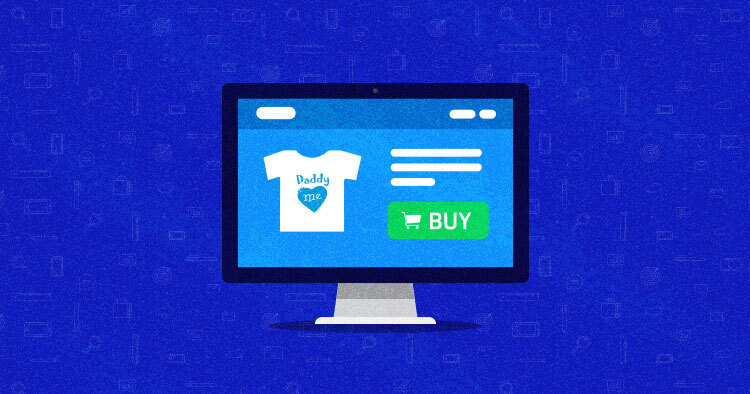
Can you imagine an ecommerce website without proper ecommerce product images? The entire concept of online shopping is based on helping users visualize what they are ordering, which is where attractive, high-quality images come in . Unfortunately, however, too many entrepreneurs fail to realize just how important of a role images play on their website.
Because when it comes to ecommerce, images are everything.
High-quality ecommerce product images could mean the difference between a sale or a visitor bouncing after browsing for a bit. As an entrepreneur, pay close attention to the ecommerce images that are used on your website, and ensure they’re helping you maximize sales.
Load Your Ecommerce Store Under 1 Second
Cloudways offers the best hosting for ecommerce website with advanced cache that enhance store operations and performance.
The Importance of Using Images on Your Ecommerce Site
You log on to an ecommerce website. You see a product that you like on their landing page. You open the page, keen to take a closer look. That’s when you realize that the image is pixelated. Without a second thought, you either close the page, or click on the Back button.
It’s almost like a reflex response for most people.
If your image gallery is filled with poor quality photos, your visitors just aren’t going to convert to paying customers. Here are some important things that you should know about using images on your website.
- It takes just about 0.05 seconds for an average user to make up their mind about a particular website. Needless to say, a website that uses poor ecommerce product images doesn’t stand any chance whatsoever.
- Poor images are going to only hurt your website’s reputation, and undo all your marketing efforts. A large part of ecommerce website optimization revolves around the visuals. Viewers won’t even care about your product descriptions.
- It takes no time for bad reviews to pile up and the reputation of your website to take a tumble. It’s akin to receiving terrible service and undercooked food at a restaurant; customers would be hard-pressed to return.
- Furthermore, you need to evaluate the trust element. Your products could be game-changers in a particular niche, but if you are not able to take decent pictures of them to promote them, you won’t get any sales.
- No matter how good your copy is or how well your website is designed, sales will be difficult to generate if the product images are of a shoddy quality.
From selecting the right sizes for your product images to making sure the background contrasts just right with the product, to the lighting, there is a fair bit of thought that goes into putting up quality images for your ecommerce site. Here’s how you do it.
Best Practices for Planning Your Product Images
 Source: Unsplash
Source: Unsplash
Before you start the shoot, you need to first plan how you are going to shoot the images. Here’s what you need to plan for:
- What is the best size for product images?
- What’s the ideal file size for these images to ensure the page load time isn’t affected?
- Which file size is suitable?
- Which images should be used as thumbnails?
By now, you already know that it’s not as simple as picking up the camera and taking a few photos of your products. It requires a considerable amount of background planning, and you will need to make sure that all of the photos follow a similar theme throughout. It’s a key element of ecommerce best practices.
This goes without saying, but you also need fast ecommerce web hosting to improve loading times and ensure that your product images load up quickly.
Remember, the aim is to show off your products in their best light, providing as much clarity as you can.
1. Take Multiple Photos
According to a study, only 0.52 percent of customers are satisfied with a single product photo. 33.16 percent of customers are satisfied with multiple product images, while around 60 percent of customers want to see a 360 degrees view of the product through several product images.
So take multiple photos of each and every product that you have on the website. It helps build consumer confidence, and shows that you are particular about the products. If you can afford to do it, you should also consider putting 360 degree photos of the product.
It’s also good practice to make videos of the product as well. 85 percent of customers are likely to buy a product after viewing a video. In any case, use multiple viewing angles so customers are satisfied they know what the product looks like.
2. Creating RAW Images
Take RAW images that show as much detail as possible of each product, in good lighting. Ultimately, you should try to reduce the post-production as much as possible, so that the images don’t seem tampered with.
Remember, it takes a considerable amount of time to touch images later on, especially if you’re doing it for every single image. Not to mention, it’s going to cost you an arm and a leg. If you are not a skilled photographer, it’s best to hire a professional.
3. Include Variant Colors and Styles
Offering the same product in multiple colors and styles,? Show them all to the shopper. Don’t just write “available in blue, green and red.” Always show the different colors in which the product is available so that customers know what they’re choosing. Do this no matter how many SKUs there are in your inventory. Plenty of online stores have thousands of SKUs, and they all provide distinct images of their products. You should be able to match them.
4. The Importance of Image Quality
While smartphone camera technology has improved by leaps and bounds over the past few years, you cannot beat the quality of a picture taken from a DSLR or an EVIL camera. If you are still going to take product images from a smartphone, you better have a top-of-the-line device.
You can also improve the quality of the photos you take with various tools available on the internet. One of the best tools to accomplish this is the Image Upscaler. It lets you upscale the resolution by 2x, 4x, or 8x – significantly improving the quality
Before you begin taking photos, get up to speed with specific settings like the aperture, the ISO, the shutter speed, and other details. An understanding of using these elements correctly will allow you to take flawless product images. Generally, a low shutter speed and small aperture are considered the best way to do product photography.
5. Allow the Viewer to Zoom In
This one is fairly obvious: use a zooming feature so that customers can zoom into your products and get a closer look at some of the finer details. This feature is quickly becoming essential for your website. Consider adding a suitable plugin to your website that allows zooms, or check in with the platform you are hosted on.
6. Consistency and Lighting
 Source: Techsmith
Source: Techsmith
Maintain a similar theme in all of the product images that you take so your brand is consistent. Ensure appropriate lighting is used.
For natural light on your photos, you can use any number of light filters to replicate natural light. Or you can just shoot the products near a window. Artificial lighting is the best way to go, and a skilled photographer is able to take stunning shots this way.
The lighting should also remain consistent between all products. If there are shadows on one product and not the other, it will seem a bit unprofessional.
7. Adding Shadows
In many cases, because you will be using artificial light from all directions, getting a shadow might be difficult. Images that don’t have shadows seem as if they are cut or stolen. To resolve this, you can either position the lighting to ensure a shadow is created, or you can add one afterwards.
The former is definitely a better option, as it will save you the trouble of image manipulation.. If you go the latter route, be careful to avoid over processing your images.
8. Balance File Size and Website Performance
The file size affects the performance of your website. So hi-res ecommerce product images will have an impact on the performance of your website.
It’s a constant dance between the page load time and the image load time. You will want the photographers to work closely with the SEO experts and the developers to ensure that size doesn’t exceed the required specifications.
9. Post-Production
Almost every image will require some form of a touch-up here and there. Take your time to review the images first before you take them live on your website. You don’t need to be a Photoshop pro to touch-up your images; it can be done pretty easily with conventional tools that use AI nowadays.
 Source: Diyphotography
Source: Diyphotography
Examples of High-Quality Product Images
There are plenty of ecommerce stores that do product images right. If you are only just launching your store and looking for some inspiration for taking good quality photos, here are a few examples that might help you out.
1. Nest
 Source: Amazon.com
Source: Amazon.com
This is a fantastic example of photography done right. The images are set against a white background, and integrate a lifestyle theme as well. More importantly, you get multiple views of the product itself, along with an image of the app that you have to use in order to control the thermostat.
It’s fairly well done, and the collage shows you every angle you might need to see before you decide to buy.
2. The Furbo Dog Camera
 Source: Amazon.com
Source: Amazon.com
The Furbo Dog Camera is incredibly popular on Amazon, and for good reason. The company knew that it was introducing something revolutionary with this product, so they wanted to impart as much information as possible with their product images. In that vein, there’s an infographic that shows you all of the features of the product, and also highlights the real-time barking alert, one of its key features.
You also get a pictorial representation of how the app works on your device. It’s both informational and promotional, an effective combination.
3. BowFlex Dumbbells
 Source: Amazon.com
Source: Amazon.com
By now, you should be able to identify a pattern in all of the product images you’ve seen so far. They show you the product on a white background, along with some lifestyle examples. The same is the case with BowFlex Dumbbells.
A cross-sectional differentiates these dumbbells from others in the same product category, and you also get an upfront screenshot of how the free accompanying app looks. No wonder the company’s monthly revenue is north of a million!
4. Gorilla Carts
 Source: Amazon.com
Source: Amazon.com
How do you make a pull-cart look interesting and appealing? The Gorilla Cart knows. A top product in Amazon’s Lawn & Garden category, it includes excellent images that depict just how much volume the cart is capable of holding.
On top of that, they have included both white and lifestyle product images, which helps create a connection with the buyer. The images also illustrate that the cart can be used not just for yard work, but for other purposes too.
5. Instant Pot
 Source: Amazon.com
Source: Amazon.com
The product images used by Instant Pot incorporate multiple infographics that give a quick but detailed rundown on the pot’s main features. It’s not your average cooking pot, and the company wants you to know that. They even give you a glimpse of the free cooking app that’s included, along with all of the different sizes that the product is available in.
Should You Hire an External Photographer?
Hiring an external product photographer makes a lot of sense, but it all depends on you. Can you afford to hire one? How much is the photographer going to charge you for each of their products?
If you are going to launch just one big, flagship product, it might be a wise idea to hire an external photographer. However, if you have multiple products in your store, hiring an external photographer to take product images might cut into your profits. During the early stages of your business, it’s imperative that you save as much money as possible.
This is purely a financial matter: if you can afford to hire one without cutting too deep into your finances, go for it. If not, you can use the guidelines in this article to take the pictures yourself.
Final Thoughts
From figuring out the best size for ecommerce product images to making sure that the lighting remains consistent, shooting ecommerce images can be challenging. However, it’s a challenge you can rise to. Adopting a few simple measures and ensuring image consistency throughout the website will make the photos look professional.
Your entire sales campaign might hinge on the quality of the images. Don’t discount their significance.
Najam Ahmed
I work as a digital content producer at Cloudways. Besides that, I love to read, and i love to play the guitar. Fan of all things Arsenal and the Patriots. Occasional gamer. I like to fly drones too. Jack of all trades.


