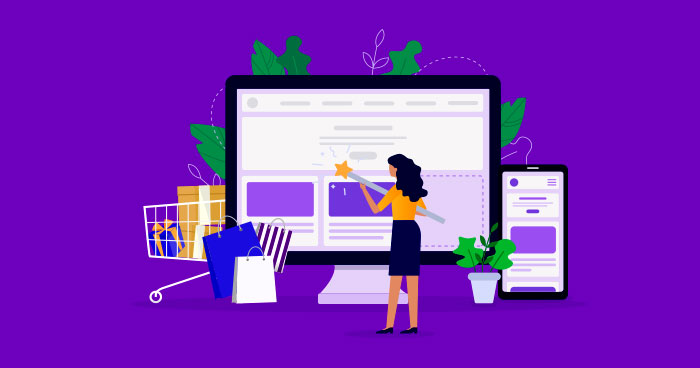
Ecommerce website builders make it very easy for online entrepreneurs to launch their own websites. In fact, several ecommerce website builders are so easy to use that you won’t even have to hire a developer.
Taking your store online is one of the best steps that you can take in 2022. It’ll help you tap into a larger market and improve your sales dramatically.
Most popular ecommerce site builders offer customized packages combining themes, plugins, and a selection of layouts. They make website development accessible to people without programming experience. We’ll be covering some of the popular ecommerce website builders available to you in this article.
If you are planning to start your own ecommerce store, Cloudways has just launched our WooCommerce Bundle. WooCommerce is by far the most popular choice for people who want to launch their stores using a WordPress website. Instead of having to add separate plugins to your store, you can choose our WooCommerce Bundle to get 1-click integration for all popular eCommerce plugins such as:
- Stripe Gateway
- Shipping & Tax
- Google Analytics Integration
- Kadence Email Designer
- Checkout Field Editor
- Cart Abandonment Recovery
- PayPal Checkout Gateway
- Coupon Shortcodes
The WooCommerce Store Bundle Is All You Need
Start your ecommerce journey today with the WooCommerce Store Bundle with Cloudways.
Ecommerce Website Builders Comparison Table
This table will give you a clear idea of all the viable ecommerce website builders you can choose from.
| Ecommerce Website Builders | Ease of Use | Ease of Setup | Pricing | Quality of Support | G2 Customer Ratings |
|---|---|---|---|---|---|
| WooCommerce | 8.4 | 8.3 | Free | 7.5 | 4.4 |
| Shopify | 8.8 | 8.8 | Basic $29/month | 8.4 | 4.3 |
| BigCommerce | 8.5 | 8.4 | Standard $29.95/month | 8.2 | 4.2 |
| Wix | 8.9 | 8.9 | Ecommerce $16.17/month | 7.9 | 4.2 |
| Weebly | 8.9 | 9.0 | Starter $8/month | 7.9 | 4.2 |
| Squarespace | 8.8 | 8.8 | Personal $8/month | 8.5 | 4.4 |
| Zyro | 9.1 | 9.0 | Basic $2.90/month | 9.8 | 4.7 |
| 3DCart | 8.3 | 8.3 | Basic $29/month | 7.8 | 4.0 |
| Volusion | 7.0 | 6.6 | Mini $15/month | 7.4 | 3.3 |
| Big Cartel | 9.3 | 9.3 | Platinum $9.99/month | 8.1 | 4.2 |
| Square Online Store | 8.7 | 9.7 | Professional $12/month | 8.6 | 4.4 |
| X-Cart | 8.4 | 8.2 | Starter $29.95/month | 8.2 | 4.2 |
*These values are taken from G2.com
The 12 Best Ecommerce Website Builders to Use
The following ecommerce website builders are known for their ease of use, customizability, and performance.
1. WooCommerce ^

This open-source platform is free to use and highly rated, and comes with mobile-friendly website capability. Make sure to use a hosting platform optimized for WooCommerce for the best user experience.
 Source: WooCommerce
Source: WooCommerce
WooCommerce lets you develop unique looking stores that fit your needs. It also lets you configure your reports the way you want through the admin panel. And even if your access WooCommerce through your mobile device, the dashboard will look the same
Pros
- Seamless integration for WordPress
- No transaction fees
- Very easy to set up
- Post-purchase one-click upsells
Cons
- You will require tech skills to use this Platform
- Can be a bit clunky
- Website speed relies heavily on an optimized hosting provider, like Cloudways WooCommerce Managed Cloud Hosting
Pricing
- Free
Main Features
- Lots of integrations for plugins and extensions
- The best WordPress ecommerce plugin
- Extensive support options
2. Shopify ^

Shopify’s drag and drop options make for easy website creation. With over a million users, Shopify continues to take over the market. Its only real limitations have to do with customization, and you can’t use the platform to scale or modify your website.
 Source: Statementagency
Source: Statementagency
Shopify’s simple interface helps you produce a good-looking site, and also to access your customer sales data.
Pros
- The platform is simple and intuitive
- Technical support is available 24/7
- Wide variety of themes to choose from
- In-house app store
- Inbuilt SEO
- Completed self-hosted
Cons
- No free version
- Limited customizations
Pricing
- Basic $29
- Shopify $79
- Advanced $299
Main Features
- Complete ecommerce solution
- Extensive app support
- Option to launch development stores
3. BigCommerce ^

BigCommerce is similar to Shopify but much more economical. It comes with excellent layout options that let you create a store within seconds, and also features a blog feature that store owners can integrate into their ecommerce store for content marketing activities.
 Source: BigCommerce
Source: BigCommerce
Pros
- Complete control of product details
- Full control of your customer’s database
- Extremely robust
Cons
- Steep learning curve
- The app is a little clunky
Pricing
- Standard $29.95
- Plus $79.95
- Pro $299.95
- Enterprise: Custom
Main Features
- Community forum with dedicated support
- Plugin POS solution
- Dedicated Page Builder tool
- Inventory management tools
4. Wix ^

Wix is known for its simple and clear page editor and process automation. It lets you select from more than 500 website themes, features multiple layouts and designs, and helps you go live within seconds. Wix offers a great AI website builder, making it even more accessible for users without a technical background.
 Source: Wix
Source: Wix
The user interface is intuitive even for users that have a non-technical background. If you know how to operate Windows 10 or a Mac, you’ll easily figure out what’s what on this platform.
Pros
- Upgraded design templates
- Intuitive interface even for non-technical users
- Site backup
Cons
- Expensive pricing plan
- Lack of template customizations
- Not the fastest loading speed on mobile devices compared to competitors
Pricing
- Ecommerce $16.17
- Unlimited $12.45
- Combo $9.25
- Connect Domain $4.09
Main Features
- Tons of designer-made templates
- Drag and drop builder
- Image editor
5. Appy Pie Website Builder ^

Appy Pie’s website builder is a well-liked and flexible tool for making websites in minutes. It is easy to use and has a simple design that allows anyone to create a website, even without any coding skills. With multiple templates and customization options, users can make a website without any stress.
Appy Pie website builder uses AI technology to improve the work process and provide smart tips and features to help with website design. These advanced features make it easy for users with different levels of experience to create a professional-looking website in just a few clicks.
Pros
- Interface is easy to use.
- There are videos, tutorials, and other learning materials available.
- You can choose from hundreds of templates.
- Offers a 7-day trial period.
Cons
- Limited customization options
- Not well-suited for complex websites
Pricing
Free Plan- $0/month
Start Plan – $18/month
Grow Plan – $36/month.
Main Features
- Drag and drop builder
- No-Code website development
- Advanced AI capabilities
- Customizable templates
5. Weebly ^

Weebly, like Wix, is hosted, which limits you to a platform. There are a few customization options available on Weebly but these are only beneficial for beginners. With a lack of customization options, Wix might be best suited to small store owners.
 Source: Weebly
Source: Weebly
Beginners can easily use Weebly to take their business to the next level. It also lets you add new features to your website such as language translation, memberships, etc.
Pros
- Optimizes website speed
- Design flexibility
- Simple editor
- App centered
Cons
- Limitations in blogging tools
- Pay additional fees for technical support
- Multi-Language support is available but limited
Pricing
- Free
- Starter $8
- Pro $12
- Business $25
Main Features
- Now owned by Square so you get access to all of their extensions
- Complete solution
- Automated emails
- Excellent contact management
6. Squarespace ^

The Squarespace website builder comes with some quality add-ons, templates and tools, and a universal style editor to create your ecommerce website.
 Source: Squarespace
Source: Squarespace
The Squarespace website builder is highly responsive and compatible with smartphones, and has over 200 themes to choose from.
Pros
- Ready to publish templates
- Intuitive dashboard
- Bundled offers
- Strong customer support
Cons
- Expensive pricing plans
- Lack of marketing tools
- Lack of third party addons
- Not ideal for blogging
Pricing
- Personal $8
- Commerce $26
- Business $18
Main Features
- SSL security is included
- Optimized for mobiles
- Professional templates
7. Zyro ^

Zyro offers two dedicated plans for ecommerce stores – Ecommerce and Ecommerce Plus.
 Source: WebsitePlanet
Source: WebsitePlanet
Its ecommerce related features include email notifications, discount coupons, complete order tracking, shipping and tax management, and a lot more.
Pros
- Website speed optimization with Cloudflare
- Responsive design
- Simple interface
- Webpage building grid included
- AI content creator
- AI heatmap
Cons
- Limited customizations
- The interface can be buggy
- Technical support response time can be improved
Pricing
- Basic $1.99
- Unleashed $3.49
Main Features
- Drag and drop builder
- Very affordable
8. 3DCart ^

3DCart is one of the best ecommerce website builders available in the market, giving you access to a host of SEO tools. Additionally, it allows you to easily interact with customers and visitors through follow-up emails. The prices start at just $19 each month, but the more expensive one can cost upwards of $200.
 Source: Liteextension Ashley
Source: Liteextension Ashley
3DCart is intuitive and easy to use for users that lack a technical background. The inbuilt chat features help you connect with the technical support.
Pros
- Strong SEO optimization
- Simple to start an online store
- Strong shopping cart capabilities
- Easy to set up a blog
Cons
- Lack of design flexibility
- Not ideal for team collaboration
- Developer needed for advanced functionality
Pricing
- Basic $29
- Plus $79
- Pro $229
- Enterprise $799
Main Features
- Highly scalable
- Fantastic support
- Range of free templates
9. Volusion ^

Volusion is an excellent platform for building websites for small business owners. Reliable and intuitive, it has a one-click checkout feature guaranteed to improve conversions. It gives you metered bandwidth, however, so in case your traffic increases, you will need to pay over the top.
 Source: litextension Sophia
Source: litextension Sophia
Volusion’s interface is very intuitive and helps its users take their store to the live version quickly. Order management is well organized and the technical support is within reach from within the platform.
Pros
- Improved salesforce
- User-friendly interface
- Good for generating reports
Cons
- Lack of customizability
- Lack of integrations
- Requires developer’s support
Pricing
- Mini $15
- Plus $35
- Pro $75
- Premium $135
Main Features
- Dedicated store builder
- Support for payment gateways
- Built-in SEO tools
10. Big Cartel ^

Big Cartel is ideal for business store owners, with its clean aesthetic and minimal hassles. It has four packages, starting from the free gold package and going up to titanium package, which costs $29.99 a month and offers support for 300 products.
 Source: BigCartel Blog
Source: BigCartel Blog
With BigCartel you can easily upload images, prices, descriptions, and more. You can choose a monthly plan that best suits your requirements based on the number of products you want to publish.
Pros:
- Intuitive dashboard
- Affordable pricing plans
- Extensive website templates
- Flexibility in tweaking site’s code
Cons
- Not developer-friendly
- Lacks search functionality
- Limited payment options on stores
Pricing
- Gold Free
- Platinum $9.99
- Diamond $19.99
- Titanium $29.99
Main Features
- Responsive templates
- Excellent analytical data
- Email marketing and contact management solutions
11. Square Online Store ^

Square is for people who want a no-frills website builder to launch their online journey.
It’s easy to set up, and the company refers to it as an all-inclusive solution. It’s the best website builder for ecommerce store owners who want to get their business off the ground quickly.
 Source: Squareup
Source: Squareup
The company is renowned for its PoS systems, but they are now branching outwards, and the Square Online Store is a fantastic choice for those who want a hassle-free solution.
Pros
- Reasonable pricing plan
- Intuitive dashboard
- Inbuilt marketing feature
Cons
- Limited customizations
- Limits to Square payment to avoid additional fees
- Not developer-friendly
Pricing
- Free
Main Features
- Unlimited product additions
- Square POS
- Integration for Instagram
12. X-Cart ^

Last but not the least, we have X-Cart, a versatile alternative to the many names on this list that gives you all of the functionalities that you need to launch your online store.
 Source: PCMag
Source: PCMag
The user interface templates on offer by X-Cart are also incredibly intuitive, and it integrates really well with popular blog systems. On top of that, you can also integrate automated shipping systems, like HubSpot, Salesforce, and Bronto into your website.
Pros
- Easy customizations
- Intuitive interface
- Variety of integrations
- Multilingual and multi-currency options
Cons
- Expensive pricing plans
- Lack of modern templates
- Updates can make the interface buggy
- Technical support has a price
Pricing
- Standard $165
- Premium $250
Main Features
- 400+ payment integrations
- App store for extensions
- SEO and marketing tools
Conclusion
We hope that this article has helped you in getting familiar with the various free and paid website builder plugins. Now, you can make a better decision about which CMS or website builder best suits your needs. You can also get website templates if you don’t want to design everything on your own.
Remember that the best ecommerce website builders offer great help for novice individuals to create their ecommerce websites without hiring a developer.
As the world is moving towards a mobile-first world, this is the right time to use website builders for creating websites in a quick time.
If you are still unsure how to create a website for your online business using a website builder, feel free to contribute in the comment section below.
Overall, when choosing an ecommerce website builder, it’s important to consider not only the features and pricing of the builder itself, but also the ecommerce website hosting options available. By choosing a reliable and fast hosting provider, you can ensure that your ecommerce store runs smoothly and provides a positive experience for your customers.
And if you want to check out any standalone content management systems for WordPress page builders, check out that article.
Q1. What platform should I use for my website?
It all depends on your requirements. Some of the most popular CMSes include WordPress, Joomla, and Drupal. Or you can choose a hosted platform like Shopify, BigCommerce, Wix, and Weebly. These hosted ecommerce website builders and platforms come with certain limitations.
As a novice, you can’t customize them according to your needs. You can’t add new functionality to the websites and this might become a problem in the long run.
Q2. Should I choose a self-hosted or hosted website builder?
If you are just starting a website for the sake of creating a website, then you could choose a hosted site builder with few qualms. On the other hand, if you want to start a long-term business, a self-hosted CMS or an ecommerce platform is the right move. Some of the best self-hosted ecommerce platforms include WordPress, Drupal, and Joomla. Self-hosted ecommerce platforms allow users the flexibility to customize their websites according to their needs. They can also add new functionality and scale the website when needed.
Q3. What is the cheapest website builder in the market?
Some self-hosted ecommerce website builders are available for free as open-source platforms. These include WordPress, Magento, and Joomla page builders. You can customize these platforms according to your needs. For example, most people use WordPress website builders and then customize them to develop their web apps. Similarly, you can use the Magento ecommerce platform and customize its themes to suit your business needs.
Sajjad Shahid
Sajjad is an Ecommerce Community Manager at Cloudways. He loves helping out Ecommerce store owners, merchants and marketers in establishing their businesses and startups. Sajjad enjoys playing table tennis and cricket over the weekend.
