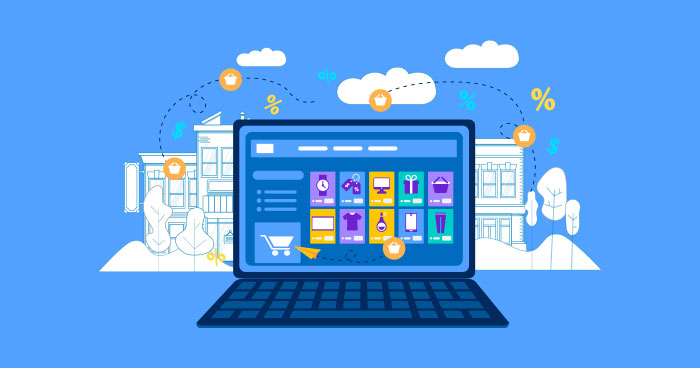
Nothing in a brick and mortar store is displayed at random. Gorgeous mannequins, dazzling window displays and elaborate store decorations are all deliberate attempts to stimulate shoppers’ shopping inspiration. So, when retail outlets go online, can they retain the same visual appeals and branded experiences?
Ecommerce stores develop their product display and arrangement strategies through tools to enhance customer experience and this whole process is called online visual merchandising.
A key element in web design and online store layout is product imaging. In this blog, we will discuss how a Magento 2 image gallery would help optimize the User Experience (UX) of your Magento 2 store.

Why Your Ecommerce Store Needs an Image Gallery?
An image gallery is a collection of all high-quality product images arranged in a certain layout pattern. Conversion Rate Optimization (CRO) experts suggest that it is crucial that every online shopping store must have an image gallery. It has many benefits, the best ones are available below.
1. Give Customers More Control
More choices mean more freedom. And more freedom ultimately makes us happier. That’s why people work hard to enable themselves to have more alternative options for a more comfortable and convenient life. When online retail booms, customers are provided with more choices than ever and gradually they assume it is a norm to have plentiful options.
A web design should apply this basic concept to improve its user experience. An Image Gallery that contains many featured products in all sizes and prices makes the customer feel empowered and in control giving them the impression of multiple choices. However, appreciating the power of choice doesn’t mean that you stuff too many product photos in the image gallery and make your customers feel overwhelmed and confused.

2. Keep It Short and Sweet
“A picture is worth a thousand words”. Given the fact that the human brain processes visuals 60,000 times faster than text, a bright and beautiful snapshot of the product will be the customers’ first impression. It will give customers relevant information about product quality faster than any other form of text.
Every product disguises a specific story or a message masked by a colorful and dazzling appearance that the sellers or manufacturers want to show to the customers. Therefore, a genuine and high-quality picture is the most effective means to send that message and leads them through various levels of emotions – the catalyst for purchase decisions – something apathetic words and texts cannot do.

3. Optimize Keywords
While it is hard to think of ecommerce SEO without keywords, it is worth mentioning that images also have a powerful effect on your site’s visibility on the search engine. Each picture always goes with the title and alt-text that can be tailored to boost your page’s organic search ranking by giving Google more information to index.

4. Images are Easy to Share
Humans love gossiping. It is not rare to see regular social-media and celebrities taking photos of their purchases for bragging, trading and sharing on social media.
Many groups and forums exist for people to talk and share their experiences. And, the frequency of photo sharing in these online communities is incredible. A survey shows that 74% of online shoppers search for product images and information on social networks including those shared, reposted and pinned by their friends as references and testimonials before making purchase decisions. Take advantage of free word-of-mouth marketing by equipping your ecommerce store with high-quality product images for customers to share.

5. Make Website Visually Inviting
First impression matters! People will stay longer if they find your site engaging and you are more likely to convert them. One of the key elements to make your site more visually appealing is pictures and the layout in which they are organized. The way web admins arrange and sort images into a layout or place the image gallery is like the way sellers merchandise their products. Good photography and the way you merchandise your products can close the gap between you and your visitors, and acts as a catalyst to double your conversion rates.

Tips to Optimize Image Gallery
Here are some tips to optimize your product images so that they can get indexed faster and bring in organic leads.
1. Design The Best Product layout
A product layout is like a digital storefront. To leverage the benefits of the image gallery, you should create a layout scheme that focuses on enhancing user experience.
Here are a few recommendations:
i. Make Use of “Above the Fold” Space
CRO experts say that “above the fold” space is the first area that visitors will see when they visit the website. This portion attracts nearly 80% of all visitors. Use this area effectively, especially when you are in a sales promotion phase. Before deciding what to place here, you should state a clear and single-minded objective. Whether it is increasing sales of a particular product, engaging a different audience, or promoting brand images will decide what you display in this area.

If you want to boost sales, then you can show the latest sales, best selling products, or new arrivals in this area. Look at how Amazon makes it.

Or you can also put your brand image or a new lookbook to reinforce your brand image. Check out the Adidas landing page.

Consider adding a slider if you have many offers or images to show for the sake of customers’ experience. Alibaba has a slider, too.

ii. Apply a Grid-based Layout
The grid layout is used by most online stores such as Amazon, Best Buy, and Flipkart. The main reason why grid layout is so popular in web design is that it scales well and makes use of the white space effectively. Further, it gives your site a fresh clean look and more visually appealing. Thus, it improves visitors’ experience and attracts even more visitors to the website while encouraging them to stay longer. When applying this layout, you should keep the boxes equally sized as it is proved to boost revenue per visitor by 17%.

iii. Utilize a Customer-focused Navigation
You should separate the navigation bar into product and service categories. This will give customers a feeling of plentiful choices without being overwhelmed. To create a well-organized navigation bar, list out all your products and sort them into categories and subcategories. This will help customers find what they want easily. Also, note that your navigation bar should be on top of all product listings.

Further, add breadcrumbs below the navigation bar to tell customers what category they are in and how to return to the back page.

2. Use High-Quality Images
Online shopping is time-saving, convenient and cheaper than going to the brick-and-mortar store. The only thing that hinders shoppers from buying online is the lack of touch-feel-try experience. Customers love walking around the store, looking and touching to feel the materials and the details on the products and to make comparisons before buying. Though this first seems impossible in the cyber environment, there is an alternative – high-quality image.
With the help of media software and good photography, customers can examine the tiniest details of the products and see the final product in the materials or colors of their choice instead of selecting a swatch and imagining how it will look on the finished one as in the offline store. Thus, every photo and picture in your image gallery must be of the best quality. So that it resonates with their interests and overcomes the touch-and-feel barrier.

3. Friendly and Mobile Responsive
As more and more people go shopping online on their phones or tablets, make sure your online merchandising is mobile-friendly. All your page content must fit and look perfect on any type of screen, especially the gallery pages. Mobile responsiveness affects the image quality and ultimately, customer experience, so make sure it reflects the same standards that visitors will see on the web.

4. Create a Genuine Customer Experience
Whether it is a product, a service, or an experience, online consumers want to know what they are going to get before making any further decisions. They tend to trust recommendations from people they know or other online customers. A study shows that 30% of millennials won’t go to a restaurant if its Instagram presence is weak. In other words, customers trust other “user-generated contents”, the contents (text, videos, images, reviews…) created by customers rather than brands. Customers take and share images featuring your brand, exposing your products to other people in their network. Instagram is the prime source for user-generated content for most brands.
Adidas has “share how you wear it” on every product page to show UGC.

You can build an Instagram image gallery and attach hashtags on each product page to show how the products look in real life and encourage other shoppers to be involved and share their experiences. Making use of user-generated content is one of the key marketing strategies to promote products, build customer trust, and drive more sales.

Examples of Great Online Merchandising
Here are examples of some of the best online merchandising. All these stores are thriving and have yearly sales of millions of dollars. Learn from them about how they use product placement and their brand image to properly merchandise their products.
1. Old Navy
The Americana apparel and accessory brand empowers its customers to curate brand content through its #SayHi campaign on Instagram. Images approved are then uploaded to a social gallery on the Old Navy’ website, where visitors can see testimonials of customers. It encourages customer engagement and proves the authenticity of the brand’s products.
Detailed, high-quality photos – of happy customers wearing Old Navy clothes with amazing facial expressions – provide the best social proof for product quality and customer trust.

2. Shopee
Ecommerce giant Shopee uses a grid layout with equally-sized boxes to show its products in a well-organized, clean, and colorful design. It adapts a smooth online shopping experience. Basic product information including product name, price and the number of sold items helps visitors easily decide on the product. Shopee leverages the grid-based layout to make use of all the website space creating a sense of plentiful choice for customers.

3. ETQ
The footwear brand ETQ applies the “less is more” philosophy to its web design and image gallery. The space among the product images without the borderline creates a visual flow, transmitting the value of elegance and quality. ETQ web design is full of modern and minimalist beauty with a simple layout and subtle animations enough to make its products stand out.

Final Words!
When it comes to online merchandising, it’s best to have an image gallery with high-quality images organized in a standard grid layout. It helps drive sales through user-generated content and visual marketing tactics.
Bonus Tip: Did you know? You can improve your website speed by 200% with an optimized ecommerce hosting.
You should note that the best website design is the one that takes customer experience to the next level. The best tips shared above work for all online stores. If you need help with the online visual merchandising feature on your site, leave a comment below.
Disclaimer: This is a guest post from Landofcoder.com. The opinions and ideas expressed here in are author’s own, and in no way reflect Cloudways position.
Sajjad Shahid
Sajjad is an Ecommerce Community Manager at Cloudways. He loves helping out Ecommerce store owners, merchants and marketers in establishing their businesses and startups. Sajjad enjoys playing table tennis and cricket over the weekend.


