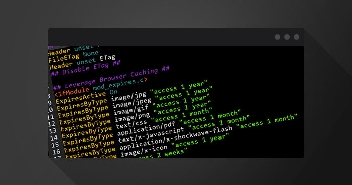Moving a client project forward rarely goes without a hitch.
No matter how much work you do on the frontend to try to understand what a client is looking for, inevitably, there will be changes necessary to bridge the gap between what you create and the image they have in their heads.
Trying to handle the client feedback process over the phone, in a text document, or in an endless and confusing email chain fails to address the specific nuances around change necessary to complete a website design project.
It’s much more straightforward for both sides if they can use a visual interface to target specific website elements and add comments directly to the design.
A WordPress feedback tool like ProjectHuddle can help to facilitate this process for agencies and their clients.
Who Is Projecthuddle For?
ProjectHuddle was designed for a specific use case — teams that implement WordPress solutions for clients but who may not be developers, themselves.
The interface was designed with a non-technical user in mind. There are limited feedback input options so that users can focus on sharing feedback without getting confused by how to use the tool.
ProjectHuddle does client feedback, really well, and charges accordingly — with plans starting at $109/year.
All that said, if you’re a developer who likes to customize WordPress tools for your specific needs, the team behind ProjectHuddle provides several hooks and a child template system to do just that.
ProjectHuddle vs. Other WordPress Feedback Tools
To be sure, ProjectHuddle isn’t the only WordPress feedback tool worth considering.
What makes ProjectHuddle stand out from other similar tools includes:
- A centralized feedback dashboard. There’s no need to login to separate client sites to view feedback.
- Offloaded requests to your dashboard site. Using this tool won’t add database or media gallery bloat to a client site so that you can prioritize performance and speed without sacrificing your access to useful feedback.
- It’s not just for WordPress. Once you install ProjectHuddle on your WordPress dashboard site, you can use it to solicit user feedback for any design on any content management system (CMS) platform: Shopify, Drupal, Wix — you name it.
Though ProjectHuddle isn’t the lowest cost option for sharing feedback regarding one website, it’s currently the most affordable option for sharing feedback on unlimited websites.
ProjectHuddle developed its features and designed pricing specifically with agencies in mind who have multiple clients.
How Do You Set up and Use ProjectHuddle?
In order to use ProjectHuddle, you must first purchase and install the plugin on a WordPress site that you’ll be using as your primary dashboard for client website feedback.
ProjectHuddle Dashboard Walkthrough
In order to use ProjectHuddle, you’ll want to first designate a dashboard site, where you can view and manage all projects.
I had some hosting credits with my WPMU DEV subscription, so I created a new WordPress installation for this purpose. Creating a separate WordPress instance as your project management dashboard is the recommended setup because it offloads any impact this plugin’s files might have on a website’s speed.
Once that’s done, you’ll need to install a plugin or code snippet on the individual websites that will make up your ProjectHuddle projects.

Go to ProjectHuddle → New Website to add a new website project or ProjectHuddle → New Mockup if you’re working off an image design. ProjectHuddle can handle either. You can also install addons to enable PDF mockups and the ability to upload files with a comment.
Once you’ve connected your dashboard site to individual websites and mockup files, you can start to leave feedback.
After you’ve generated a new website project, you’ll open up the project and will notice a feedback widget in the bottom right corner of the design (for mockup projects, there’s a toolbar at the top instead):

Within each project, click the + button to leave feedback on whatever design element you want to change.
From there, your options are simple and straightforward — focusing on the most important information to communicate.

You can:
- Leave a text comment Leave a comment or reply?
- Assign a follow-up task to a team member (or yourself)
- Subscribe other users to the task so they’re updated as progress is made
- Attach a file
- Mark tasks as resolved or unresolved
- Mention a specific user to get their attention
- View relevant debugging information (like screen size, resolution, browser, and Operating System)
One of the coolest and most useful features is that ProjectHuddle automatically generates screenshots of whatever website element you’re creating feedback about.

Creating tasks populates a task list dashboard, which you can organize by:
- Assignee
- Age of task
- Project
- Subscribers
- Replies

You can white-label ProjectHuddle with your own company branding, which is a nice touch for looking good with clients.
And it’s really that simple to get started. Your team and clients will pick up on its intuitive nature within minutes of using it.
ProjectHuddle Plans and Features
Unlike many tools that focus on charging based on a number of projects, ProjectHuddle’s pricing is the opposite of restrictive.

Every plan gets access to the same core features:
- Unlimited mockups
- Unlimited websites
- Unlimited users
- Central dashboard
- Completely customizable for developers
- White label
The major difference between the base level Regular plan and the Professional plan is access to additional dashboard sites — a centralized WordPress installation where you can manage all website/mockup projects.
Technically, you really only need one dashboard site but may want access to additional instances, depending on project needs and how you like to organize them.
Other differences with the Professional plan include the ability to upload files to conversations, upload and receive live feedback on PDF documents, and access to all future add-ons.
Another option? The Ultimate plan offers unlimited projects, websites, and users with unlimited dashboard sites for a one-off payment that includes lifetime access for $599.
Since ProjectHuddle is self-hosted on your own instance of WordPress, there are no free trials but the team offers a functional demo for image mockups and live websites. So that you can fully test it out for yourself without worry, there’s a 30-day money-back guarantee for any reason.
You can check out all the exciting things the ProjectHuddle team is planning for the future with its public product roadmap Trello board.
Final Thoughts!
Since there’s no shortage of WordPress feedback tool options on the market, your best bet is to find the one that makes sense for your business and the types of clients you serve.
It’s also important to find an option that’s well supported with plans for the future so that you don’t have to put effort into constantly re-learning tools or risking losing data if the tool shuts down (RIP Visual Inspector, ProofMe and TrackDuck).
If you run an agency that provides WordPress implementation services for multiple clients, ProjectHuddle was built for you.
Over to you — what features are most useful to you when implementing WordPress feedback tools with clients? Any questions about this ProjectHuddle review? We’d love to hear your thoughts!
Mansoor Ahmed Khan
Been in content marketing since 2014, and I still get a kick out of creating stories that resonate with the target audience and drive results. At Cloudways by DigitalOcean (a leading cloud hosting company, btw!), I lead a dream team of content creators. Together, we brainstorm, write, and churn out awesome content across all the channels: blogs, social media, emails, you name it! You can reach out to me at [email protected].