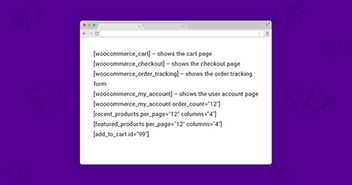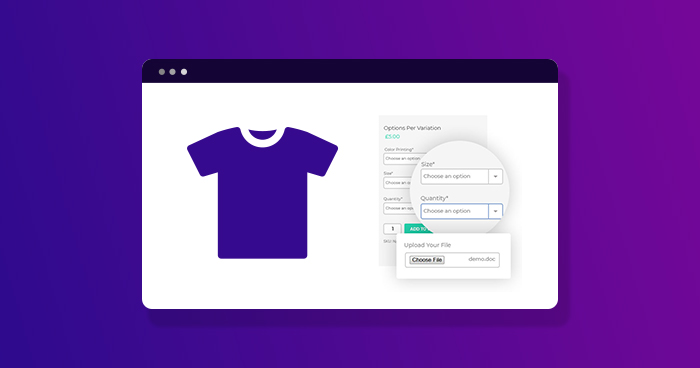
Launching an online store is one of the most fundamental steps every business must consider in order to thrive. When choosing an online platform for your business, you must consider several factors including flexibility, usability, extensibility, scalability and more.
WordPress remains one of the top platforms that makes it easier to set up an online store. This is because of an active community of developers that are always working to fix bugs, create themes and make plugins to extend the capabilities of WordPress.
Thanks to the open-source nature of WordPress, hundreds of plugins have been developed to complement WooCommerce. In this article, I will talk about WooCommerce Product Add-Ons, its features, uses, and why you should have it installed on your ecommerce website hosted by WooCommerce.
- Why Should You Use
- Basic Features
- Premium Features
- Use Cases
- Customer Support Guarantee
- Getting Started with WooCommerce Product Addons Plugin
- Premium Version
- Wrapping Up!

Speed Up Your WooCommerce Store and Increase Your Sales Now
These Expert Tips Will Show You How to Improve The Speed of Your WooCommerce Stores.
Thank You
Your Ebook is on its Way to Your Inbox.
WooCommerce Product Add-Ons makes it simpler to add custom fields to your product pages. You can add extra product options quickly or add custom fields to request more information from your customers, which will show up in your backend dashboard for analysis.
WooCommerce Product Add-Ons is developed and maintained by a highly experienced team of WordPress plugin developers at Acowebs.
Why Should You Use?
Having additional fields on the product page can be essential in cases where you are selling unique products and must add custom fields. Or when you need additional information from customers.
For instance, details about customizations to be made on the product they are purchasing before you make the delivery. You can add fields to collect information like color themes, dates, customer notes, engrave texts for packaging of gifts or for design services.
More options are available in the premium version such as pricing options, conditional logic, upload fields, image selector, color group, and more. These features are explained in detail below.
Basic Features
- Text Fields – A general input field to collect text.
- Text Area Field – A text field that allows buyers to add more information that exceeds a single line.
- Select field – shows a dropdown of list options where buyers can choose single items or multiple items based on your configurations.

- Radio field – allows buyers to select any one option from the multiple options available.
- Checkbox – allows buyers to select multiple options, at a time, from a list of options.

- Date field – shows a date picker where buyers can select a date.
- Email field – a field that validates and only allows a valid email to be submitted.
- Password field – an input field that allows buyers to enter passwords.
- Paragraph div – allow you to add instructions or descriptions for the product.

- Color field – allows buyers to select from HTML5 color options (this depends on browser compatibility).
- Hidden input – this feature is useful for the admin who can access the data preset in the hidden field at the admin panel. The input field is hidden from your website visitors.
- Header tag – if you would like some text to stand out on the product page, you can set HTML header tags around the text (h1, h2, and h3).
Premium Features
- Conditional logic – this feature allows you to show or hide some fields based on the value entered/selected for other fields.
- File Upload – allows users to upload files such as documents, images, and images.
- Location selector – it integrates the Google API to suggest locations as the user types. The user can also pick a location from the map.
- Tooltip/help text – this feature allows you to add text which will show as help text alongside the label or tooltip text when the user selects the input field.
- Multi-select Field – this field is useful if you want your customers to make multiple selections, at a time, from different options available as a dropdown.
- Image Selection – buyers can select multiple images on the product page based on your configurations.
- Custom Date picker – this a customized and appealing date picker different from the default browser date picker.
- Time picker – displays a list of time slots that a buyer can choose from.
- Grid/column alignment – this feature allows you to align fields inline as grid/columns.
- Custom price formula – you can add a mathematical formula to calculate the price based on the user input value, product quantity, and product price.
- Custom price fields – You can set product prices for the fields available within the plugin.
- Color group – works like checkboxes and radio buttons. Here customers can choose from a group of colors instead of the checkbox and radio button fields.

Use Cases
- The date and time fields can allow buyers select dates and times, for example, when they want a product delivered, without manually inputting the date which could be confusing given the many formats of writing dates. The date field selects one pre-formatted date which is easier for you to understand.
- The location selector option is useful for choosing delivery locations for purchased products.
- Text fields can allow a buyer to enter a number and the system auto-calculates the price by multiplying the number by the price of the product, which is displayed to the user before they make the purchase.
- Multi-select fields will let customers select a variety of product customizations that satisfies them.
- File Upload is useful if you are offering, for example, design services; users can upload an image of an item to be designed/replicated.
- Color chooser is necessary for visual products like fashion items, clothing, etc. It is easier for buyers to identify a color if they can see it, than trying to remember the color just from the color name.
- Paragraph div is essential if you want to add product guides, for example, an electronics gadget with special installation instructions.
- Custom product price fields can be useful when dealing with variable products with custom options available to buyers.
Customer Support Guarantee
WooCommerce Product Add-Ons is developed by a team of award-winning plugin developers from Acodez under the brand Acowebs, who have done enough testing to ensure the plugins work as per its description. Additionally, the team guarantees a dedicated customer support service for users of the premium version. In case you encounter an issue with the plugin, you are in safe hands.
Getting Started with WooCommerce Product Addons Plugin
This being a WooCommerce plugin addon, you should already have the WooCommerce plugin installed for the Product Addons plugin to work. The premium version of the plugin is available from the official Acowebs website.
The free version of WooCommerce Product Add Ons is available from WordPress.org website which we can install by following the steps below.
1- From your WordPress Admin dashboard, go to Plugins → Add New.
2- Search WooCommerce for “WooCommerce Product Add-Ons”.
3- Install and activate the plugin.

4. After successfully installing and activating, the Custom Products Options tab will appear under the “Products” tab of WooCommerce.

5- Select it and it will launch a blank which will display a list of forms when you add them.

6- Click on “Add New Product Form” to launch the form builder. From this screen, you can view the available fields on the free version of WooCommerce Product Add-Ons.

7- From the screen above, you can create your form by first setting a title, then you can Drag & Drop the various field types to the form. The pencil icon allows you to edit the field i.e. change label, etc. In the screen below, I have dropped some fields to the form. The drag & drop feature makes the process of adding custom fields fast and easy.

8- Once you are done setting your form, publish it, then navigate to the products page. You may choose to create a new product or edit an existing product. The WooCommerce Product Addons option will show on the product creation or edit the page as shown below. Clicking on it will display the Forms you had created in the 6th step above. Select the item you want and it will be added to this product’s page.

9- Here is the product page after adding the form we created in Step 6 above. You must set the product price for the custom form fields to show up on the product page.

Premium Version
The premium version has more features than the free one. Let us check some of those.
1- You can buy the plugin, which is also known as Woocommerce product options from the official website of Acowebs.
2- The form builder has more options like image group, file upload, global form, google place selector, etc.

3- The form may look like this.

4- The front-end may look like this. The image group fields enabled pricing. And the options price is added to the product price using a pricing table. This will be shown in Cart, Checkout and Order details pages.

The above product page shows the image group field and the color group field. The image group has also enabled field pricing.

The above product page shows the Date-Time fields(Start and End dates). The premium plugin has the date field, date-time field, and time field.
Wrapping up!
As the WooCommerce plugin ships with the basic features to run an online store, having more custom options can be the reason your business grows. Customers want to feel in control when they visit your site; control can be from features such as being able to choose custom product customizations, having the option to enter the information of what they need, and more.
WooCommerce Product Addons plugin will help you achieve this. It is highly configurable, comes packed with more than twenty field types, supports drag & drop form building, and has a user experience-oriented design. Moreover, with the premium version, you are offered with more advanced features and always assured of dedicated support.
Disclaimer: This is a guest post contributed by Acowebs.
Saud Razzak
Saud is the WordPress Community Manager at Cloudways - A Managed WooCommerce Hosting Platform. Saud is responsible for creating buzz, spread knowledge, and educate the people about WordPress in the Community around the globe. In his free time, he likes to play cricket and learn new things on the Internet. You can email him at [email protected]