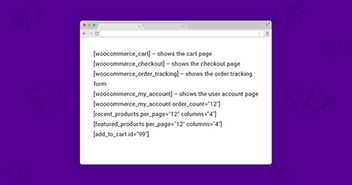WooCommerce is the best eCommerce plugin for online shopping based on WordPress. It allows you to create a successful eCommerce store where you can easily sell your products without any hassle. WooCommerce is easy to use that’s why it has the largest market share of the eCommerce industry.
Using WooCommerce reward system, you can also give points to your customers as and when they purchase a product.
In this way, your customers will come back again to increase their points and get rewards offered by you.
For the purpose of this article, I am going to educate you on how you can add a reward system to your WooCommerce store.
So, here we go!
We’re assuming you have already installed the WooCommerce plugin on your WordPress site. If you haven’t, then you can follow this step by step instructions on how to set up your WooCommerce plugin on your WordPress website.
Now, let’s start integrating the WooCommerce Rewards system in our store. In our example, we’ll be using “YITH WooCommerce Points and Rewards” plugin. YITH WooCommerce Points and Rewards plugin allow your customers to collect points each time they purchase an item in your WooCommerce-based shop.
As it is free, there are limited features. You can buy its premium version to get more features unlocked. Here are some of the main features that YITH provides in its free version.
Free Features of YITH WooCommerce Points and Rewards
- Set a number of points when a customer performs a purchase.
- Admin can see a number of points of every customer.
- Admin can also update the points of every customer.
- Customers can also see their points from their “My Account” tab.
So above are the free plugin for YITH WooCommerce Points and Rewards. Now let’s start installing and configuring the plugin.
Step 1: Installing “YITH WooCommerce Points and Rewards” Plugin
For this article, I am using a free version of this plugin. To install this plugin go to your “WordPress Admin Panel”, Navigate to “Plugins > Add New”. From top right, Search for “YITH WooCommerce Points and Rewards.” Once found, click on “Install Now.” After Installing, click on “Activate Plugin.” See the screenshot below.

Step 2: Configuring “YITH WooCommerce Points and Rewards” Plugin
After successfully activate this plugin, the plugin will appear on your WordPress admin sidebar tab.

From your “WordPress Admin Panel,” Navigate to “YITH Plugins > Points and Rewards.”
Under the “Settings” tab, you’ll see the options to configure points according to your offer.
On “Conversion rate for points earned,” you’ll see there are two text boxes. The first box is about a number of points to be earned by the customers. While the second box is for currency.
For example, You want to give 0.25 points per dollar.
This says a customer will earn 0.25 points on a $1 purchase.
Like, if someone purchased a product of $4. He will earn 1 point (0.25 points per dollar).
You can do settings like the one in the image below.

Admin has the rights to change a number of points of any user by navigating to “YITH Plugins > Points and Rewards.” Under the “Customer Points” tab, you’ll see all users with their current Points.
Admins can change their points by clicking on “Update Points” on the respective user.

Let me show you a demo. How a customer can gain points.
For example We have a product that costs $4.

We’ll click on “Add to Cart“, then “View Cart“ and place an order.


Now, when your customers will go to their “My Account” page,
![]()
They’ll see their points like these:

And thus, your customer has just been credited with 1 point.
Premium Version
YITH WooCommerce Points and Rewards plugin is not limited to the above features only. You can unlock its more advanced features by purchasing its premium version.
Here are few of the features that will unlock in the premium version:
- Customers can get a discount directly, based on their points
- Admin can set an expiry date for points to be collected. (especially when you announce a limited time offers)
- Reminder emails before points get expired
- Customize Points assignment for different WordPress User Roles
- Special Points for:
- Registration
- First-order
- And few others
- Send an email, when points are updated
- Messages to inform customers about:
- Points on the new purchase
- Discounts, that a customer can avail based on collected points
You can see the complete premium features list from here. If you want to see a demonstration version of the premium version of YITH WooCommerce Points and Rewards, you can see that on this page.
Final Words!
There are lots of WooCommerce Rewards plugins. Some of them can be found here.
We are done with integrating the Points and Rewards feature in our store. If you are faced with any problem integrating YITH WooCommerce Points and Rewards plugin, you can ask me in the comments section below, or, if you have any other plugin that you use for rewarding your customers, then you can mention it in the comments below as well.
Other than introducing a Points and Rewards system on your store, your web hosting solution should be top-notch. Launch your trial of the Cloudways Managed Cloud Web Hosting Platform to experience the new generation of WooCommerce hosting.
Mustaasam Saleem
Mustaasam is the WordPress Community Manager at Cloudways. Where he actively works and loves sharing his knowledge with the WordPress Community. When he is not working, you can find him playing squash with his friends, or defending in Football, and listening to music.