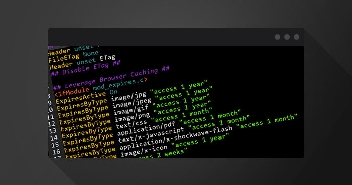Setting up a learning management system (LMS) is easy with the right plugin. And among the best LMS plugins, LearnPress and LearnDash emerge as two popular plugin options.
Both are worthy competitors and deserve closer analysis when setting up eLearning platforms. You can create and sell courses, video materials, and other digital products using any of them.
But which one is a better option among LearnDash or LearnPress? That’s a tough question. So to help make things easier for you, I have compared them parallelly in this blog.
Let’s review the points and see which LMS plugin best meets your needs.
Before we proceed with the in-depth comparison of both LMS plugins, let’s have a quick look at their offerings and how they differ from each other.
LearnPress vs. LearnDash – At a Glance
| LearnPress | LearnDash | |
| Ease of Use | LearnPress is quite user-friendly and also has its own drag-and-drop builder. | LearnDash is also an easy-to-use plugin with a drag-and-drop editor option. |
| Integrations and Add-ons | LearnPress’ popular integrations and add-ons are listed as follows:
|
LearnDash’s popular integrations and add-ons include:
|
| Support & Documentation | LearnPress provides live support & documentation for installation and configuration. It also has support forums and an official Facebook group. | Excellent support, documentation, and email support available. |
| Pricing | Starts free. The highest package currently costs $299. | Starts at $199/year/ website. Costs $799/year for unlimited websites. |
Let’s also have a quick look at these LMS plugins’ key features:
| LearnPress | LearnDash |
| Course creator | Drag and drop course builder |
| Forum capabilities | Advanced quizzing |
| LearnPress wishlist (Premium addon) | Dynamic content delivery |
| Assignment functionality (Premium addon) | Forum capabilities |
| Certificates (Premium addon) | Leaderboards |
| Stripe Payment (Premium addon) | Badges and certificates |
Now, let’s go through an overview of both LMS plugins before taking them into the battleground.
High LMS Loadtimes Can Kill Your Audience With Boredom!
Cloudways’ managed WordPress hosting is optimized for WordPress so that your LMS sites offer supreme visitor experience. Don’t make your visitors bounce away because of lags!
LearnPress Overview (With Pros and Cons)
LearnPress is a comprehensive WordPress plugin developed by ThimPress & is designed for creating and managing online courses.
With over 100,000 active downloads, educators and training organizations use LearnPress to create a fully functional online course delivery platform.
Here are some pros and cons of using the LearnPress plugin:
| Pros | Cons |
| LearnPress has a clear and intuitive interface, making it easy for even non-technical users to create and manage courses. | Some of the plugin’s most useful features are only available in the premium version. |
| LearnPress works with a wide range of WordPress themes, allowing for seamless integration with your site’s existing design. | The free version comes with minimal support, which can be a disadvantage for users needing immediate assistance. |
| LearnPress offers various premium add-ons, including content drip, assignments, grading, etc., enhancing its functionality. | Some users have reported that LearnPress can slow down their website, particularly in shared hosting environments. Dedicated WordPress hosting can take care of the issue, though. |
| Easy import/export functionality allows for easy course migration between sites using LearnPress. | The cost of various premium add-ons can add up, making LearnPress potentially expensive for users needing more advanced features. |
| LearnPress has a free version. | Some users have reported incompatibility with some themes. |
LearnDash Overview (With Pros and Cons)
LearnDash is a feature-rich WordPress Learning Management System (LMS) plugin developed by LearnDash, LLC. It’s a direct competitor to LearnPress and offers amazing tools for course creation, including multimedia lessons, quizzes, course prerequisites, certificates, and more.
LearnDash is used by many universities, training organizations, and entrepreneurs worldwide for creating and managing their online coursework.
Let’s now see some of the pros and cons of the plugin:
| Pros | Cons |
| LearnDash offers a drag-and-drop course builder, making it easy to create complex course structures. | LearnDash does not offer a free version of its plugin. |
| It supports various quiz question types and has dynamic questioning and question banks. | LearnDash can be somewhat expensive, particularly for small businesses or individual users. |
| uLearnDash includes features like points, badges, certificates, and leaderboards to increase user engagement. | With its vast functionality, LearnDash may have a steeper learning curve than other simpler LMS plugins. |
| LearnDash integrates well with many third-party tools like WooCommerce, bbPress, Slack, and various membership plugins. | While LearnDash is highly customizable, making significant aesthetic changes often requires knowledge of CSS. |
| Allows scheduled content release for enrolled students, maintaining continuous engagement. | The plugin requires frequent updates, which may occasionally lead to temporary glitches. |
The overviews above show that both plugins have solid offerings, making them worthy of setting up eLearning platforms. But now, let’s see how these plugins fare in various features and performance parameters.
LearnPress vs. LearnDash – Feature Comparison
Before I begin, note that both LearnPress and LearnDash are exceptional LMS plugins. And eventually, the winner depends upon your eLearning platform needs.
For instance, if you are a small creator looking for budget-friendly options, starting with the free LearnPress version can be a good option. But if you are a mid-sized creator looking to migrate your audience from YouTube to a website, then LearnDash (or LearnPress paid version) is a more suitable option.
So, it’s just individual preference and usage at the end. That said, let’s see how both plugins perform when brought face-to-face.
LearnPress vs LearnDash: Pricing

A plugin’s pricing is a significant factor for users when picking up an LMS plugin. Let’s see what pricing plans do LearnPress and LearnDash offer and which one is more affordable.
LearnPress
LearnPress offers 3 packages:
- LearnPress Free: Costs nothing.
- LearnPress Semi-pro Bundle: $149
- LearnPress Pro Bundle: $299
The available features vary depending on the variant you choose. While LearnPress offers a free version (great for starters), you’ll soon find it restrictive and either need to upgrade or buy paid add-ons.
For example, the free version lets you only use PayPal as a payment gateway.
LearnDash

LearnDash, on the other hand, does not offer a free version and is a paid plugin. It offers you three pricing plans:
- 1 site for $199/year
- 10 sites for $399/year
- Unlimited websites for $799/year
Final Verdict: LearnPress is definitely a cheaper option compared to LearnDash. And its free version makes it an interesting entry-level option to explore. However, LearnDash has some powerful features that make the pricing structures worth it.
LearnPress vs LearnDash: Plugin Installation and Ease of Use
LMS plugins are usually built so that non-technical users can set up eLearning platforms without dealing with any coding lines. Let’s see how both the plugins perform in this domain.
LearnPress
LearnPress is quite easy to install, and even a non-techy user can easily use it thanks to its intuitive UI. Since it offers a free version, you can easily download the plugin from the WordPress backend and start using it.
Here’s how you can get LearnPress:
- Go to your WordPress dashboard.
- Hover over Plugins and click “Add New”.

- Type LearnPress in the search bar, and find the plugin.

- Install & Activate the plugin.
You’ll see an option “LearnPress” in the WordPress dashboard after activation.

Clicking on the plugin will display all the options that you can use. Since everything is neatly laid out, you won’t struggle much.

Even setting up courses is super easy. All the tabs for settings are clearly visible. Overall, you’ll hardly get stuck anywhere.
LearnDash
LearnDash installation is easy as well and requires you to follow the steps below:
- Log in to your LearnDash account and download the file.
- Go to your WordPress dashboard.
- Go to Plugins and click on the Add New option.
- Click on the Upload Plugin button.
- Select the .zip file that you downloaded at the start.
- Click the Install Now button and follow it by activating your plugin.

Once done, you’ll see the LearnDash menu on the left side. You’ll need to activate the plugin via a license key.

Once done, you are ready to use the plugin. Just like LearnPress, the tab for LearnDash will open up, and you can navigate the plugin.
Final Verdict: Both plugins match equal in here. Both of them are easy to install and have a simple and understandable interface that even newbies can easily use.
LearnPress vs LearnDash: Course Builder
Building the coursework with a plugin should be easy, right? What else are you paying for? This segment will cover which plugin makes the job easier for you.
LearnPress
I tried out LearnPress, and building courses with this plugin was pretty simple. You can start by choosing the “Courses” subheading under the LearnPress menu and clicking the “Add New” button.

Once that’s done, you’ll see a window that lets you build the courses.

And it’s so easy to customize the courses as everything from the author’s name to duration and pricing is easy to set. All you have to do is scroll down a little, and you’ll find the settings.

So, pretty straightforward.
Settings options and building courses is really easy as well. The developers really ensured that the users have a great experience with the plugin.
LearnDash
Building courses with LearnDash is pretty simple as well.
The initial process for this plugin is the same as LearnPress. You go to the “Courses” tab under LearnDash LMS and click “Add New”.

Enter the course details and then check mark the relevant settings.

The course builder has a drag-and-drop interface, as you can see in the GIF below:

This makes things a little easier, even if you are a newbie.
Final Verdict: Both plugins have fairly neat interfaces and course-building settings. Plus, there’s enough documentation provided by both LMS plugins, which users can use if they feel lost.
LearnPress vs LearnDash: Integrations and Add-ons
More often than not, the native functionalities of any plugin can become restrictive. Or you’d want more than what they offer.
That’s where integrations and add-ons come into the equation and extend the functionality of any plugin.
LearnPress
LearnPress integrates easily with several additional plugins and tools. In fact, many of the add-ons are available on the developer’s website only.

Most add-ons, however, are paid. And it’s likely that you’ll need them as you go further with building your eLearning platform.
LearnDash
LearnDash, like LearnPress, also offers easy integrations with external tools. You can use them for better customizations, payment gateways, and other options.

You can even integrate LearnDash with WooCommerce and enjoy improved ecommerce functionalities.
Final Verdict: When reviewed, the add-ons for LearnDash were more powerful in comparison to LearnPress. Plus, LearnDash offers more free integrations in comparison to LearnPress.
Thus, LearnDash wins here.
LearnPress vs LearnDash: Support and Documentation
When building an eLearning platform, you may need help with installations, setups, or with other issues.
That’s when the plugin’s support and documentation can be a lifesaver or a pain in the head. Let’s see how the two plugins perform on these parameters.
LearnPress

LearnPress has pretty elaborate documentation material available. You’ll find content pieces and explanations for most of the general issues that people commonly encounter.
However, there may be times when you’ll need support from the developers. That option is available as well. However, stats on WordPress.org show that LearnPress isn’t very impressive with the support.

So, most of the time, you’ll have to rely on documentation and community support to deal with your LearnPress issues.
LearnDash
LearnDash offers dedicated support to its users.

Plus, you’ll find extensive information on their “Help” page with quick and easy solutions.
On G2, LearnDash scored 8.5 over 10.

Final Verdict: In terms of documentation, both plugins have extensive content material available. But in the domain of support, LearnDash is a clear winner.
Wrapping Up – LearnPress or LearnDash?
LearnPress and LearnDash are both solid choices for building eLearning platforms. Both of these LMS plugins have pluses and minuses, which are well suited for different target audiences.
Personally, I found that LearnDash is a better option for mid-sized to large eLearning platforms. LearnPress can do the job, too, but you may struggle with support if the need arises.
Also, the pricing structure can play an important role in selecting the plugin. LearnPress offers packages for 1 website only, whereas LearnDash lets you run multiple eLearning platforms with one package.
That said, LearnPress offers you to get started for free, which is not possible with LearnDash since it’s a solely paid plugin.
Bottom line – both plugins are neck to neck. But, I’ll give the ball to LearnDash for 2 reasons – better support and a straightforward pricing model. LearnPress also has a decent pricing model, but it can get a bit confusing with different add-ons and integrations. Check out Cloudways WordPress support.
Raza Aslam Lakhani
I'm a digital content producer at Cloudways. I'm also a hodophile- always ready to explore new places and cultures. Other than that, I play guitar and love to indulge myself in deep, meaningful conversations. Always looking for opportunities to learn new things.