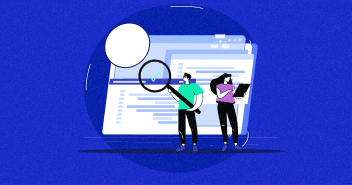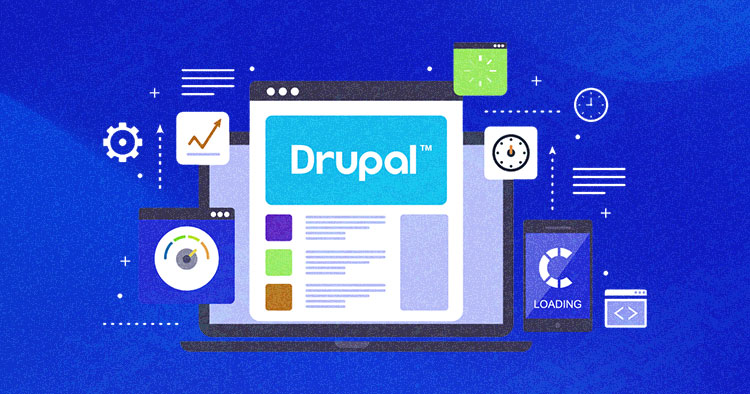
Drupal, an open source Content Management System (CMS) has a thriving community of millions of users. That being said, there has been quite a debate about performance issues of Drupal sites, especially Drupal 7. Although things are fast in the Drupal land, and every once in a while, new updates are launched to increase its performance, discussions from developers, entrepreneurs, or bloggers often raise the question about performance-related Drupal-driven websites.
Is Drupal Really Slow?
The fact is that Drupal is a big system, and big systems require proper management of their resources to execute properly. There can be many things that could be slowing your website down, so it’s better to know your website first. Modules that are preconfigured into your Drupal which you no longer use, add-ons that restrict your Drupal’s caching processes, compatibility issues of PHP and ram that are required by Drupal to run and/or the consistency of resources allotted to you by your hosting as well as the load that your Drupal website contains of images, data etc. can all be the reasons that would be slowing your Drupal down. Here is a video showing the time taken by four different Drupal sites just to load their first page.
[stream flv=x:/www.cloudways.com/blog/wp-content/uploads/Drupal-Site-Performance-Comparison.flv embed=false share=false width=640 height=360 dock=true controlbar=over bandwidth=high autostart=false /]
The 4th site in the video has good turnout but the remaining three especially the third one comparatively takes the longest time to load.



There can be any one of the aforementioned issues with these sites or maybe all of them but If you would address all problems at once there is a chance that you may wind up breaking things than to fix them. In this regard, we at Cloudways have pointed out to our readers some easy steps through which they can restore the speed that their Drupal website used to run on.
Getting Along With Your Cache
Just like in Browsers, your Drupal Cache is also storing Queries or data in a series of specified files designed specially to hold cache data. With which any new visitor is able to see your website or any of its page as it’s being built quickly from the cache files. So you need to make sure that no other add-on is trying to hinder the in-caching process of your Drupal as with the cache disabled it would take a lot of time for a webpage to load. And we all know that web visitors don’t have patience for sites that load slowly.
1 – Use Drupal Built In Cache
For users who are new to Drupal websites, this is basically the easiest way to make things run faster. Most people miss out this feature because use of the Drupal’s built-in Cache is turned off by default. You can undo this by simply going to the ‘Performance’ settings under your ‘Configuration’ tab and enable caching for your website. When you have enabled Drupal’s Built in Cache, your database queries will then be stored in Drupal which ensure a faster loading time for your site.
2 – Sync Your Cache Data
Once you have enabled your Drupal built In Cache, it is basically creating copies of the data in your database to ensure a faster response time. But there is a chance that these copies can get out of sync with the original data. You can avoid this too, by setting your ‘Minimum Cache lifetime’ and ‘Expiration of Cached Pages’ options. Apart from this the ‘Clear all cache’ button will also let Drupal retrieve the latest data for your site to load.
Address Your Hosting
As said above that Drupal is a big system, it means that it requires the resources that are sufficient for it to run. So if you are planning on to run your Drupal on minimum requirements provided to you by your hosting, this might not work for you. You need to make sure in advance that whether your hosting is providing you the required resources of Drupal for example, PHP memory limit that should be well above 64MB as well as the latest PHP and MySQL versions that are recommended for Drupal. If your hosting Company doesn’t provide you with these resources, its time you change your hosting.
Some Helpful Drupal Modules
Once you are done with the simple and highly useful caching procedures of your Drupal. There are some other tools as well which are especially dedicated to increasing the speed of a Drupal Website. Please make sure that you go through the proper documentation of procedures for each of these tools. Although setting up these tools is a bit of a pain but once you are done you will see for yourself the positive difference they get into your Drupal website’s speed
1- Configure Varnish Cache
Varnish Cache has been yet another solution that guarantees a supercharged website. But to Configure Varnish Cache you need to install additional software. Like a Drupal Module i.e. ‘Varnish HTTP Accelerator Integration’. According to users varnish increases the page serving speed which is much faster than Apache. This technical caching HTTP reverse Proxy system provides a lightning fast solution to your website’s speed, but for Varnish to be useful to your site you will need Drupal 7. For more details you can check out the Varnish project page .
2- Setup ‘Boost’ Module
Setting up ‘Boost’ Module is another great way to get your site to respond fast. Another great advantage of Boost module is that it works great in Shared hosting environments but things can get a bit lengthy while configuring it. You need to have both ‘Clean Urls’ and ‘Poormanscron’ working to get ‘Boost Module’ operational on your platform. That being said, you will also be needing access to ‘.htaccess’ and ‘robot.txt’ for the Boost module to work properly. All in all, when it’s done, the boost module gives your website a fast speed which is even more than you get by using Drupal Built In cache. This is achieved as Boost Module skips the Drupal/PHP/SQL process and serves HTML or html.gz files.
3- Use Memcached (For Non Shared Hosting)
Memcached has three main components i.e. the ‘Memcached software’, a ‘Drupal Memcache Module’ and a ‘PHP extension that all work together to provide your domain an in page memory to store the database and rendered calls in order to provide you a fast responsive website. This an advanced solution for improving the performance of a site but the only drawback is that it doesn’t work in shared hosting environments. The feedback that MemCached received for increasing site performance is great, many Drupal users report that ‘MemCached’ combined with ‘Boost Module’ provide an optimal success in increasing website speed. For more information on how to configure Memcached, you can visit Memcached Documentation Page which provides an easy explanation on how to get it up and running.
Download List of Tools for Developers Now
We’ll send a download link to your inbox.
Thank You
Your Ebook is on it’s Way to Your Inbox.
4- MongoDB
Besides caching there are other ways as well to increase your site’s speed for example, MongoDB which is a NoSQL type of database. This database system stores JSON document instead of records, with dynamic Schema which makes these resources run faster. Secondly, the database, while using MongoDB is stored in memory which is dicey as some data can be lost in case of server crash. However, the latest version of MongoDB has resolved this issue.
Still NoSQL databases are not easily usable by everyone but many large production sites like Craigslist, Disney are a common proof to be running on such pattern.
5- Use YSlow
If you already have ‘firebug’ installed add ‘YSlow’ to it. This advance tool analyzes pages of your whole website and reports them to you along with tips on how to remove them. It also has the capability to grade your website according to its performance. The higher your grade is, the better your site is in performance.
Continue Reading » Drupal Performance Issues And How To Fix Them (Part II)
Bottom line
These are the pointers through which you can fairly increase the loading speed and response time of your Drupal Website. But if you see, the additional speed for your domain comes at a price which can either be in the form of investment of time or money, to get a couple of these systems ready. Remember, fast sites win and slower ones don’t, so at the very least, if you are unable to gain aforementioned resources, you can still utilize Drupal’s Built-in-caching system or get ‘Boost Module’ which is relatively an easy way to improve the performance of your website.