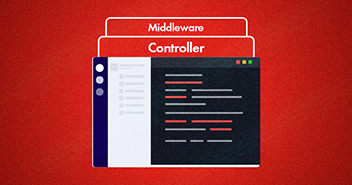When writing an API, it’s always a good idea to give the API users an interactive visualization of your complete API. Things can get more awesome if the interactive tool can be used as a playground to test your API. Google’s OAuth 2.0 Playground is a good example of it.
Recently at Cloudways, we started to create an API for Cloudways Platform and we wanted to give our customers the most convenient tool to explore our API. For this purpose, we evaluated different frameworks and finally went for Swagger.

Swagger is a language/framework agnostic ecosystem to produce and visualize RESTful APIs. These days, Laravel and Lumen are becoming the most widely used frameworks for creating PHP based web apps and APIs, and we were expecting some out of the box support for these in swagger but couldn’t find any. Anyway, we found Swagger UI and Swagger Specification very user-friendly and went on to write the specification manually for our API.
Installation
You can easily install Swagger UI by either downloading or cloning the repo. After that, just open “./dist/index.html” in your browser. Learn more about customization here .
Specification
Swagger specification consists of a YAML or JSON file. Swagger Editor ( a context aware Swagger specification editor) can certainly help you in the process but you can also use the text editor of your choice. Here is a sample of the YAML file
swagger: '2.0'
info:
title: Cloudways API
description: Move your app forward with the Cloudways API
version: "1.0.0"
host: cloudways.com
schemes:
- http
basePath: /api/v1
produces:
- application/json
tags:
- name: "User"
- name: "Authentication"
description: "API Authentication related calls"
paths:
/auth/login:
post:
summary: Login user
description:
tags:
- Authentication
parameters:
- $ref: 'params.yaml#/EmailPost'
- $ref: 'params.yaml#/PasswordPost'
/user:
post:
summary: Create a new user
description:
tags:
- User
parameters:
- $ref: 'params.yaml#/NamePost'
- $ref: 'params.yaml#/EmailPost'
- $ref: 'params.yaml#/PasswordPost'
responses:
200:
$ref: 'responses.yaml#/BasicSuccess'
/user/{id}:
post:
summary: update a user
tags:
- User
parameters:
- name: id
in: path
required: true
type: integer
- $ref: 'params.yaml#/NamePost'
responses:
200:
description: OK
/user/forgotPassword:
post:
summary: forgot password
description:
tags:
- User
parameters:
- $ref: 'params.yaml#/EmailPost'
responses:
200:
$ref: 'responses.yaml#/BasicSuccess'
As you can see, we can re-use parts of the specification using the $ref property. Also the specification can be broken in multiple files as we use few definitions defined in a separate files (params.yaml and responses.yaml).
A excerpt from “params.yaml”
NamePost: name: name in: formData description: description type: string PasswordPost: name: password in: formData required: true type: string EmailPost: name: email in: formData description: description type: string
Final output would look like this.
A few Tips to get you going
Swagger UI is a very active project and it’s highly recommended to keep updating your build of it. But there is a caveat (as per our experience), that some minor feature may break in a certain build.
A few times you may experience that recent changes in your specification file are not reflecting in UI. This may be a caching issue, so make sure to hard-reload the page so that a fresh copy of your specification file is fetched.
To experience Swagger in action, check out Cloudways Laravel Hosting. Launch your free trial today.
Najmus Saqib
Najmus Saqib is currently working as Senior Software Engineer at Cloudways. He specializes in PHP, Python, and Google App Engine.