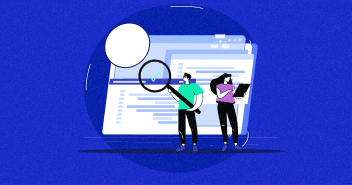In a previous blog post, I explained the process of creating a form using Drupal 8 Webform Module, this time we will discuss the process of creating Custom Tokens in Drupal 8.
Tokens is a fundamental element in any Drupal site. It comprises of custom pieces of text that can be used as placeholders for predefined values. These tokens are placed in a [token:type] format.
While there are many tokens available for Drupal via the API provided by the Drupal token module, there will come a time when a Drupal site builder requires the use of a custom token.
This guide not only provides valuable insights into customization but also underscores the dynamic potential of Drupal hosting in enabling tailored solutions for your website.
Create Custom Modules
In order to create a custom token, you will first need to create a custom Drupal token module which will use the two important parts for this process, declaring the token (by using hook_token_info()) and providing values for the token (by using hook_tokens()).
To create a custom module, first, go to your Drupal site’s module directory and create a new folder there with your custom module name.
In this folder, create a new file with your module’s name. Example: customtokenmodule.info.yml.
Here is the code you will be using to declare your module to Drupal:
name: My Custom Module type: module description: 'My Custom Drupal Token Module' dependencies: package: My Custom Token Module core: 8.x
Save the file. go to your Drupal site and enable the module.

Nothing as Easy as Deploying Drupal Apps on Cloud
With Cloudways, you can have your PHP apps up and running on managed cloud servers in just a few minutes.
Create Token File
Now that we have created a custom Drupal token module, we need to include token functionality in it. As mentioned earlier, we will be making use of the hook_token_info() and hook_tokens() functions.
So, create a file inside your custom module directory and give it the same name as your custom module but with the extension .tokens.inc. In my case, it will be customtokenmodule.token.inc.
In this file, implement the following code:
<?php
/**
* Implements hook_token_info().
*/
function mycustomtokenmodule_token_info() {
$type = [
'name' => t('Custom Token'),
'description' => t('Tokens for custom things.'),
];
$node['title'] = [
'name' => t("Node Title"),
'description' => t('The node\'s title'),
];
$node['dateformat'] = [
'name' => t("Custom Date Format"),
'dynamic' => TRUE,
'description' => t('Show a custom format for the current date'),
];
return [
'types' => ['customtoken' => $type],
'tokens' => ['customtoken' => $node],
];
}
/**
* Implements hook_tokens().
*/
function mycustomtokenmodule_tokens($type, $tokens, array $data, array $options, \Drupal\Core\Render\BubbleableMetadata $bubbleable_metadata) {
$replacements = [];
if ($type == 'customtoken' && !empty($data['node'])) {
foreach ($tokens as $name => $original) {
switch ($name) {
case 'title':
$replacements[$original] = $data['node']->getTitle();
break;
}
}
if ($dateTokens = \Drupal::token()->findWithPrefix($tokens, 'dateformat')) {
// var_dump($dateTokens)
// retult: array(1) { ["Y-m-d"]=> string(30) "[customtoken:dateformat:Y-m-d]" }
foreach ($dateTokens as $format => $original) {
$replacements[$original] = date($format);
}
}
}
return $replacements;
}
The first part of the code that uses the hook_token_info() function is used to declare the tokens as well as what function it should perform and make them visible to Drupal.

In the second half of the code, the hook_tokens() function is used to actually make the token perform its desired function.
Conclusion
That’s it.
I have successfully created a custom Drupal token module.
Remember, the two most crucial aspects in this process are the utilization of the hook_token_info() and hook_tokens() functions.
I hope you found this post useful.
Let me know if you have any questions and I’ll be happy to answer them.
Hamza Zia
Hamza is a Drupal Community Manager at Cloudways - A Managed Drupal Hosting Platform. He loves to write about Drupal and related topics. During his free time, he can be seen obsessing over Football, Cars, Android and Gaming.