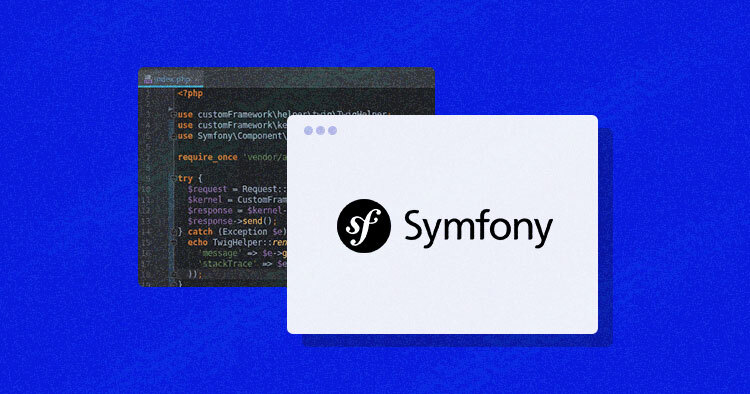
Symfony is a modern PHP framework used to create secure websites and web applications using its different components. It’s a popular MVC framework with reusable PHP libraries as components that are configurable, tested, and secure.
Symfony is simple to install and configure on the Cloudways platform and is known for its unique ability to reuse its PHP components. From enhanced PHP 8 support to streamlined configuration and advanced debugging tools, its latest version i.e., Symfony 6.3, is designed to deliver an unparalleled development experience.
This blog will serve as a comprehensive guide to the cutting-edge features and advancements introduced in Symfony 6.3. Furthermore, we will unveil the easy steps to install Symfony on the Cloudways Platform.
- Deprecations in Symfony 6.3
- Symfony 6.3 – Features and Improvements
- Install Symfony 6 on Cloudways Platform
- Why Use Symfony?
- PHP on DigitalOcean (Cloudways) – Pricing & Plans
- Conclusion
The graph below represents Symfony’s usage statistics over the years:

Reference: Builtwith
Deprecations in Symfony 6.3
With each Symfony version release, there are new additions and deprecations of existing functions. This section covers the deprecations in Symfony 6.3
Deprecated Classes and Methods
Symfony 6.3 deprecates certain methods and classes that are deemed outdated or no longer in line with the best practices of the framework. These deprecations encourage developers to modify their code accordingly to avoid potential compatibility issues in future Symfony versions.
It is recommended to consult the Symfony documentation for information on the specific methods and classes affected by deprecations.
Deprecation Policy and Long-Term Support
Symfony follows a well-defined deprecation policy to provide developers with a clear understanding of the lifespan and support of deprecated elements. Symfony 6.3 adheres to this policy, ensuring that deprecated features and components will remain available throughout the long-term support (LTS) period of Symfony 6.x.
Upgrade Warnings and Recommendations
Symfony 6.3 includes enhanced deprecation warnings and recommendations to guide developers toward better practices and ensure a smooth transition. When deprecated features or components are encountered, detailed messages are provided, suggesting alternative approaches or replacements.
These upgrade warnings serve as invaluable resources to assist developers in maintaining their codebase and embracing the advancements.
Deprecated Legacy Components
Symfony 6.3 also marks the deprecation of certain legacy components that have been replaced by improved counterparts. These deprecated components are no longer actively maintained and may not receive updates or bug fixes in future releases.
It is strongly advised to migrate to the recommended components to ensure compatibility, security, and access to the latest features.
Symfony 6.3 – Features and Improvements
Now that we’ve covered deprecations in Symfony 6.3, let’s learn about the new features and improvements in this version.
Enhanced PHP 8 Support:
Symfony 6.3 embraces the power of PHP 8 and raises the minimum required version to PHP 8.0. This ensures developers can take full advantage of the latest PHP features, including performance enhancements and syntax improvements. Upgrading to Symfony 6.3 opens the door to a more efficient and optimized development environment.
Improved Performance and Scalability:
Symfony 6.3 comes with various enhancements aimed at boosting performance and scalability:
Lazy Loading of Services: Symfony 6.3 introduces support for lazy loading of services, allowing for more efficient resource utilization and faster application startup times. Services are now loaded only when they are actually needed, resulting in improved performance.
Fine-grained Cache Invalidation: In previous versions, cache invalidation required clearing the entire cache. However, Symfony 6.3 introduces fine-grained cache invalidation, enabling developers to selectively invalidate specific cache items, thus reducing the impact on overall application performance.
Easy Configuration and Auto-Registration
Symfony 6.3 simplifies configuration and auto-registration of services, reducing the boilerplate code developers need to write:
- YAML Configuration Improvements: YAML configuration files now support features like imports, anonymous services, and more, making it easier to manage and organize the configuration files.
- Automatic Service Registration: Symfony 6.3 introduces automatic service registration, which eliminates the need to manually configure services in the service container. Services are automatically registered based on naming conventions, reducing the amount of repetitive configuration code.
Advanced Debugging and Error Handling:
Symfony 6.3 enhances the debugging and error-handling capabilities, making it easier for developers to diagnose and resolve issues:
- Improved Debugging Tools: Symfony 6.3 introduces enhanced debugging tools, including better error messages, stack traces, and improved logging. These improvements simplify the process of identifying and troubleshooting errors during development and deployment.
- Error Page Customization: Developers can now customize the error pages displayed to users, providing a more personalized and user-friendly experience when errors occur. This customization can include branding, custom error messages, and helpful links.
Symfony Panther
Panther is a strong browser testing and web scraping library. Symfony 6.3 integration with Panther simplifies end-to-end testing by providing a developer-friendly API for interacting with web pages, automating browser actions, and performing assertions. With Panther, developers can write comprehensive and reliable tests for their Symfony applications.
You might also like: PHP 8 is Now Available At Cloudways Platform
Install Symfony 6 on Cloudways Platform
Symfony 6 Prerequisites
- Install PHP 8 or higher
- Ctype
- Iconv
- JSON
- PCRE
- Session
- SimpleXML
- Tokenizer
Note: If you want to use any optional component, see these Requirements for Running Symfony.
Launch Server on Cloudways
To Install Symfony on the server, select your server and custom PHP application. Select PHP server size as per your website traffic, and location according to your preferred region.

Click Launch Now and wait for a few minutes for the optimized PHP application to be deployed on the Server.
After completing all these steps, you can finally navigate to the application tab and select the Symfony application. Click on it to find further details inside:

- Update PHP Version

Access SSH
Now, to install Symfony 6 on the server, Move on to the “Server Management tab” to launch “SSH Terminal”, located in the “Master Credentials”. Here you can find your login credentials for the SSH terminal.

You have to open the SSH terminal to run the composer command. You can either use the Putty terminal or Cloudways SSH terminal as per the requirements.
Now I would access the public_html folder with the following command
ls command is used to list files or directories in Linux
CD use for change directory
As a precautionary measure, delete all the existing files and folders inside the public_html folder through this command:
rm -rf

Install Symfony Using Composer Command
Now, use the following command to install Symfony through composer.
composer create-project symfony/website-skeleton myproject composer create-project symfony-cloudways --version="6.3.*" --webapp
Wait for the download to finish.


You can access the Symfony welcome page by adding /myproject/public/ to the default application URL. If you see the welcome page, everything has been configured successfully.
http://your_application_url/

And that’s it! Symfony 6.3 has been installed.
Why Use Symfony?
Robust and Mature

Source: Symfony docs
Symfony has been around for over a decade and has a strong community of developers. It is a mature framework with a stable and well-tested codebase, ensuring reliability and scalability for your applications.
Modular and Extensible:

Source: Symfony docs
Symfony follows the principle of “bundles,” which are reusable modules that encapsulate specific functionality. This modular architecture allows developers to easily add or remove features and customize applications according to specific requirements.
Component-Based Architecture

Source: Symfony docs
Symfony is built on a set of decoupled and reusable components. These components can be used independently in other PHP projects, promoting code reuse and making it easier to maintain and upgrade applications.
Flexibility

Source: Symfony Finland
Symfony offers flexibility in terms of choosing components, libraries, and tools to build applications. It supports various databases, templating engines, and caching systems, allowing developers to work with their preferred technologies.
Rapid Development

Source: Symfony docs
Symfony provides a set of tools, such as the command-line interface (CLI) and code generators, which enable rapid development. It offers features like automatic form generation, routing, and debugging tools that streamline the development process and increase developer productivity.
Testing and Debugging

Source: Symfony docs
Symfony has built-in support for unit testing, functional testing, and acceptance testing. It also provides a robust debugging toolbar and a profiler that helps developers identify and resolve performance issues.
Community and Ecosystem

Source: Symfony Community
Symfony has a large and active community of developers, which means there are abundant resources, tutorials, and documentation available. The Symfony ecosystem also includes a vast number of third-party bundles and libraries, which can accelerate development and provide ready-made solutions for common functionalities.
Long-Term Support (LTS)
Symfony releases Long-Term Support versions, guaranteeing bug fixes and security updates for an extended period. This is particularly beneficial for projects that require long-term maintenance and stability.

Source: Symfony Releases
PHP on DigitalOcean (Cloudways) – Pricing & Plans
Cloudways makes it easy and affordable to host Symfony on DigitalOcean, thanks to a range of pricing plans that cater to different needs and budgets,

Conclusion
This brings us to the end of this article which highlighted in detail how to install Symfony using Composer on Cloudways. Let me know in the comments section below if you faced any difficulty during the installation process and share your experiences with Symfony 6.
I’ve covered all the latest Improvements. This article should help you learn and understand what’s new and get you started with an all-new Symfony 6 plus how you can install Symfony using the composer.
In addition to the user-friendly UI, Cloudways is the fully managed Platform that offers several exciting features including a free SSL certificate by Let’s Encrypt, an optimized PHP stack, CloudwaysBot for prompt notifications, vertical scaling, and top-notch technical support
How to install a bundle Symfony?
- Open your terminal or command prompt.
- Navigate to your Symfony project directory.
- Use Composer, the dependency management tool for PHP, to install the bundle. Run the following command:
composer require vendor/bundle-name
Replace “vendor” with the actual vendor name and “bundle-name” with the name of the bundle you want to install. Make sure to use the correct case and spelling.
- The composer will fetch the bundle and its dependencies from the package repository and install them in your Symfony project.
- After installation, you might need to enable the bundle in your Symfony application. Open the config/bundles.php file and add the bundle’s class to the array of enabled bundles.
- Finally, follow any additional installation instructions provided by the bundle’s documentation, such as configuring the bundle or registering routes.
Should I use Symfony 5 or 6?
The decision to use Symfony 5 or 6 depends on the needs and requirements of your project; Symfony 6.4 came out as a Long-Term Support Release; You’ll need to upgrade to 5.4 first to remove all deprecations in your code and then upgrade to 6.0, Symfony 6 is a stable release which is recommended to many users.
Shahzeb Ahmed
Shahzeb is a Digital Marketer with a Software Engineering background, works as a Community Manager — PHP Community at Cloudways. He is growth ambitious and aims to learn & share information about PHP & Laravel Development through practice and experimentation. He loves to travel and explore new ideas whenever he finds time. Get in touch with him at [email protected]


