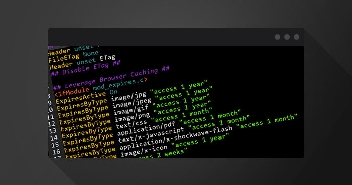WordPress can handle it all, whether you run a blog, an online store, a portfolio, or a news site. However, as your site grows, you may face some challenges in maintaining its performance and availability. That’s why you must learn how to scale WordPress for high traffic.
Scaling WordPress means preparing your site for unexpected traffic spikes that may occur due to viral content, marketing campaigns, or special events. If your site is not scalable, you may lose potential customers, revenue, and reputation.
In this article, I’ll tell you the reasons for sudden traffic spikes and how to easily scale WordPress for high traffic using some best practices and tools. So let’s get started!
What Is Scaling & When Do You Require It?
WordPress scaling is the process of increasing the capacity of your WordPress site to handle more traffic and users without affecting the site’s performance. There are two types of scaling:
- Horizontal Scaling: involves adding more servers to your infrastructure.
- Vertical scaling: involves increasing the resources of your existing server.
You require scaling in the following scenarios:
- Consider scaling your WordPress site if you expect an increase in traffic.
- Slow loading times may indicate a need for scaling.
- Frequent crashes or downtimes may also suggest a need for scaling.
- A growing global audience may require scaling to improve site performance.
- Adding more features and functionality to your website may necessitate scaling to handle increased demand.

Scaling Isn’t the Only Solution. Explore More in Our Free eBook.
Learn advanced strategies beyond scaling, like server-level caching, CDN optimization, and database enhancements, to speed up your WordPress site.
Thank You
Your Ebook Is on Its Way to Your Inbox.
Reasons for Sudden Traffic Spikes on a Website
You’re likely experiencing one or a combination of these scenarios if your website sees a spike in traffic. Understanding the cause of the spike can help you better prepare your site to handle the increased traffic and provide a smooth and engaging user experience for your visitors.
Traffic spikes can occur on a website for a variety of reasons. Here are some common scenarios that may cause an increase in traffic:
1. Viral Content
The success of content, whether it is video or text-based, is largely determined by the amount of traffic it receives. This is because the number of visitors to a blog is directly proportional to the number of potential leads or paying customers.
When a post on a blog or a video on a channel goes viral, there is a sudden increase in traffic to the landing pages. As more and more visitors share the content, the traffic to the blog continues to increase. This effect can escalate, resulting in even more traffic.
Traffic spikes can also occur when search engines rank a blog or channel highly for a high-volume keyword. This can result in even more visitors discovering and sharing the content, further increasing the traffic to the blog.
2. Seasonal Event
During the Black Friday and Cyber Monday (BFCM) seasonal events, ecommerce stores typically experience a surge in traffic as shoppers flock to take advantage of the various discounts, deals, and sale promotions on offer. To ensure your online store is fully equipped to handle this influx of visitors and capitalize on the sales opportunity, it’s essential to prepare for BFCM Prepathon. This event provides invaluable insights and strategies to make the most of the Black Friday and Cyber Monday sales frenzy. Don’t miss out on this opportunity to get your store ready for the holiday rush!
This visitor increase can be a significant boon for store owners, who can drive more sales and attract new customers. To make the most of BFCM, it is important for store owners to carefully check their hosting requirements before executing their BFCM marketing strategies.
3. eLearning Website
An eLearning website can experience traffic spikes as visitors come after the hype created through YouTube, podcasts, webinars, and word of mouth. In this case, you are dealing with many concurrent users/visitors.
To ensure a smooth and seamless user experience, it is important for an eLearning website to be well-designed, intuitive, and accessible from any device. When choosing LMS hosting, factors such as reliability and scalability should be carefully considered.
4. Ad Campaign
Running an ad campaign on a popular social media channel, such as Facebook or Reddit, can significantly increase traffic to your website. This is because the ad campaign is designed to attract clicks and bring new visitors to your site.
It’s important to note that not all traffic is equal. While an ad campaign may bring a spike in traffic, ensuring visitors are engaged and interested in what you offer is important. This can be achieved by carefully crafting your ad message and targeting the right audience.
5. Giveaway/Contest
Hosting a giveaway or contest on your website can effectively boost subscribers, visitors, conversions, and your overall online presence. It can attract a large volume of visitors to your site during the duration of the giveaway or contest.
With unexpected visitors during the giveaway or contest, ensuring that your website can handle the increased traffic without experiencing any downtime is crucial. To achieve this, you may need scalable hosting that can automatically adjust resources based on traffic levels.
Overcoming WordPress Scalability Challenges
WordPress can manage high-traffic volumes; you only need simple optimization to handle unexpected traffic spikes. Whether it is a temporary surge or a gradual growth in daily sessions, the success could quickly fail if the server cannot handle the traffic load and traffic.
The following factors influence the decision to scale a WordPress site.
1. Plugins and Themes
Unnecessary or poorly coded plugins and themes can cause performance and server failure issues. So, the first step in planning the scalability of a WordPress website is to uninstall unnecessary plugins and use the fastest WordPress theme instead.
2. Server Hardware
Knowing what storage drive architecture your web hosting provider uses is important. Is it the old-fashioned HDD or the modern, faster SSD? The available processing cores and RAM are other essential factors to consider when scaling WordPress websites.
3. Bot Traffic
Sometimes, you receive heavy traffic and junk conversions from an unexpected location. This is a critical issue that wastes server resources. If this is the case with your website, you must use a security plugin or a bot protection service on your WordPress site.
4. Scalable Hosting
You can’t afford any server downtime or slow page loading time, as this costs you revenue and affects business growth. Therefore, to keep visitors engaged, you need reliable hosting for WordPress that helps you scale at any moment.
Now, the question is: how to find the best scalable WordPress hosting? Well, it depends on the features focused on scalability and the ability to handle traffic spikes.
Try Cloudways for fast, reliable, and scalable WordPress hosting.
With its optimized stack, dedicated resources, and 24/7 support, you can be sure that your site can handle increased traffic and growth.
Key Features of Scalable WordPress Hosting
A scalable WordPress hosting should include key features to help you effectively manage and scale your WordPress. These features enable you to monitor traffic and handle spikes in traffic, ensuring that your site remains accessible even during periods of high demand.
1. Monitoring Feature
Keeping track of server resources is crucial for maintaining the status and health of your server.
To ensure that you can effectively monitor your server, it is recommended to choose a hosting solution that includes server and application monitoring features. This will allow you to monitor your server’s resources and take prompt and appropriate actions when necessary.

Application-level monitoring is also vital as it helps you check whether or not your application is working properly. You can analyze and track the traffic stats, slow pages, DB queries that take too long to execute, disk space, and more.

2. Vertical Scaling
Many hosting providers offer multiple tiered plans, each offering specific server resources or specs. If you want to upgrade the plan from one (lower) to another (higher) or want to add more computing power (CPU, Memory, and Storage), you can do it via vertical scaling.

You need to opt for a reputable hosting like Cloudways that offers a vertical scaling feature where you can easily scale your plan or server size with a click of a button. This way, you can easily handle and manage high-traffic numbers.
3. Bot Protection
Bot traffic generates a heavy load on your server.
An attacker sends bot traffic to websites, resulting in server downtime, random errors, or high bandwidth consumption. A good hosting solution protects your site from all angles and provides you with a safe and secure environment.
It blocks bot traffic before they harm your website or server resources. Sometimes, even if you aren’t directly scaling your WordPress site, taking care of your site can help you do that.

4. Content Delivery Network (CDN)
CDN plays a vital role, especially when it comes to blogging sites.
If your audience comes from all over, CDN saves server resources by serving content from the nearest CDN server rather than the original WordPress hosting server. This will help you indirectly scale WordPress sites by saving your server resources.

5. Cache
Server and application-side caching help your site to perform faster and consume fewer server resources. The right hosting solution provides both server and application-level caching like Varnish and (for WordPress websites) a cache plugin like Breeze.

Object caching is recommended for high-traffic websites to help your WordPress site handle millions of traffic and sessions easily. Therefore, you must choose a host that offers object caching, like Redis or Object Cache Pro (Cloudways offers it for free to its customers).
6. Database & Disk Clean
Each action performed in WordPress is connected directly or indirectly to its database. If you see performance issues, you must optimize your database and clean up your server disk to keep it working smoothly.

Skyrocket Your Website’s Potential with Autonomous!
Step into the future of hosting with Cloudways Autonomous. Experience seamless scalability, unmatched speed, and ironclad security for your website.
How to Scale WordPress in a Few Simple Steps
Now that you understand the significance of scalable hosting let me guide you through the process of scaling your website step by step. To begin, log in to your hosting platform.
For instance, if your website is hosted on Cloudways, you would log in to the Cloudways platform. Once you’re logged in, follow these steps to scale your website:
- Navigate to the Servers section and select the server you wish to scale up.

- From the left menu bar, click on Vertical Scaling.

- Hover over the server size options, choose your desired size, and click Scale Now.

- Click on Proceed to confirm your selection.

- Your server will now be scaled up to the selected size.

Cloudways Autonomous for High Availability
Cloudways has been exceptional in providing its users with the flexibility to scale their websites according to their specific needs and requirements. Taking it a step further, its Autonomous feature has enhanced the user experience by offering even greater convenience.

Now you do not need to worry about finding out the right server size. Cloudways Autonomous provides you with a fully managed hosting solution for WordPress that scales resources automatically and in real-time to handle the traffic needs of your websites.
Summary
WordPress is a popular CMS, but it can also handle high traffic and scale up to meet demand. However, scaling WordPress sites requires some knowledge and skills to optimize the performance and avoid crashes.
After reaching this point, you’ve learned how to deal with different situations that can cause traffic spikes, such as viral posts, seasonal events, or marketing campaigns. You’ve also discovered the factors influencing the scaling process, like hosting, caching, plugins, etc.
Following this article’s tips and best practices, you can scale your WordPress site effectively and efficiently. I hope you find this article helpful and informative. Please let us know your feedback or suggestions in the comments section below.
Frequently Asked Questions
Q. Is WordPress good for scaling?
Q. Can a WordPress site handle millions of traffic and users?
Yes! WordPress can easily handle millions of sessions and users if you develop it the right way, and use scalable WordPress hosting like Cloudways.
Q. What is scaling a WordPress site?
It’s the process of increasing your server resources to handle the high traffic and site requirement. Many reputable hosting providers offer a server scaling feature that easily lets you scale WordPress sites and server resources with the click of a button.
Q. Is it easy to scale a WordPress website?
Yes, with a reliable and fast hosting provider, like Cloudways, you can scale a website with one click.
Sarim Javaid
Sarim Javaid is a Digital Content Producer at Cloudways. He has a habit of penning down his random thoughts and giving words and meaning to the clutter of ideas colliding inside his mind. His obsession with Google and his curious mind add to his research-based writing. Other than that, he's a music and art admirer and an overly-excited person.