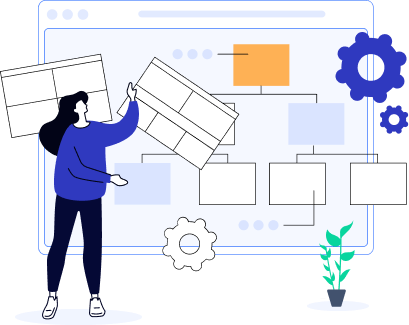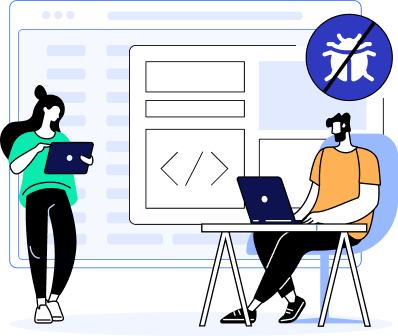Have Complete Peace of
Mind with Our Free Migration
In addition to our free WP migration plugin, enjoy ONE free migration handled by our experts. Simply open a support ticket, and we’ll cover the rest. Our support team is available 24/7/365, and you can enhance your experience even further with our optional Advanced support add-on.










 Premium
Premium