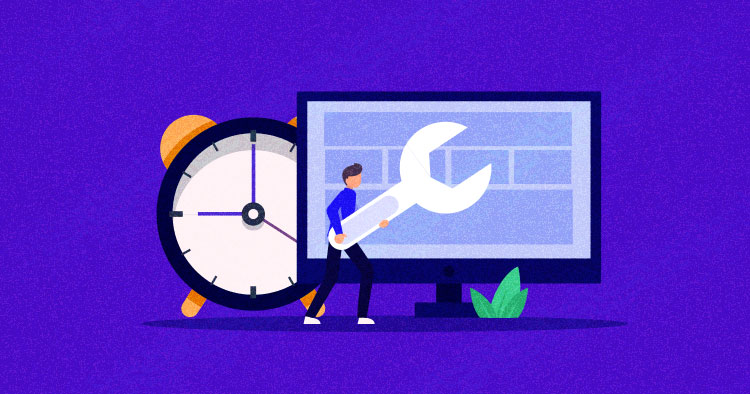Disclaimer: This is a guest blog submitted by Dominic Tanui – hirewordpressdeveloper.org
WordPress has established itself among the most popular CMS globally, empowering millions of websites. In its continuous effort to enhance user experience and improve SEO performance, WordPress frequently releases newer versions with improvements and bug fixes compared to the previous versions.
Carrying the tradition, WordPress has recently released a major update, i.e., WordPress 6.3, on 8th August 2023. The 6.3 version release will offer significant updates, mainly focused on optimizing the Largest Contentful Paint (LCP) performance.
WordPress 6.3 draws its name and inspiration from Lionel Hampton, a celebrated jazz vibraphonist, pianist, and percussionist. Just as Hampton collaborated with greats from Charles Mingus to Quincy Jones, WordPress 6.3 collaborates with the aspirations of website creators and developers to elevate the digital symphony of the online world.
- WordPress 6.3: An Overview
- Largest Contentful Paint (LCP) – WordPress 6.2 vs WordPress 6.3
- WordPress 6.3: New Features & Enhancements
- Deprecated Functions in WordPress 6.3
- Importance of Largest Contentful Paint (LCP)
- Understanding Fetch Priority HTML Attribute
- Why Should You Upgrade to WordPress 6.3?
- WordPress 6.2 vs. WordPress 6.3: Comparison Table
- Cloudways: Optimizing WordPress Performance
- Final Thoughts
You might wonder a CMS that powers over 43.1% of all websites online; why would its latest release focus primarily on LCP? The focus is valid since LCP is a key metric for user experience.
LCP refers to the time it takes for the largest content element on a webpage to become visible to users. And this blog will explore more about LCP and other changes introduced in WordPress 6.3 that will positively impact your site’s SEO performance.
Curious about how much your LCP improves when you upgrade to WordPress 6.3 from WordPress 6.2? Skip ahead to our LCP comparison, where we compared the LCP scores of a website by just upgrading its version from 6.2 to 6.3.
WordPress 6.3: An Overview
WordPress 6.3 brings a host of improvements to streamline LCP optimization and deliver faster-loading websites. These changes are based on meticulous analysis and feedback from the WordPress community.
WordPress aims to enhance LCP performance and improve the overall user experience by implementing these updates.

~ Image Source: WordPress.org
Upgrade to WordPress 6.3 in 1-Click on Cloudways
Give your websites the boost they deserve with Cloudways performance-optimized WordPress hosting.
Largest Contentful Paint (LCP) – WordPress 6.2 vs WordPress 6.3
We took a WordPress website and simply upgraded its version from 6.2 to 6.3 without making any other changes. We noticed some interesting improvements in LCP scores. The comparison is displayed in the tables below:
WordPress 6.2 LCP results:
| WordPress 6.2 | |
| Server Details | |
| Name | Version |
| Server | DigitalOcean Premium |
| RAM | 4 GB |
| Storage | 80 GB NVMe Disk |
| Bandwidth | 4 TB |
| Processor | 2 Core |
| Location | London |
| Testing Results | |
| Tool | LCP |
| GTMetirx | 383 ms |
| PageSpeed Insights | 1.0 s |
| Pingdom | 253 ms (Load Time) |
WordPress 6.3 LCP results:
| WordPress 6.3 | |
| Server Details | |
| Name | Version |
| Server | DigitalOcean Premium |
| RAM | 4 GB |
| Storage | 80 GB NVMe Disk |
| Bandwidth | 4 TB |
| Processor | 2 Core |
| Location | London |
| Testing Results | |
| Tool | LCP |
| GTMetirx | 324 ms |
| PageSpeed Insights | 1.0 s |
| Pingdom | 233 ms (Load Time) |
As evident from the tables above, after JUST upgrading the WordPress version from 6.2 to 6.3, we noticed an improvement in GTMetrix and Pingdom scores, ultimately improving your LCP.
WordPress 6.3: New Features & Enhancements
This section covers the feature additions and the improvements expected in WordPress 6.3 (the upcoming major version).

1) Improved LCP Performance
Considered the most talked-about enhancement in WordPress 6.3 is the addition of the fetchpriority attribute to the LCP image. This attribute informs the browser to prioritize the LCP image even before it has computed the layout, resulting in faster load times.
WordPress will now automatically add the fetchpriority attribute with a “high” value to the image deemed the largest content element in the viewport. This optimization typically leads to LCP improvements ranging from 5 to 10, significantly enhancing the user experience.
To learn more about the fetchpriority in WordPress 6.3, refer to this section.
2) Enhancements in Lazy-Loading Handling
WordPress 6.3 will bring further adjustments and fixes to improve the automatic handling of lazy loading via the loading attribute. Lazy-loading allows images to be loaded only when they enter the viewport, conserving bandwidth and improving performance.
The improvements in WordPress 6.3 will ensure more reliable detection of when to omit the loading attribute from certain images. This effort builds upon the work initiated in WordPress 5.9 and continued in WordPress 6.2. The comprehensive assessment of the remaining issues resulted in all of them being resolved in WordPress 6.3.
To achieve optimal performance, avoiding lazy-loading in-viewport images, especially the LCP image, is crucial.
3) Introducing the wp_get_loading_optimization_attributes() Function
WordPress 6.3 will introduce a new function called wp_get_loading_optimization_attributes(), enhancing the support for customizing image loading optimization attributes throughout the WordPress core.
Notably, the function allows for rendering custom header images in themes, automatically incorporating relevant loading optimization attributes. Developers will be able to ensure a more streamlined approach to image loading optimization using the wp_get_loading_optimization_attributes() function consistently across WordPress.
4) Customization of Image Priority and Lazy-Loading Behavior
The new wp_get_loading_optimization_attributes() function will allow developers to customize image-loading attributes. If attributes like fetchpriority or loading are manually set on an image before utilizing this function, the function will preserve those attributes.
Doing so will enable fine-tuning image loading behavior, allowing developers to tailor it to their specific requirements. However, it’s important to note that setting both fetchpriority=”high” and loading=”lazy” for an element will trigger a warning. So, developers should be careful to avoid conflicting attribute combinations.
5) Addressing Lazy-Loading Issues
WordPress 6.3 addresses various outstanding issues related to incorrect lazy-loading. In some instances, the loading=”lazy” attribute was being added to images that should not have it. To rectify this, fixes were implemented, ensuring that the loading attribute is applied correctly.
Additionally, the default value for the wp_omit_loading_attr_threshold filter was changed from 1 to 3, resulting in more accurate and effective lazy-loading behavior. It’s important to note that these fixes do not impact the underlying developer APIs, maintaining compatibility with existing code.
6) Site Editor

The Site Editor in WordPress 6.3 streamlines website creation by combining content, templates, and patterns within a single interface. It enables effortless navigation, page creation, and synchronized pattern usage, fostering a cohesive and efficient editing experience.
7) Previewing Block Themes
WordPress 6.3 introduces the ability to preview block themes before making them active. The new feature empowers users to visually explore theme variations, customize design elements, and confidently choose the perfect theme for their website.
8) Track Design Changes with Style Revisions
With Style Revisions in WordPress 6.3, users can now visualize and restore design changes at specific time points. Style revisions ensure design consistency by allowing users to track and revert styling modifications with a simple click.
9) New Design Controls

WordPress 6.3 offers enhanced design controls, enabling users to precisely tailor their website’s appearance. From customizing captions without coding to managing duotone filters and layout options, these controls grant greater creative flexibility.
10) Footnotes and Details Blocks
The Footnotes and Details blocks in WordPress 6.3 enrich content interaction. Footnotes enable seamless annotations, while the Details block empowers content creators to create interactive Q&A sections and enhance user engagement.
11) Performance Boost
WordPress 6.3 delivers a performance boost with over 170 updates. These include support for async scripts, image lazy-loading, and other optimizations that collectively enhance website load times, providing visitors with a faster and smoother experience.
12) Accessibility Improvements
In WordPress 6.3, over 50 accessibility enhancements have been incorporated, improving the user experience for individuals with disabilities. Enhanced navigation, refined heading hierarchy, and new admin image editor controls contribute to a more inclusive online environment.
Deprecated Functions in WordPress 6.3
With the introduction of wp_get_loading_optimization_attributes() in WordPress 6.3, several existing functions are being deprecated. These functions were related to handling loading optimization attributes and are now replaced by the new function.
The deprecation of these functions streamlines the loading optimization process and encourages the adoption of the wp_get_loading_optimization_attributes() function.
Now that we’ve covered the additions and deprecations in WordPress 6.3, we’ve seen a lot on LCP and the fetch priority. Let’s learn more about these two elements.
Importance of Largest Contentful Paint (LCP)
Largest Contentful Paint (LCP) is a vital metric for measuring user experience. It represents the time the largest content element takes to become visible to users. A fast LCP contributes to a positive user experience, ensuring users can access the webpage’s main content quickly.
Furthermore, search engines consider LCP an important factor in determining SEO rankings. By optimizing LCP performance, website owners can improve their search engine visibility and attract more organic traffic.
Benefits of Improved LCP SEO Performance
The improvements offered by WordPress 6.3 in LCP optimization provide numerous benefits for website owners. By optimizing LCP, websites can achieve faster loading speeds, ensuring that users can quickly access the content they desire.
Improved loading times lead to enhanced user satisfaction, reduced bounce rates, and increased engagement. Furthermore, search engines prioritize websites with better LCP performance, resulting in higher SEO rankings and increased organic traffic. Investing in LCP optimization is essential for website owners looking to maximize their online presence.
Understanding Fetch Priority HTML Attribute
The fetchpriority attribute introduced in WordPress 6.3 plays a crucial role in optimizing LCP performance. By adding the fetchpriority attribute with a “high” value to the LCP image, WordPress instructs the browser to prioritize loading that image.
The high prioritization occurs even before the browser has completed the layout calculations, resulting in faster loading times and improved user experience. The fetchpriority attribute serves as a valuable tool for website owners and developers seeking to enhance LCP performance and boost SEO rankings.
Experience the Latest WordPress Version
Upgrade your website to WordPress 6.3 with our super-fast managed hosting.
Why Should You Upgrade to WordPress 6.3?
Each WordPress version release offers fixes and enhancements not found in the previous versions. So, the best practice is to upgrade to the latest versions for a seamless online experience.
Specifically, upgrading to WordPress 6.3 will help you significantly boost your site’s performance and SEO. The latest version focuses on optimizing the Largest Contentful Paint (LCP) performance, a crucial metric for user experience and SEO rankings. Here’s why you should consider upgrading to WordPress 6.3:
- Improved LCP Performance: WordPress 6.3 introduces the fetchpriority attribute, which prioritizes loading the largest content element before the browser has computed the layout. The LCP optimization leads to faster load times and a better user experience.
- Enhanced Lazy-loading Handling: With further adjustments and fixes, WordPress 6.3 improves the automatic handling of lazy-loading through the loading attribute. The improved lazy-loading ensures reliable detection of when to omit the loading attribute from certain images, including the LCP image.
- Customization of Image Priority and Lazy-Loading Behavior: The new wp_get_loading_optimization_attributes() function will allow developers to customize image loading attributes, allowing fine-tuning to specific requirements.
- Deprecated Functions: WordPress 6.3 deprecates several existing functions related to loading optimization attributes, encouraging the adoption of the new wp_get_loading_optimization_attributes() function for a streamlined approach.
So, if you don’t want to miss out on the above enhancements, you should upgrade your WordPress version to 6.3. Doing so will help you achieve faster loading speeds, improved user satisfaction, higher SEO rankings, and increased organic traffic.
WordPress 6.2 vs. WordPress 6.3: Comparison Table
Here’s a comparison table highlighting the key differences between WordPress 6.2 and the latest WordPress 6.3 in terms of LCP optimization and SEO performance:
| Feature | WordPress 6.2 | WordPress 6.3 |
| LCP Image Fetchpriority Attribute | Not available | Introduces fetchpriority attribute to prioritize LCP image loading. |
| Lazy-loading Handling Enhancements | Initial lazy-loading improvements | Further fixes to ensure more reliable detection of when to omit loading attribute |
| wp_get_loading_optimization_attributes() Function | Initial lazy-loading improvements | Introduces wp_get_loading_optimization_attributes() function for customized image loading attributes. |
| Customization Flexibility | Limited customization options | Developers can customize image loading attributes using wp_get_loading_optimization_attributes() |
| Deprecated Functions | Not available | Certain loading optimization functions are deprecated in favor of the new function |
| Addressing Lazy-loading Issues | Not available | Fixes implemented for incorrect lazy-loading of images, ensuring proper behavior |
With WordPress 6.3, website owners and developers can access better LCP optimization tools, increased customization options, and fixes for lazy-loading issues, improving SEO performance and user experience.
Upgrading to the latest version is a proactive step towards optimizing your WordPress website and staying ahead in the competitive online landscape.
Cloudways: Optimizing WordPress Performance
Developers and website owners can leverage Cloudways to achieve optimal LCP performance and further enhance their WordPress websites. But why Cloudways? Because not only is it a renowned managed hosting platform with the right feature set for optimal WordPress performance optimization, but it also offers you additional benefits at an affordable cost.
With WordPress hosting as low as $11/month, you get several benefits, including page load time optimization, proactive app monitoring, dedicated workflows, leading security measures, and additional services like Cloudflare Enterprise & SafeUpdates.
Additionally, Cloudways provides 24/7 premium support, ensuring that any concerns or issues related to WordPress performance are promptly addressed.
Final Thoughts
WordPress 6.3 introduces significant improvements to optimize LCP performance and enhance SEO rankings. By adding the fetchpriority attribute and enhancing lazy-loading handling, WordPress 6.3 empowers website owners and developers to deliver faster-loading websites and improved user experiences.
Optimizing LCP is crucial for maintaining a competitive edge in the online landscape, as it directly impacts user satisfaction, SEO performance, and organic traffic. By adopting the enhancements offered by WordPress 6.3 and leveraging platforms like Cloudways, website owners can unlock the full potential of their WordPress websites and achieve online success.
Author’s Bio
 |
My name is Dominic Tanui, the founder and owner of hirewordpressdeveloper.org. With a deep passion for web development and a profound understanding of the power of WordPress, I established this company in March 2023 to provide exceptional WordPress development services globally. At hirewordpressdeveloper.org, our mission is to bring our clients’ unique website stories to life through creative design, seamless functionality, and optimized performance. With a team of highly skilled WordPress developers, we stay up-to-date with industry trends and tools to deliver cutting-edge solutions that drive our clients’ online success. |
Sarim Javaid
Sarim Javaid is a Sr. Content Marketing Manager at Cloudways, where his role involves shaping compelling narratives and strategic content. Skilled at crafting cohesive stories from a flurry of ideas, Sarim's writing is driven by curiosity and a deep fascination with Google's evolving algorithms. Beyond the professional sphere, he's a music and art admirer and an overly-excited person.