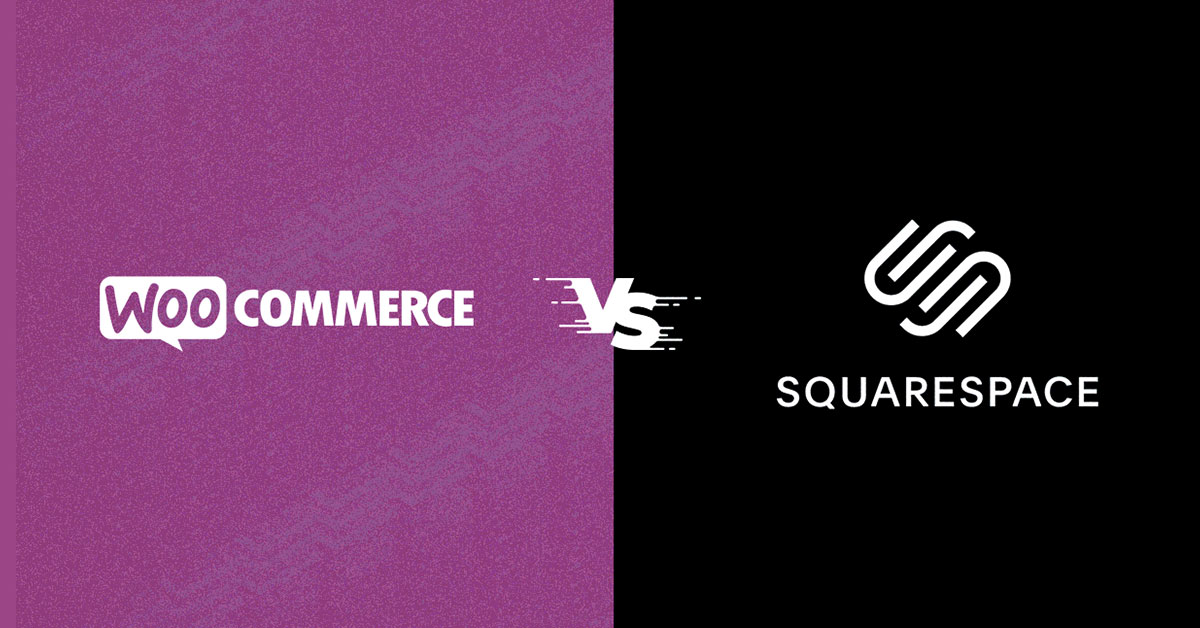
The plethora of ecommerce platforms can confuse potential buyers looking to build their first online store. Some, however, shine over their competitors, as WooCommerce and Squarespace do. The former is the more popular solution, and the latter is well-known for its designs and usability.
But which one is the better option for your specific business needs? To help you decide, I’ve compared WooCommerce and Squarespace in detail and analyzed their features and performance against each other.
Let’s dive in!
- WooCommerce vs. Squarespace: An Overview
- WooCommerce vs. Squarespace: Quick Comparison
- WooCommerce vs. Squarespace: Which Ecommerce Platform is More Popular?
- WooCommerce vs. Squarespace: Features Comparison
- WooCommerce vs. Squarespace: Pricing & Plans
- Final Verdict: WooCommerce or Squarespace?
WooCommerce vs. Squarespace: An Overview
Before starting the WooCommerce vs. Squarespace battle, here’s a basic overview of both platforms. Already know about these ecommerce platforms? Jump over to their comparison.
What is WooCommerce?
WooCommerce is a WordPress ecommerce plugin that is available for free to all WordPress users.
Suited for businesses of all sizes, this ecommerce plugin is popular for its SEO-friendliness, usability, designs, and plugins. And it also gives you absolute freedom of customization as an open-source platform.

WooThemes developed it in 2011, but WordPress’s parent company Automattic acquired it in 2015. Trusted by over 6.6 million ecommerce sites (source: BuiltWith), it is the most widely-used ecommerce platform worldwide.
What is Squarespace?
Squarespace is an ecommerce website builder that offers tons of ecommerce designs and templates to create stunning websites. Due to its aesthetic nature, it enjoys ample popularity among designers, photographers, and creative businesses.

Building websites with Squarespace requires no coding proficiency as everything is done by moving blocks. You can create an entire store enriched with Squarespace’s ecommerce tools in little time.
Launched in 2003, Squarespace quickly garnered public attention due to its ease of use and design elements. That’s why today, it powers over 2.9 million active ecommerce stores (source: BuiltWith) and is counted among the most popular ecommerce platforms worldwide.
WooCommerce vs. Squarespace: Quick Comparison
Short on time? Let’s go through this quick comparison table to see how WooCommerce and Squarespace compare against each other.
| Services | WooCommerce | Squarespace |
| Pricing | Free | Plans starting from $16/month to $52/month |
| Support | FAQs, email, knowledge base, and community | 24/7 support, FAQs, knowledge base, email, and chat |
| Number of Products | Unlimited | Unlimited |
| Plugins & Extensions | Yes | Built-in features only; no plugins, apps, or extensions |
| Number of Themes | 80+ | 160+ |
| SEO Features | Offers plugins for SEO optimization | Built-in SEO features |
| Website Analytics | No (offers reporting & analytics plugins) | Yes |
| Typical Customers | SMBs, Freelancers | SMBs, Freelancers |
| Returns Management | Yes | No |
| Available Devices | Web-based, iOS devices | Web-based, Android, and iOS devices |
WooCommerce vs. Squarespace: Which Ecommerce Platform is More Popular?
Both WooCommerce and Squarespace are the leading ecommerce platforms. But which one of them is more popular? Let’s place them on the scales of Google Trends.
So, it is quite clear that WooCommerce is more popular than Squarespace. But does that make it a better ecommerce platform? Not necessarily. Read on to see how these platforms compare on similar features.
WooCommerce vs. Squarespace: Features Comparison
Features are the backbone of any ecommerce platform. And in this section, I’ll analyze WooCommerce and Squarespace’s offerings on all their fundamental ecommerce store features.
Ease of Use
WooCommerce
WooCommerce is fairly easy to use and provides ample freedom for customization, even allowing you to choose any hosting platform and domain provider.
It does not offer a drag-and-drop builder like other ecommerce platforms. However, it lets you use WordPress page builders to build your designs via drag-and-drop.
The easy customization comes at the cost of manual efforts. Again the plugins save you, as its repository has a plugin solution for almost everything, and other ecommerce platforms heavily lack in this domain.
WooCommerce is not a hosted platform, so you have to buy a hosting plan, set up a WordPress account, then proceed with making your WooCommerce store. Cloudways makes this process a breeze, so you can get started with a WooCommerce store in minutes, with added security, ultra-fast performance, and many other benefits.
Follow the steps below:
- Log in to your Cloudways account, or sign up for a new account.
- Once you’re logged in, click Add Server.
- Select WooCommerce under Application & Server Details.

- Fill in the server details, and choose your IaaS provider, server size, and location.
- Click Launch Now to avail your 3-day free trial. (no credit card details required)

- Go to Access Details, and click your URL under the Admin Panel.

- Copy/paste the credentials given under the Admin Panel to the newly opened tab.
- You’ll already have the WooCommerce plugin and some other useful plugins installed on your site.

- Click the WooCommerce tab and start building your ecommerce store.
Once you activate WooCommerce on WordPress, the on-screen setup will guide you well on how to run your store.
Squarespace
Squarespace makes building ecommerce websites easy with its drag-and-drop website builder. However, its builder is somewhat different from other page builders, focusing on sections rather than simply moving things anywhere.

When you start with Squarespace, a quick tutorial guides you on how to design and edit instantly. Once you get familiar with the tool, site-building becomes effortless.

The What You See Is What You Get (WYSIWYG) editor makes it handy even for a beginner to experiment with the design and see live changes as they play around with the elements. So you don’t need to be acquainted with coding to work with Squarespace and create professional websites right away.
Themes & Templates
WooCommerce
WordPress is popular for its enormous theme library, most of which are compatible with WooCommerce. Meaning you can select your preferred WooCommerce theme from thousands of catchy templates.
Also, all these themes are fully customizable but require a bit of coding efficiency to personalize them per your store’s requirements.

The only downside is that not all these themes are free. The better ones are almost always premium. But those are mostly optimized for SEO and mobile, giving you an edge over other ecommerce themes. Since there are thousands of options, the best practice is to always test a theme for responsiveness before investing in it.
Squarespace
Squarespace is mainly known for its aesthetic templates, and that’s why it is the first choice of artists for building ecommerce stores. Although there are very limited themes, a total of 145, they are well optimized and beautifully designed.

Like WooCommerce, you can also customize your Squarespace templates, which includes changing colors, designs, and that too with utmost ease. Make use of Squarespace’s free trial to test a template before investing in it.
Plugins & Add-ons
WooCommerce
WooCommerce is itself a plugin and offers hundreds of extensions (both free and paid) to help you automate processes. Users can add or modify any features on this open-source platform if they are acquainted with the coding games.

No other ecommerce platform compares to the variety of extensions that WooCommerce provides. Moreover, there are many third-party plugins that you may use with it.
Some popular WooCommerce extensions include Yoast SEO, Breeze, WooCommerce Google Analytics Integration, LiveChat, Checkout Manager for WooCommerce, and Product Import Export for WooCommerce.
Squarespace
Compared to WooCommerce, Squarespace only offers a limited number of 31 extensions. The only upside here is that all of Squarespace’s plugins are built-in, so you don’t have to rely on third-party providers.

Squarespace lacks the plugins required to run a professional ecommerce store without any hurdles, but its provided extensions are helpful enough. Some popular Squarespace extensions include MailChimp for Commerce, EZ Texting, QuickBooks Commerce, inFlow Cloud, and Weglot Translate.
SEO-friendliness
WooCommerce
WooCommerce offers the SEO features of WordPress, offering you complete flexibility of customization via CSS and HTML to optimize the back-end. Moreover, the free and paid WooCommerce SEO plugins further facilitate the users with auto-optimization techniques.

So you may use plugins like the popular Yoast SEO plugin and RankMath for SEO optimization and tweak your meta title, description, alt-tags, and more for better rankings.
Squarespace
Even though Squarespace does not offer the SEO functionalities as WooCommerce, it has significantly improved its SEO services in recent times. Benefits like integrating advanced tools, a dedicated SEO panel, and features like Google Console integration, automatic markup, and XML sitemaps ensure your site ranks well on the SERPs.

Unlike WooCommerce, Squarespace has all the SEO functionalities built-in in the system. You can control page redirects and social images, add meta titles, tags, and more for better optimization.
Security
WooCommerce
WooCommerce is equipped with basic security features. It uses plugins to offer extra security to further protect your store.

But WooCommerce is not a self-hosted solution, so you will have to handle its security, backups, and maintenance. You’ll even have to find your SSL certificate.
That said, a managed cloud hosting provider like Cloudways provides a comprehensive solution that covers all of these prospects well. And with the latest integration of Cloudflare Enterprise with Cloudways, you can keep your site safe from DDoS attacks and malicious traffic.
Squarespace
Squarespace includes basic security features and SSL certificates in its plan. It also provides security add-ons for further protection, but they’re not comparable to the WooCommerce security plugins.

The built-in security features assure protection from DDoS attacks and bad traffic. It also supports GDPR, allows you to use secure cookies, and offers two-factor authentication to strengthen your store’s security.
Payment Integrations
WooCommerce
WooCommerce integrates with all the leading payment gateways, including PayPal, Stripe, and Square. You can also use bank transfers, debit & credit cards, Apple Pay, COD, and cheques if you are based in America.

Moreover, WooCommerce offers a free-to-download payment processor designed exclusively for its users. And unlike other ecommerce platforms (including Squarespace), you are exempted from any transaction fees.
Squarespace
Squarespace allows users to accept payment methods by connecting to the following payment processors:
- Stripe (Visa, MasterCard, American Express, Discover (US merchants only), Diner’s Club, JCB, Afterpay or Clearpay, and Apple Pay)
- PayPal (PayPal Business to accept PayPal and Venmo)
- Square (POS for cash and card payment for in-person selling)

You can also use Squarespace for tax collection and easily customize the checkout flow.
Customer Support
WooCommerce
WooCommerce does not offer any dedicated customer support. Since it is a WordPress plugin, the support is mainly provided via WordPress forums. Other than that, the extensive knowledge base, FAQs, and videos help tackle recurring problems.

Should you encounter a problem that is not documented, you can consult the WooCommerce developers online that are part of the vast WordPress community. You may hire the services of a professional developer for customized changes or fixes.
With WooCommerce, it is smart to choose a hosting provider that offers prompt support and professional services to keep you covered at all times. One example of such a provider is Cloudways, which frees you from all hosting worries.
Squarespace
Squarespace offers detailed documentation, videos, and forums for help with recurring problems. Also, it provides 24/7 email support and is reachable via live chat from Monday to Friday from 4 am to 8 pm EST. Other than that, you can also hire a Squarespace expert for instant help.

WooCommerce vs. Squarespace: Pricing & Plans
An ecommerce platform enriched with all the features you need is useless if it’s beyond your budget. Let’s see how WooCommerce and Wix compare in the pricing sector.
WooCommerce
WooCommerce is a free-of-cost plugin offered to all WordPress users without additional charges. The only monetary aspects of WooCommerce are the paid plugins & themes and a hosting plan, but the former is optional.
It is strongly recommended to opt for a managed cloud hosting provider that provides a comprehensive solution. Among those, Cloudways counts as a trusted name since it combines security, reliability, and affordability to deliver an ideal hosting solution. And it starts as low as $14/month, with many added benefits.

So WooCommerce as a platform is free, and anyone can get started with it to launch their online store almost instantly. The prices that you do have to pay are for the additional functionality, domain name, and hosting.
Squarespace
Squarespace, unlike WooCommerce, is a paid platform and offers various monthly and yearly plans. It also provides a 14-day free trial to test its services before you make a conclusive decision.

Bear in mind that Squarespace plans include the domain & hosting charges and features like SSL security, unlimited bandwidth, advanced website analytics, and more.
Final Verdict
This in-depth battle of WooCommerce vs. Squarespace should have made the choice between the ecommerce platforms an easier one. Both platforms enjoy a good share in the ecommerce market, but their selection depends mainly upon your requirements.
While Squarespace is a good option for those dealing with aesthetic websites, WooCommerce is the ideal solution for budding and established ecommerce businesses. Which one do you prefer? Let us know in the comments below.
Frequently Asked Questions
Q. Does Squarespace use WooCommerce?
No, Squarespace and WooCommerce are two different ecommerce platforms; while the latter is an open-source platform, the former is not. Also, they have different feature offerings and pricing plans. However, they can be integrated via third-party tools.
Q. Can I use WooCommerce with Squarespace?
Yes, you can integrate WooCommerce with Squarespace by using third-party tools and apps like Zapier, Appypie, automate, etc.
Q. Is Squarespace or WordPress better?
Both Squarespace and WooCommerce are popular ecommerce options, and their choice depends totally upon your usage. If you want a professional ecommerce store with minimal cost, then you should choose WooCommerce; if you want a stylish and aesthetic store, go with Squarespace.
Q. Is Squarespace cheaper than WordPress?
No, WooCommerce is offered for free, and you only have to pay for the domain and hosting costs. But with Squarespace, even though the hosting and domain costs are included, you can’t get started for free.
Q. Is WooCommerce the best ecommerce platform?
WooCommerce has all the elements needed to be in a functional platform, including the optimization and design features, and hence it is the most widely used ecommerce platform worldwide. It is also dubbed the best ecommerce platform by many users due to its ease of use and budget-friendliness.
Sarim Javaid
Sarim Javaid is a Sr. Content Marketing Manager at Cloudways, where his role involves shaping compelling narratives and strategic content. Skilled at crafting cohesive stories from a flurry of ideas, Sarim's writing is driven by curiosity and a deep fascination with Google's evolving algorithms. Beyond the professional sphere, he's a music and art admirer and an overly-excited person.
