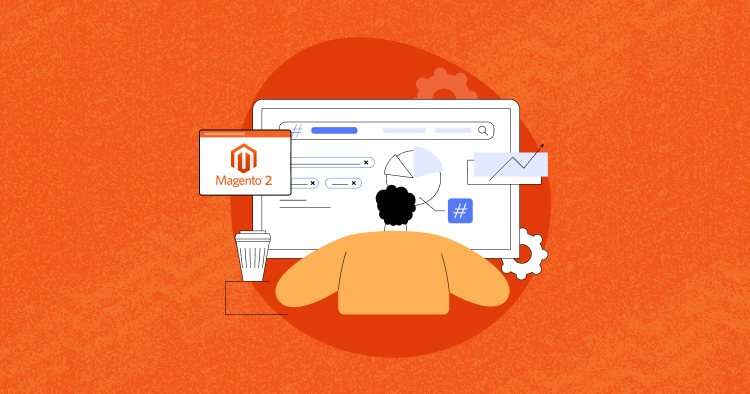
In the fast-changing ecommerce scene, Magento is a platform widely used for business-to-business (B2B) with enterprise stores.
Amidst the competitive landscape, mastering Magento SEO becomes crucial for online businesses in order to keep their pages on top SERPs.
This article will help you explore everything about Magento 2 SEO, offering insights into optimizing your Magento 2 store for improved search engine visibility. Additionally, we’ll explore best practices to up your store’s SEO game while steering clear of common pitfalls.
What is Magento SEO?
Search engine optimization (SEO) is mainly done to improve the website’s ranking on organic search results. And for a Magento store, SEO is the same process of optimizing and enhancing its visibility in SERPs.
Although the criteria for ranking on the top SERPs continuously change, Magento 2 offers extensive SEO features and techniques that improve overall rankings. Plus, with search engines keeping the ranking algorithms a secret, AI has become a bigger part of the search mix over time.
Active discussions on platforms like the Magento Stack Exchange often focus on critical issues like the base URL, which directly impact SEO performance and search engine rankings.
That said, the recent release of Magento 2.4.6 introduces the default value for category/product URL rewrites in the catalog module, increasing SEO-friendliness.
Magento SEO Practices Work Best When Your Website Loads Fast!
Cloudways offers an optimized hosting stack for Magento with technologies like Apache, Nginx, and PHP-FPM. So, you’ll never rank low because of the lack of speed.
12 SEO Best Practices for Your Magento Websites
Understanding the importance of Magento SEO is just the beginning; the real challenge comes in implementing effective SEO strategies. Adhering to these best practices can improve your website’s ranking in search engine results. Here are some key areas to focus on:
1) Crawling and Indexing
Faceted or layered navigation in Magento can lead to SEO challenges by increasing the number of pages to be crawled. Facet navigation allows users to filter the product and narrow down product search results based on various attributes, values, or facets such as size, color, and more.
As a result, the number of pages in the search filter increases, creating duplicate content. And this means that search engine bots will have more difficulty indexing the site. Here are a few steps that should be taken to control the crawl of facet navigation:
Indexation of Low-Quality Pages
- Audit indexed pages stemming from faceted navigation, identifying low-quality ones.
- Implement measures to remove them from indexing, such as using index or canonical tags.
Improve Search Crawling Efficiency:
- Review the site’s log files to detect prominently crawled low-quality pages.
- Use robots.txt to block the crawl of low-value parameters.
- Prioritize indexing only pages with high search potential.
2) JavaScript Rendering
During indexing challenges, improper handling of JavaScript content can negatively impact SEO performance. It’s essential for search engine crawlers to access and interpret JavaScript content accurately to index your pages effectively.
Website load time has a significant impact on SERP rankings. Since Magento implements technologies like Node js, knockout js, and other javascript frameworks required for all of the page content, it is important to ensure that it indexes correctly.
To overcome JavaScript rendering issues impact SEO:
- Audit and optimize JavaScript code to reduce rendering time and improve performance.
- Conduct a thorough SEO audit of your Magento 2 website to identify JavaScript rendering issues affecting SEO.
- Explore dynamic rendering techniques to serve pre-rendered content specifically to search engine crawlers.
- Use tools like The Mobile Friendly Testing and Rich Results Test tools to assess Googlebot’s rendering capabilities.
- Minify, bundle, and compress JavaScript files to reduce the file sizes and optimize load times.
To merge and minify JavaScript and CSS files:
- Navigate to Stores > Configuration.
- From the side menu, go to Advanced > Developer.

- Expand the JavaScript and CSS Settings section.

- Expand the JavaScript and CSS Settings section.

- Select “Yes” to merge the JavaScript and CSS files.
Pro Tip: Select Yes to Move JS Code to the bottom of the page option, which allows you to increase the website loading speed and eliminate render blocking.

Most Magento ecommerce sites face SEO challenges on the pages that heavily rely on JavaScript for rendering dynamic content, such as product listings, filters, and navigation.
3) Secure Your Site with HTTPS
Search engines prioritize websites operating over HTTPS, often ranking them higher than their HTTP counterparts. In Magento 2 SEO, it’s considered a best practice to implement HTTPS as indicated by the padlock icon in the browser’s address bar, providing users with assurance regarding their data security.
Configuring HTTPS in Magento 2:
- Navigate to Stores > Configuration.
- From the side menu, go to General > Web.
- Under the Base URLs (Secure) section, ensure that the Base URL and Base Link URL are set to HTTPS. For example, https://magento-997766-3970929.cloudwaysapps.com/
- Enable the “Use Secure URLs on Storefront” and “Use Secure URLs in Admin” options.
- Save the configuration changes and clear the cache if necessary.

Redirecting HTTP to HTTPS
Implement 301 redirects to redirect HTTP URLs to their HTTPS counterparts automatically. This ensures that traffic lands on the correct content indexed by search engines, even if users don’t input the exact destination URL.
Pro Tip: Please note that Magento typically defaults to 302 redirects instead of 301. Reserve the use of 302 redirects for temporary migrations; for permanent redirects, opt for 301 redirects.
To set up redirects:
- Navigate to Stores > Configuration.
- In the “General” dropdown, select “Web.”
- Select the “Url Options” dropdown.
- Change “Auto-redirect to Base URL” to “Yes (301 Moved Permanently).”

4) Use SEO Friendly and Clean URL Paths
Simplifying your site’s URL structure offers a better user experience and is a good search engine optimization practice. Organize your content logically to create URLs that are easy for humans to understand.
A well-crafted product URL resembles this format:
www.yourstore/women/trainers-Nike,
Avoid URLs like:
www.yourstore/women/products123
Your product and category URLs should be concise, consistent, and written in lowercase.
Clean URLs are less intimidating to visitors and have a positive effect on search index optimization (SEO) as well. However, Magento appends the “.html” extension to the end of every site’s product and category URLs. Removing this extension can prevent complications when migrating to a different eCommerce platform.
To eliminate the .html extension from URLs:
- Navigate to Stores > Configuration.
- Select “Catalog” under the “Catalog” dropdown.
- Choose “Search Engine Optimization.”
- Find “Product URL Suffix” & “Category URL Suffix.“
- Replace the “.html” field with “/” in the respective fields.
- Select “Save Config.”

The result will be cleaner and easier-to-read URLs for your store.
Category Path in Product URLs By default, Magento sets “Use Categories Path for Product URLs” to No. This prevents product URLs from becoming overly lengthy, particularly if you have numerous categories and subcategories.

5) Use Canonical URLs
Duplicate content is a common search engine optimization issue, which often arises in eCommerce stores where products may appear under multiple URLs. From a Magento SEO standpoint, you can quickly rectify this issue by setting a canonical tag to appear on category and product pages.
Follow the steps below to enable canonical URLs:
- Navigate to Stores > Configuration.
- Expand Catalog > Catalog > Search Engine Optimization from the side menu.
- Select the appropriate Store View at the top of the page (e.g., Default Store View).
- In the displayed settings, locate “Use Canonical Link Meta Tag For Categories” and “Use Canonical Link Meta Tag For Products.” Set their values to Yes.
- Save the configuration changes by clicking “Save Config.”

Enabling canonical URLs ensures that both product and product-category pages have canonical references, effectively reducing the risk of duplicate content issues.
6) URL Redirects
Redirects can significantly affect search engine rankings and user experience negatively. Magento 2 SEO features include a URL rewrite tool, allowing you to manually edit the URL for any page.
To configure URL rewrites in Magento 2, follow the steps below:
- Log in to your Magento 2 backend.
- Navigate to Stores > Configuration > General > Web.
- Click on “Search Engine Optimization,” and you’ll see a drop-down menu for “Use Web Server Rewrites.”
- Set it to “Yes.”

Adding a Custom Website Redirect URL
Follow the below steps to Add the redirect URL:
- Navigate to Marketing > SEO & Search > URL Rewrites.
- Click the “Add URL Rewrite” button to initiate a new URL rewrite creation process.
- Choose “Custom” for a custom URL or “Product” for a product URL.
- If your store has multiple views, select the appropriate store where the rewrite applies.
- Fill in all necessary information for the redirection.
- Click the “Save” Button
- Lastly, test the new URLs in your browser. The new target page should be displayed instead of the old one.

7) Set Up Automatic Redirects
Most customers save URLs as bookmarks while browsing or dig into their history to access them in the future. And sometimes, accessing these pages this way may show them 404 pages.
However, you can avoid this by implementing automatic redirects to recover all customers’ saved URLs and help them return to your online store to complete the checkout easily.
Power Your Magento 2 Store with Cloudways!
Unleash blazing-fast performance and effortless scalability with Cloudways Magento hosting. Launch your store confidently on a reliable, high-performance cloud platform.
This way, whenever your customers access the old URL, they will be automatically redirected to the new/edited link.
Here’s how you can set up automatic redirects:
- Navigate to Stores > Settings > Configurations.
- Under Catalog, on the left panel, choose Catalog.
- Open the Search Engine Optimization section.
- Set “Create Permanent Redirect for URLs if the URL Key Changed” to Yes.
- Click “Save Config” to confirm.

Configure Auto-redirect for Catalog URLs
Follow the steps below to configure auto-redirect for catalog URLs:
- Navigate to Products > Inventory > Catalog.
- Open the Edit mode of the desired product in the Inventory list.
- In the URL key field:
- Check the “Create Permanent Redirect for the old URL” checkbox.
- Edit the URL Key using lowercase characters and hyphens (excluding spaces).
- Save the changes.
- Follow the provided link in the system message to flush the cache and index.

- Afterward, verify the redirect by visiting Marketing > SEO & Search > URL Rewrites.

8) Optimize Meta Titles & Meta Descriptions
You must have optimized meta titles and descriptions for all your pages for better visibility on search engine result pages. With Magento’s built-in SEO features, you can customize meta titles, descriptions, and keywords for each page, boosting your chances of ranking higher in search results.
Product Page Metadata
- Navigate to Catalog > Products.
- Choose a product to edit its meta information.
- Expand the Search Engine Optimization section.
- Click on the Save button to save your changes.

Category Page Metadata
- Navigate to Catalog > Categories.
- Select a category to update its meta information.
- Expand the Search Engine Optimization section.
- Click on the Save Button to save your changes.

Meta Data For Homepage
- Navigate to Content > Pages.
- Access the Home Page in edit mode.
- Customize the Page Title field for a customized meta title.
- Save the changes.
9) Integrate Google Tag Manager (GTM)
You can use Google Tag Manager (GTM), a free tool within Magento, to manage tracking and marketing tags on your website or mobile app without modifying the codebase. You can identify for SEO improvement and track conversions by analyzing tag-generated data.
GTM simplifies the implementation of various tracking and analytics tags, providing valuable insights and data to inform your SEO strategy. Plus, with Magento 2, you can easily integrate Google Tag Manager without third-party extensions.
10) Related Products
Even the most visually appealing product page UI/UX can benefit from rapid user engagement, directly impacting search result visibility. Integrating related products into your Magento 2 product page enhances users’ browsing experience and helps improve the SEO aspect.
Fortunately, Magento allows you to implement the “Related Products” for a particular product. Follow the steps below to do this:
- Navigate to Catalog > Products.
- Choose a product to edit
- Expand the Related Products, Up-Sells, and Cross-Sells section.

- Select “Add Related Products” to add any other SKUs you want.

- Save your changes by clicking the Save button.

- This approach broadens keyword targeting, establishes internal linking to enhance page depth, and facilitates search engine crawling and indexing.

11) Set Up XML Sitemap in Magento 2
Search engines read the sitemap file to prioritize which pages they should crawl more efficiently. With the help of a structured Sitemap, search engines simplify the process of indexing to intended pages only and getting valuable information from them.
For example, if your site is new and has few links in the sitemap, web crawlers might need help to discover the site’s new pages as a result.
To enable XML sitemap in Magento 2, follow these steps:
- Navigate to Stores > Settings > Configuration.
- Select Catalog > XML Sitemap from the left navigation menu.
- Customize settings for “Categories Options,” “Products Options,” and “CMS Pages Options” from the drop-down menus.
- Enable sitemap generation by setting “Generation Settings” to YES with preferred configurations.
- Adjust settings for “Sitemap File Limits” as needed.
- In the “Search Engine Submission Settings” section, enable the Robot.txt field and set it to “Yes.”
- Click “Save Config” to apply changes.

To generate the sitemap:
- Go to Marketing > SEO & Search > Site Map.
- Click “Add Sitemap” and fill in all the necessary details
- Save changes by clicking “Save and Generate.”


Make sure to include links to all store views in the sitemap to enhance crawler understanding of your shop’s structure, a Magento SEO best practice.
12) Modify the Robot.txt File
Robot.txt files tell search engine robots which URLs they can and should access in your Magento eCommerce site. In Magento 2 SEO strategy, modifying the robots.txt file is crucial in controlling search engine crawler’s access to your site’s content.
The instructions reside in the root folder and are followed by the search engine. In order to make changes from Magento 2 Admin, navigate to Content ⇒ Design => Configuration. In the opened grid, find the line Global, click the Edit link, and open the Search Engine Robots tab.

The strategy involves adding directives like ‘Disallow’ to block specific pages or directories from being indexed, ensuring that only relevant and optimized content is crawled and displayed in search results. Regularly updating and testing the robots.txt file is essential for maintaining an effective SEO strategy in Magento 2.
Optimize Your Magento 2 Store’s Speed
Optimizing the speed of your Magento 2 store is important for both SEO and user experience. Fast-loading pages not only rank higher in search results but also keep visitors engaged and satisfied.
For the best speed results of your Magento 2 store, prioritize investing in the right hosting solution. Consider options such as VPS (Virtual Private Server), Dedicated hosting, or managed cloud hosting. These solutions offer the scalability and resources necessary to handle Magento’s demands efficiently.
Additionally, integrate features like CDN (Content Delivery Network) to distribute content geographically and reduce latency. Doing so will help you improve load times, especially for users far from your server.
Regularly audit your website’s performance and implement further optimizations as needed. This may include minimizing HTTP requests, optimizing images and code, and leveraging browser caching.
By focusing on speed optimization, you improve SEO performance and create a seamless browsing experience for your customers, ultimately driving more traffic and conversions to your Magento 2 store.
Launch Your Magento 2 Store with Ease on Cloudways!
Experience Seamless Magento 2 Hosting: Say Goodbye to Hosting Woes and Supercharge Your Online Store Today!
Common Magento SEO Mistakes To Avoid
Besides the many advantages of Magento 2, there are some common mistakes to avoid in SEO correctly for online stores.
1) Duplicate Content Issues
Many magento sites need help using the same content due to misconceptions of product descriptions in product variations, categories, and filtered navigation.
Solution: Implement canonical tags to distinguish the original content from duplicates.
2) Image Optimization with Alt Tag
Search engine crawlers can’t see images, so optimizing them with appropriate titles, descriptions, and alt-texts is important.
Without proper alt-text, search engine crawlers can rank the image to put up on the search results. It’s one of the most common technical SEO errors.
3) Keeping Default Meta
Metadata organizes the keywords’ intent of content and improves the search visibility for users. Leaving improper, duplicate, and default metadata is not good SEO practice since it can decrease traffic and conversion rates.
Solution: Use optimized, short, and proper meta-tag information for every page to know what your content is about.
Keyword Stuffing: Most websites primarily target the rankings through keywords that lead to the impact of keyword stuffing to a certain extent.
Solution: Avoid repetitive keywords and write short content to solve only users’ queries rather than rankings.
4) Indexing Internal Search Pages
Search engines should not index internal search results pages. When a user searches for something specific within the site search bar, that results in an internal URL. Magento catalog search pages are often indexed by Google, creating an indexation bloat and impacting crawlability.
Solution: Add no index tags to internal search results pages or block them with robots.txt.
5) Ignoring or Bad Sitemap
Sitemaps help search engines crawl and index which pages to index. One of the most common mistakes in Magento SEO is needing a sitemap. Also, ensure you have a properly formatted XML sitemap and submit it to search engines like Google and Bing through their webmaster tools.
Solution: Create and submit an XML sitemap to avoid errors and improve the site structure.
6) Backlink Strategies
Higher-ranking search results can be achieved with solid backlinks on the site, in which users are encouraged to choose niche market products and services to help make the link-building process simple.
Solution: Use quality backlinks to boost site credibility and rankings
7) Don’t Block Site Search Results in robots.txt
One of the Magento 2 SEO errors is failing to block site search results in the robots.txt file. Site search results are often irrelevant and can lead to duplicate content issues, which can negatively impact a website’s search rankings.
Solution: Configure the robots.txt file to instruct search engines not to crawl and index these pages. Add the line with the “Disallow:” section that blocks URLs containing the search query parameter.
8) Apply The Default Magento Homepage Title
One of the most common Magento 2 SEO mistakes that online store owners make is using the Magento default homepage title for their website. The default Magento homepage title is often something generic and vague, such as “Home page” or “Magento Commerce.”
Solution: Write a title that showcases your store’s products and services and aligns with the keywords potential customers are likely to use when searching for products like yours.
9) Index Both HTTP & HTTPS Versions
When you index both the HTTP & HTTPS versions of your website, you create duplicate content. This occurs because search engines see the two versions as separate websites, even though they are essentially the same.
Solution: To prevent these problems, you should choose HTTP or HTTPS for indexing your website, so search engines will have no trouble recognizing the intended URL for indexing and ranking.
Final Words
Magento 2 SEO is a multifaceted endeavor involving various strategies and techniques.
As you can see, many options are available, and you can use the features to optimize your Magento 2 store, as the settings and configurations are still very basic and static. Enhancing the SEO of a store requires a lot of time and manual work. Results will be weekly or monthly for quicker results and basic techniques to improve rankings.
SEO is a bigger part of your website for most businesses, and Magento 2 is quite technical. Still, no worries; plenty of Magento SEO plugins are available to help you get optimal SEO results.
If you have any questions or want to share additional information, please drop me a line in the comments.
Jyotishna Kumari
Jyotishina is the Magento Community Expert at Cloudways and has 4 years of experience in web development. She has worked on e-commerce sites since the turn of the millennium and was working with Magento before version 1 was released. She loves to travel and explore new ideas whenever she finds time. Get in touch with her at [email protected].


