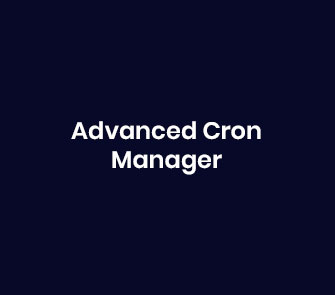The Best WordPress Development Plugins: Free and Paid
WordPress development plugins are great tools for developers that help them carry out various tasks including cron job management, embedding details from Github, controlling WP Rest API and much more.
JetEngine
JetEngine WordPress plugin has everything for creating dynamic content on your website. The plugin has more than 30+ features to help you build fascinating websites. JetEngine assists you with creating new post types, taxonomies and custom fields without any programming skills.
- Create Dynamic Website Structure
- Develop Listing Items
- Explore listing grid
- Discover Profile Builder & User Registration
- Bring Big Data to Your Website with Rest API feature
Leadpages
Leadpages help turn clicks on your websites into customers. The plugin allows you to connect with your visitors, collect those leads, and make sales. You can create stunning lead pages with this plugin without any hassles and focus on what’s important for your business.
- 5 free sub-accounts
- 99.9% uptime
- Automatic saving
- Device-specific preview
- Online sales and preview
Under Construction
Under Construction pages on your site should be shown as such, and with this aptly named plugin, you can create a maintenance page, Coming Soon, or a landing page within minutes. It’s a fast, user-friendly, and efficient plugin with great templates!
- Google Analytics Tracking ID
- Custom CSS
- Social icons/link
- Compatible with most caching plugins
- Whitelisted user roles
Post Duplicator
With the Post Duplicator plugin, you can create an exact clone of your posts while preserving the taxonomies and custom fields. Place the cursor on the post or page you want to copy and duplicate them easily.
- Create multiple posts quickly
- Duplicate selected posts
- Customize duplicate posts
- Support for custom post types
- No coding skills required
Thrive Architect
With Thrive Architect, you can create landing pages in a very simple way using pre-designed templates. In addition, it adds advanced functionalities such as the ability to perform A/B testing for conversion rate optimization of your WordPress website.
- Drag-and-drop editing
- Thrive Theme Builder
- Call to action buttons
- Pre-designed elements
- No coding skills required
Advanced Cron Manager
Advanced Cron Manager is another free plugin that allows us to see the registered events, execute them manually, and create new events. The pro version includes cron logger, debug tool, and many more.
- Add or remove schedules
- Block WP Cron spawning
- View all registered events
- Bulk actions on events
- Run events manually
Github Embed
Do you want to embed your GitHub repository to your WordPress and don’t know how to do it easily? Try the Github Embed plugin. Install and activate this plugin, and paste the GitHub URLs on your website.
- Free and easy to use
- Embed GitHub repositories
- Embed user profiles
- Embed project milestones
- Add classes and styles
WP Maintenance Mode
As the name suggests, WP Maintenance Mode puts your WordPress under maintenance. You can use it to create a completely personalized screen, with a contact form, a link to social networks, a newsletter subscription form, or even a countdown clock.
- Customize fonts and colors
- Integrated contact form
- Include/exclude specific URLs
- Countdown, social icons, etc.
- Multisite Network compatibility
Coming Soon Page
Coming Soon Page allows you to customize the maintenance page in terms of content and design. It also includes SEO functionality (such as entering a title and a meta description) and the ability to preview the page you are working on.
- Add custom CSS/HTML
- Insert script and code
- Support for Google Analytics
- Secret bypass link for users
- Compatible with other plugins
Code Snippets
As the name suggests, Code Snippets allows you to create and add snippets to your WordPress functions.php file. It also offers several useful features such as a code editor, tags, snippet export option, and many more,
- Simple graphical interface
- Add custom snippets
- Import/export snippets
- Tags for categorization
- Snippet editor included
TablePress
TablePress is a simple free WordPress plugin that is best suited for creating basic tables. It offers the possibility of creating tables to add anywhere on your site simply by using a shortcode.
- Easy to use filtering
- Custom CSS feature
- Import and export option
- Extensions available
- Additional plugins supported
Page Builder
SiteOrigin's Page Builder allows you to build web pages using widgets as building blocks using drag and drop functionality. It works with your existing widgets, posts, as well as buttons, calls-to-actions, lists, and price boxes.
- Front-end editing support
- Row and widget styles
- Track changes option
- No coding required
- Available in 15+ languages
Debug Bar
Debug Bar is a plugin that adds a debug bar to your WordPress dashboard. Within this new menu, you will find error logs, cache, queries, among other data that are very helpful for debugging errors. It also monitors MySQL queries, so they can be easily found.
- Simple and easy to use
- Show debugging information
- Tracks PHP warnings
- Add PHP/MySQL console
- Other add-ons available