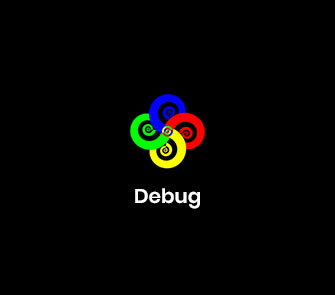MANAGED APPLICATIONS ON TOP CLOUD PROVIDERS
TOOLS & SERVICES
Cloudflare Enterprise CDN
Elevate your website performance & improve security significantly.
SafeUpdates
Automatically update & test WordPress core, plugins & themes.
Malware Protection Add-on
Enhance website security with proactive malware detection & removal.
Client Billing
Simplify Invoicing & Payment for Agencies and Freelancers.
DNS Made Easy Add-On
Speed up your DNS propagation & lookup times.
FEATURES & UPDATES
Cloudways Autonomous Beta
A fully-managed WordPress hosting with true autoscaling & load balancers.
View DetailsAgency Hosting
Supercharge your client's sites with zero downtime and scalable solutions.
Ecommerce Hosting
Ultrafast servers with 99.99% uptime for relentless business growth.
Developers
Dev-friendly features & powerful tools for easy project management & delivery.
SMB Hosting
A simple platform with powerful solutions for your online business.
Multisite Hosting
Manage WordPress multisite easily with tailored solutions & toolsets.
Bloggers & Publishers Hosting
Get lightning-fast speed & simple interface to elevate your online presence.
Rated # 1 Hosting Provider on G2 Globally
" Cloudways’ fast loading speed have helped us grow our monthly visitors from 3M to 9M within just one year."
Simon Treulle
CEO at Pangolia
Performance
Improve conversions through peak performance to unlock growth potential.
24/7 Support
Expert support available round the clock to take all your worries away.
Security
Ironclad security for protection from vicious attacks & unwanted disruptions.
Limited Time Offer: 75% OFF Advance Support Addon for Life!
Was $100/mo, now just $25/mo.
Get OfferEase of Use
A 1-click hosting solution with zero complexities.
New Add-Ons
Malware Protection Add-on.
Introducing the new Malware Protection add-on for proactive malware defence.
Learn MoreTRENDING
Cloudways Cron Optimizer.
Automatically schedule cron jobs for reduced server loads and faster performance.
Explore Now
JOIN NOW
Affiliate Program
Refer customers to Cloudways and earn commissions at your own pace instantly.
Explore NowFEATURED READS
RESOURCES
Contact Sales
Ask pressing questions, figure out the best plans & get complete peace of mind.
Contact Now
JOIN NOW
Schedule a Call
Consult an onboarding engineer & discover tailored solutions to overcome all your hosting hurdles.
Book Your Call