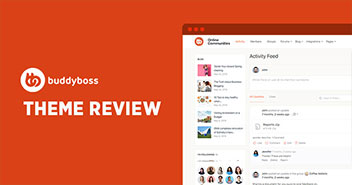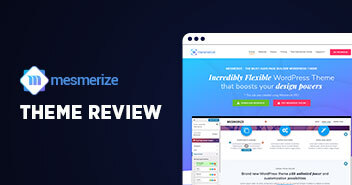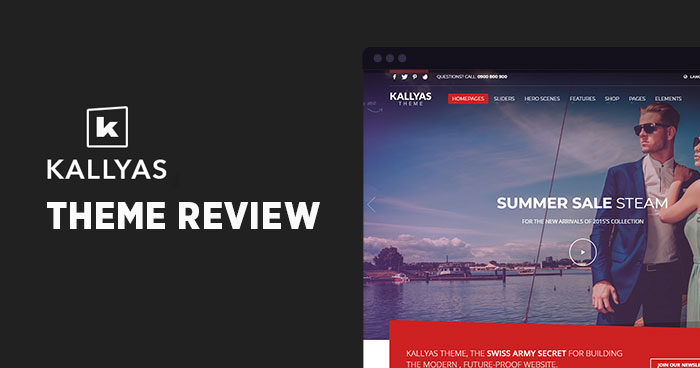
For the last ten years, Hogash has been creating beautiful themes for WordPress, one of which is their standout Kallyas theme. This particular theme is built to be highly useful and focuses objectively on multi-purpose features that enrich the buyers’ imaginations.
Kallyas is a multi-featured WordPress theme that has been a best-seller for over 7 years. With more than 47,600+ users, it’s clear it’s among the favorites in the WordPress space.
Kallyas theme for WordPress is packed with 70+ pre-built templates for free – all easy to utilize however you want with the import/export feature. Zion Builder is a visual PageBuilder that’s also included in the theme. The WordPress Page builder is user-friendly and lets you design beautiful pages within minutes.
Let’s take a look at the theme in detail to help you determine whether this WordPress theme is good for you or not!
Design and Functionality
Inspired by the ancient Greek word ‘Kallias,’ meaning ‘beauty,’ the theme creates a fine balance between ancient and modern inspired design.

The main demo theme has 14 static content elements, called the ‘Hero Scenes.’ With the templates, you can create impressive pages for your audiences and style the sub-header area using different elements like videos and images with animation effects as background. You can add further functionality with a weather or booking panel, an event countdown box, a product presentation, or other useful elements.
Kallyas’ main demo provides 15 pre-built homepage styles to choose from, but you also can create your own template. If you like playing with pictures and animations, you’ll enjoy the integrated 22 slider elements such as Revolution Slider, 3D Cute, Fancy, Laptop, and Nivo. Furthermore, the theme also comes with image boxes, galleries, portfolios, and more additional visual enhancement options.
Get the Most Out of Kallyas By Running it On Managed Cloudways Platform for WordPress
Try Cloudways for better performance, security, and 24/7 support.
With Kallyas, portfolios can be styled in three ways: a carousel layout, ‘sortable’ or ‘category,’ in 1 to 4 columns. You can help the visitors focus on your content setting up the videos or images in a modal window.
The functionality of this template has an options panel located in the WordPress admin area. Structured in many sub-sections, this theme’s control area gives you easy access to all the customization settings. At the bottom of each section, you’ll find links to the Kallyas documentation. This way, you won’t get lost through the options.
You can adjust the header, logo, sub-headers, navigations, and the footer sections from the General Options area.
Setup Wizard With One-Click Demo Installation
After installing and activating Kallyas, you’ll be taken to the setup wizard to help walk you through setting up the theme.
Make sure your server status is in green — if not, you can follow the links to find out how to fix any problems.

In the next tab, you can register your theme. I recommend performing this step so you can receive automatic theme and plugin updates through your WordPress admin area.
The next tab gives information about the recommended WordPress plugins. If you are not actively using the functionality they provide, it is best to deactivate them.

In step 4, you can choose to install one of the 75+ demo sites to get started more quickly. Using the demo, you can edit the content to make the site your own.
Hundreds of Options
Kallyas has a huge variety of options to customize your website. This is why those demos are so useful — it can take a long time to go through all the options and get your website ready to be live.

Here you can set the header, logo, navigation, fonts, colors, and footer options and integration with Google Analytics, MailChimp, and reCAPTCHA.
Kallyas also offers the option of creating unlimited sidebars & footers widget-areas. You can choose which of your sidebars you want to use in your archives, blog pages, individual posts, and pages. You can also create an unlimited number of subheader styles and use a different one on each page. Making these subheaders is super fast and looks perfect.
Drag-and-Drop Page Builder With Over 130+ Elements
The theme’s strongest point is the custom front-end drag-and-drop ‘Zion Builder,’ which comes with over 130 helpful elements. This builder allows you to create & save layouts and blocks and use them later on your website’s other sections. Adding elements to a page is very easy. The page builder provides a search bar to help you find what you are looking for.

You can save and export your layouts as templates and apply them to other areas of your website. Elements can be customized and saved too.
Therefore, I encourage you to spend some time checking out the demo of Kallyas to get a full appreciation of what this WordPress theme can do.
Documentation and Support
Hogash has extensive documentation for the Kallyas theme on the customer dashboard, both in written and video form. It is searchable so you can find the information you need.
However, some features are only documented with video tutorials, making it difficult to find the specific information you need quickly.
Six months of support are included with your theme purchase, with an option to extend for 12 more months. Support is only available via the customer dashboard.
Final Thoughts!
Kallyas is a great-looking WordPress theme that you can purchase from ThemeForest.
It has a great design, and it packs a lot of great features and gems. The theme is always being tweaked and improved, so we should see many new features added to the theme over the coming years.
Note: This article was published in collaboration with Hogash.
Mansoor Ahmed Khan
Been in content marketing since 2014, and I still get a kick out of creating stories that resonate with the target audience and drive results. At Cloudways by DigitalOcean (a leading cloud hosting company, btw!), I lead a dream team of content creators. Together, we brainstorm, write, and churn out awesome content across all the channels: blogs, social media, emails, you name it! You can reach out to me at [email protected].