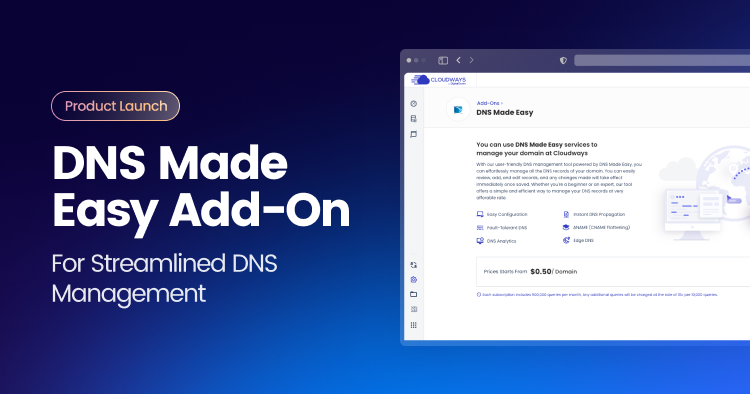
Recall the frustration of waiting for DNS changes to take place the last time you updated records? Well, you’re not alone. Managing DNS can be a real headache for SMBs.
Be it the complexity of understanding records, navigating between platforms, uptime issues, or simply having to wait for changes & constantly refreshing post changes—it can all be a huge inconvenience.
These pain points started cropping up on our feedback page in the form of requests. Initially, we tried to cater to this issue through a collaboration with DNS Made Easy which offered a fully managed experience. i.e., users would be able to manage their DNS through support.
However, as our user base expanded, it became clear that while this solution suited beginners, it bottlenecked those of you managing multiple domains.
And so the requests started coming in. Users wanted direct control to be able to manage their accounts effectively.
Introducing New & Improved DNS Made Easy Add-on
As a result of your feedback, we’re excited to announce a new version of the DNS Made Easy Add-on. With a user-friendly platform, better Analytics, email DNS templates, and a flexible pricing model managing your DNS has never been easier.
Here’s what you get:
- Simple & easy-to-use Interface: Add domains, monitor traffic, and manage DNS records with ease.
- Instant DNS Propagation: No more waiting for DNS changes! DNS Made Easy’s Nameservers help provide immediate implementation.
- ANAME Records: Enjoy faster performance & increased simplicity with ANAME records.
- Powerful Analytics: Gain insights into monthly query usage.
- Email Templates: Save time with pre-made email templates for our Elastic Email & Rackspace Email Add-ons.
- Scalable Pricing: Only pay for the domains and queries you use, starting at just $0.50 per domain per month. Each domain comes with 500,000 queries. Need more queries? You’ll be charged on an as-used basis at a rate of $0.10/10,000 queries.
Demystifying DNS: Why a Great Host Makes All the Difference
Think of the internet as a sprawling city with countless addresses. Navigating the right website is like finding a specific store. Imagine having to recall and enter an IP address such as 138.197.xxx.xx each time you wish to visit your favorite site.
That’s where the Domain Name System (DNS) comes in. It acts like a phonebook, translating user-friendly domain names like “Cloudways.com” into numerical IP addresses that computers understand.
So, when you input a website address, the DNS directs your query to the correct server, ensuring a seamless online experience.
The quality of your DNS host greatly impacts your website’s accessibility and performance. Here’s why selecting a top-notch DNS host is crucial:
1. Performance is Key: Every millisecond counts in the digital world. A slow DNS lookup can prolong website loading times, frustrating visitors and potentially impeding conversions. A reliable DNS host facilitates fast and efficient lookups, maintaining your site’s agility.
2. Uptime Matters: Picture your website being down just when a potential customer tries to visit. Downtime translates to lost opportunities and a damaged reputation. A great DNS host prioritizes uptime for continuous accessibility to your website.
3. Scalability for Growth: As your website traffic grows, your DNS infrastructure needs to adapt. A proficient DNS host offers scalable solutions to accommodate your growing needs, sidestepping performance bottlenecks that hinder your expansion.
4. Global Reach: If your audience spans continents, having geographically distributed DNS servers becomes essential. A great DNS host offers strategically located servers to minimize latency and help give optimal performance for users worldwide.
Choosing a DNS host is a business investment in the infrastructure that supports your online growth.
Sick of Managing Server Sizes and Fearing Downtime?
Experience hands-off hosting with Kubernetes-based autoscaling, high availability, and integrated Cloudflare with Cloudways Autonomous. Spend less time managing and more time growing.
Why Should You Go for DNS Made Easy?
Now, some of you might be wondering why you should choose DNS Made Easy over other DNS hosts. Well, the answer lies in what matters most to our customers.
DNS Made Easy is known for instant DNS propagation, any record changes get communicated across all Nameservers globally immediately. No more waiting around for DNS changes to trickle through. This agility is essential for agencies and e-commerce stores where speed is paramount.
At the same time, uptime is extremely important for businesses, and this is also where DNS plays an important role. As the first touchpoint for anyone visiting your website, if your DNS host is down, your website remains inaccessible, regardless of your hosting’s proficiency.
Similarly, if your DNS host provides slow lookup times, you also get slow load times, impacting user experience. With consumers expecting instant responses, websites need to load within seconds to avoid losing conversions. A study at Akamai shows up to a 7% decrease in conversions for every 100-millisecond delay in load times.
And let’s not forget the convenience factor. Managing DNS shouldn’t be a chore. The DNS Made Easy Add-on lets you manage your DNS records directly from your Cloudways dashboard. Allowing you to streamline your workflow, save time, and ditch the juggling act.
Understanding How DNS Works
Here’s how DNS works and how you can utilize the DNS Made Easy Add-on within the Cloudways Unified Experience:
- Navigate to the add-ons section within the Cloudways Unified Experience.
- Select “DNS Made Easy Add-on” and click on “Get Started.”
Adding Domains
- Billing starts once you add your first domain. Simply click on “Add Domain” and add up to 5 domains at a time.

- Add nameservers for each domain at their DNS registrar. (Note: Your DNS registrar is the service where you initially purchased the domain)
- Once added, the domain’s status will change to “Active“.

- Once your domain is active, use the kebab menu (3 dots) to manage records, view analytics, or delete the domain.
Adding DNS Records
- In the manage records section, you can add up to 5 records of the same type at a time.

- You can add & manage the following DNS records with our DNS Made Easy Add-on:
| Record Type | Usecase |
| A Record | Directs traffic to the website server’s IPv4 address. |
| AAAA Record | Offers website accessibility for users on IPv6 networks. |
| ANAME Record | An ANAME record allows a domain’s root (e.g., yourwebsite.com) to point to another domain name, similar to a CNAME record, but it can be used at the domain’s top level. It’s often used to connect a website to a Content Delivery Network (CDN) for faster content delivery. |
| CNAME Record | Simplifies managing subdomains with identical content. |
| MX Record | MX (Mail Exchange) records specify the mail servers responsible for receiving email on behalf of your domain, guiding where emails sent to your domain should be delivered. |
| TXT Record | Used for SPF, DKIM, and other verification purposes. |
| CAA Record | Enhances security by preventing unauthorized certificate issuance. |
| SRV Record | SRV or service records provide detailed information about services linked to a domain, including service name, protocol, server domain name, priority, weight, port number, and target server details. They enable service discovery, load balancing, redundancy, routing optimization, and service provisioning. |
Email DNS Record Template
If you’re using our Rackspace or Elastic Email add-ons, you can streamline the process with DNS templates.
- Select “Template” from the “Add Records” menu.
- Choose the relevant Email add-on.
- Save Changes.

DNS Analytics
Once your domains are added and sites are live, you can view usage by navigating to the Analytics section for a breakdown of the total queries used by each particular domain.
Note that this section is updated once every week.

Future Steps
At Cloudways, we continuously strive to provide more value based on your valuable feedback. In the future, we’re planning to introduce bot alerts for query usage monitoring, Dev portal access for DNS Made Easy, and an expanded range of DNS Templates to streamline your DNS processes further.
We welcome all feedback and suggestions at feedback.cloudways.com. Your input helps us shape the future of Cloudways to better serve your needs.
Abdul Rehman
Abdul is a tech-savvy, coffee-fueled, and creatively driven marketer who loves keeping up with the latest software updates and tech gadgets. He's also a skilled technical writer who can explain complex concepts simply for a broad audience. Abdul enjoys sharing his knowledge of the Cloud industry through user manuals, documentation, and blog posts.


