
Download Case Study
Share your contact details and we’ll send a download link to your inbox.
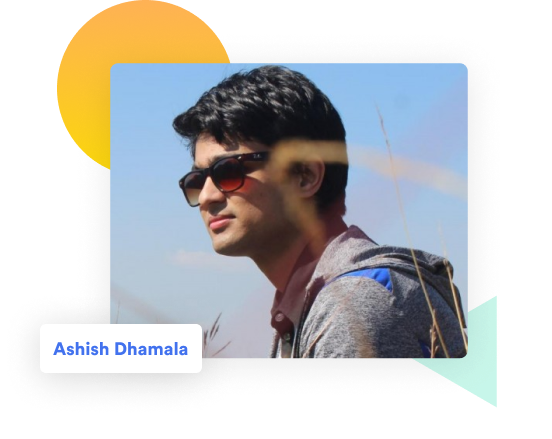

Ashish Dhamala is a core Laravel developer, who was on the hunt for a hassle-free managed hosting around a year ago. At the time, he was using a shared hosting service to deploy his website – which led to its fair share of trouble, as you’ll read below. He searched for a solution that would let his site run smoothly without him being too involved in the process.
That’s when Ashish discovered Cloudways and he’s been with us ever since then. Here’s what he has to say about using Cloudways as a developer, and how the Cloudways Platform helped him resolve his hosting problems.
Cloudways: Why did you choose Laravel? What does a Laravel developer do?
Ashish: I was just playing around with web development technologies when I was in college, back around 2015. I started with HTML and gradually learned CSS, JavaScript and PHP. Then I created a whole project with core PHP.
After that I heard about Laravel and started exploring it. It was version 5.3 then. I fell in love with Laravel immediately. So many things that I used to build by myself were already there, like authentication, policies, eloquent (a beautiful ORM for database connection), etc. It was so easy to use. I didn’t even look back.
A Laravel developer is usually involved in developing the backend of websites, the part the end-user will not see. This could be creating an admin dashboard that interacts with the system and manages how the website will look to the end-user. Basically, to me, being a developer is about sitting on a chair and using your mind to change the world ☺.
See How Cloudways Go Head to Head with Top Laravel CompetitorCloudways: What challenges were you facing as a developer that compelled you to start looking for a better hosting solution?
Ashish: There are a lot of challenges that we developers face when we are doing things for the first time. One of them is hosting our website to the live server. When I deployed my first website to go live, everything was working on our local machine but it didn’t work on the live server. I was using a shared hosting service then.
At the time, I took help from the senior developer to learn about things. But I felt something was missing in the shared hosting. Then I used some dedicated servers, but there you need to set up everything there by yourself. That was the thing I wanted to avoid – O wanted to focus on developing things. These things compelled me to look into other better solutions and that’s when I found Cloudways.
Cloudways: What specific solution were you looking for? What was the ideal solution to the problem?
Ashish: I was looking for something that could manage my servers for me. The solution was Cloudways for me. With its nice UI, I could create new servers in minutes.
Cloudways: How was your experience with Cloudways when you first signed up?
Ashish: When I first signed up with Cloudways and started exploring it, I was able to set up a Laravel project in just a few minutes. I didn’t have to worry about setting up servers, databases, or anything else. Everything is accessible visually. It was just amazing and I was so happy to see it.
Cloudways: How did you come across Cloudways?
Ashish: We were using shared hosting before Cloudways. In a company where I used to work before, we needed a CDN. Then I came across Cloudways. When exploring through its website, I found we could host our websites there too. Then we tried it and it’s really good.
Cloudways: How do you see the Laravel 9 update? And what do you think makes it a standout update till now ?
Ashish: The Framework is already stable, I think. There are some minor new features or fixes added every week thanks to the very active community. This time the support for Symfony 6.0 components, Symfony Mailer, and Flysystem 3.0 were very nice.
Read about the Latest Laravel 9 Features and Whats New on the HorizonCloudways: How has hosting Laravel 9 on Cloudways turned out for you? What are three important features that you like at Cloudways?
Ashish: Hosting my Laravel projects on Cloudways turned out to be very smooth and easy. With Cloudways, I like the ability to: add custom commands on the Supervisord, and to run some scripts automatically after the deployment has completed from the UI.
Cloudways: Do you have any advice for core Laravel developers that may face the same problem as you did?
Ashish: I would strongly recommend the new developers to actually use dedicated/virtual hosting in the beginning instead of shared hosting. Shared hosting is too limited, and it requires too much involvement with setting up the server and database. If you move to services like Cloudways, you will understand how useful such services are.
Cloudways: What Cloudways features are the most beneficial for core Laravel developers?
Ashish: Cloudways takes care of all your web hosting hassles for you, and you can just focus on developing things. It saves so much of your time. There are many beneficial features of Cloudways for Laravel developers. What I liked best was:

With Cloudways, you can have your PHP apps up and running on managed cloud servers in just a few minutes.
Start FreeShort but focused presentation of how businesses achieved their goals with our help

I asked my team to test and compare several hosting...
Read Now
Inspry is an American website design and development agency with...
Read Now
Jesse Fowler, the man behind OSC Web Design, has been...
Read Now