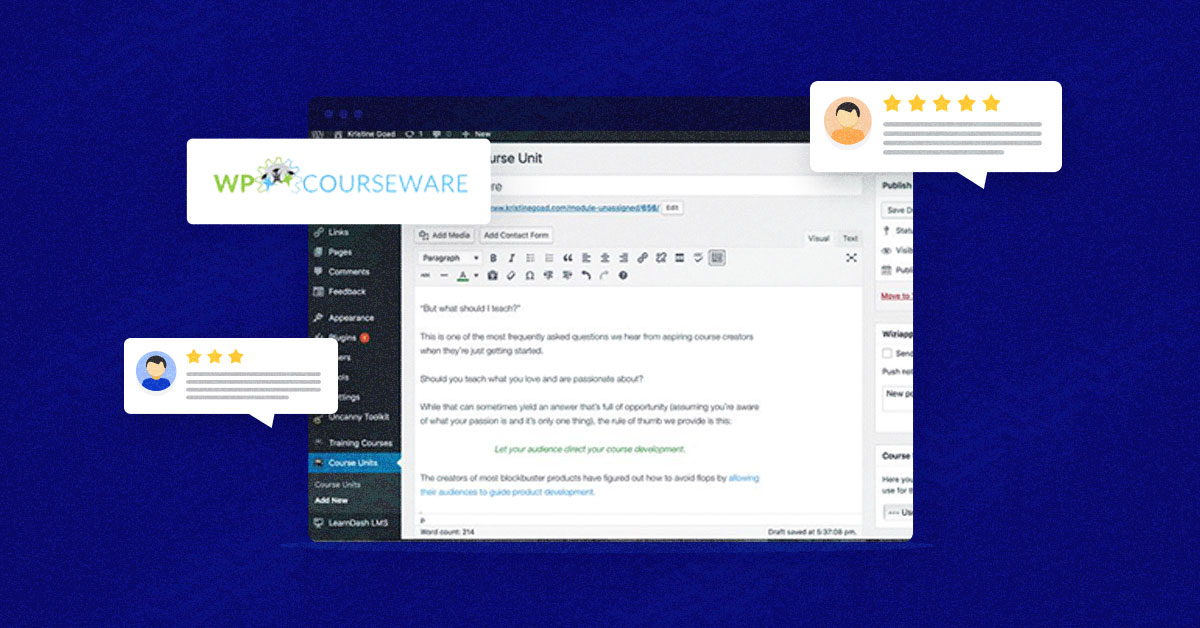
Passive income sources are becoming more of a necessity than a need these days. Tutors and entrepreneurs are also jumping on the bandwagon by moving online and making bucks via WordPress LMS platforms.
Building a Learning Management System may mean getting one’s hands dirty with coding complexities, but the revolutionary LMS plugins smoothen the wrinkly process. WP Courseware is a popular solution among these LMS plugins, recognized as a newbie-favorite in building intuitive learning platforms.
How is WP Courseware different from other available course building plugins? I’ll analyze the famous WordPress LMS plugin in this in-depth review to help you make an informed decision.
Before reviewing its features, pricing plans, and pros & cons, let’s learn a bit about the WP Courseware plugin. Short on time? Move to the relevant section directly from the TOC.
What is WP Courseware?
WP Courseware is an LMS plugin that allows novice and professional users to build online courses using its easy-to-use drag and drop course builder. Building courses with WP Courseware is as easy as assembling a keyboard in alphabetical order.

With this plugin, you can build quizzes and courses and make them more attractive with exciting features. Once you’re done making your courses, you can sell them and start earning passive income.
WP Courseware Review: Key Features
What makes WP Courseware so unique? It’s the impressive features that set it apart from other LMS plugins; let’s take a closer look at some of the key features:
Drag-and-Drop Visual Course Builder
An LMS plugin without a handy drag and drop builder is useless for non-technical users. WP Courseware understands this need and provides a trailblazing solution for building superlative courses.

With the drag and drop builder, users simply have to play around dragging and dropping the elements to bring their creative ideas to life with ease.
No one understands students better than their teacher, so rather than relying on a website designer, teachers can take the creation process into their hands. This allows the creation of courses that will help students learn efficiently.
Advanced Quiz Builder
Once a student gets enrolled in your course and takes all the lessons, next is the moment to test them. With multiple quizzes options, you are good to test your students across different formats.
We all know that cheating is inevitable, but WP Courseware provides innovative options to minimize the chances and helps you to give a fairer testing environment to test your students.

WP Courseware lets you make your quizzes more intriguing and the marking criteria fairer by giving you features including:
- Multiple Choice Questions
- Question Tagging
- Quiz Timers
- Require Passing Score
- Retake Limits
- Automated Grading
- Gradebook Export, and more.
Drip Feed Functionality
Students can cheat on online courses by jumping to later lessons and hopping in between, skipping the parts that ruin their learning experience. That’s where content dripping comes to the rescue.
Dripping allows the tutor to schedule the courses to be released on a fixed date or at different intervals. This feature puts the teacher in power to ensure that the students follow the prerequisites before taking a new course.
Flexible Payment Options
The more payment options there are, the more convenience it will give your students. With WP Commerce, you aren’t limited to a single mode of payment, but you can set different types of payment options to cater to wider audiences.

This LMS plugin allows you to customize the payment plans, set installments or one-time payments, and facilitate users with various payment options. Moreover, you can also set specific or all courses for free.
Your LMS can be pretty versatile with multiple payment integrations, welcoming more students. Ultimately, you will get more sales, and hence more passive income.
Easy Integrations
WP Courseware integrates with many front-runner services to help your business meet all its goals. It integrates with WordPress plugins, email marketing services, e-commerce solutions, and more to help you market your courses well.

Multiple integrations allow your business to flourish quickly by eliminating the obstacles using supporting tools. WP Courseware integrates with plugins and tools, including:
- Member Mouse
- MathJax
- Slack
- Automator WP
- Visual Composer
- Convert Kit
- easydigitaldownloads, and more.
How to Install and Set up WP Courseware on WordPress
Before embarking upon the steps to set up WP Course, let’s first learn the prerequisites for an LMS site.
Online course sites are complex websites and consume more server resources compared to other websites. So, you must ensure you are using fast and reliable WordPress hosting.
I’ll cover the entire LMS setup process and demonstrate the steps to create online courses with WP Courseware.
To install WP Courseware, you are required to buy the plugin from their official site and download the Zip file. You can opt for any plan, but if it’s your first LMS site, I’d suggest you go with the basic plan (Teacher) to get a license for 2 websites.
When you’ve bought the plugin, you can access the member portal. Follow the steps below:
- Log in to your portal.
- Download the plugin’s zip file.
- Open your WordPress site.
- Go to Plugins > Add New.
- Click Upload Plugin > Choose File and select the plugin’s zip file.
- Click Install and Activate.

- After installing the plugin, you will see a new menu, “WP Courseware,” on your WordPress dashboard.
- Activate the plugin by adding the License Key.
- Go to WP Courseware > Settings.
- Click License and add the license key in the License Activation field. (Get your license key on your member portal licenses page).

How to Create an Online Course on WP Courseware
Once you’ve installed WP Courseware, you’re good to go with creating your first course. Follow the steps below:
- Go to WP Dashboard > Courses.
- Click Add New and add the course title and featured image.
- Use the Course Setting section to manage configurations like course access, visibility, description, payment, certificates, and more.

How to Create a Module on WP Courseware
There are two ways to create modules in WP Courseware; directly from the course builder (course section) and by creating a new module then assigning it to that particular course.
I’ll demonstrate the second method where you separately create a module and then assign it to a course.
- Go to WP Dashboard > WP Courseware.
- Click Modules > Add New.
- The “Add Course Module” section will appear on your screen; you can add the module title, associated course, and module description here.

How to Create a Unit and Quiz for Your Courses on WP Courseware
Creating a unit and quiz is quite simple with WP Courseware. Quizzes are directly linked with the Unit, so first, you need to create a Unit and add the Quiz to that Unit section.
To create a unit, go to WP Dashboard > WP Courseware > Units > Add New and add title & content.

- Go to WP Dashboard > WP Courseware.
- Click Quizzes > Add New.
- Add the Quiz Title, Quiz/Survey Description, and select the Quiz Type.
- Save the quiz settings.

- Once you save the settings, you will see the Question Tools fold on the right side of the screen (same section).
- You can select the quiz type from this fold like multiple choice, true/false, open-ended questions, and more.

Follow the steps below to add the unit and quiz to your course:
- Edit the Course, and click on Add Unit under the module section.
- Select the existing unit from the list.

- When you create your first Unit, you will get an option (hover mouse) on the Unit section.
- Click on Add Quiz and select a quiz from the Existing Quizzes list.

WP Courseware Review: Pros and Cons
The quickest way to determine a tool’s usage and importance is to compare and analyze its pros and cons. This section covers WP Courseware’s pros and cons to help you decide whether or not you need this LMS plugin.
WP Courseware Pros
- Intuitive drag and drop editor.
- 30-day money-back guarantee.
- Unlimited coupon creation.
- Excellent customer support.
- Multiple options for quiz creation.
- Content dripping.
- Multiple instructors.
WP Courseware Cons
- Not an optimum option for massive e-commerce stores.
- The course import process is somehow dull.
- No live video conferencing option.
WP Courseware Review: Pricing & Plans
Pricing is among the primary factors of an LMS plugin’s selection. WP Courseware offers three pricing plans to its users, so they may choose the one that fits their requirements best.
Other than that, all of their pricing plans are secured with a 30-day money-back guarantee, no questions asked. I’ve detailed each of its plans as follows:
1) Teacher
The Teacher plan is suited for new entrepreneurs, tutors, and teachers trying their luck in the online world. This plan is sufficient to support their initial efforts and help them secure a stable position in the online market.
The WP Courseware teacher’s plan is available at a discounted price of $159/year and includes the following features:
- 1 year of support
- 1 year of updates
- Install on 2 WordPress Sites
- 30 Day risk free guarantee
2) Professor
The Professor plan is WP Courseware’s most popular license and is available at a discounted rate of $199/year.
- 1 year of support
- 1 year of updates
- Install on 10 WP Sites
- 30 Day risk free guarantee
3) Guru
Guru plan is the ultimate favorite of professionals and is priced at a discounted rate of $279/year. The WP Courseware’s Guru plan includes the following features:
- 1 year of support
- 1 year of updates
- Install on 25 WP Sites
- 30 Day risk free guarantee
Closing Remarks: Is WP Courseware the Best WordPress LMS Plugin?
WP Courseware is an overall LMS solution for individuals and businesses looking for ways to kick-start their online tutoring careers and set up modes of passive income. With its easy drag and drop editor, virtually any user can get started by building their own courses without any external help.
The valuable features and helpful documentation further facilitate the users to work with WP Courseware without getting tangled in the technical webs. Other than that, multiple pricing plans make it affordable for different types of users.
Start building your courses with WP Courseware, and sell them online to generate a stream of passive income. See our webinar about tech focused online courses.
Is WP Courseware free?
No, WP Courseware is not free. However, it provides a free live demo site to help the users create a sample WordPress website to experiment with the plugin’s features.
Other than that, WP Courseware provides a 30-day money-back guarantee (no questions asked) on all its plans so that you may get started without the fear of any risks.
How much does WP Courseware cost?
WP Courseware has three pricing plans starting as low as $159 a year and ranging up to $279 a year.
Sarim Javaid
Sarim Javaid is a Sr. Content Marketing Manager at Cloudways, where his role involves shaping compelling narratives and strategic content. Skilled at crafting cohesive stories from a flurry of ideas, Sarim's writing is driven by curiosity and a deep fascination with Google's evolving algorithms. Beyond the professional sphere, he's a music and art admirer and an overly-excited person.

