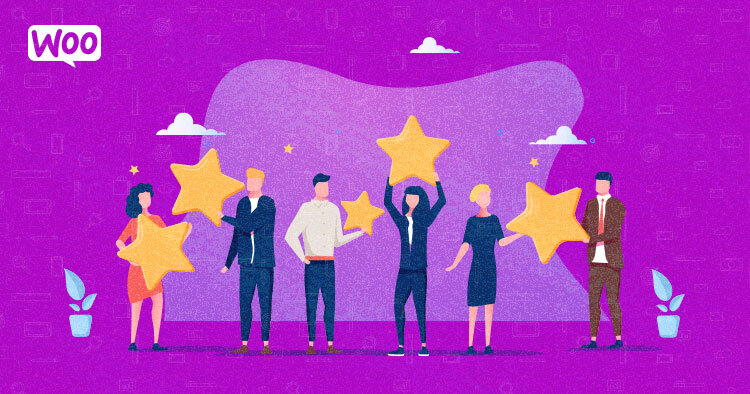
Choosing an ecommerce platform is quite a task these days due to the availability of myriad options like WooCommerce, Shopify, and Magento. All these ecommerce platforms essentially do the same thing, but their features and compatibility are different enough to merit discussion.
WooCommerce is by far the most popular ecommerce platform as per the stats. Its integration with WordPress helps users work on a single tool and capture the functionalities of both platforms. WooCommerce further enables users to ease their tasks via multiple extensions and customizations.
We have reviewed Woocommerce, the popular ecommerce platform, considering all its stand-out features, functionalities, pricing, FAQs, and a final word on the digital commerce platform.
What is WooCommerce? An Overview
WooCommerce is a WordPress ecommerce plugin that lets users build their online stores in the space of a few clicks.
The plugin was launched back in 2011 and captured the attention of all ecommerce enthusiasts. In 2015, Automattic, WordPress’ parent company acquired both WooCommerce and WooThemes plugins.
Any WordPress user can download the free plugin, and get started with making their dream online store. Packed with tens of extensions, it also provides unique functionalities to its users to incorporate them into their stores.
With over 85 million downloads and 4.5 million live websites, it has now become one of the biggest ecommerce platforms in the world.
Essential WooCommerce Features
WooCommerce offers all the required features for a trouble-free ecommerce experience, and this section covers the features that differentiate WooCommerce from its competitors.
Usability
WooCommerce is an open-source platform that requires you to have at least fundamental knowledge for its installation, management, and optimization. The installation is somewhat tricky for a newbie, but once it’s done, it’s quite easy to use as the setup wizard guides you clearly on what to do next.
Even though WooCommerce does not have a drag and drop builder like WordPress, its interface is very user-friendly. You can customize your website’s layout via the side control panel.
Building a WooCommerce website is similar to building a WordPress page, and you can also use most of the WordPress page builders to build your pages (check their compatibility first) if you don’t want to get involved with the coding inconveniences.
Mobile-Friendliness
Mobile devices are the biggest usage medium of internet users worldwide. Imagine focusing your ecommerce store only on desktop users and losing out on all mobile users. WooCommerce saves you with its mobile-friendliness, so you can provide your customers an excellent experience on their phones.
Easy Shipping Options
WooCommerce does not limit itself to simply providing you with a responsive ecommerce platform, but extends this to the other steps as well, including shipping. The multiple shipping options make it easier for your customers to shop on your site and get their shopped products without any hassles.
WooCommerce covers it all, from local delivery or pickup to international delivery. You may set your rate to “Automatic” to offer minimum rates to your customers as per their location. You can also add a shipping calculator in the shopping cart or hide the shipping rates until users enter their address.
Multiple Themes
Branding is all about individuality; and what better way to create a mark and uniqueness factor than to pick up a theme that resonates with your design idea and feel? WooCommerce gives you a plethora of responsive and fast themes to go with your store.
Since WooCommerce itself is a WordPress plugin, it is compatible with all WordPress themes. You can choose from the collection of free and premium designs. If at any point you feel like changing to a different theme, you can change to a different theme as per your requirements.
You may also want to check out our compilation of the fastest WordPress themes and check their compatibility with WooCommerce to enjoy a blazing fast experience.
SEO friendliness
One factor that tops up every other factor while working on a platform is Search Engine Optimization or SEO. A successful business needs a robust SEO strategy to get its products noticed on the SERPs.
But here’s the good news. WooCommerce users get an added SEO benefit, as it runs on WordPress, which is popular as one of the SEO-optimized platforms. WooCommerce combines user-friendliness with SEO friendliness to facilitate its users.

Is Your WooCommerce Store Secure?
These Tips & Techniques Will Help You How To Secure Your WooCommerce Stores.
Thank You
Your Ebook is on its Way to Your Inbox.
WooCommerce Dashboard Management
Since WooCommerce is a WordPress plugin, you can manage the store entirely from your WordPress dashboard.
Here is a closer look at the WordPress Admin Dashboard

If you have never worked with WordPress before, you’ll probably need some time to get used to the options. The WooCommerce wizard will help first-time visitors set up their online store.
- Click the WooCommerce tab and navigate to the Home tab.

Read the setup suggestions, tips, and tools to get acquainted with the WooCommerce dashboard.

The following window tells you about the tips sent to you in your personalized inbox.

The third window explains how you can monitor your store’s performance, leads, etc.

Now click the “Let’s go” button and it will take you to the WooCommerce home screen where you can see your store stats (sales, orders, etc.).

Easy Payments
Under the Settings tab, you can configure the basic things like currency, payment, tax, shipping, account & privacy, emails, and integration options.

As you can see, there are lots of options. However, we will focus on the most interesting feature – the Payments option.
When you click it, you can see the four payment options available by default:
- Direct Bank Transfer
- Cash Payments
- Cash on Delivery
- PayPal Standard

In addition to these four, you can integrate other payment gateway options. Here is a great piece on the best WooCommerce payment gateways.
Order History
In the Orders tab, you can see the history of the orders. You can manage and update order information at all stages from processing to post-delivery.

Customer Data
The customer tab displays all customers’ important data, including their names, email addresses, orders, the total amount spent, etc.

Reports Analysis
You can analyze the reports and take the needed action in the reports tab.

Extensions
WooCommerce has a range of extensions; the image below shows the essential extensions used for simplifying business processes.

Managed WooCommerce Hosting with Cloudways
Cloudways promises fast WooCommerce hosting for 10x more speed and robust security. Users seeking lag-free, scalable and secure hosting can opt for the managed WooCommerce hosting by Cloudways.
Cloudways collaborates with the best IaaS cloud providers (DigitalOcean, AWS, Google Cloud, Vultr, and Linode) to transform your business to untouched levels.

We have listed some of the factors that set aside Cloudways from its competitors for providing the best WooCommerce hosting.
Pay-as-you-go plans
The pay-as-you-go plans enable users to spend on their websites as per their budget and upgrade their plans anytime they want. This relaxation allows the businesses to experiment and expand themselves when they start tasting the success of their initial efforts.

The PAYG plans make Cloudways a risk-free provider. Additionally, the 3-day free trial (no card details required) further adds to the user’s trust in trying out the platform.
One-Click Launch
Cloudways, as an intuitive platform, is trusted and enjoyed by its customers. The feasibility of using virtually any service offered by Cloudways is only a couple of clicks away from the user.

The easy one-click solutions make you feel like a professional, as you carry out all tasks yourself without any external help. Moreover, even if a user finds themselves stranded at any point, Cloudways’ 24/7/365 support staff is always there to solve all their issues.
Secure WooCommerce Hosting
Security is one of the primary concerns of all website owners. If you are hosting your WooCommerce store on a hosting provider, ensure that the host uses server-level security.
Cloudways provides managed WooCommerce hosting, takes care of server security, and mitigates any attack on servers. Moreover, it also provides SSH and SFTP access to ensure encrypted communication between the user and the servers.
Don’t know how to get started? Read our WooCommerce tutorial and learn how to setup your store using Cloudways.
WooCommerce Pricing: How Much Does It Cost?
Another factor that separates WooCommerce from its competitors is its pricing since it is a completely free plugin. Yes, you don’t have to pay a dime to use WooCommerce. WooCommerce is a plugin on WordPress, and they both are open-source and free software.
When you log into your Cloudways account, you can jump directly to the Platform. You can launch your WooCommerce application on the cloud infrastructure of your choice.

In addition to hosting, you also need a domain and other marketing tools such as Beeketing, Yoast, Cache, etc. For our users’ convenience, we have created a complete guide about WooCommerce pricing that outlines all the details of WooCommerce costs.
So, are any costs involved with launching your own WooCommerce store? None for the actual plugin, but yes, you will need a WordPress website and a hosting plan to get started. Begin with the hosting plans offered by Cloudways; start low, and gradually scale up as your business flourishes.
Final Thoughts
We have tried to cover all you need to know about the ecommerce platform to answer the question of what is WooCommerce.
Over 99% of WordPress users use WooCommerce for their ecommerce stores. WooCommerce provides you complete control over your store development and management, thanks to its handy features and easy customization.
If you have any questions or comments regarding WooCommerce, feel free to add your thoughts in the comments section below.
Q. Is WooCommerce just for WordPress?
Yes, since WooCommerce is itself a WordPress plugin, having a WordPress site is compulsory to access WooCommerce. You can download WordPress for free and then download the WooCommerce plugin (free) to launch your ecommerce store.
Q. What is the purpose of WooCommerce?
WooCommerce is an open-source ecommerce plugin for WordPress to help you build and maintain ecommerce stores. It is a free plugin that any WordPress user can download to launch their ecommerce store and benefit from its countless features and plugins.
Q. What is the difference between WooCommerce and WordPress?
WordPress is a content management system, while WooCommerce is a plugin. WordPress and WooCommerce both are open-source platforms, but you need to have a WordPress account and then install a WooCommerce plugin on it. You can not use WooCommerce without WordPress, but you can use WordPress without WooCommerce.
Q. Is WooCommerce free?
Yes, WooCommerce is free, open-source software. You just need to have a WordPress site and get the WooCommerce plugin for free. Additionally, you also have to pay for the hosting plan, but WooCommerce itself is completely free to download and set up.
Sarim Javaid
Sarim Javaid is a Sr. Content Marketing Manager at Cloudways, where his role involves shaping compelling narratives and strategic content. Skilled at crafting cohesive stories from a flurry of ideas, Sarim's writing is driven by curiosity and a deep fascination with Google's evolving algorithms. Beyond the professional sphere, he's a music and art admirer and an overly-excited person.
