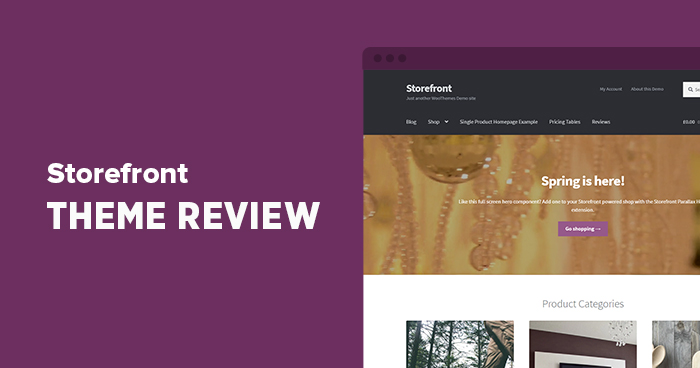
If you’re reading this theme review, it is likely that you have made up your mind regarding the eCommerce platform for your online store.
Choosing WooCommerce to build your eCommerce website is a great start, but there is a lot that goes into building a high-functioning and appealing online store. For starters, you need a WooCommerce theme that lays the foundation for your store’s design and functionality. However, finding the right theme is by no means an easy task. There are just too many available on the internet, making the decision a little overwhelming.
This article aims to solve that problem by presenting the Storefront theme, a robust and agile WooCommerce theme that can get you started with building your online store. In this review, I will take you through the theme’s features so that you know what to expect when you install it on your WooCommerce site.
Storefront Theme Overview
Storefront theme is developed by the experts at WooCommerce which makes it an official WooCommerce theme. Using this theme, you can start building your online store with a ton of amazing features which include customization, responsiveness, and support.
Since Storefront is the official WooCommerce theme, it integrates seamlessly with all its extensions. You can download and install any WooCommerce extension you want without worrying about your online store breaking down.
Storefront Performance Benchmarks
Following are the server and application configurations.
Cloudways Server Configurations
- Cloudways Server: Vultr – High Frequency
- RAM: 4GB
- SSD Disk: 128GB
- Bandwidth Transfer: 3TB
- Processor: 2 Core
- Operating System: Debian 9
- NGINX: 1.14.1
- Varnish: 5.0.0
- Apache: 2.4.25
- Database: MariaDB 10.4
- PHP-FPM: 7.4
Application Configurations
- WordPress Version: 5.7.2
- CDN: CloudwaysCDN
- SSL: Lets Encrypt
- Storefront Version: 3.7.0
Installed Plugins
- WPForms
- Rank Math SEO
- Breeze Cache
- Cloudways – WordPress Bot Protection
- WooCommerce
Loader.io Test
- Tested Pages: 3
- Test type: Maintain Client Load
- Clients: 0 to 1000
- Duration: 5 Mins

Google PageSpeed Insight Test

Installing Storefront on Cloudways
To install the Storefront theme on Cloudways, all you have to do is follow these simple steps.
-
- Launch WooCommerce on a Cloudways managed application
- Install and Activate the Storefront Theme
Faster WooCommerce Hosting for Creative eCommerce Store
Try Cloudways for better performance, security, and 24/7 support.
Launch WooCommerce on Cloudways
Launching your own server and a WooCommerce application on a Cloudways managed server is a piece of cake. Once you have signed up, this is the screen where you will deploy your server and application.

The first step is to Select your Application. To launch WooCommerce, you need to select Version xx with WooCommerce Version xx from the dropdown.

The next step is to name your application and server.

Once you are done with naming your application and server, it’s time to choose your server specifications. Cloudways offers you the choice of five cloud infrastructure providers. For this tutorial, I will opt for DigitalOcean.

Next, you will choose the server specifications and the data center location. The server specs have a direct impact on the performance of your WooCommerce store, so choose the specs that can cater to the traffic you get on your store.
The datacenter location should be as near to your target audience as possible to ensure fast page load speed.

For this tutorial, I have chosen a 1GB server and London as the datacenter location.
Finally, click Launch Now to launch the server and WooCommerce application.

Install and Activate Storefront Theme
Once you have launched the WooCommerce app on the Cloudways managed server, you will find the credentials for the WooCommerce admin panel in the Application Management section of the platform. Use these credentials to log into the WooCommerce dashboard where you will be able to download the Storefront theme.

On your WooCommerce dashboard, navigate to Appearance > Themes.

Click Add New and search for Storefront. Hover on the Storefront theme and click Install.

After you have installed the theme, you need to activate it to apply it to the WooCommerce store.

The Storefront Theme is now activated on your WooCommerce Store.
Storefront Theme Core Features
Let’s dive into Storefront’s features to understand why it is such an amazing WooCommerce theme.
Lightweight
The Storefront theme is based on the popular Underscore starter theme, making it very lightweight. The theme consumes minimum resources which means the store will load quicker, resulting in an improved user experience and conversion rate. A faster store will also improve your rankings in Google SERP.
The theme’s code is under frequent review and a bug or vulnerability is detected and removed almost immediately.
Seamless Integration
Designed in house by WooCommerce experts, the theme integrates smoothly with your store without breaking or slowing it down. The theme is also constantly updated especially after a new WooCommerce release so you can update your WooCommerce version without worrying about breaking the frontend.
The theme works with all official WooCommerce extensions including WooCommerce Shipping, WooCommerce Subscriptions, and PayPal Checkout.
Responsive Design
With over 50% of all traffic coming from mobile devices, it is essential that your online store renders great on all screen sizes. The Storefront theme presents your store on all screen sizes without distorting your store’s design or messing with its functionalities.
The responsive design is also a mandatory requirement for getting your store ranked higher in the search engine results.
Clean and Simple Design
The Storefront theme comes with a clean design that lets the visitors focus on important elements such as product descriptions, pricing, and store features. The theme has an eCommerce-focused homepage with all the essential elements including product categories, on- sale products, featured products, and top-rated products.
The blog page carries a similar design that allows visitors to focus on the content resulting in a better average-time-on-page and lower bounce rate.
Customization Options
With Storefront, you can customize your store in a number of ways to align it with your brand persona. Once you install Storefront, you will notice the customization options that let you change colors, footer elements, widgets, typography, navigation, and related elements.
Extensions
If you want to take things to the next level, you can always download Storefront’s extensions. These extensions enhance the store’s functionalities. Let’s discuss the prominent options.
Storefront Parallax Hero – $19
This Storefront extension adds customizable hero components to your homepage. The extensions let you control the content of your homepage including title, body text, and CTA buttons. You can also specify whether you want to align your content centrally, left, or right.
With this extension, you can choose the homepage background. You can either choose a plain background or upload an image to enhance the looks. You also have the option to upload a video on your store’s background to really jazz up your homepage.
Storefront Powerpack – $59
The Powerpack lets you add style elements and further customize the store without writing a line of code. You can easily and or remove header components such as logo, cart, and navigation. You can simply drag and drop elements to rearrange the layout as you please.
The extension allows you to customize homepage elements such as colors, typography, footers, and margins in real-time and see the changes as you make them.
Storefront Extension Bundle – $69
The Extension Bundle includes all the tools you need to build the perfect online store. This extension gives you complete control over all the elements of your store and lets you create captivating and engaging homepages.
With this extension, you can also add an expanded menu which is especially helpful if you have a number of product categories.
Storefront Reviews – $19
The Reviews extension lets you display product reviews on product pages and homepage and see an increase in conversion rates. You also have control over the various aspects of product reviews including title, review scope, review display, and carousels.
Storefront Pricing Table – $19
Pricing tables are a great way of displaying different pricing plans and features. The Pricing Table extension lets you add attractive pricing tables that summarize complex offerings and make it simpler for users to buy their desired product.
You can easily generate tables with any number of columns with the option of highlighting important areas. Once done, use the shortcodes to embed them in the pages.
Support
One of the benefits of using an official WooCommerce theme is the professional support you get from inhouse WooCommerce experts. Once you have downloaded any of the premium Storefront extensions, you are eligible for their 24/7 customer support that answers all your theme related questions.
Furthermore, the theme comes with detailed documentation that covers the entire step by step process of installing and configuring the Storefront theme in your store. It also includes FAQs which further help out the users.
Final Words!
Storefront is arguably the best WooCommerce theme around. With over 4 million downloads, this theme is used by store owners all around the world because of its features and simplistic design.
I recommend that you do not waste time looking for a theme for your WooCommerce store. Storefront is everything you need to build a beautiful and successful online store.
Note: This article was published in collaboration with WooCommerce.
Mansoor Ahmed Khan
Been in content marketing since 2014, and I still get a kick out of creating stories that resonate with the target audience and drive results. At Cloudways by DigitalOcean (a leading cloud hosting company, btw!), I lead a dream team of content creators. Together, we brainstorm, write, and churn out awesome content across all the channels: blogs, social media, emails, you name it! You can reach out to me at [email protected].
