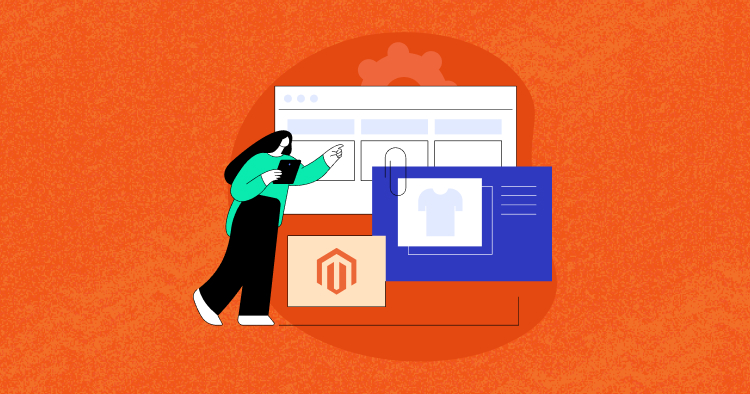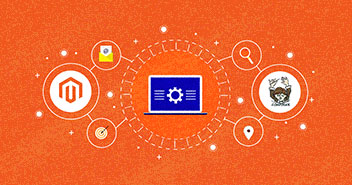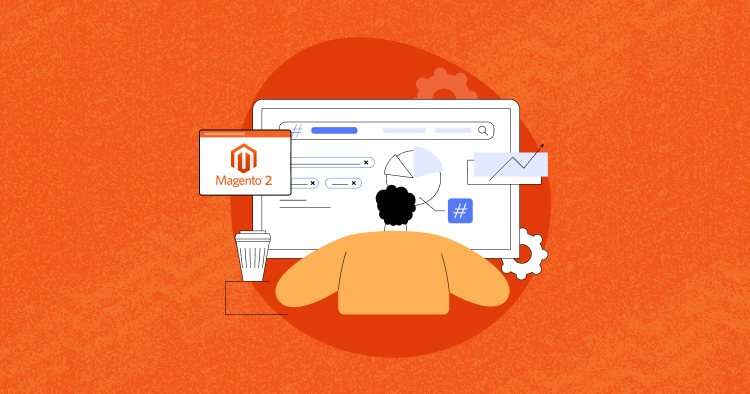If you are looking for the perform Shopify to Magento migration, then this guide will assist you.
Starting an ecommerce business looks easy, but it’s NOT!
You have to choose the correct resources to start your ecommerce business. If your ecommerce store offers a large number of products, or if you think that in future it will become even bigger, then selecting the right ecommerce platform should be your first priority. In the beginning, you will not face any issues but they can occur after some time. Hence, you must be ready at all times.
Suppose you’re running an ecommerce store on Shopify and generating adequate profits, but after some time, when you add a huge number of products to your Shopify store, it will be difficult to handle the store. What then?
In this case, your store performance will decrease tremendously and sales will go down. Similarly, what if you want to add more exciting features that aren’t available on your favorite ecommerce platform?
Magento vs Shopify: The BIG Question!
You must be thinking about which of these two ecommerce platforms is better for your business? The answer is simple: It is Magento. Why?
Because it is one of the most powerful ecommerce platforms that offers awesome features. For many, their ecommerce store’s security is the main concern, and Magento provides a perfect solution for Magento security. These, combined with other major features, make Magento an automatic choice for everyone!
Scalable, Super Fast, & Secure Magento Hosting
Our Clients Love us because we never compromise on these features
Migrating from Shopify to Magento
Magento and Shopify are two of the biggest platforms in the ecommerce industry. Both the features offered by them are quite different. Magento offers everything for almost free. While Shopify has got limitations because it is a paid-to-use ecommerce platform.
Let’s dig in further to learn more about Magento and Shopify.
Control and Customization
Hosting is one of the main differences between both ecommerce platforms. Magento is a self-hosted platform that allows you full control over the server and its hosting. In Magento, you can do various customizations to enhance your store according to your needs.
On the other hand, Shopify doesn’t require expert level development skills as it is a hosted solution. Due to this, you get rid of hosting configuration hassles, but you don’t have access to core performance and customization options.
Performance and Optimization
Customers always prefer fast loading ecommerce stores, and if they experience slow speed, this means you will lose sales. Since Shopify is a hosted solution, it doesn’t offer any hosting controls.
However, Magento is self-hosted. It will allow you to choose a hosting solution of your choice and boost your store performance. In fact, it is a good reason to use managed Magento hosting with your Magento installation for even better performance.
Themes
Magento and Shopify both offer some great themes. While both offer free and paid themes, Magento has an upper hand here because of the number of themes it has. It comes with premium Magento themes that are cheap as compared to Shopify. Shopify, on the other hand, offers themes that are easy to install and customize but are a bit expensive.
Add-ons
Magento has a wide range of extensions available that allows users to add exciting out-of-the-box features to their stores. Shopify also offers a different type of Magento add-ons but its repository is small.
Support
With Shopify, you will get dedicated customer support. But Magento offers dedicated community-based support that consists of Magento certified experts.
UI/UX
Shopify offers easy-to-use tools and a drag-and-drop interface that enable users to use it easily. On the other hand, Magento needs your dedication, time and effort to install and manage. There is a big reason that it is designed to cater to flexibility and accommodate different type of customization.
If you’re still confused about selecting Magento over Shopify, then you can check out this detailed comparison: Magento Vs Shopify: Ecommerce Face-Off.
I hope that you’re now convinced about which platform to choose for your business. There are many people from within the Magento community, who have decided to migrate Shopify to Magento, but they tend to hesitate and are concerned about data loss. Therefore, in this guide, I will help you learn how to carry out Shopify to Magento migration without breaking anything on your store.
Before we begin, you must have a fresh Magento application installed. If you don’t have Magento installed on your system, login/sign up to Cloudways and launch Magento for free with just a single click.
Migrate From Shopify to Magento With LitExtension
LitExtension is the leading expert in providing automated shopping cart migration service, having supported 120+ e-commerce platforms, and offering solutions for +50,000 customers around the world.
Here are a few reasons why you should choose LitExtension to execute your project:
- Firstly, they offer the most affordable price compared with other migration tools, with a minimum price of 49$.
- Secondly, LitExtension guarantees an accurate cart migration process in a short period of time.
- Thirdly, there are many free additional options that you can choose to extend your migration possibilities.
- Finally, this platform can help you transfer all types of essential ecommerce data without worrying about information leakage.
Cloudways is glad to announce that we have joined a strategic partnership with LitExtension. Our customers will now receive a 20% DISCOUNT when using LitExtension’s migration service.
If you are already a Cloudways customer, use this coupon code to activate your discount benefit: CLOUDWAYSLIT20 .
How To Migrate From Shopify To Magento With LitExtension
First of all, export the data under the CSV file format from your Shopify website to backup your store information and prevent other parties from accessing your database.
It only takes you 2 simple steps to export your data from the Shopify admin dashboard.
- Log into your Shopify account. Choose the category that you want to export from the left menu bar of the admin panel. You can export data related to your products and customers.

- Click on ‘Export’ and select your desired options. Next, choose ‘Export product data’ to activate your exporting process.

After successfully exporting the data from your Shopify store, you can start your migration journey with LitExtension from now:
Step 1: Create Your LitExtension Account
After accessing LitExtension’s homepage, you should see the ‘Login’ option on the top right corner.

Click on it and you will be immediately redirected to the login page. Then choose ‘Sign Up’. Just provide your email, full name and password to create your LitExtension account.

Step 2: Set Up The Migration Process
On the admin dashboard, select the ‘Create New Migration’ button.
Firstly, choose ‘Shopify’ as your ‘Source Cart Type’. Next, insert your Shopify store URL into the ‘Source Cart URL’ section. Finally, enter your API password from your Shopify private app. If you don’t know how to get the API password, this quick tutorial will be a helpful resource.

Similar to the Source Cart set-up process, choose Magento as the target cart on the ‘Target Cart Type’ section.
You will need to download the LitExtension connector, extract it and put it in your store’s root folder. Connector is the special port that plays an important role in forming a connection between your Source Cart and Target Cart.
For further details on installing the connector, check out this full instruction.
Once you are done, a notification will appear on the screen.

Step 3: Choose The Entities That You Want To Migrate
Following the initial stage, it’s time for you to choose the entities you’ll migrate from your Shopify store to Magento.
With LitExtension, you are able to comprehensively transfer key entities, including products, customers, orders, pages, blog posts and coupons.
If you want to choose different options one by one, check the data as you wish. Or simply choose ‘Select All’ to migrate all types of entities.

Besides the main components, LitExtension allows you to choose additional options to extend your migration possibilities, such as:
- Migrate recent data (add new entities only)
- Clear current data on Target Store before Migration
- Preserve Order IDs on Target Store.
You can refer to the instruction of each additional option when hovering over its name, or watch the video tutorial to decide the additional option you need.
Next, you can easily map your language and order status in this section so they’re displayed correspondingly on your Target Store.

Next, scroll down to see the ‘Next: Start Free Demo Migration’ button. Choose it if you want to run the trial migration and test the performance.
If you want to go straight into the official process, click on the ‘Skip Demo Migration’ tick box and then select ‘Next: Start Full Migration’.

Step 4: Run The Full Migration
At the last step of the set up process, you can check the total entity and the overall price.
Remember to select ‘I Have Coupon’ and enter the previously mentioned coupon code: CLOUDWAYSLIT20 to receive the discount for your migration activity.
Choose the ‘Next: Start Full Migration’ button to start migrating your data from Shopify to Magento.
During the data migration process, LitExtension will take care of your data transfer process. You will get an announcement email from them when everything is perfectly completed, so make sure to keep an eye on your mailbox.
Migrate From Shopify to Magento With Cart2Cart
Go to Cart2Cart Shopify to Magento migration page and login/signup.
Once you have signed up, just click on START FREE DEMO.

Now, Shopify to Magento migration page will appear. The first step is the Source Cart setup.

Here is what each field means.
- Source Cart: Select Shopify in this field.
- Source Store URL: Enter your Shopify store’s URL.
- Admin Email: Enter your Shopify account email address.
- Admin Password: Enter your Shopify account password.
The next step is the Target Cart Setup.

Target Cart: Select Magento in this field.
Target Store URL: Enter your Magento store URL. As I have installed Magento application on Cloudways hosting server, I will add the staging URL to it.
Now connect Shopify and Magento store. For this, you have to follow the steps as mentioned in the following tab.

Click on DOWNLOAD BRIDGE. You will get a zip file. Unzip the archive file and upload it to the root directory of your Magento store. Now you will see the message saying, ‘connection bridge was built successfully.’
Now, click on CHECK CONNECTION.
Next, CHOOSE ENTITIES.

You will be redirected again to the Source and Target Cart Setup page. Add API Password of your Shopify store.

To generate API Password, go to Apps from the admin panel of your Shopify store.

Now click on Manage private apps.

Click Create a new private app.

Next, enter the required details for your private app. I am using Demo Migration as the name of my app, you can use the one you desire.

To generate API credentials, you have to make the Read and Write options available.
Note: Check all the options under Review disabled Admin API permissions.

At last, click on the Save button.

You have successfully created API credentials. Here’s a result.

Now, navigate to Cart2Cart where you have entered details to perform Shopify to Magento migration. Enter the API Password which you have created in the last step. Click on CHOOSE ENTITIES.

Now, Cart2Cart will ask you to choose the entities you would like to migrate from Shopify to Magento.

Here are some more additional options you can choose from.

There is also an option to map order statuses and customer groups.

Your Shopify to Magento migration setup is now ready. Click on START FREE DEMO button.

This will begin the Shopify to Magento migration process.

If Shopify to Magento migration is successful, you will get the following message.

Before verifying Shopify to Magento migration result, you have to run following CLI commands in the root directory of your Magento 2 store.
php bin/magento indexer:reindex php bin/magento catalog:images:resize php bin/magento cache:clean php bin/magento cache:flush
Next, open the admin panel of your Magento 2 store, and go to CATALOG → Products. Here you will see that your Shopify products are migrated to your Magento 2 store.

The above result means that you have successfully carried out Shopify to Magento migration.
Final Words
Magento and Shopify both are ecommerce giants and the most preferable choice for ecommerce merchants. However, if you want to choose ecommerce platform that offers scalability and performance both at the same time, you should go with Magento.
To migrate your store from Shopify to Magento, implement and perform the right steps so to avoid data loss. After following this guide, I believe you can perform Shopify to Magento migration seamlessly. I have tried to cover each and every aspect of the migration process. If I have missed anything, just drop a comment below and I will get back to you.
Abdur Rahman
Abdur Rahman is the Magento whizz at Cloudways. He is growth ambitious, and aims to learn & share information about Ecommerce & Magento Development through practice and experimentation. He loves to travel and explore new ideas whenever he finds time. Get in touch with him at [email protected]