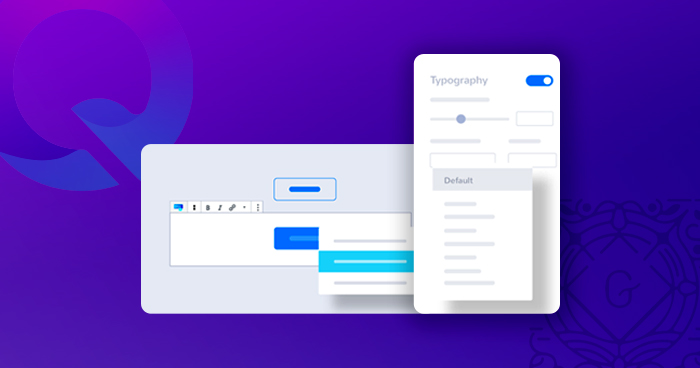
Being in the web template industry, we understand the stress and the hard work that developers put in creating websites.
It is easy to imagine the challenges non-techies face when building a website from scratch. In general, they lack adequate knowledge of HTML, CSS, and PHP. For such users, web templates can be a lifesaver.
If you need a web template that has a great design, is search engine optimized and built for everyone, Qubely is a great option. Let’s explore it in detail.
What is Qubely?
Qubely is an advanced Gutenberg block toolkit. With 35+ powerful custom Gutenberg blocks and 150+ readymade sections, it gives the users exactly what they need. The best thing about the plugin is its seamless compatibility with WooCommerce. To up the game, the developers also offer specialized starter packs for Qubely Pro with ready website templates for major business niches.
The plugin has already become Themeum’s best selling plugin in 2019. Today, thousands of developers, agencies, freelancers around the world choose Qubely for its variety of different options, features, and benefits. Whether its websites or landing pages, everything built with Qubely is guaranteed to catch the visitors’ eye, thanks to very appealing design and exclusive features.
Features of Qubely
If you are passionate about new experiments and want to create amazing websites without writing a single line of code, Qubely is the plugin for you. With smart navigation, regular updates & bug fixes, and user-friendly interface, this plugin is all set to take your website to the next level.
Let’s have a sneak peek at some features that distinguish it from a host of similar features.
- Smart Layout Builder
- Classic & Gradient Background Color
- Custom Typography Control
- Device-Specific Responsive Controls
- Global Color and Typography Settings
- Google Fonts support
- Built-in animation
- Box-shadow
- Font Awesome 5 icons
- Custom CSS
Installing Qubely on WordPress
Installing Qubely is easier than you think. Anyone with basic WordPress skills can install Qubely on their website in just a few clicks. Let’s get started.
Get Qubely on Your Dashboard
You don’t have to worry if you are a beginner because the plugin gives you two easy options to get it installed.

To begin the setup process, go to the WordPress Dashboard, search Qubely, and install it. You can also download it from the WordPress directory, and then upload it to your site.

Once installed, click Activate to start exploring all its amazing features!

To install the Pro version, first, download the Pro version.
Go to the Plugins option from the WordPress Dashboard. Click on Add New and then Upload Plugin.

Choose the ZIP file by clicking “Browse” or just drag and drop it. Click Install Now.
…..and you are done with the installation.
Find and Use Qubely Blocks

Once you are done with installing and activating the plugin, you can easily access Qubely blocks in the Gutenberg editor.
Click the plus sign at the top of your webpage. Now, enter “Qubely” in the search bar of the editor. You will see a list of all Qubely blocks under the ‘Qubely’ category. You can also access the blocks by typing a specific block name in the search bar.
Import Sections and Layouts
Qubely Blocks have plenty of ready features to improve your website’s user experience. If you don’t want to go through all the hassle manually setting up the popular sections such as testimonials, video popup, contact form, or CTA buttons, you can try using the Qubely Ready Sections. Adding these sections will certainly enrich your website’s appearance and greatly help with website conversions.
Built-in Starter Packs

Qubely has been designed for users with all levels of development experience. In addition to the built-in blocks, addons, and other advanced features, the plugin also comes with a ton of stunning starter packs.
These starter packs are designed to cater to popular market trends, specific business scenarios, and other relevant situations to help users build and maintain stunning-looking websites with almost no effort. All you have to do is edit the content, upload the images, and see the customized templates in action.
Qubely Pricing and Plans
Qubely offers a free version to make it accessible for all users. It also comes with annual (starting at $39) and lifetime plans. There is a 30-day money-back offer with the purchase of Qubely Pro.
Q. Can I build a full-fledged website using Qubely Free version?
Yes, you can build complete websites using Qubely Free version. However, in order to add monetization options, a variety of advanced features, and priority customer support, we recommend Qubely Pro.
Q. Does Qubely support multiple languages?
Yes, Qubely supports multiple languages. This is also applicable to web pages, blocks, and other multilingual plugins.
Q. Can I use third-party addons with Qubely?
Yes, Qubely is an all-inclusive Gutenberg featured plugin, and thus compatible with all leading page builders, themes, and plugins.
Disclaimer: This is a guest post contributed by Themeum.
Mustaasam Saleem
Mustaasam is the WordPress Community Manager at Cloudways. Where he actively works and loves sharing his knowledge with the WordPress Community. When he is not working, you can find him playing squash with his friends, or defending in Football, and listening to music.


