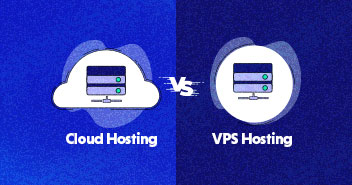If you’re looking for a cloud computing platform, you might have heard of Amazon Web Services (AWS). It’s a pretty big deal in the industry, offering infrastructure and platform services that are scalable and comprehensive.
AWS has become a top contender in the cloud computing market, providing millions of organizations with sophisticated solutions for their computing needs. It includes computing, storage, databases, analytics, and more, making it a one-stop shop for businesses of all sizes.
If you’re new to AWS, don’t worry! This article has got you covered. I’ll tell you everything you need to know to get started, from what AWS is and how it works to its advantages and how it can help you scale your operations.
An Overview of AWS Compute Services
AWS Compute is a collection of physical servers that provide memory, processing power, and storage infrastructure to support your operating system.
This service uses cloud computing and creates a layer of abstraction on top of the hardware via installed operating system software, enabling the launch of multiple instances known as Virtual Machines (VM).
AWS is globally available, and with AWS Wavelength and AWS Outpost, you can enjoy low-latency 5G application speeds and extended services. These services are flexible, with no licensing fees. You only pay for the resources you use when creating VM instances.
Also, AWS components undergo extensive development and testing to prevent compute failures. With diverse services that cater to workloads in the cloud and on the edge, AWS has something to offer for every business needs.
AWS Statistics You Should Know About
According to Statista, AWS is the leading cloud infrastructure service provider with a 34% market share. This is almost the combined market share of all its competitors, Microsoft Azure, Google Cloud, and IBM.

Source: Statista
With a wide global infrastructure of 99 Availability Zones spread across 31 regions and plans for expansion into 5 more countries, AWS is poised for continued growth. Data Bridge Market Research predicts AWs will reach a staggering USD 2.19 billion by 2028, with a 15.3% CAGR.

Source: Data Bridge Market Research
AWS’s customer base is diverse, with over 1 million active users. While enterprise-scale customers comprise about 10% of its user base, most are small and medium-sized businesses. These businesses are fuelling their growth rate with AWS.
Simplify your hosting experience and save time with Cloudways!
Our fully-managed platform makes it a breeze to host your website on AWS. Say goodbye to technical headaches and hello to hassle-free hosting. Try now and get your site live in minutes!
Advantages of Using AWS for SMBs
AWS cloud storage solution offers different advantages for all individuals and businesses. As described by the Amazon cloud tutorial:
“AWS offers a wide range of global compute, storage, database, analytics, application, and deployment services along with AWS Cloud certification that helps organisations move faster, lower IT costs, and scale applications.”
If you’re getting started with it, these are the top 5 advantages of AWS for beginners.
1. Scalability
Whether you’re a startup or a well-established online business with heavy traffic doesn’t matter. One of the benefits of AWS for beginners is that it allows you to scale your business effectively by offering flexibility and storage solutions.
2. No Contract
Another advantage of using AWS cloud services is that you don’t need to go under any commitment or contract. Moreover, there’s no defined minimum spend to use their service. There is a per-hour charge for all server-based services.
It allows you to end the services anytime without further damaging your pocket. This feature is very helpful for businesses that do not want to overpay for storage or services they don’t use or need. Under the AWS pricing model, the following advantages are available:
Pay-as-you-go: AWS operates on a pay-as-you-go model, meaning that users are only charged for the services and servers they utilize based on the duration of usage. The cost of servers is determined by their configuration and can start as low as a few cents per hour.
Save when you commit: By committing to a machine for a specified period, users can enjoy significant cost savings on their AWS bills, up to 70%. For example, if a user requires a server for an extended period, they can reserve the machine and pay a partial or full upfront fee.
3. Security
AWS offers advanced security features like:
- 24/7 access to data experts
- Built-in firewall for specific access from highly restrictive to the public domain
- AWS IAM to manage user and resource access in your AWS environment, providing granular and dynamic control
- Multi-factor authentication and encrypted data storage capabilities
- AWS Key Management System to provide a centralised solution for creating and managing encryption keys, giving users control over their keys in one location

An example of how Amazon KMS works. (Credits: AWS)
Since data storage and serverless security are important elements for businesses when an organisation switches to a cloud service platform, it makes sense when they expect security to be high-class. The AWS services ensure that security remains robust for businesses of all sizes.
4. Reliability
Amazon has a massive reach and a huge team of experts. It has facilitated them to build a solid, dependable, consistent network. Many businesses enjoy secure and reliable connections to data which allows them to support and build their data infrastructures.
5. Flexibility
AWS allows you to select the programming language, operating system, and database of your liking, hence enabling you to develop a solution that’s best for your organization and your team.
The flexibility and customization of AWS for beginners help them grow their businesses. Amazon’s customization, simplicity, and user-friendly cloud platform convince many businesses worldwide to opt for their AWS services.
AWS Cloud Computing Platforms
AWS Compute includes the following critical services:
| Service | Function |
|---|---|
| AWS Batch | Enables you to run batch computing workloads on the AWS Cloud. |
| Amazon Elastic Kubernetes Service (EKS) | Makes it easy to run Kubernetes on AWS without installing, operating, and maintaining your own Kubernetes control plane. |
| Amazon EC2 | Provides resizable computing capacity in the cloud. It is designed to make web-scale cloud computing easier for developers. |
| AWS Elastic Beanstalk | Allows you to quickly deploy and manage applications in the AWS Cloud without worrying about the infrastructure that runs those applications. |
| AWS Lambda | Lets you run code without provisioning or managing servers. It automatically scales your application in response to incoming requests. |
| Amazon Elastic Container Service (ECS) | Makes running, stopping, and managing Docker containers on a cluster easy. |
| AWS Outposts | Extends AWS infrastructure, services, APIs, and tools to virtually any data center, co-location space, or on-premises facility for a consistent hybrid experience. |
| AWS Fargate | Allows you to run containers without managing the underlying infrastructure. |
| Amazon Lightsail | Provides everything you need to build and launch a website or web application, including a virtual machine, SSD-based storage, data transfer, DNS management, and a static IP address. |
| Amazon Elastic Container Registry (ECR) | Makes storing, managing, and deploying Docker container images easy. |
| AWS Serverless Application Repository | Lets you quickly and easily share and deploy applications across your organization. |
| VMware Cloud on AWS | Allows customers to run VMware vSphere-based workloads on the AWS Cloud. |
| Amazon EC2 Auto Scaling | Lets you automatically scale your EC2 instances based on demand or a predefined schedule, helping you to maintain application availability and optimize costs. |
1. AWS Batch
It’s a tool suite for managing batches of computing jobs on the Amazon Web Services platform. It simplifies running large batch computing jobs for AWS developers, scientists, and engineers.
How Does AWS Batch Work?

An example of how AWS Batch works for financial services. (Credits: AWS)
AWS Batch is a powerful tool that developers can use to process large amounts of data efficiently. For instance, processing many images or videos can be daunting, but AWS Batch makes it simpler by breaking the data down into smaller individual tasks.
With AWS Batch, developers can create a job queue and specify the number of tasks to be processed simultaneously and the resources needed for each task. AWS Batch automatically distributes these tasks across a fleet of EC2 instances, scaling up or down as needed.
2. Amazon Elastic Kubernetes Service (EKS)
It’s a fully-managed service that simplifies running Kubernetes on AWS and on-premises infrastructure. Kubernetes is an open-source platform that automates containerized applications’ deployment, scaling, and management.
How Does EKS Work?

An example of how Amazon EKS works in the cloud. (Credits: AWS)
Amazon EKS makes it easy for developers to deploy, scale, and manage containerized applications using Kubernetes without the need to manage the underlying infrastructure. If you are using Cloudways managed hosting, you can utilize Autonomous, that is a fully managed solution allowing you to manage traffic spikes easily.
This service is useful for businesses that want to manage their containerized applications more efficiently and with reduced overhead and for those that want to take advantage of the benefits of Kubernetes without the hassle of managing the underlying infrastructure.
3. Amazon EC2
It’s a cloud computing service that provides flexible web-scale computing and software development capacity. It offers multiple instance usage options, each specifying the amount of compute capacity an organization requires differently.
These options include on-demand instances, reserved instances with hourly-rate discounts and additional reserved space, and spot instances that are highly discounted as they utilize unused cloud capacity. We have covered a separate blog on what you should know about AWS EC2 hosting servers. Perhaps you might want to check that out.
How Does It Work?

An example of how Amazon EC2 works. (Credits: AWS)
AWS EC2 service allows organizations to launch virtual servers in minutes, choose from various instance types optimized for different workloads, and pay only for the resources they use. This service benefits businesses that require scalable and flexible computing resources for web-scale computing and software development.
4. AWS Elastic Beanstalk
It’s a user-friendly service that simplifies the deployment and scaling of web applications and services built with popular programming languages, including Java, .NET, PHP, Node.js, Python, Ruby, Go, and Docker. It enables users to deploy their applications on familiar servers such as Apache, NGINX, Passenger, and Internet Information Services (IIS).
How Does It Work?

An example of how AWS Elastic Beanstalk works. (Credits: AWS)
AWS Elastic Beanstalk simplifies the deployment process by allowing users to upload their code and automatically handle capacity provisioning, load balancing, auto-scaling, and application health monitoring. Despite the automation, users retain full control over the AWS resources that power their applications and can access these underlying resources whenever needed.
5. AWS Lambda
It’s a serverless computing service that enables users to run code without managing servers or provisioning. With Lambda, users can simply upload their code in a ZIP file or container image.
The service automatically applies the necessary computing power to run the code for any request or event. It also eliminates the need for server administration and incurs charges only for computing time, making it a cost-efficient solution.
How Does It Work?

An example of how AWS Lamda works for file processing. (Credits: AWS)
AWS Lambda is a suitable solution for accessing multiple services or performing custom processing. It allows you to run custom code on data streams as they flow through services.
For instance, it is particularly useful in a Kinesis Pipeline where data is being received from IoT devices. In such a scenario, Lambdas can process the incoming data and perform any necessary customizations before passing it to the next service in the pipeline.
6. Amazon Elastic Container Service (ECS)
It’s a cloud computing service designed to assist with orchestrating scalable containerized applications that use Docker. ECS enables customers to access a wide range of application features via the cloud, including the ability to launch, stop, and query application features using API calls.
How Does It Work?

An example of how Amazon ECS works. (Credits: AWS)
Suppose you have a web application with several microservices running in Docker containers. You can create an ECS cluster and define task definitions for microservices. Then, create a service for each task definition and specify the number of tasks to run.
ECS manages the scheduling and placement of the tasks across compute resources in your cluster, scaling automatically based on demand.
7. AWS Outposts
It’s a solution that provides access to AWS infrastructure and services from on-premises servers or any data center. With Outposts, organizations can leverage AWS services and operating models for workloads that require on-site processing and low latency while retaining the benefits of AWS hybrid offerings.
How Does It Work?

An example of how AWS Outposts works. (Credits: AWS)
AWS Outpost allows you to run AWS infrastructure on-premises or in a co-location facility, creating subnets to access AWS services locally. It extends your AWS infrastructure to your on-premises environments, providing a hybrid cloud solution to meet regulatory requirements and low latency needs or running workloads in locations without reliable internet connectivity.
8. AWS Fargate
It’s a computing engine provided by Amazon that allows customers to run containers without managing servers or clusters. With Fargate, organizations can focus on developing and deploying their applications without worrying about the underlying infrastructure, thus saving time and effort.
How Does It Work?

An example of how AWS Fargate works. (Credits: AWS)
You are a software developer who built a microservices-based application using Docker containers. You want to deploy this application to production, but you don’t want to spend time managing the underlying infrastructure.
With AWS Fargate, you can simply define the resources that your application needs (CPU, memory, etc.) and upload your Docker containers to the Fargate service.
9. Amazon Lightsail
It’s a hassle-free way to launch and manage a virtual private server on AWS quickly. With Lightsail, you get all the necessary resources for your project, such as a virtual machine, SSD-based storage, data transfer, DNS management, and a static IP address – all for a fixed and affordable price.
How Does It Work?

An example of deploying a WordPress site on Amazon Lightsail. (Credits: AWS)
Let’s say you are a small business owner and want to set up a website or a web application for your business. With Amazon Lightsail, you can quickly launch a virtual private server with all the necessary resources and tools, such as a pre-configured operating system, web server, and database.
You don’t need extensive cloud computing or server management knowledge, as Lightsail provides a user-friendly console with preconfigured settings, making it easy to get started.
10. Amazon Elastic Container Registry (ECR)
It’s a service designed to store, manage, share, and deploy Docker container images. It eliminates the need for organizations to maintain their own container repositories, simplifying the development process. With ECR, container images are securely hosted within the AWS architecture, allowing seamless and dependable deployment.
How Does It Work?

An example of how Amazon ECR works. (Credits: AWS)
Suppose you need a secure and scalable way to store, manage, and deploy your container images. With Amazon ECR, you can easily store and manage your container images securely in a fully-managed, highly-available container registry service integrated with the rest of the AWS ecosystem. This means you can reliably deploy your application without worrying about managing your own container registry infrastructure.
11. AWS Serverless Application Repository
It’s a service that enables quick deployment of serverless applications, code, and components for both web and mobile platforms. The service eliminates manual setup or infrastructure provisioning and allows for rapidly deploying serverless applications. By leveraging this service, you can focus on application development rather than infrastructure management, which makes it easier to iterate quickly and launch applications faster.
How Does It Work?

An example of how AWS Serverless Application Repository works. (Credits: AWS)
Let’s say you want to speed up your development process and reduce the need for manual infrastructure setup. With AWS Serverless Application Repository, you can quickly find and deploy pre-built serverless applications or create your own reusable components that can be shared across your organization.
12. VMware Cloud on AWS
It’s a service that enables quick deployment of serverless applications, code, and components for both web and mobile platforms. The service eliminates manual setup or infrastructure provisioning and allows for rapidly deploying serverless applications. By leveraging this service, you can focus on application development rather than infrastructure management, which makes it easier to iterate quickly and launch applications faster.
How Does It Work?

An example of how VMware Cloud on AWS works. (Credits: AWS)
Let’s say you are an IT manager in a large organization, and you are looking to migrate your on-premises environment to the cloud. You have a significant investment in VMware technologies and want to ensure a smooth transition to the cloud.
With VMware Cloud on AWS, you can use your existing tools and skillset to migrate your workloads to the AWS cloud. This allows you to maintain the same level of control and management as you had on-premises while taking advantage of the scalability and cost-effectiveness of the cloud.
13. Amazon EC2 Auto Scaling
It’s a service designed to assist organizations in managing their EC2 applications by automatically adjusting the number of EC2 instances based on application requirements. The service can manage fleet availability at a larger scale and has dynamic and predictive scaling features.
How Does It Work?

An example of how Amazon EC2 Auto Scaling works. (Credits: AWS)
Let’s say you are a website owner who experiences spikes in traffic during certain times of the day. To ensure your website is always available and responsive, you must scale your EC2 instances dynamically based on the changing traffic patterns.
With Amazon EC2 Auto Scaling, you can set up rules to automatically adjust the number of EC2 instances in your fleet based on metrics such as CPU utilization or network traffic. This means that you don’t have to manage your EC2 instances manually, and you can ensure that your website is always available and responsive, even during peak traffic.
AWS for Beginners – What Can You Connect Your Applications With
As a beginner with AWS, there are many services and tools you can use to connect your applications.
Let’s see what you connect your applications with:
1. Analytics

Measuring metrics to track your website’s performance in real-time provides valuable insights. AWS offers real-time web analytics with a Kinesis Data Analytics solution that allows you to track your website activities easily.
For example:
- It allows you to see who visits your website.
- From where are they visiting.
- And what are they doing on your website.
It provides a framework to analyze and visualize the metrics so that you can add more metrics instead of managing the underlying infrastructure.
Now, let’s check out some of AWS Analytics tools such as AWS Data Pipeline, Amazon Kinesis, Amazon EMR, and AWS Machine Learning.
I’ll compile the information in a table to make it easier to digest.
| Service | Function |
|---|---|
| AWS Data Pipeline | AWS Data Pipeline enables the regular movement and processing of data by allowing users to specify the input data source, computing resources for processing, conditions for validation before processing, and output data location, such as Amazon DynamoDB or Amazon S3. |
| Amazon Kinesis | With the capability to process streaming data at an enormous scale in real-time, Amazon Kinesis enables users to stream data to a variety of destinations, including data warehouses such as Amazon S3 or Amazon Redshift, or an Amazon EMR cluster. |
| Amazon EMR | Amazon EMR utilizes the open-source Hadoop framework for managing and processing data, enabling the distribution of processing across a cluster via the MapReduce engine. |
| Amazon ML | By leveraging simple APIs, developers can seamlessly incorporate machine learning technology into their applications to obtain predictions. |
2. Blockchain

AWS provides a straightforward infrastructure to develop scalable blockchain networks and ledger applications. It caters to the needs of customers seeking centralized or decentralized record-keeping. With high-performance, immutable, and cryptographically verifiable databases, AWS eliminates the need for complex audit tables or setting up a blockchain network. The blockchain service is easy to set up, deploy and manage, saving users from costly consultation and implementation.
3. Artificial Intelligence (AI)

AWS offers your business comprehensive AI services and machine learning. The platform diligently focuses on resolving tough challenges that hold back developers who lack knowledge when it comes to machine learning expertise. You can select pre-trained AI services for computer vision, language, recommendations, and forecasting.
Amazon’s SageMaker lets you quickly build, train, and deploy machine learning models. It also allows you to create custom models supporting all popular open-source frameworks.
4. Internet of Things (IoT)

There are billions of devices operating today in homes, offices, factories, banks, etc. With the increased number of devices, you need more solutions to connect, collect, store, and analyze data.
AWS IoT provides developers with a comprehensive yet smooth functionality by spanning the edge to the cloud. It allows you to build IoT solutions for many devices, turning them into smarter ones that don’t need an internet connection.
The IoT services from AWS allow you to scale your business with the most comprehensive security features, helping you deploy preventative security measures and respond to security issues promptly.
AWS IoT serves as an intermediary between network components and offers a variety of gears.
Let’s look at AWS IoT gears to understand them better, shall we?
| AWS IoT Gears | What Is It? |
|---|---|
| Rules Engine | With AWS IoT Rules Engine, users can specify how messages sent to AWS IoT Core can interact with AWS services by creating an AWS IoT rule that includes a SQL SELECT statement, topic filter, and rule action. |
| Device Gateway | AWS IoT facilitates secure and efficient communication between devices and the platform, utilizing X.509 certificates to ensure security protocols are in place. |
| Thing Shadow | Also known as a device shadow, it provides the current data of any component connected to IoT using a JSON format. |
| Message Broker | Based on the MQTT Version 5.0 Message Standard, the Message Broker is a high throughput Pub/Sub messaging agent that securely sends and receives messages to and from all of your IoT devices and apps with very little latency. |
| Security and Identity Service | This service provides shared protection for data transfers between different “things” using confidential credentials. |
5. Augmented Reality & Virtual Reality (AR/VR)

Amazon Sumerian allows you to develop and run Virtual Reality (VR), Augmented Reality (AR), and 3D applications without the need for any specialized programmer or a 3D graphics expert. You can do everything from your browser.
With AWS Sumerian, you can build highly immersive and interactive scenes that run on popular hardware like Oculus Go, Oculus Rift, HTC Vive, etc.
For instance, you can develop a virtual environment to train fresh employees within your organization(s). You can also create a virtual environment that allows people to take a virtual tour of a building or a neighborhood.
AWS Sumerian makes aligning all the building blocks necessary to develop an interactive 3D experience simple. You can easily add specific objects like characters, furniture, or landscape. It makes designing, animating, and scripting the environment a piece of cake.
The Flip Side: AWS Can Be Intimidating
AWS offers a huge ecosystem that places a lot of power in the hands of the users. They have access to a robust infrastructure that supports a wide range of applications and websites (including ecommerce stores and corporate portals).
So, AWS hosting for an eCommerce store is possible. The design of the AWS ecosystem is such that the users have a lot of latitude in pursuing their project’s objectives.
For this, Amazon ensures that its policies and AWS architecture management doesn’t get in the way of users. From the point where the users log into their account area to the day-to-day maintenance of their servers, AWS allows the users complete freedom to plan the use of the server as they see fit.
However, there is a not-so-small segment of AWS for beginners who prefer the power and robustness of the AWS infrastructure without the challenges of managing their servers and projects simultaneously. This segment includes users who lack technical competency (and/or resources) or time to manage their AWS servers.
The challenges range from server provisioning to the security and maintenance of the servers. Since AWS servers are pretty much barebones at the start, it takes some effort to set up the server and prepare it for the actual application that you have in mind. Once the server and the application are up and running, the user (or the sysadmin of the team) is mainly responsible for administration and security.
There are also a few other issues you may face or, should we say, minor inconveniences like:
1. Billing Complexity
AWS has a major flaw in its billing system, which can be quite complicated and confusing for small non-technical business owners.
However, this issue can be mitigated by working with a reseller who can provide a more straightforward and understandable invoice or billing.
2. Resource Limitations
AWS limits resources by region, which could impact your access to resources based on location. As a new user, AWS also imposes restrictions to prevent excessive resource usage and to safeguard against malicious intent.
Although information regarding resource usage can be limited, resource increases can be requested if needed.
3. Cloud Problems
Migrating to cloud computing can bring about concerns such as backup protection, risk of data leakage, privacy issues, security, downtime, and limited control. However, these problems are not unique to AWS and are common among cloud computing companies.
AWS understands the importance of securing these concerns and has measures to address them, ensuring that your business won’t have to deal with them.
Don’t let the complexity of AWS intimidate you – Cloudways has got your back!
Our user-friendly platform makes it easy to host your website on AWS, without the need for technical expertise. Say goodbye to confusion and frustration and hello to seamless AWS hosting with Cloudways.
The Simple Solution – Managed Hosting
The seemingly big problem of lack of time or expertise to manage servers has a simple solution – managed Amazon hosting. Managed hosting providers turn barebone infrastructures into the perfect solution for AWS for beginners.
Managed Amazon hosting providers build their infrastructure on top of AWS, leveraging the power and flexibility of AWS for all their customers. In almost all cases, these customers experience a managed experience that takes away the complexities of the AWS infrastructure while allowing access to the power of the AWS servers.
These services cover the entire AWS experience spectrum, from server creation to security. While the specifics and delivery of the services differ from vendor to vendor, the basic offering are quite similar.
Some benefits of using managed Amazon hosting include:
- Simplified server setup process through a user-friendly one-page form, with provisioning taking only a few minutes.
- Access to powerful AWS infrastructure and its features without the need to manage its complexities.
- A wide range of application options, including popular choices like WordPress, Magento, and PHP.
- User-friendly portals with point-and-click interfaces for managing servers and deployed applications.
- Smooth and fast hosting experience for users, with choices for adding and removing cache subsystems, databases, and related features.
- Security processes like firewalls and intruder detection systems (IDS) are managed by the service provider, ensuring a secure hosting environment.
- Users can focus on their applications without worrying about managing the underlying infrastructure or wasting time on complex server management.
If you’re a startup, here’s why AWS can be a game changer.
Summary
Amazon’s AWS cloud computing service is secure, and it is here to assist you in reducing your business data infrastructure costs. Therefore, opting for AWS cloud services will benefit your organization and allow you to exponentially scale your business on a leading cloud infrastructure platform.
Hopefully, you learned a great deal from our AWS for beginners guide. Let us know if you missed anything worth sharing in the comments section below.
Q1. How can I learn AWS?
To learn AWS, start with the basics, take an AWS certification course, practice on AWS, read AWS documentation, join AWS user groups, and learn from online AWS tutorials. It’s an ongoing process, and with the right approach, you can acquire the skills and knowledge to leverage AWS’s powerful services.
Q2. Is AWS good for beginners?
Yes, AWS can be a good option for beginners. AWS offers a range of services and resources for beginners to learn and experiment with, and they also provide comprehensive documentation and free introductory courses to help you get started.
Q3. Can I use AWS for Hosting?
AWS can host various applications and websites. AWS offers different hosting options, including virtual servers, containers, and serverless computing, to cater to the diverse requirements of its users.
Q4. How to use AWS for website hosting?
You must register for an AWS account, select a hosting package that meets the needs of your website, and set up the required configurations to use AWS for website hosting. AWS provides several website storage services, including Amazon EC2, Amazon S3, AWS Elastic Beanstalk, and Amazon Lightsail. Additionally, you can use AWS services like Amazon CloudFront and Amazon Route 53 for domain name registration and DNS administration, respectively.
Abdul Rehman
Abdul is a tech-savvy, coffee-fueled, and creatively driven marketer who loves keeping up with the latest software updates and tech gadgets. He's also a skilled technical writer who can explain complex concepts simply for a broad audience. Abdul enjoys sharing his knowledge of the Cloud industry through user manuals, documentation, and blog posts.