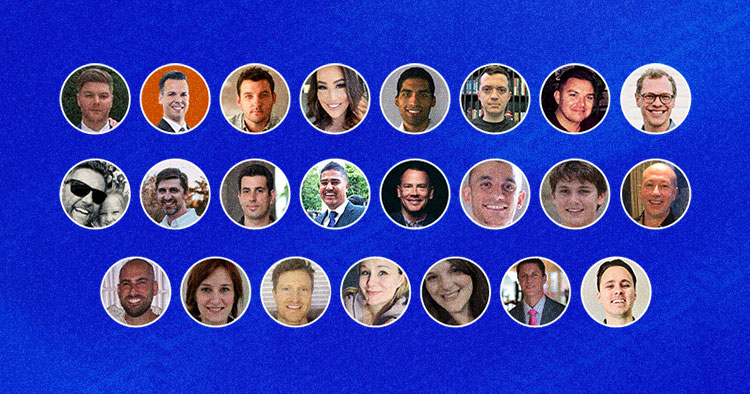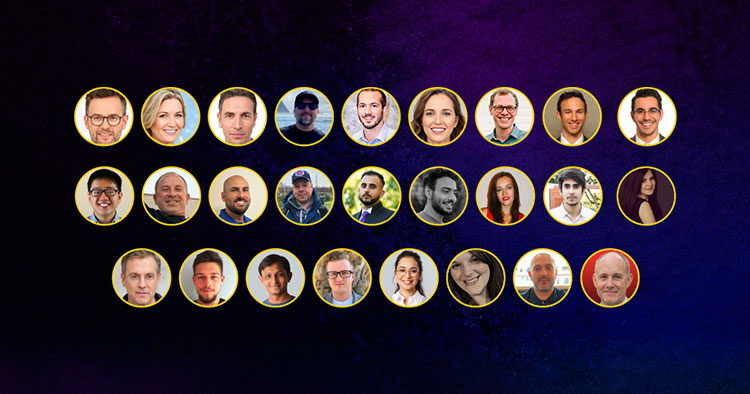Energize Your Store for The Biggest Sales Season! Gear Up For
Power your website & unleash relentless online growth with our managed cloud hosting this BFCM. Focus on your business growth. Leave the rest to us.
Let’s Scale!Trusted by 72000+ Ecommerce Businesses and Agencies!
The Perfect Recipe for #BFCM Success
Make sure your hosting provider offers the right feature set to grow exponentially this BFCM.
Speed
Even a 1s decrease in page load time may lead to a 7% conversion loss. Is your website fast enough to flourish this BFCM?
Scalability
Last BFCM saw 165M+ online shoppers & sites crashed due to unexpected traffic spikes. Is your host scalable to handle these surges?
Uptime
Does your host offer constant availability and uptime? Because even little downtimes may result in big losses during BFCM.
Security
Is your host secure enough to prevent security threats from traffic spikes in this BFCM?
Prepare Your Site to Welcome BFCM With Confidence
Your website can’t afford to go down during BFCM. Take the right measures to ensure 24/7 availability with high performance.
Analysis
Ensure your store is built on a robust platform with strong security protocols, a stable server, and updated versions. Check for any vulnerabilities and issues to resolve them before hitting the BFCM season.
Test for Scalability
You need a scalable platform to handle traffic spikes this BFCM. Check if you have enough server resources, conduct stress tests, and ensure there are no downtimes.
Streamline Operations
Update your pages, stats, inventory levels, and policies. Also, fix & eliminate any bottlenecks to ensure a trouble-free experience for your visitors.
Monitoring
Create an effective communication plan, keep an eye on server consumption, scale before your site crashes, and have support on standby around the clock.
We Fueled Over 60K Online Stores For Phenomenal Results Last BFCM
Join the club to witness unprecedented growth this BFCM. Connect with the Cloudways Experts to help you prepare for the sales season.
LET’S CONNECTFind the Optimal Server Size For Your Store
Use our handy tool to determine the ideal server size for your store. Ensure to scale up for 3x traffic you received last BFCM to enter the sales season with extra strength.
Select Your Provider
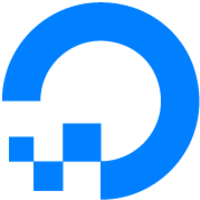

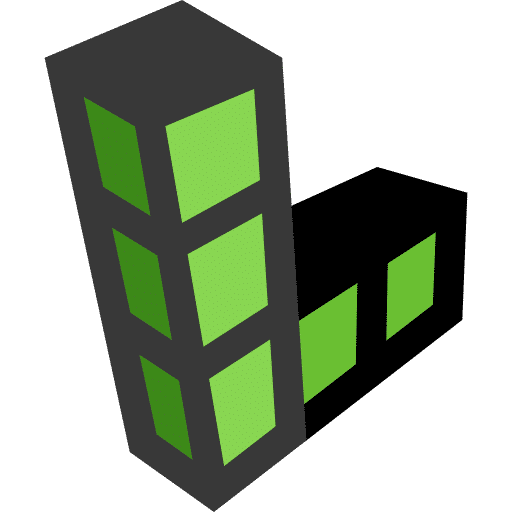 Linode
Linode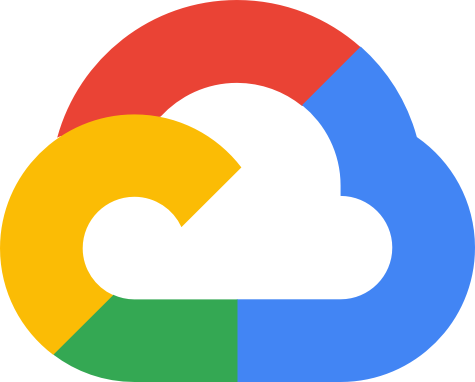 GoogleCloud
GoogleCloud Amazon Cloud
Amazon Cloud
Select Your Application
 WooCommerce
WooCommerceMagento
Number of Visitors /month
The following are the estimated server requirement based on the data you provided earlier.
-
Your Provider
 Amazon Cloud
Amazon Cloud
-
Your Application
 WooCommerce
WooCommerce
-
Number of Visitors
30k – 60k -
Server Size
4GB / 2Core
Businesses Trust Cloudways for its Performance,
Reliability, and 24/7 Support
Our customers rely on us to achieve their business goals and experience relentless growth.
The reliability and fast loading speeds of Cloudways have played a big part in helping us grow our monthly readership from 3 million to 9 million within just one year.
The faster website loading speed has increased the productivity of our team, and we’re confident that it has also helped us rank higher in organic search.
All of this combined has had a very positive impact on our revenue growth.
Simon Treulle, CEO at Pangolia
Questions That People Ask During BFCM
Does Cloudways provide its own hosting?
Does Cloudways offer email hosting services?
Does Cloudways offer free migration?
How do I check the database connections on my server?
How do I monitor the caching services of the server?
How do I improve website security?
- Scan your application with malware scanners
- If it's a WordPress website, then use security plugins
- Ensure your PHP version is updated
- Use Cloudflare or any other tool for DDoS protection
- Ensure your site's plugins, themes, and core are updated.
How do I monitor the load on my website?
What’s the ideal time to scale up my server before BFCM?
How do I protect my website from bad bots?
What’s a simple plugin I can use to secure my WordPress website?
How do I analyze traffic on my website?
More Resources to Help You Prepare
for #BFCM
Go through these articles to learn more about supercharging growth for your online
business this holiday season.