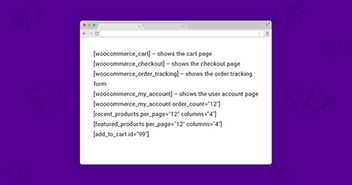When it comes to managing shipping and fulfillment for an online store, WooCommerce offers store owners various options to tackle the daily logistical challenges they encounter.
One of these common difficulties revolves around shipping products with different weights. It can be quite a hassle to accurately calculate and display shipping costs for items with varying weights.
However, there’s a solution! By utilizing WooCommerce shipping plugins, you can simplify the process and ensure that your customers see accurate shipping costs for each item.
In this article, we’ll explore 12 of the most popular weight-based shipping plugins that you can easily integrate into your online store. Let’s dive in and find the perfect solution to streamline your shipping operations!
To learn more about setting up your online store with WooCommerce, check out our comprehensive WooCommerce Tutorial. It provides a step-by-step guide on how to set up your WooCommerce store, from installing WooCommerce to configuring essential settings.
- 12 Best WooCommerce Weight-Based Shipping Plugins In 2024
- WooCommerce Table Rate Shipping
- Conditional Shipping and Payments
- Flat Rate Box Shipping
- ELEX Hide WooCommerce Shipping Methods
- ELEX EasyPost WooCommerce Shipping Plugin
- WooCommerce Table Rate Shipping Pro Plugin
- Multi-Carrier Shipping Plugin for WooCommerce
- Weight-based Shipping
- Flexible Shipping Table Rate Plugin for WooCommerce
- WC – APG Weight Shipping
- WooCommerce Amazon Fulfillment
- WooCommerce Shipping & Tax
12 Best WooCommerce Weight-Based Shipping Plugins In 2024
Listed below are the top 12 WooCommerce weight-based shipping plugins that e-commerce store owners can use to set up weight-based shipping rules and calculate accurate shipping costs for every particular item.
If you’re interested in learning more about the costs of running a WooCommerce store, including hosting, themes, plugins, and additional features, you can check out our comprehensive guide on how much a WooCommerce store costs.
Cloudways: The Best WooCommerce Hosting Solution
Take your WooCommerce store to new heights with Cloudways hosting. Experience unrivaled performance, scalability, and support.
1. WooCommerce Table Rate Shipping

First up, we have WooCommerce Table Rate Shipping. You can set up shipping costs using this plugin’s highly customizable options, which include weight-based rules.
It lets you incorporate additional fees per weight unit and weight-based shipping rules.
The plugin is $99 in price. Additionally, the plugin’s user-friendly interface makes it simple for store owners to manage their shipping strategy.
Features
- Flexible Table Rates: Easily add a range of table rates for each shipping zone in your online store, allowing you to customize shipping costs based on weight and other factors.
- Multiple Calculation Formats: Choose from different calculation formats such as per order, per class, per line, or item, providing versatility in determining accurate shipping costs.
- Advanced Rule Settings: Set up various rules based on factors like weight, quantity, price, and more. This enables you to apply specific shipping calculations and additional costs based on the defined rules.
- Additional Cost Options: Depending on factors like weight and other parameters, these plugins allow for the inclusion of additional costs to cover specific shipping requirements or regulations.
- User-Friendly Interface: Enjoy a simple and intuitive user interface that makes it easy to manage and configure shipping rules, ensuring smooth management of your shipping operations while adhering to various shipping regulations.
2. Conditional Shipping and Payments

Next, we have the Conditional Shipping and Payments plugin. With the help of this plugin, you can regulate the shipping options offered to customers based on various criteria.
You can also disable particular shipping options based on your cart’s weight, quantity, or value.
You can even offer particular shipping options based on products, categories, or shipping classes.
You can also limit which shipping and payment options are available to particular clients or user roles. As for the price, you can purchase the conditional shipping and payments plugin for $79.
Features
- Dynamic Shipping Method Control: Disable specific shipping methods based on weight and other relevant factors, ensuring that only applicable shipping options are presented to customers during checkout.
- Smart Shipping Options: Strategically offer shipping options based on product types, categories, or shipping classes, allowing you to tailor the available choices to best suit your customers’ needs.
- Customized Shipping Plans: Set up specific shipping plans for individual products based on location, enabling you to define unique shipping rules and rates for certain items.
- Flexible Shipping and Payment Limitations: Impose shipping and payment options limitations for specific users or customer groups, allowing you to control and customize the available choices based on customer preferences or business requirements.
3. Flat Rate Box Shipping

With the aid of this plugin, flat-rate boxes with fixed prices can be defined. With its assistance, you can define multiple boxes for each shipping zone.
And depending on the need, you can add a fee per box, per weight unit, or as a percentage of the item’s price.
Overall, it is a super versatile plugin. And as for the cost, you will be charged $49 for this plugin.
Even first-time WordPress users will find it simple to manage the plugin because of how simple it is to set up.
Features
- Cost Definition and Flat Rate Boxes: Easily define shipping costs and utilize flat rate boxes to streamline your shipping process, ensuring accurate and consistent pricing for different items.
- Additional Fees Based on Price or Weight: Apply additional fees based on the product’s price or weight unit, allowing you to factor in any extra costs associated with specific products or shipping requirements.
- Simple Configuration: Enjoy a straightforward and user-friendly configuration process, making setting up and managing your weight-based shipping settings within WooCommerce hassle-free.
4. ELEX Hide WooCommerce Shipping Methods

With the help of this plugin, you can conceal certain shipping options based on criteria like product weight.
Based on the weight of the order, it enables you to hide particular shipping methods. You can set various conditions depending on the order weight, such as greater than, less than, or even between a certain weight range.
This plugin will cost $79 for a single site subscription. The plugin also provides a number of additional options for hiding shipping methods according to shipping classes, categories, location, SKU, user roles, other shipping methods, and more. Even specific shipping carriers’ popular services can be hidden using the plugin.
Features
- Dynamic Shipping Method Control: Hide shipping methods based on factors like order weight, ensuring relevant options are presented to customers.
- Advanced Rule Combination: Create customized shipping rules by combining multiple criteria, allowing for advanced and tailored shipping calculations.
- Easy Rule Management: Effortlessly manage and control multiple rules within the plugin interface, providing seamless control over your shipping configurations.
5. ELEX EasyPost WooCommerce Shipping Plugin

This plugin offers the convenience of viewing real-time shipping rates from popular carriers like FedEx, UPS, USPS, Canada Post, and more, based on the cart weight. To utilize this functionality, simply select the weight-based packing option when preparing your packages.
By subscribing to the single-site plan, which costs $69 per year, you gain access to advanced features. With this plugin, you can set a maximum weight for each package. If an order exceeds this weight limit, it will automatically be divided into multiple packages.
Furthermore, you can choose between packing solely based on weight or prioritizing heavier or lighter items during packing.
With these capabilities, this plugin streamlines your shipping operations, ensures accurate shipping rates, and simplifies package handling based on weight criteria.
Features
- Real-Time Shipping Costs: Display accurate shipping costs based on product weight and size.
- Supported Carriers: Integration with FedEx, UPS, USPS, and Canada Post for reliable shipping options.
- Shipping Label Printing: Conveniently print shipping labels from the WooCommerce admin.
- Estimated Delivery Date and Tracking: Provide customers with delivery estimates and tracking details.
- Flat-Rate Box Support: Utilize USPS flat-rate boxes for cost-effective shipping.
- Weight-Based Packing: Optimize packing methods based on product weight.
- Extensibility with Add-ons: Customize and enhance functionality with available add-ons.
All-in-One Solution for Superior Web Performance
Harness the potential of cloud hosting and enjoy the benefits of flexibility, security, and high availability for your WooCommerce store.
6. WooCommerce Table Rate Shipping Pro Plugin

With the aid of this plugin, you can create various rules to determine shipping costs under various circumstances. Using this plugin, you can configure shipping costs based on the weight of individual items or the total order weight.
It allows you to specify shipping costs based on weight units or weight ranges. Other criteria that can be used to establish shipping rules are total price, product categories, shipping classes, shipping location, etc. You will have to pay $69 for the plugin’s single-site license.
Features
- Flexible Shipping Cost Setup: Easily configure shipping costs based on factors like weight and specific requirements.
- Advanced Rule Creation: Create complex shipping rules effortlessly, considering product attributes, classes, and more.
- Multiple Calculation Options: Choose from various calculation methods to determine accurate shipping costs.
- Free Add-on for Product-Specific Shipping Control: Utilize a free add-on to customize shipping settings per product.
7. Multi-Carrier Shipping Plugin for WooCommerce

This plugin lets you view the rates for various carriers, including UPS, FedEx, USPS, DHL, and others. Using the plugin, you can create conditional shipping rules based on product weight.
Therefore, using the plugin, you can send products above a certain weight range using one carrier and products below the weight range using a different carrier. The plugin’s single-site license will cost you $89.
Features
- Show the products and costs of well-known shipping companies.
- Apply sophisticated rules to shipping carrier options as well as default shipping methods.
- Options for flexible package packaging.
- Supports both domestic and international services.
8. Weight-based Shipping

You can use this free tool to determine shipping costs based on the weight of your order. You can also add more than one rule according to the applicable terms. The price calculation is also flexible, offering both a constant price and a progressive price option.As for the price of this plugin, it costs just $25.
Features
- Make shipping policies that take order weight and destinations into account.
- Options for flexible rate calculation.
- Free shipping options can be set up according to other criteria or the product’s weight.
9. Flexible Shipping Table Rate Plugin for WooCommerce
The WooCommerce Weight-Based Shipping plugin offers a comprehensive solution for calculating shipping costs based on the weight and total of your shopping cart. It provides unlimited shipping methods and calculation rules, allowing you to customize and control shipping costs based on specific criteria.
With features like handling fees, minimum/maximum values, and the ability to sum up costs from multiple rules, you can tailor the shipping experience to meet your needs. The plugin also supports free shipping thresholds and user-specific visibility and integrates with various shipping companies. With compatibility with WPML and Polylang, built-in scenarios, and helpful tutorials, managing shipping zones has never been easier.
Features
- Calculate shipping costs using the weight and total of the cart.
- After a certain order value, there is an option to add an insurance value or a handling fee.
10. WC – APG Weight Shipping

Next up, we have WC – APG Weight Shipping plugin. With this free plugin, you can add shipping costs based on weight and location.
The plugin also gives you the option to manage shipping costs by applying a number of sophisticated rules.
When the order weight exceeds the predetermined value, there are management options. Additional exclusion criteria include categories, tags, user roles, and others.
Features
- Set shipping prices based on weight and location.
- Create sophisticated shipping rules.
- Make countless rates.
- Keep payment gateways hidden.
- Exclude user roles.
- Hiding shipping techniques from the same zone.
- Show a custom icon image.
11. WooCommerce Amazon Fulfillment

With the help of this plugin, Amazon’s fulfillment service will take care of handling your products. While Amazon handles item selection, packing, shipping, and order tracking, items can be automatically shipped to customers worldwide.
You can set up settings for the entire store or individual products. In case you need it, you can also choose which orders you want to manually choose and send to Amazon. You will have to pay $99 for the plugin’s single-site license.
Features
- You can automatically sync stock levels between your store and Amazon.
- Sophisticated email notifications can be sent.
- It allows customers to view orders and shipment details on your website.
12. WooCommerce Shipping & Tax

You can buy and print USPS and DHL shipping labels through WooCommerce Shipping & Tax (previously known as Woocommerce Services). If your store is based in the US, it also manages orders from other countries.
Additionally, taxes are calculated for you automatically. Additionally, you can reduce your shipping costs with this plugin by up to 90%.
Remember that installing the Jetpack plugin is also required if you want to use this plugin. A WordPress.com account linked to your WooCommerce online store is also required. When you buy and print shipping, this offers secure authentication in addition to charging your credit card on file.
Features
- Purchase and printing of USPS and DHL labels.
- Automatic computation of taxes.
- Authorization of payment through PayPal Checkout.
Unlock the Power of Cloud Hosting for Your WooCommerce Store
Don’t let slow loading times and downtime affect your sales. Optimize your WooCommerce store’s performance and improve user experience with Cloudways hosting.
Wrapping Up!
So this was our blog on the top 12 WooCommerce weight-based shipping plugins that e-commerce store owners can use in 2024 to set up weight-based shipping rules and calculate accurate shipping costs for every particular item.
We are sure that these WooCommerce weight-based shipping plugins will make it easier for you to ship goods with various weight ranges.
If you have any questions or doubts about these WooCommerce weight-based shipping plugins, do not hesitate to leave a comment below.
Also, we recommend you read about 9 WooCommerce reporting and analytics plugins that will help you keep track of your online store in 2024.
Q1. How does the WooCommerce weight-based shipping plugin work?
The WooCommerce weight-based shipping plugin makes it easy and affordable to sell any product or service on your website by calculating an accurate shipping cost based on the weight of the product.
Q2. Is it necessary for me to set up a WooCommerce weight-based shipping plugin?
The WooCommerce weight-based shipping plugins help you calculate the shipping amount based on the weight of the product. Hence, if you own an e-commerce website and want to charge shipping costs based on the weight of the product, it is necessary for you to install the WooCommerce weight-based shipping plugin.
Q3. Which is the best WooCommerce weight-based shipping plugin?
There are many efficient WooCommerce weight-based shipping plugins. They all might have something in common, but the fact is that each one of them offers differentiated benefits to its users. Also, the cost of installing every plugin is different. The plugin that satisfies your requirements and fits into your budget will be the best one for you. Refer to the 12 WooCommerce weight-based shipping plugins listed in this blog to pick the best one.
Q4. Do I need to pay a fee for setting up a WooCommerce weight-based shipping plugin?
If you choose a paid WooCommerce weight-based shipping plugin, then it is obvious that you need to pay the cost of installing the plugin. On the other hand, this cost gets waived if you choose a free one.
 |
Hello readers. I am Annu. A full-time content writer at Kito Infocom Pvt. Ltd. I have written content for almost every niche, but the one that remains my all-time favorite is digital marketing and web development. I believe in creating content that is as simple as a third-grader can understand. I love playing with words. This is the reason I call myself a word magnet. Additionally, I am a dog magnet as well. The only thing I love to do apart from content writing is eat junk the entire day while snuggling with my dog, Casper. If I still have some spare time, in order to relax, I go play with the street dogs in my area. |
Abdul Rehman
Abdul is a tech-savvy, coffee-fueled, and creatively driven marketer who loves keeping up with the latest software updates and tech gadgets. He's also a skilled technical writer who can explain complex concepts simply for a broad audience. Abdul enjoys sharing his knowledge of the Cloud industry through user manuals, documentation, and blog posts.