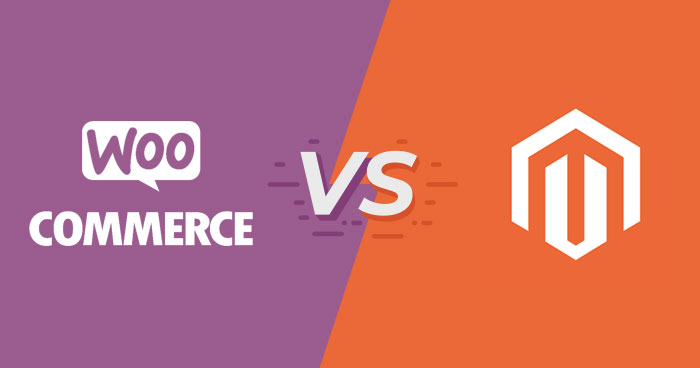
As a beginner, finding an ecommerce platform that is both low-cost and reliable, is difficult. Especially, when you are constantly bombarded with deceptive advertising. These ads promise unbeatable prices for unlimited features but in reality, they don’t stand by their promises, and offer hosted ecommerce platforms that often fail to live up to the hype.
Hosted ecommerce platforms are a good choice for beginners. In particular, beginners should watch out for platforms that “unlock” common features and/or resources only when you pay up the monthly “platform usage fees.”
There are two reliable platforms that have proven their worth time and time again – WooCommerce vs Magento.
WooCommerce is a user-friendly and low-cost ecommerce solution, so therefore it’s mostly preferred by store owners that have limited budget and don’t have much technical expertise. Where as Magento is more stable and secure ecommerce solution that is mostly preferred by stable and big businesses that has more long term vision.
This is not my personal claim – in fact, Builtwith, the popular website stack statistics platform has an entire graph proving the same:

What to Look For in an Ecommerce Platform
The best way to help you understand my claim is by listing down all the important aspects that an ecommerce store owner should look for in a platform. To help out, I have listed some of the essential features that first-timer ecommerce platforms should offer:
Reliability:
The first worry of any ecommerce store owner is TRUST. Will their data remain safe on the platform? In the case of managed ecommerce platforms, users have lost all their data just because they forgot to re-subscribe (or upgrade) to the package. The assurance that the store’s data will remain intact and protected should be the first consideration of the selection of an ecommerce store.
Performance:
In 2019, and especially after the Florida update by Google, no serious ecommerce store owner can neglect store-level performance. Everything else depends on the smooth performance of the store. If your store doesn’t load in under 5 seconds, you shouldn’t operate it in the first place. PERIOD.
Scalability:
What if you get 300% more traffic during the Holiday Sales season? Is your store’s infrastructure and underlying hosting solution p for the challenge? As a store owner, you can’t escape the scalability dilemma, unless you are on a cloud ecommerce hosting platform that offers seamless and instant scaling of store’s resources.
Ease of Use:
Can you find your way through all the options on the dashboard? Are all the buttons and toggles self-explanatory? And, this was just the back-end. What about the front-end? Are themes appealing? Can they WOW the users? And, finally, can they drive more sales?
Customizations:
Believe me, very early on, there will come a time when you will want to customize your store. This can either happen on the day you launch your store, or two years down the road. But it will happen, and if your ecommerce platform does not support customizable components, you will soon start to hate your platform and thus your business will suffer.
Payment Methods:
This is perhaps the easiest part of selecting the ecommerce store. First, figure out what payment methods your target audience prefer and then choose an ecommerce platform that supports all those payment methods.
Cost:
The cost of using the services of the ecommerce platform is a huge chunk of your cost of doing business. Thus shopping for the best fit of platform features and cost of using the platform is an essential aspect of selecting the ecommerce platform. For this, experts recommend creating a list of desired features and then selecting the platform that offers all the features at the best price.
Security:
Security is of prime importance for an ecommerce store. You need to make sure that the ecommerce platform you have selected doesn’t have any known vulnerabilities. You should also check the official blogs for announcements and updates that demonstrate that the platform development team is actively working on improving platform security. A simple indication of platform security is the presence of SSL certificates, PCI-DSS compliance, and two-factor authentication for all logins.
Also Read:
Magento vs WooCommerce Comparison
Meeting Expectations: Magento vs WooCommerce (Overview)
Let’s take a quick look at WooCommerce and Magento to learn what makes these two platforms stand out from the competition.
A Little Bit About Magento
Launched around a decade ago, Magento is one of the most powerful open source ecommerce platforms available in the industry today. The beauty of this platform is that it is fully customizable, self-hosted, and scalable. Store owners can easily add customizable themes and extensions, accept payments through multiple methods, and manage thousands of products without breaking the store. The Community edition also known as Magento Open Source platform is available for free and if your store requires, you can also opt for the Enterprise Edition also known as Magento Commerce at a premium.
Something About WooCommerce
One of the most widely used ecommerce platforms in the world, WooCommerce is completely open source. It is built on top of WordPress, most popular website builder and CMS platform. Store owners can easily create their online store, with just a few clicks on WooCommerce. They can add plugins, customize the store as per their will, and even scale the store to cater to the growing traffic without breaking the structure of the store. Both WordPress and WooCommerce are completely free for use.
When confused between two options, always compare them. That’s what we are doing here. Look at the table below to get a quick comparison between WooCommerce vs Magento.
| WooCommerce | Magento |
|---|---|
| Free platform for the non-tech | Free platform but requires technical knowledge to run flawlessly |
| Completely self-hosted platform that you can host on your own server with minimum effort | Available as a self-hosted ecommerce platform but requires technical knowledge to install |
| Unlimited plugins for all problems you may tackle on your ecommerce store | Unlimited extensions to tackle ecommerce problems. However, not all of them are free |
| Because thousands use WooCommerce, multiple free and low-cost themes are available | Multiple themes available in Magento but can only be installed through CLI |
| Updated on a regular basis. Has multiple built-in security features and third party security extensions to make your job easier | Has an active development team and community to fix security loopholes. |
| Completely customizable. Also, comes with page builder to make customization even easier | Also completely customizable. It offers a page builder in Magento 2 but management still requires dabbling with code |
| WooCommerce standard theme page is around 700 kbps and loads in under 300 ms | Magento standard theme page is 1MB and loads in under 450ms |
Features: WooCommerce vs Magento:
WooCommerce can be launched on a 2GB server because it is much lighter than the Magento ecommerce platform. Also, it can be installed with a single click on most hosting providers. On the other hand, Magento requires many more resources and the integration of SSH to be installed on the system.
Features of WooCommerce:
- Supports unlimited number of products
- Offers free plugins to enhance your store
- Get payment processor of your choice through plugins
- Offers customized themes for low cost
- Easy and cheap for small business – installs within minutes
Features of Magento:
- Available with hundreds of free extensions to enhance ecommerce store experience
- Integrates with third-party extensions to make payments and logistics easier
- Magento have lots of built-in features that remove the need of additional plugins
- Point-and-click interface to improve usability
- Can easily integrates relevant APIs
- Simplifies product management
- Enhanced search for products
Ease of Use: WooCommerce vs Magento:
Most ecommerce store owners are not programmers. They are looking for simple ecommerce platforms that are easy to set up. Moreover, these store owners are looking for low cost options to take care of these things. Let’s see which of these two stores, WooCommerce and Magento, offers more accessibility.
Winner: WooCommerce takes less resources and provides more user accessibility
WooCommerce:
WooCommerce is easy to use in comparison with Magento. The installation is simple, and you can install it on a single click if you are using Cloudways.
Since WooCommerce is a WordPress plugin, you have to first install WordPress and then WooCommerce. Everything is self-explanatory and you can install WooCommerce by going to Dashboard>Plugins>WooCommerce
WooCommerce comes with its own setup wizard and you can install it within a few seconds if you are using the best WooCommerce hosting such as Cloudways.

Adding Plugins to WooCommerce using GUI
Magento:
Magento is a highly powerful platform and used by many top ecommerce companies. It has a ton of highly sought features to improve visitor experience. It also allows you to create and manage multiple store views and multi-sites for free.

Installing Stripe extension on Magento

Enabling Stripe extension on Magento through SSH
The only drawback of Magento is that it requires technical expertise to make any store level changes.
Payment Options: WooCommerce vs Magento:
An ecommerce store is won’t get many orders without decent payment options. Let’s learn how many diversified payments options do WooCommerce and Magento platforms offer to users.
Winner: Draw between both WooCommerce and Magento
WooCommerce:
WooCommerce supports numerous payment options with PayPal being one of the most used ones. It is perfect for small businesses who are doing business in the global markets because they can install payment extensions with just a single click.

Installing third party WooCommerce extensions
Store owners can easily integrate payment options of PayPal, Visa & Master Cards, Google Pay, Alipay, and Amazon payments.
Moreover, for those who don’t want to add third party plugins, WooCommerce has its own built-in payment options available.

Configuring WooCommerce payments
Magento:
Magento also offers numerous payment extensions for its users. It supports PayPal, Authorize.net, Cash on delivery, bank transfers, and even purchase orders. Users can also set their own shipping charges while setting up Magento store to automate shipping calculation.
Further, third party extensions available with Magento support popular payment gateways including Stripe, 2Checkout, Braintree, WePay, Google Checkout, Skrill, and more.

Magento has a range of payment extensions available on the marketplace
Customizations: WooCommerce vs Magento:
Store owners often want to customize their ecommerce stores front-end. They may want to add a slider, remove a category field, or simply change the layout. Both WooCommerce and Magento offer this capability. But which one offers it best?
Winner: WooCommerce is easier to manage for a complete beginner.
WooCommerce:
WooCommerce has a simple way to change the theme format from the ‘Editor’ tab. First, open dashboard and then click on Advanced > Editor.

Editing theme code in WooCommerce
This way, store owners, who are tech-savvy, can easily edit the front layout of their website. Another great feature available with WooCommerce is that users can create their own store, the way they want, using the page builder feature.

Using Divi to set up WooCommerce shop
Magento:
Magento isn’t as simple as WooCommerce. You will first have to declare your theme in the Magento folder.

We have written a comprehensive guide on this ‘Magento 2 theme development and setup.
Once the theme is setup, enable by going to Content > Design > Theme.

So, yes, it requires technical knowledge and not an ecommerce platform for beginners when it comes to customizations. Of course, if the store owner can get hire a Magento developer for the task, then running the store on Magento is also a breeze.
Plugins: WooCommerce vs Magento:
No ecommerce platform is perfect. And, the development teams of all ecommerce platforms know about it. That’s why they allow third party developers to create plugins and extensions for them. Let’s see which one has better plugins in comparison of WooCommerce and Magento.
Winner: It is a draw! Both WooCommerce and Magento cater to all issues through third party plugins.
WooCommerce:
WooCommerce has a plethora of plugins available that can help resolve all basic and complex issues within minutes. Whether you need to optimize images, add product rules, or optimize shipping, WooCommerce plugins can do it all for you.
A large number of WooCommerce extensions are free to install on your ecommerce store, but if you want premium features, you can also download paid plugins.

Magento:
Magento also offers a flock of extensions that you can install on your ecommerce store to make your tasks easy. It caters to both free and paid Magento extensions. As of writing of this article, there are around 4800 Magento extensions available. These are built by community developers for sales, marketing, and even content and customizations.

Cost: WooCommerce vs Magento
The BIGGEST question that ecommerce store owners ask is, ‘What is the price of building an ecommerce store?’
The answer: None! Especially if you are using Magento or WooCommerce. Find out why.
Winner: None. Both, WooCommerce and Magento, are free to use.
WooCommerce:
WooCommerce is free to use. WordPress and WooCommerce both can be freely downloaded from the website. In fact, if you are self-hosting the platform, you won’t have to pay a single cent for the platform.

Apart from it being free, it comes launch-ready. You can launch your ecommerce store even with the basic theme. However, if you don’t like the theme there are many free theme options available.
So, in short, WooCommerce has no cost attached to it.
Magento:
Magento is also completely free to use. Whether you want to launch it on a raw server, or on a cloud hosting stack that offers 1-click installation like Cloudways, you don’t have to spend a single penny.
Magento also offers a launch-ready theme so that store owners don’t have to search for a theme with great layout. They can easily launch it within seconds once the theme is set.

Moreover, if they want to add plugins to the store, then that is also doable with zero cost because of the number of extensions available.
Server Specifications & Performance: WooCommerce vs Magento
A beginner ecommerce store owner will be confused about what specifications to use for launching their ecommerce store? We have covered this confusion below. At the same time, we compared performance of both WooCommerce and Magento. Find out which one fares well.
Winner: Both the platforms are superfast!
WooCommerce:
A 1GB Digital Ocean server is enough if you get only a couple of users on a daily basis. But it is always better to at least launch a server with 2GBs minimum.
We have previously tested WooCommerce with the following server specifications.
- Server: WooCommerce with WordPress 5.0.3
- Server type: DigitalOcean
- RAM: 4GB
- Location: San Francisco, USA

As you can see, the store loaded in just 400ms! The page size was only 228kbs. If you have products loaded, the store may take more time. But at this pace, you can easily stun the users and the search engines.
Magento:
For Magento, you need to have at least a 4GB Magento server available. If you get an audience of 100 or more users on Magento, then you may have to increase the storage space.
Here are the specifications that we use while testing Magento.
- Server: Magento 2.2.6
- Server type: DigitalOcean
- RAM: 4GB
- Location: San Francisco, USA

And you can see the results! Around 600ms for a 713kb page.
The reason Magento takes a little more time to load then WooCommerce is because it has a bigger page size.
Security: WooCommerce vs Magento
No matter how secure an online solution has been built, the threat of possible security breaches will always loom. So, it’s always recommended to keep the ecommerce store updated with the latest release and security patches. In our case, both WooCommerce and Magento continuously provide new updates and security patches to keep your online store secure.
Winner: Both, as both the CMS keep their platform updated with the latest security updates.
WooCommerce:
WooCommerce is a secure platform to build an ecommerce store. It provides continuous security updates to their store owners and notifies them too. Along with that, WooCommerce also offers great security extensions and features to further enhance the store security.
Magento:
Magento is also a secure ecommerce platform that continuously provides new security patches. In addition, Magento also looks for vulnerabilities in older versions and provides security updates for older supported versions as well. It also offers builtin security features and extensions to further improve store security.
Support: Magento vs WooCommerce
Since both the platforms are open-source, support in the form of live chat or email is not available, but both platforms have built a huge community, official channels, and lot’s of other resources to help store owners overcome any problem. Along with that, continuous updates are provided to fix the issues and bring new features.
Winner: WooCommerce, as it covers the majority of the market of ecommerce stores. Hence, boasting a massive community and multiple resources to help them out. On the other hand, considering Magento’s market share, their community isn’t as widespread, but are stronger than WooCommerce, and have sufficient resources to help Magento store owners.
WooCommerce:
Since WooCommerce is integrated with WordPress, one cannot only find help on WooCommerce platforms but also on WordPress platforms. Other than WooCommerce and WordPress official platforms, you can also look up multiple public forums for help and support.
Magento:
Magento also offers Enterprise edition (Adobe Commerce) where you can find live and email support features. With the Magento open-source edition, they also have official channels and public resources for all kinds of help related to the Magento store.
Which One to Choose: Magento or WooCommerce? Both Are Sure Winners!
Honestly speaking, it takes less time to set up your store then to choose between these two most in-demand platforms: WooCommerce and Magento.
Both of these platforms are user-perfect. Whether it is performance, security, hosting, server management, usability, customization, open-source development, or anything else, both the online store platforms have come on top.
Here’s What The eCommerce Store Owners has to Say:
Marc Bromhall, Digital Entrepreneur and Founder of Beginner Surf Gear
“WooCommerce has enabled us to move away from completely relying on Amazon Associates, which in turn has meant we’ve been able to de-risk our business. Being at the behest of any large tech platform is a very risky move in the long term and thankfully WooCommerce has alleviated this pain point.”
Dean Lee – Head of Marketing at Sealions
“The operation of a multi-vendor website powered by WooCommerce is extremely frequent. After witnessing how successful Amazon and eBay were, a lot of people became interested in developing websites that were similar to Amazon. Consequently, if you run a website that caters to multiple vendors, generating product feeds can be a challenging endeavour for you. If you have the CTX Feed PRO, though, this won’t be an issue. When generating product feeds, you have the option of including or excluding a particular vendor. Therefore, you have the option of including products from a single vendor, many vendors, or both.”
Bram Jansen, Chief Editor of vpnAlert
“Magento includes analytic tools and a reporting function. A great e-commerce platform would provide businesses with the information they need to attract new customers. You receive comprehensive reporting services with Magento, including sales, abandoned carts, product availability, etc. This will help the business determine their current standing and strengthen their attempts to cultivate consumer loyalty. Undoubtedly, there are other ecommerce platforms, but Magento’s features are well worth the price. Magento website development requires time and work, hence it is advisable to employ a Magento firm with skilled developers.”
Tim Davidson, President of Car Title Loan Lenders
“Due to its support for several currencies, languages, and tax calculations, Magento is once again the finest platform for taking your business global. Additionally, Magento websites are adaptable. No one enjoys a platform that limits the growth and possibilities of a website. A quality ecommerce platform should not provide a “one size fits all” choice for all types of businesses. Magento is very scalable, and websites developed on this platform can be easily customized. The platform is customizable, comes with a variety of Magento plugins, and enables you to have responsive designs, robust product categorization, and custom websites tailored to your business’s specific needs.”
But since we had to pick a winner, we decided to side with both of them based on two different scenarios.
Perfect For Small Businesses: Woocommerce
We chose WooCommerce over Magento. Here is why…
- WooCommerce has a simple GUI that any newbie can learn.
- It doesn’t need to be customized from the source code because of the page builder plugin available
- It has a wide range of free plugins available
- Finally, it takes far fewer resources to manage in comparison with Magento.
Perfect for Medium to Large Enterprise Businesses: Magento
We chose Magento over WooCommerce. Here is why…
- Magento is highly secure platform with built-in advanced level cache
- It has many built-in features and doesn’t require as many extensions as WooCommerce.
- It has a wide range of free extensions and themes available
- In fact, if you are tech-savvy, you can also build your own Magento themes from scratch
- It is highly reliable and offers a strong framework for order management
- Offers numerous out-of-the-box features that aren’t available in WooCommerce
| WooCommerce vs Magento comparison – Summarized In One Simple Table | ||
| WooCommerce | Magento | |
|---|---|---|
| Is it free to launch? | Free | Freemium |
| Does it require hosting? | Yes | Yes |
| Can you host unlimited products? | Yes | Yes |
| Does it have free plugins for all standard tasks? | Yes | Yes |
| Can a beginner customize it easily? | Yes | No. Technical know-how needed |
| Can you track visitors? | Plugin required | Extension required |
| Is it fully secure? | Yes | Yes |
| Does it offer complete documentation? | Yes | Yes |
| Does it offer multisites and multistores? | Plugin required | Yes |
In the end, what’s your call – Magento or WooCommerce? Over to you guys!
Magento vs WooCommerce FAQs
Which is better: WooCommerce or Magento?
Both are great platforms, WooCommerce suits best for small ecommerce businesses and Magento is a great fit for medium to large enterprise ecommerce stores.
Is WooCommerce the best option for WordPress?
WooCommerce, as an ecommerce platform, covers the majority of market shares for building an ecommerce platform. So, it definitely is the best ecommerce platform for WordPress.
Abdur Rahman
Abdur Rahman is the Magento whizz at Cloudways. He is growth ambitious, and aims to learn & share information about Ecommerce & Magento Development through practice and experimentation. He loves to travel and explore new ideas whenever he finds time. Get in touch with him at [email protected]
